This blog was written before Pardot was renamed to Marketing Cloud Account Engagement. You can read more about the name change and what it means here.
Pardot Engagement Studio is a powerful tool that automates the lead nurture process. Providing fully adjustable step logic, we can use Engagement Studio to map and implement different customer journeys, with tailored paths and targeted emails for all possible scenarios.
When fully functional it is a great tool that makes it more efficient to turn prospects into marketing-qualified leads.
However, when we don’t use best practices for building or managing Engagement Studio activity, it can lead to a damaging and wasteful experience for both the user and our business.
Today I’m sharing nine best practices to know about when using Engagement Studio, based on the work myself and the team at MarCloud do every single day.
- Don't begin a program with a trigger step
- Always think about the customer journey
- Know when to evaluate
- Remember there are no days off for triggers
- Pausing a running program
- Use copied steps
- Landing page masters a Form
- Consider different types of prospects
- Take note of Inactive Engagement Programs
Engagement Studio Best Practices
1. Don’t begin a program with a trigger step
When we place a trigger at the starting position of an Engagement Studio program, it can cause a false start.
This is because triggers listen for an activity when a prospect joins the program and when placed at the starting position, it will not hear anything. It can result in prospects not being invited to the engagement program party at all!
This best practice is actually more of a number one rule when it comes to using Engagement Studio.
On the subject of rules, in case you aren’t aware, these can be used as another step in Engagement Studio. Rules will check prospect data at that moment in time while actions let us do something and tend to be the favoured choice to starting an Engagement Studio.
2. Always think about the customer journey
Before starting any program it is important to think about the customer journey and create an Opportunity to get across the finish line.
The ability to engage prospects at every step of the customer journey makes Engagement Studio a powerful tool. However, mapping and prioritising interactions first is essential when it comes to building, to avoid any kind of bottleneck situations.
When you are happy with an engagement flow and press the start button, be sure to check reports regularly to gain insight on the performance of a step.
3. Know when to evaluate
When it comes to evaluating, the number one rule is always to avoid zero-day waiting periods.
The reason I say this is because a zero-day wait is simply telling the program to evaluate straight away which generally is too quick for a prospect to interact with the action we are expecting.
The difference between waiting periods:
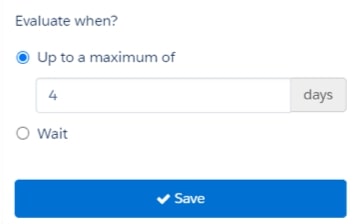
Up to a maximum of is telling Pardot to listen up to the number of specified days for the trigger criteria to be met.
The available criteria to listen for includes:
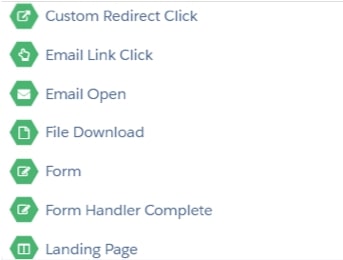
If a prospect meets the trigger criteria within the specified number of days, they will move down the yes’ path of the customer journey. However, if they do not, they will move down the no’ path.
Say, for example, we have a trigger step to wait for up to a maximum of 4 days for an email click and a prospect receives the email on Monday at 8.00am. They have until Friday at 8.00am to meet the trigger criteria.
If the email has been opened within the specified period they will go down the yes’ path, if no engagement this will lead a prospect down the no’ path.
A lot of users prefer this feature as up to a maximum of allows prospects to funnel through the program at their own pace.
Wait keeps all prospects at that same step until the specified number of days have elapsed, even if they have met the triggers criteria.
Once the waiting period has elapsed the trigger will move the prospects down their respected paths, based on each prospect’s engagement.
Using the same scenario, if we have a trigger step to wait 4 days for an email click and a prospect receives the email on Monday at 8.00am. The program will wait until Friday at 8.00am and send all prospects that click the email down the yes’ path and all prospects that did not engage down the no’ path.
4. Remember there are no days off for triggers
Pardot is continually running, even on weekends. If we have a waiting period and it ends on a Saturday or Sunday this needs to be accounted for when building the studio. Weekend days need to be included in wait periods even if Send emails during business hours only’ is enabled.
For example, let’s say we create an Engagement Studio and we decide to only send emails during business hours set to Monday - Friday 10am - 4pm.
- We have an action step to send an email A on Thursday
- Followed by a trigger step email open’ with an evaluation of up to five days’
- If the email is opened, we want to send Email B right away
If a prospect opened the email on Sunday, they are still within the timeframe of up to five days’ and as per our logic, they should receive the email on Sunday. However, as we have set our business hours for email sends, email B will be sent to the prospect on Monday at 10am.
5. Pausing a running program
We may have started a program early and later on decide to change certain communications, adjust step settings, or even delete or add steps. This is not a problem to pause and then edit the program but a few points to be considered:
Prospects who have crossed the finish line
If a prospect has finished running through the program and we build more steps, that prospect will not receive any further communications as the end step is considered as the permanent stopping point and changes don’t take place retrospectively.
If we start a program early and there is a possibility that the program will be enriched with additional steps, consider a long wait step before the end step. This will act as a safeguard to hold prospects before they hit the end’ step.
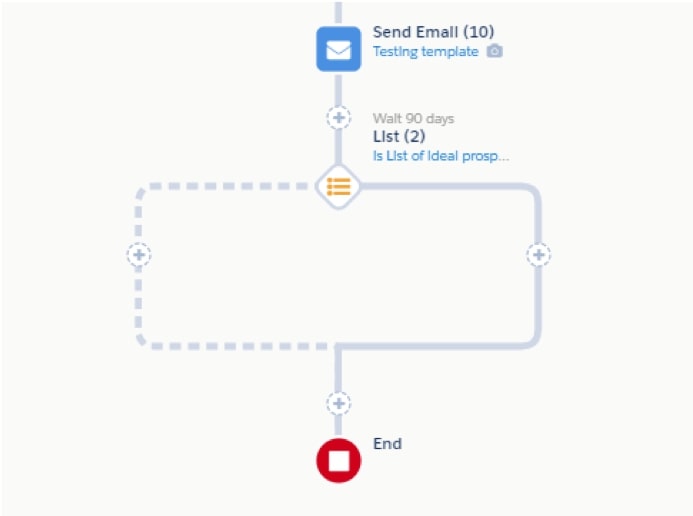
Reviewing changes
The Activity’ tab displays all version amends to help users understand the impact of changes made to an engagement program.
We need to check the version history to ensure we are not reverting to an old step which was deemed as negatively affecting the performance of a studio.
For example, we initially set up a rule to send an email with no wait step. After reviewing we decide to pause the engagement studio and amend it by adding a wait step of 5 days.
Two weeks later a separate user enters the program and notices this is the only email with a wait step and reacts by deleting the wait step, thinking it is an error. If the user would have checked the Activity’ tab they would have seen the history of previous versions, with comments to not revert.
How has this impacted the program?
Whatever changes had been made while the engagement program was in a paused state can be reviewed by using the drop-down feature on the report card.
This feature is great to use to gain insight into the change of performance.
6. Use copied steps
If the logic that follows a step is the same repetitive process we can save time by building an engagement program using copied steps.

Plus, a great bonus of using this feature is that all steps are mirrored in the same condition.
Say, for example, we have copied a form completion with a wait for up to 10 days. If completed, add to List, if not, decrease their score by -5. All conditions will be replicated in the copied steps and added to the flow of the customer journey.
7. Landing page masters a form
As you will know, a Pardot landing page is a specific web page that a visitor or prospect lands on after clicking a link or advertisement.
Forms can be housed on the landing page if required. A Pardot form is simply an asset that allows us to collect information about prospects visiting a site or landing page.
Therefore, it goes without saying that a landing page always masters a form. Bear this in mind when creating an Engagement Studio. If we have a Pardot form on a Pardot landing page and the next step is to listen to a trigger’ for a form view or submission, ensure a Landing Page trigger is used.
8. Consider different types of prospects
An Engagement Studio without prospects is like a human without a heart… it is the piece that ensures the flow is living and breathing. There are a few things concerning prospects that we should consider prior, during and after an engagement program process.
Recipient list
- This is how all prospects start their journey in an engagement program.
- Both static and dynamic lists can be used within an engagement program.
Suppression list
- If a prospect is on a suppression list they will not be entered in an engagement program.
- If a prospect has started a program and at a later date is added to a suppression list they stop moving through the program.
Prospects who join later
- We can add prospects to a running engagement program regardless of where other prospects are in the program. Every time we add a new prospect to the engagement program recipient list, the new prospect starts at the beginning.
In, out, in
- If a prospect is removed from a list that a program uses, that prospect stops moving through the program.
- If we remove a prospect from a program recipient list and then add the prospect back at a later date, they start where they left off in the program.
Permanently out
- If a prospect opts out of a list used for a program, they still move through the program but don’t receive program emails.
- If a prospect is on multiple lists feeding a program, the prospect could still receive emails. They must opt-out of all lists feeding the program to stop receiving email.
9. Take note of Inactive Programs
When no new prospects are added to or processed in a program for 30 days, it becomes inactive. To find inactive programs, filter the Engagement Program list by the View dropdown.
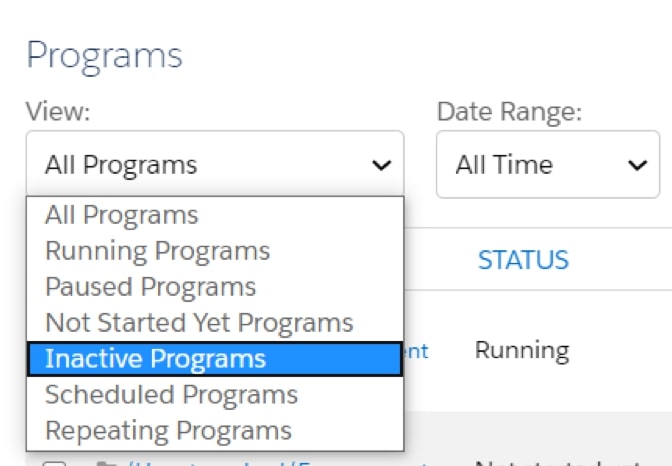
Keeping sight of Inactive Programs helps us uncover any potential errors with set up and understand those that are ineffective and can either be edited or removed.
Taking these Pardot Engagement Studio best practices into account is the ideal way to set up and manage programs that are error-free and perform in the best way possible to deliver marketing results.
Of course, there’s a lot more that goes into successful automated lead nurture and there are plenty more blogs about Engagement Studio here on the MarCloud site.
Start with this one about How to Plan a Pardot Nurture Campaign Using Engagement Studio’ or get in touch to discuss outsourcing some or all of your campaign management.
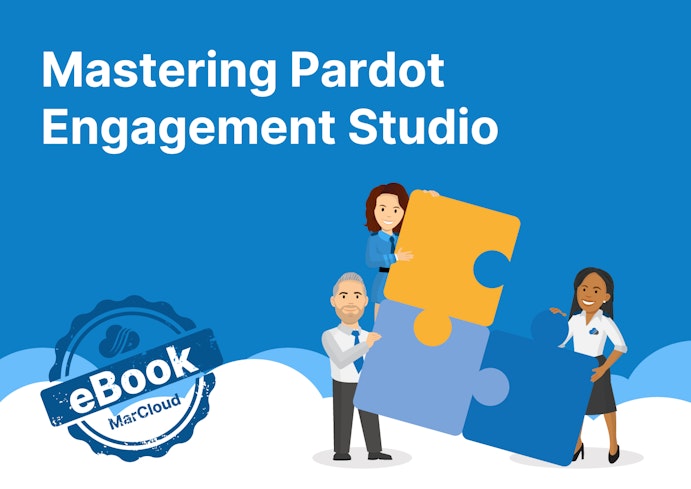


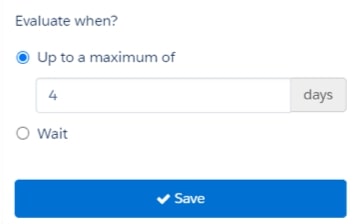
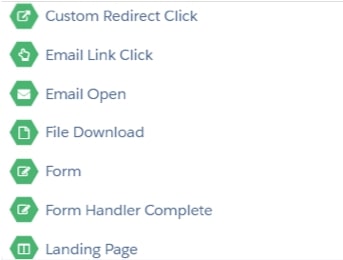
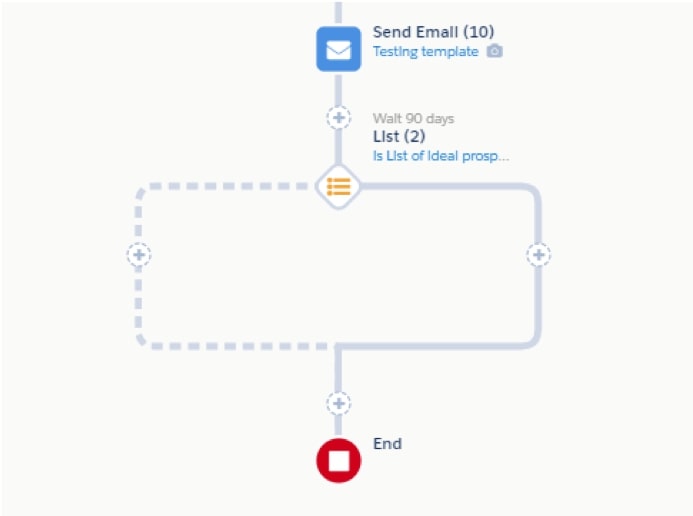

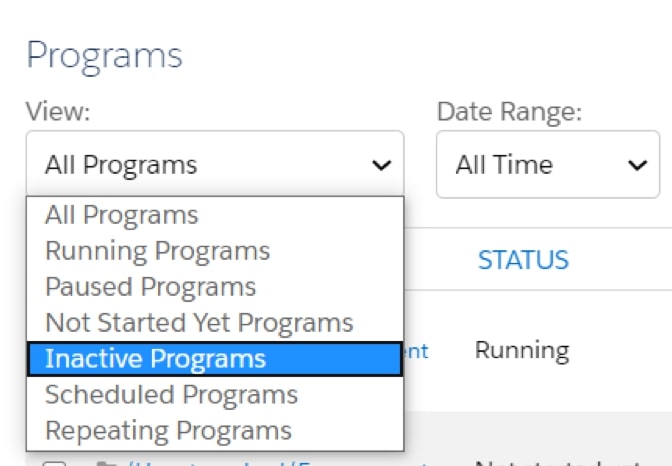




![Coloured background with text New Guide to Salesforce Marketing GPT [eBook]](https://www.datocms-assets.com/103555/1721624386-guide-salesforce-marketing-gpt-ebook-blog.png?auto=format&dpr=0.5&w=1568)
