This blog was written before Pardot was renamed to Marketing Cloud Account Engagement. You can read more about the name change and what it means here.
It’s that time of year again! Here at MarCloud Consulting, we are very excited about the new Pardot features and upgrades debuted in the Winter ’21 Release… so we thought we would share these with you!
Below you’ll find a full list of the new features that have been released with links to the Salesforce documentation, followed by a detailed summary of each of our favourites.
Pardot Features Released Winter 21
Pardot Email Experience: Email Redesigned
- Creating Engaging Email Content with Ease
- Source Images from Salesforce CMS for Emails
- Review Aggregate Email Metrics in Lightning experience
- Preview and Test and Email in Lightning experience
- Define your Email Send
Analytics & Reporting
- Choose a Success Milestone for Pardot Einstein Attribution
- Understand Your Customer with New Campaign Insights
- Get Clearer B2BMA Dashboard Metrics
- Get Prospect Custom Field Data Faster (Beta)
- View More Accurate Email Open and Click Rates in Pardot
- Recalculate List Email Statistics with Confidence
Marketing Assets and Domains
- Use WordPress Block Editor Seamlessly with the Pardot Plugin
- Authenticate your WordPress Plugin with Salesforce SSO
- Automatically Secure New Pardot Tracker Domains
- Customize More Pardot Assets with Any Tracker Domain
List and Account Settings
Sync Errors
Campaign Influence Reports
Features being retired
- The ObjectChangeLog is Being Retired
- Pardot Support for Internet Explorer 11 Is Being Retired on December 31, 2020
Pardot API
Some exciting new updates and features have rolled out in 2020, read on for a few of our favourites!
Our favourite features from the 2020 releases:
- Pardot email redesigned
- Choose a success milestone for Pardot Einstein Attribution
- New Campaign insights
- B2BMA dashboard metrics
- Pardot email open and click rates
- List email statistics
- WordPress Pardot plugin
- Tracker domains
- Sync errors
- Campaign Influence reporting with clean data
Pardot Email Redesigned
If you haven’t already checked out our blog that revealed The New Drag-and-Drop Pardot Email Builder, MarCloud’s Hannah explains the functionalities of this exciting new addition.
To recap the blog quickly, this new feature is available for all Pardot editions and gives Pardot Lightning app users a simplified email building experience. This upgrade offers users the ability to review email metrics, preview and test in addition to a well-defined email send experience, all in the Pardot Lightning App.
Just a quick reminder, you will need to ensure that the following 4 steps have been enabled to be able to use the new email builder:
- Pardot Lightning App within Salesforce
- Connected Campaigns
- Enable Handlebars Merge Language (HML) - the new email builder will not function with Pardot Merge Language (PML).
- Enable CMS (this platform allows users to store content in one place and access through the email builder with ease)
If you need any help with setting these up, please contact the team here at MarCloud Consulting.
[fusion_video video=”https://marcloudconsulting.com/wp-content/uploads/2020/11/Winter-21-blog-image-Tia.mp4″ video_webm=”” width=”500px” controls=”no” preload=”” loop=”yes” autoplay=”yes” mute=”yes” preview_image=”” hide_on_mobile=”small-visibility,medium-visibility,large-visibility” class=”” css_id=”” overlay_color=”” border_radius_top_left=”” border_radius_top_right=”” border_radius_bottom_right=”” border_radius_bottom_left=”” box_shadow=”no” box_shadow_vertical=”” box_shadow_horizontal=”” box_shadow_blur=”0″ box_shadow_spread=”0″ box_shadow_color=”” alignment=”center” margin_top=”” margin_bottom=”” /]
Choose a success milestone for Pardot Einstein Attribution
Einstein Attribution is a useful feature that assigns reliant campaign attribution by integrating Einstein’s intelligent analysis with the Campaign Influence.
Simply put, this milestone model works by analysing the campaigns associated with a customer’s journey that has influenced an opportunity and allocates a calculated contribution to each touchpoint. By doing so, the Einstein Attribution model includes an accurate contribution amount to that touchpoint.
Previously, the default setting tracked these milestones based on success/ conversion when the opportunity was created. However, with this upgrade, you are able to now modify the success milestone and choose the opportunity’s lifecycle stage. Meaning we can now choose a specific stage in the opportunity to reflect the customer’s journey, aligning with our business interests.
To change the success milestone, you can choose to retain your existing model with new criteria OR select the success milestone in the initial setup stage (as shown in the screenshot below).
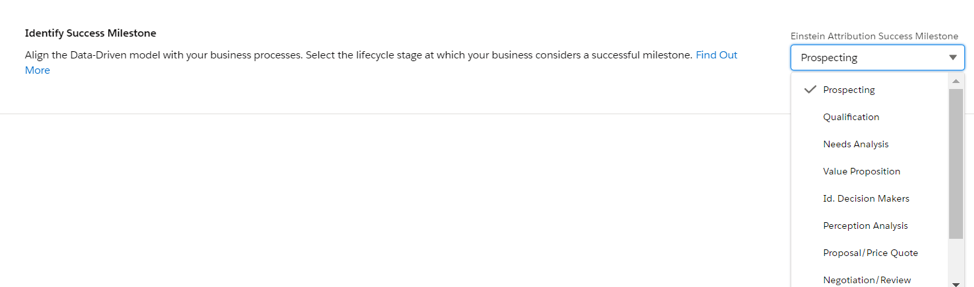
Note: This feature, as well as the updates associated, is exclusive to Pardot Advanced and Pardot Premium editions with Salesforce Enterprise, Performance, and Unlimited editions.
New Campaign Insights
With Einstein Campaign Insights, we are able to report on campaign performance by identifying the driving factors influencing each campaign asset. Using Einstein Campaign Insights, we are able to delve deeper into optimising these assets by identifying trends in customer characteristics and engagement touchpoints.
With the new Pardot update, we can now understand segments and trends through customer company size in addition to the existing data origins. This exciting update allows a more in-depth understanding of the interaction between customer and company, assisting engagement patterns and allowing us to target appropriate audiences more effectively.
A huge benefit of the Campaign Insights model is that when it identifies a trend, a message will appear to highlight this new data, keeping us informed in real-time!
B2BMA Dashboard Metrics
B2B Marketing Analytics is an incredibly powerful reporting feature. Here at MarCloud Consulting, we love this feature and have created a blog that details Where to Start With B2B Marketing Analytics Plus Dashboard for those who have not experienced it yet!
This feature is included with Pardot Plus and Advance editions and tracks engagement in predefined dashboards, providing us with detailed and colourful visible data. As amazing as this feature is, it just got a lot simpler to operate! Widget labels have been updated to be more identifiable, allowing us to see which instance the metric has originated from (Pardot or Salesforce) or whether it is a total or unique view.
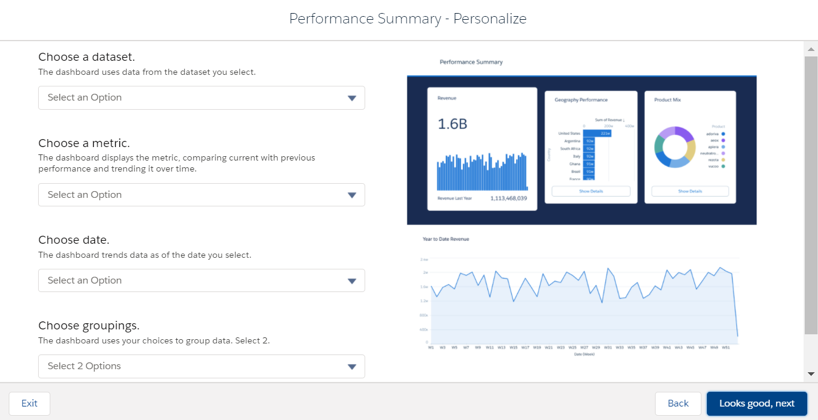
Additionally, to make life a bit easier, a Help’ button has been created to detail the widget or value one may be stuck at.
This update applies to Lightning Experience and Salesforce Classic and is included in Pardot Plus and Advanced. It’s also available in Pardot Pro and Ultimate editions with the B2B Marketing Analytics add-on.
Pardot Email Open and Click Rates
Anyone who has ever sent an email may have felt the frustration of scanner activity interfering with our email click and open rates. Well, no more.
With an added filter on metrics, suspected security scanner activity has been excluded, Simply meaning we now have more accurate results to report on, producing reliable ROI for all Pardot editions.
List email statistics
While we are on the subject of accuracy, we are now able to recalculate list email statistics. This update is for all Pardot editions and allows statistics to be verified if a discrepancy or error is suspected.
A simple, yet needed update created for accuracy and organisation, with the user being notified when the recalculation is complete, allowing us to complete tasks in the meantime.
WordPress Pardot Plugin
Pardot WordPress plugin and WordPress Block editor are now compatible - this is good news! With this update, it allows users access to certain Pardot features such as dynamic content blocks on WordPress pages through the website.
An additional note about WordPress includes the authentication, the method of which has also been updated! As we are moving towards a unified instance, this will now be done through Salesforce SSO for a seamless transition for all Pardot editions.
Please note that the existing authentication process through Pardot will be removed in February 2021.
Tracker Domains
If you weren’t aware of this before, Pardot Admins can now automatically enable SSL certifications for new tracker domains. This quick change involves heading to the account settings and simply checking the “enable” option.
![]()
It is available for all Pardot editions, which is brilliant news this process secures any validated tracker domains you add in the future. However, remember that for existing tracker domains, you must still manually enable SSL.
Moreover, as of July 2020, all Pardot edition users are now able to customise Pardot assets through any tracker domain. Before updating, the primary tracker domain was the default for all asset links.
Note: this functionality does not include emails without templates.
To customise, click the dropdown menu on the Pardot asset and select a domain.
Sync Errors
Sync Errors - a nightmare to all those who have engaged with this issue. However, on a positive note, Pardot has now updated this feature, enabling admins to resync prospects with resolved errors. Reducing the need for manual sync, saving time as you can only sync the prospects you need to!
Quick how-to: On the Prospect Sync Errors page in Pardot select your prospects and click the button to trigger a sync.
Campaign Influence reporting with clean data
How do we measure the impact of campaigns on our opportunity pipeline? By engaging with Campaign Influence reporting - of course. This feature enables us to combine data from opportunities and campaigns alike to provide ROI.
Therefore, this data needs to be reliable. To avoid duplication of campaign member records, this update allows prospects to be filtered through the Campaigns with Influenced Opportunities’ report to only exhibit the primary campaign members. This means that you’ll see much cleaner reports for each campaign from the offset.
This change is enabled for Lightning experience, Classic and the salesforce mobile app in Professional, Enterprise, Performance, Unlimited and Developer editions.
I hope this gives a little more context to the Winter Releases. We certainly can't wait to see all of these functionalities!
If you have questions about any of the covered content in this post, please get in touch.

Hollie Fitzpatrick
Hollie joined the MarCloud team with extensive B2B marketing experience. With a keen interest in marketing technologies, they strive to find the best solution to increase the efficiency and quality of marketing campaigns through rigorous testing and data analysis. A certified Pardot consultant, Hollie spends her days at MarCloud being fully solutions-focused.
More by Hollie FitzpatrickFeatured resource
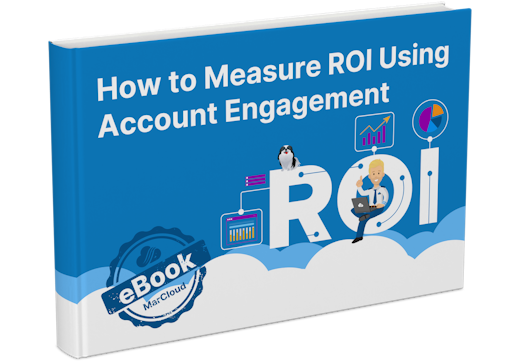
How to Measure ROI Using Pardot
Proving ROI is the holy grail for marketers. In our ‘How to Measure ROI Using Pardot’ eBook, you’ll find a detailed list of all the steps you need to take to fully track and report on marketing attribution and return on investment. If you can make it through the guide with every single checkbox ticked, you can consider yourself a true expert!
Download now


