Plus, Engagement Studio gives us the ability to provide prospects with a unique experience based on how they engage with a program, making use of triggers, rules, and actions.
But with great power comes great responsibility and Engagement Studio is no different. You don’t want to spend valuable time creating journeys that don’t work for a myriad of reasons: you’re admitting the wrong prospects, sending too many emails, or failing to take your journeys to the next level of sophistication.
The trick to mastering Engagement Studio is to understand the processes and best practices, first and foremost. This is why MarCloud recently hosted a webinar focused solely on Engagement Studio.
You can watch the webinar replay for free, right here:
Checklist for mastering Engagement Studio
I recommend clients use this four-point checklist when developing their customer journeys.
Objective
Any good marketer will know that having an objective is vital to measuring success later down the track. Why should this Engagement Studio exist? What is the desired outcome for prospects and the business?
For example, a business in the education sector may create an Engagement Studio program with the objective of supporting potential students through the application process, to ensure higher application rates.
Entry criteria
Naturally, to admit the right people into your program you need to be sure you have the correct data to do so. In short, is the data you need available for the journey you want to send prospects on? Do the fields and values exist and are the fields mapped with Salesforce?
Beyond this, consider the list you plan to use; is it a static one-time list or a dynamic list that can admit prospects as and when they meet the rule criteria? Furthermore, does the list exist yet or does it need to be set up?
Getting the entry criteria and requirements in order first is key. Of course, you also want to consider when a prospect should exit a program.
Engagement journey/design
Designing the Engagement Studio program is best done outside of Account Engagement, to begin with. At MarCloud, we like to use a tool called LucidChart to roadmap any journeys we want to create. Although, you can map it out on a piece of paper if that’s what works for you! Just remember to digitalise at some point so other team members can access the original plan.
During the design process, clearly outline each step and the desired outcome. Remember that you can use Engagement Studio programs for internal and external activities. For example, if somebody clicks on a particular call to action in an email, you may want to send an internal email notification to a specific team member. You may also send the prospect a tailored email based on that CTA.
Engagement assets
The last item in the Engagement Studio checklist is deciding on the assets you will need. How many email templates? Are forms required and on which pages? Remember to keep these fully aligned with your objective and map from step three!
Plan your program, then build it
Once you have completed this checklist, you are ready to start building your Engagement Studio program.
During this process, you might have some technical questions, such as why are my Salesforce leads and my new dynamic Account Engagement list not matching up. Quick answer, there may be a few reasons, including import inconsistencies, sync errors, and prospects existing in the Recycle Bin in Account Engagement.
Skip to 06:29 in the webinar recording for a more in-depth explanation of list creation.
Here are just a handful of the most common programs to create:
Upsell and brand evangelism - providing existing clients with information or incentives to expand the product or service they have with you.
Customer retention - targeting clients with contracts due for renewal soon.
Custom onboarding - step-by-step emails onboarding new clients.
Event attendance - for example, promoting a webinar.
Event follow-up - surveys or feedback requests from those who attended.
Long-term nurture - aiding the prospect with the decision-making process.
We’ve also written a blog post to inspire you with ideas for your next Engagement Studio.
MarCloud expert tips
There are frequent issues that users come up against when launching Engagement Studio programs, or that crop up once the program is already live (eek!).
To help you avoid these, here are some of our expert tips:
Don’t begin a program with a trigger step.
Avoid zero-day waiting periods.
Capture engagement with lists and tags.
Remember, there are no days off for triggers!
Use copied steps to make the build faster.
Take note of Inactive programs.
Leverage form handlers to avoid complicating your program.
Watch the webinar recording for an explanation of each of these, as well as hearing the questions we received from webinar attendees on the day and our answers.
Not sure where to start?
Talk to MarCloud about our pre-built email and Engagement Studio templates! All our templates have a best practice setup and they’re organised, scalable, and adaptable. Naturally, we’ve tried and tested the logic so you can rest assured everything will work as it should. Contact us for more information.

Karen Kalejaiye
With over eight years in the marketing automation space, Karen likes tapping into the left and right sides of her brain equally, being both creative and analytical. A Salesforce-certified consultant, she's very thorough in B2B marketing strategy, marketing automation troubleshooting, and tailoring platforms such as Marketing Cloud and Account Engagement (Pardot), to support business needs and goals.
More by Karen KalejaiyeFeatured resource
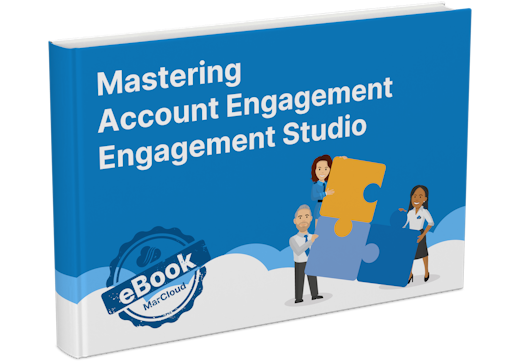
Mastering Pardot Engagement Studio
Want to become a master user of Engagement Studio? We’ve saved you the blood, sweat and tears of learning how to make the most of Engagement Studio so you can jump right in and start building logical, effective engagement programs faster.
Download now



