This blog was written before Pardot was renamed to Marketing Cloud Account Engagement. You can read more about the name change and what it means here.
Without a shadow of a doubt, any Pardot and Salesforce user will have seen the term HML or Handlebars Merge Language floating around since the big August release, which I previously wrote a blog on here.
The question is, what does this update mean for us exactly, and should all Pardot users be focusing on using HML rather than PML in Pardot?
What is Handlebars Merge Language (HML)?
Handlebars Merge Language (HML) in its simplest form means that we will now use Salesforce variable tags as opposed to Pardot variable tags.
Sounds simple, right?
What isn’t necessarily as well communicated is a series of benefits that we get by switching from Pardot Merge Language (PML) to HML and the considerations that we should take before doing so.
So, let’s tackle all things HML, wave goodbye to PML, and explore what it all means.
HML vs PML
The trick is in the names. Handlebars Merge Language is a push to move away from Pardot-specific merge language (variable tags) and work more cohesively with Salesforce by using shared variable tags.
Your emails will now be devised simply, with less translation required between systems.
HML means we will now have a more standardised language between Pardot and Salesforce, which is great for marketing and sales team alignment!
So, use case, if you were to copy an email from Pardot into the Sales Cloud email template builder, you no longer need to change the tag structure like we used to. The two systems now simply work in unison as the tags are compatible.
Visually, it means that the %%percentage_tags%% become {{curly.brackets}} and have a wider use scope.
Seeing as the large majority of Pardot users are also Salesforce users, it’s a no-brainer.
Considerations before switching to HML
Hopefully, everybody in the ecosystem is as excited by this update as I am!
I mean, improved consistency between our two favorite systems is a dream, and the better Salesforce and Pardot play together, the better our marketing efforts can be.
However, there are some considerations we should address before taking the plunge and switching to HML… Let’s check them out!
What is done cannot be undone!
It’s not often I get to quote Shakespeare whilst writing about Pardot.
In this case, there’s no better way to say it though because once we update our account to HML, we cannot revert to our comfort zone of PML.
For this reason, I encourage any decision-maker to review the next two points and involve any key players who are involved in your Pardot instance before making any decisions.
Updates for PML won’t be coming!
Salesforce has kept no secrets by announcing that there will be no more updates for PML and all the newest bells and whistles will be added to HML.
So, if you are thinking of holding on to PML for any reason, this is worth considering before making that decision.
After all, we already pay for Pardot and Salesforce, so we may as well get the newest releases and updates when they’re available!
Where can you use HML in Pardot?
You might be wondering where we can use this awesome new feature. Upon immediate release, it wasn't possible to use HML in landing pages and forms but those are now included:
- Email templates
- List emails
- 1:1 emails
- Dynamic content (except in the case of forms or landing pages)
- User signatures
- Landing pages
- Forms
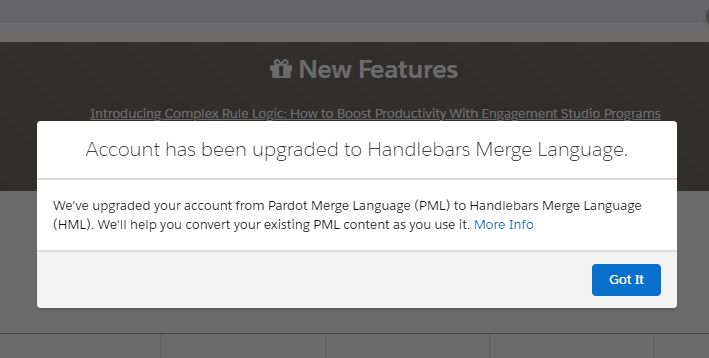
6 key benefits of using HML
- Salesforce is already using them! This, of course, means better and simpler workflows once you switch over from PML to HML.
- HML’s new and improved merge field picker makes it easier to find what you’re looking for. Use the search box, or browse and navigate by category.
- The ability to render default content when a prospect record doesn’t contain a certain value. We can now use HML’s simple conditional logic statements in emails and email templates.
- An overall stronger platform than the old PML. This means that we can expect to see bigger and greater personalisation features in the future.
- Salesforce investment. With the statement being that we should expect to see all future updates on HML rather than PML, this is telling enough of the direction that we are going.
- Conditional logic for email personalisation. More on this below!
Utilising Conditional Logic Format with HML
Customers are much more likely to engage with us when our messaging is personalised and with HML enabled we can use information from the prospect record to personalise our content. However, if a prospect record does not have a value for a particular we have placed in the email, then nothing will be displayed.
To avoid empty fields displaying, we can either define a default value or we can create a conditional logic statement.
A conditional logic statement will render default content if the prospect record does not contain a value for a certain field. To create a conditional logic statement, you must format the merge fields like this:
{{#if field.name}} {{else}} {{/if}}
Example of a conditional logic statement in an email:
Say we want to send our prospects an email with a greeting and their first name e.g. We’ve got good news for you, Daniel!’
But if we don’t know their first name, the HML variable tag could lead our prospects to receive this: We’ve got good news for you, !’
To prevent this poor punctuation and grammar, we’d create a conditional logic statement in our email, for example:
{{#if Recipient.FirstName}}
We’ve got good news for you, {{Recipient.FirstName}}!
{{else}} We’ve got good news for you!
{{/if}}
The conditional logic statement above will first look to see if we have the recipient's first name. If we do, it will show We’ve got good news for you, (their name)!
If there is no name, Pardot will produce what we have said in our {{else}}’ logic, so prospects whose first name we don’t know will see We’ve got good news for you!
By incorporating conditional logic statements, we then have two email versions produced; one which is personalised for prospects who have that field value, and one which is formatted correctly for other prospects that are subscribed to our email.
Note: use 'Preview as a Prospect' in the testing tab to see how this will look for different prospects!
Conditional logic statements make a one-to-one replacement for an empty field value. So it's important to remember that if we have already specified a default value for a field and then set up a conditional logic statement, the default value will populate instead.
Current limitations of using HML in Pardot
- There is a limit of 200 HML merge fields and 10 pieces of dynamic content in an email or email template. If you’re upgrading an asset that exceeds these limits, you will be asked to remove some PML tags before the changeover.
- To align with merge field availability in Salesforce, these variable tags don’t have HML equivalents:
-
- %%user_url%%
- %%crm_id%%
How to start using HML in your account
This is a very simple one, get your Pardot Admin to click on the Get Started’ button on the banner that says 'Streamline your tailored marketing content across Salesforce’, which is located on the dashboard in your account.
They will then need to click on 'Upgrade to HML’.
This, of course, sounds simple, but please plan appropriately first!
You can find frequently asked questions and resources for upgrading to HML here.
My verdict of using HML over PML
For me, this is an easy one!
If you have read this feeling hesitant, you are happy in your ways, or you are using variable tags in your dynamic content on forms or landing pages, then I suggest making necessary plans to get to HML soon, to future-proof yourself and the business, more than anything!
If you are excited by the idea of moving to HML or feel this will make your life easier right now… GO FOR IT!
The benefits certainly outweigh the challenges, in my opinion.
Ultimately there is little to lose by upgrading to HML, but I would recommend taking not only this article into consideration but research of your own on the key differences between PML and HML, to make sure you and your business are ready to make your move.
Good luck and if you have questions or would like to work with a team of Pardot experts to prepare for, upgrade to, or use HML, you can contact us here.

Anton Minnion
A data scientist and engineer, Anton has extensive experience in successfully delivering martech and salestech solutions for a variety of clients, both big and small, and across 25 countries. With a scary amount of knowledge in the development space, his focus at MarCloud is on innovating technical solutions for clients but also creating brand new apps and products for Salesforce platforms, to solve common business challenges.
More by Anton MinnionFeatured resource
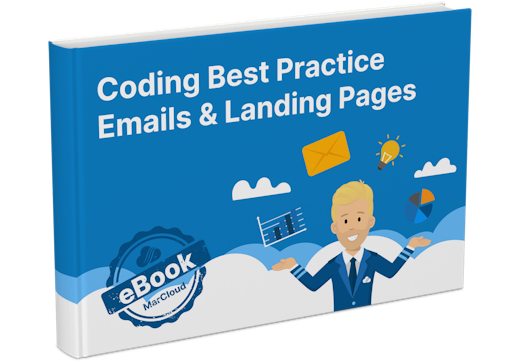
Coding Best Practice Emails & Landing Pages
When it comes to nurturing leads and winning conversions, you want to create emails and landing pages that are responsive, engaging, and optimised for your audience. To help you develop emails and landing pages as seamlessly and effectively as possible, we’ve put together an eBook on coding best practices.
Download now



