There are a host of reasons permission pass emails are important. They safeguard your email marketing efforts, enhance your engagement rates, and ultimately contribute to your business success.
Heads up: Marketing Cloud Account Engagement was formerly known as Pardot. We may use the terms MCAE, Account Engagement, and Pardot interchangeably but it’s all the same platform!
In Account Engagement, sending a permission pass email is easy… when you know how.
Later in this blog, you’ll find a step-by-step guide to creating permission pass email campaigns but before we get there, let’s look at what this actually is and why you need it.
What is a permission pass email?
Imagine this: You're a Marketing Manager at a mid-sized ecommerce company. Your team has spent months crafting a series of engaging email campaigns designed to boost sales during the holiday season. You've poured over analytics, refined your messaging, and invested in eye-catching graphics. The emails are sent and you eagerly await the results. But instead of a surge in sales, you notice something alarming—your open rates are abysmal and complaints are flooding in about unsolicited emails. Even worse, your email deliverability is taking a hit as more and more of your messages land in spam folders.
This scenario is every marketer's nightmare, but it's a reality that many face.
The problem? An outdated and/or disengaged email list.
Over time, people's interests and preferences can change, and they might no longer find value in your communications. Perhaps your email subscribers signed up months beforehand and have forgotten they did so. There are a host of reasons a subscriber may not want to see you in their inbox and unfortunately, not all will simply unsubscribe.
This results in a percentage of your Account Engagement list becoming disengaged and inactive, which hampers your campaigns in all sorts of ways.
Enter: a permission pass email.
A permission pass email is a specialised campaign designed to re-validate inactive email recipients’ consent. This helps ensure you are communicating with individuals who actually want to receive your messages, while also maintaining compliance with legal regulations and keeping your email lists clean and healthy.
In short, the objective of a permission pass email is to confirm that prospects in your database still want to hear from you.
In it, you ask recipients to reaffirm their desire to stay subscribed, which allows you to opt-out those who might have lost interest or who never intended to subscribe in the first place.
Free Email Marketing Guide
If you find the process of planning, creating, and sending emails in Pardot overwhelming or too time-consuming, this ebook is for you.
- Best-practice email design
- Transactional vs marketing emails
- Email testing tips & tricks
- Where to begin
- Getting setup in MCAE
- Managing data

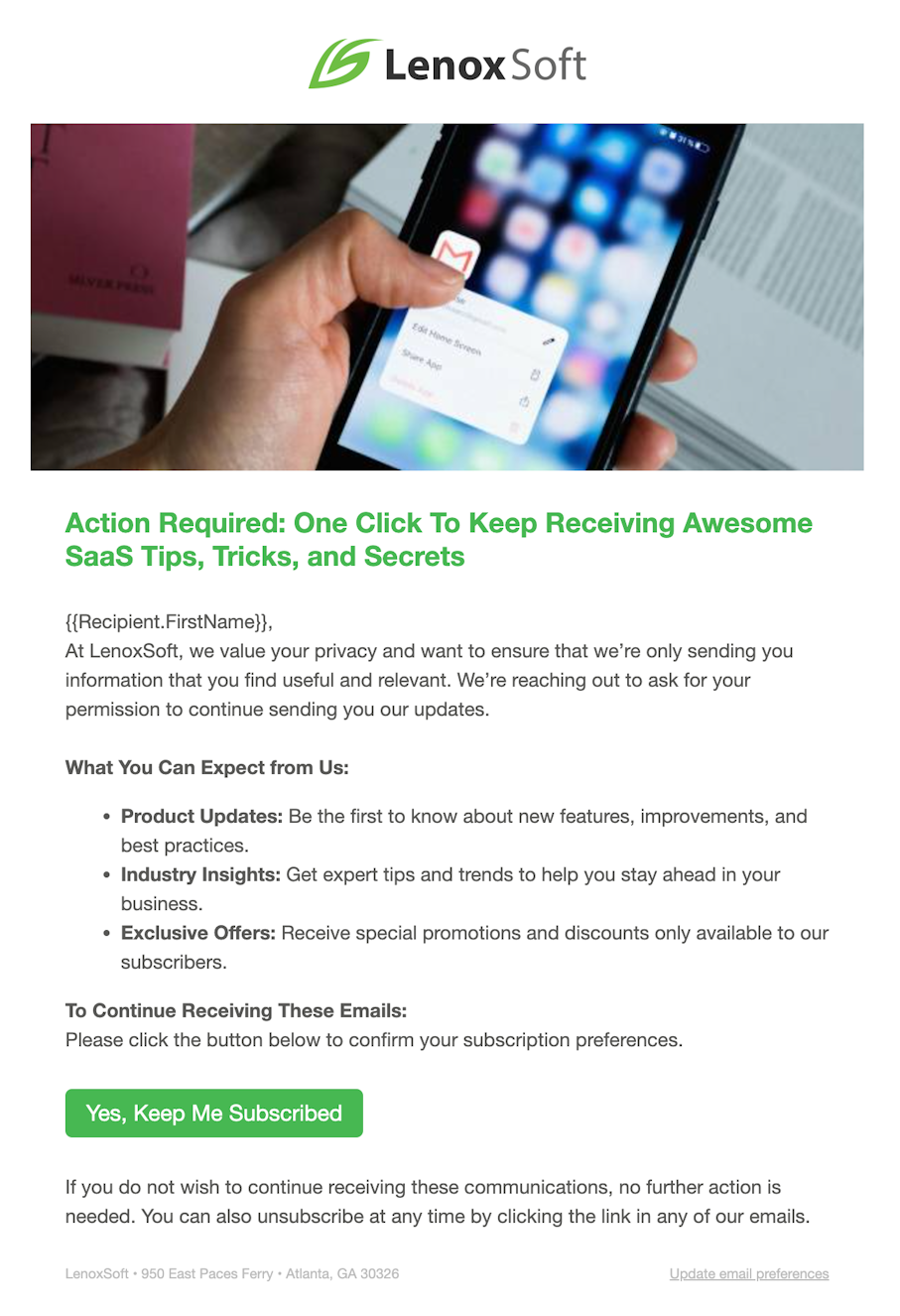
Benefits of a permission pass email
List hygiene
A cluttered list with inactive or uninterested recipients can harm your email deliverability and engagement rates. A permission pass email acts as a list hygiene tool, allowing you to remove contacts who do not confirm their interest. This process results in a more refined list of engaged subscribers, improving your sender reputation and the overall effectiveness of your campaigns.
Compliance
Adhering to legal regulations such as the General Data Protection Regulation (GDPR) and the CAN-SPAM Act is non-negotiable in email marketing. These laws require businesses to obtain explicit consent from individuals before sending them marketing emails. Permission pass emails help ensure compliance by re-verifying the consent of your recipients. This practice protects your organisation from potential legal issues and fines, demonstrating your commitment to respecting the privacy and preferences of your audience.
Engagement
High engagement rates are a key indicator of a successful email marketing strategy. Engaging only with recipients who have confirmed their interest leads to higher open and click-through rates. When recipients actively choose to stay subscribed, they are more likely to interact with your content. This results in a more responsive and valuable audience, enhancing the overall impact of your email campaigns.
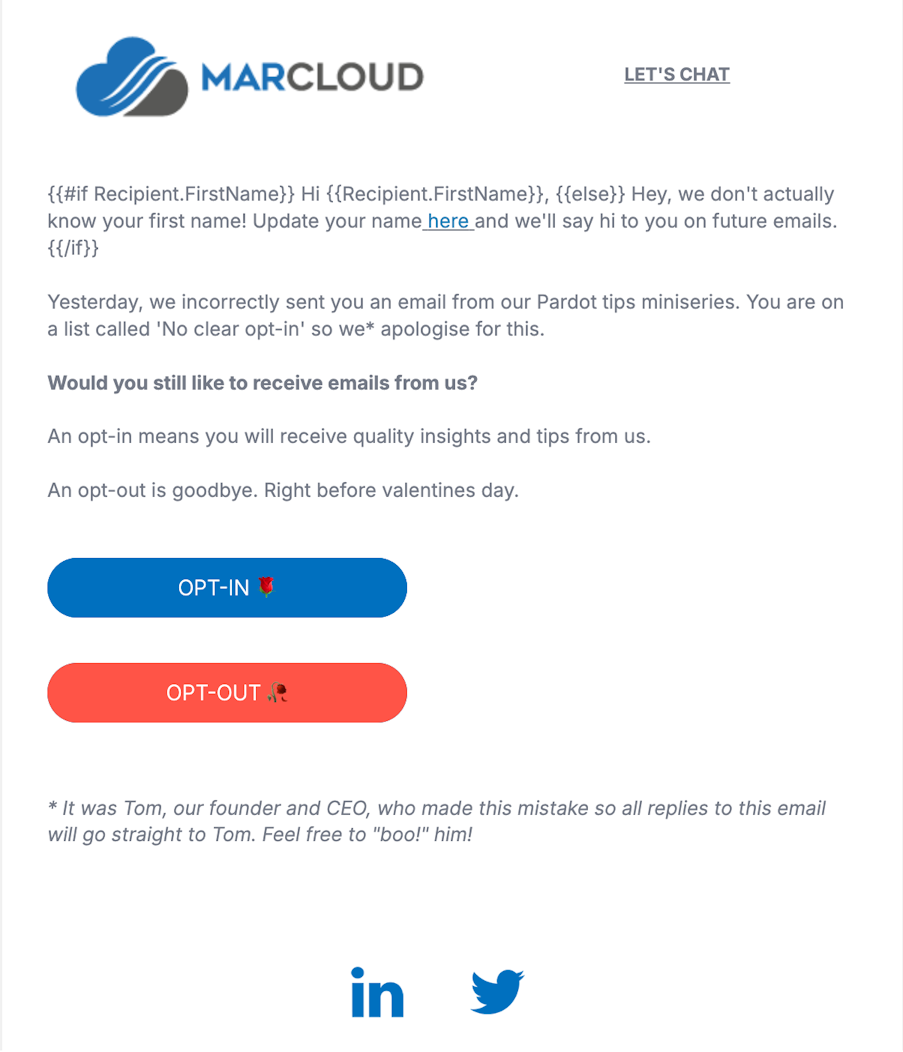
Guide to creating permission pass emails
Sending permission pass emails in Account Engagement involves a systematic approach.
Here’s a detailed step-by-step guide to help you through the process.
Create a new email template
Include a clear and compelling call to action that aligns with your primary goal of prompting recipients to confirm their subscription to marketing emails. Use a clear and direct CTA such as ‘Confirm subscription’, ‘Stay subscribed’, or ‘Yes, keep me updated’. Ensure the CTA button is prominent and easy to find. Use contrasting colours and place above the fold for better visibility.
Design a user-friendly and mobile-optimised template that follows best practices. For example, ensure your emails are mobile responsive, keep the layout clean and uncluttered, avoid excessive text or complex graphics that might distract from the main message, and use large, readable fonts and concise messaging.
Segment your email list
Identify inactive subscribers by defining what constitutes ‘inactivity’ for your business. This might include recipients who haven’t opened or clicked on your emails in the past three to six months, for example. You can use MCAE segmentation rules to filter and create a list of these inactive subscribers.
Send the permission pass email
Design and list ready to go? Choose an optimal time to send your permission pass email. Avoid sending during peak holiday seasons or times when your audience is less likely to engage. You may want to send a second permission pass email a few weeks after the first as a ‘final chance’ for subscribers to reaffirm their opt-in.
Consider A/B testing to enhance email campaign effectiveness. Select a single element to test, such as the subject line, and run an A/B test using two different versions to determine which generates the highest open rate. For example, ‘We miss you - confirm your subscription’ vs. ‘Stay connected - confirm your email preferences’. You can also test elements within the email content such as text, design, or CTA placement - just remember to keep it to a single element!
Monitor email engagement
Review your key email metrics such as the open rate of the permission pass email, click-through rate, and confirmation rate aka the number of recipients who completed the confirmation process.
Analyse the data by looking at engagement patterns. Which segments responded well and which subject lines or content variations performed the best? Use this data to refine your email marketing strategies and improve future permission pass campaigns.
Update subscriber preferences
Update subscriber status based on their response or lack of. For reconfirmed opt-ins, ensure that the preferences are updated in your system. For non-respondents, remove or suppress these contacts from all marketing emails. Remember, you can automate this process using Automation Rules in MCAE.
Sync updated preferences with your CRM to maintain a unified view of each contact.
Make it easy for future subscribers to update their preferences and that you are leveraging Account Engagement automations to help monitor these changes for you. This will help keep your list clean and engaged before needing a permission pass campaign.
Engaged subscribers = happy marketers
Remember the nightmare scenario at the start of this blog? Now flip it.
Thanks to regular permission pass email campaigns, the Marketing Manager is confident emails will reach an audience who genuinely wants to engage with the business, resulting in high deliverability, open, and engagement rates. Plus, they can relax knowing their marketing efforts are compliant and protected from legal risks.
Sounds like a dream, right?
It’s completely achievable but if you need expert guidance on creating and sending permission pass emails in Account Engagement, MarCloud can help. We have in-house developers and Salesforce-certified experts ready to build templates, strategise campaigns, and collaborate with you for the best outcomes. Send us a message and let’s discuss your unique business needs.

Supan Maniar
Supan has transitioned from a career in marketing to consulting. With extensive experience using Pardot, Supan now helps businesses use this marketing automation tool effectively, offering practical guidance to optimise their marketing efforts.
More by Supan ManiarFeatured resource

Pardot Email Marketing Best Practices
If you find the process of planning, creating, and sending emails in Pardot overwhelming or too time-consuming, this ebook is for you because understanding everything you need to know and do to ensure successful and effective email marketing activity is no easy feat.
Download now


