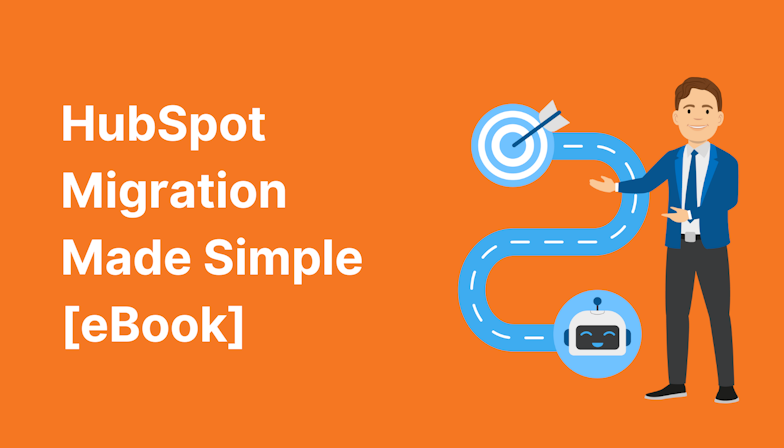This blog was written before Pardot was renamed to Marketing Cloud Account Engagement. You can read more about the name change and what it means here.
Ready to run a Pardot audit on your account but not sure where to start or how to proceed? We’ve got a handy Pardot Audit Checklist right here that will guide you through each step.
Why do a Pardot Audit?
There’s no denying a Pardot audit is essential to keeping a healthy account running smoothly.
In fact, there are plenty of reasons we need to perform quarterly audits of our Pardot accounts. For example:
- To make sure any third-party marketing systems, your CRM, and Pardot are talking to each other correctly and avoid technical mistakes.
- So you can set up the right folder structure for easy access to Campaign reporting and easy implementation of scoring categories.
- To create a visual of your customers’ automated journey including entry and exit points, campaign crossover, and opportunities to improve.
- For reviewing and improving how leads are managed i.e. when they become sales-qualified and the processes for handing over to the sales team.
- To sense check that your scoring and grading models are still robust as your business grows and strategies evolve.
- So you can maintain a clean database that is accurate and healthy i.e. without duplicate prospects or including cold or inaccurate data points.
- To ensure you are GDPR compliant, again this comes back to database management but also how you capture and market to leads.
- To maintain a tidy and organised Pardot account
- To uncover new opportunities to use your Pardot automation tool for improved lead generation and nurture.
How long will a Pardot audit take?
If this is the first time you are running an audit on your account, or you have a particularly large and complex setup, a thorough Salesforce audit should take place.
How long this takes really depends on what you uncover as you work your way through the checklist.
To give you a rough indication though, at MarCloud we usually deliver full Pardot audits within 2 weeks.
How often should a Pardot audit take place?
Once you have done a full and comprehensive Pardot audit (which has without a doubt led to a number of tasks and actions as a result) it’s best practice to run a smaller, more brief audit on a quarterly basis.
If you leave too much time between audits, you may not spot crucial problems in your system, structure, content, automation, or data setup.
This could mean time-consuming and costly problems that take longer to resolve than if you had noticed them earlier.
So, a quarterly Pardot audit helps ensure any potential issues or opportunities to improve are flagged nice and early.
What happens once the audit is complete?
Depending on the state of your Pardot account, you might wrap up your audit feeling a bit overwhelmed with the clean up or changes that you need to now carry out.
Here’s how we recommend you tackle the findings:
- List all of the actions you know need to happen in a document or task manager tool.
- Use categories to group the tasks together i.e. Systems, Structure, Automations, Database etc.
- Use the Action Priority matrix to divide the tasks into four sections:
- Quick Wins (High Impact, Low Effort)
- Major Projects (High Impact, High Effort)
- Fill Ins (Low Impact, Low Effort)
- Thankless Tasks (Low Impact, High Effort)
- Focus on Quick Wins first, then Major Projects and Fill-Ins - ignore Thankless Tasks as those that will take up time without reward.
- Schedule the date of your next audit in your calendar so this is locked in and holds you accountable for carrying it out when due.
Your Pardot Audit Checklist
You can download the Pardot Audit Checklist right here, right now! Just complete the fields below and it’s yours.
A Pardot audit puts you on the front foot.
If you have any questions or would prefer someone else to do the legwork for you or provide an objective audit, you can read more about our Pardot Audit service.

Tom Ryan
Founder & CEO of MarCloud, Tom has been on both sides of the fence, client-side and agency, working with Salesforce platforms for the best part of a decade. He's a Salesforce Marketing Champion and certified consultant who loves to co-host webinars and pen original guides and articles. A regular contributor to online business and marketing publications, he's passionate about marketing automation and, along with the team, is rapidly making MarCloud the go-to place for Marketing Cloud and Salesforce expertise. He unapologetically uses the terms Pardot, Account Engagement and MCAE interchangeably.
More by Tom RyanFeatured resource
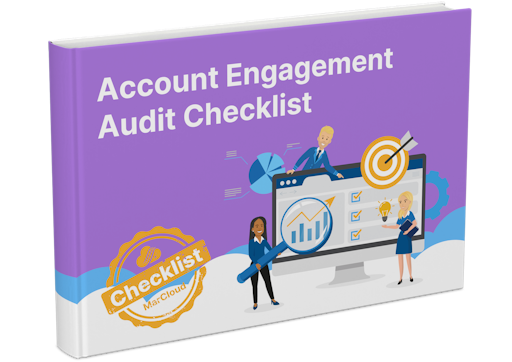
Pardot Account Audit Checklist
Gain a fresh perspective and a roadmap for success by running a detailed audit of your Pardot (now called Marketing Cloud Account Engagement) account. uncover new opportunities to use your Pardot automation tool for improved lead generation and nurture. Download the free checklist.
Download now