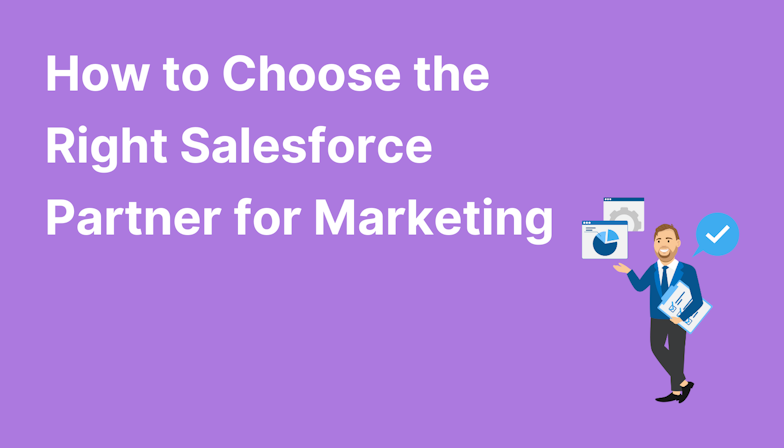AI is a hot topic right now. The truth is though, artificial intelligence has been a part of great marketing automation software for years already. In the Salesforce ecosystem, Einstein for Marketing Cloud is an AI tool that analyses and provides insights about both your audience and marketing activities.
Instead of spending hours poring over email send times or marketing KPIs, Einstein does the heavy lifting for you by evaluating and revealing ways to improve your content and timings, based on audience engagement. In short, it helps you achieve better results.
Which Marketing Cloud products work with Einstein?
There are a number of Einstein apps and each works with different parts of Marketing Cloud, including Account Engagement (formerly Pardot). You can see all of the apps available, along with their top-level insights, in one place on the ‘Einstein Overview’ page, by navigating to ‘Einstein’ in the top navigation bar.
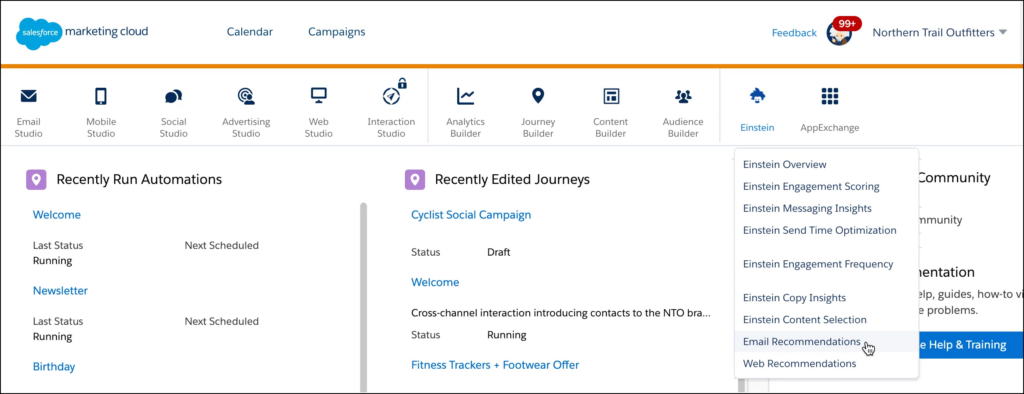
Source: Salesforce
Within this same dropdown, you’ll see the Einstein features, including:
- Engagement Scoring - predicts engagement and scores contacts on their likelihood to engage with email and mobile push messaging.
- Messaging Insights - alerts you to anomalies in engagement i.e. higher or lower than usual email open rates.
- Engagement Frequency - works out the ideal frequency of email messages to send.
- Copy Insights - analyses subject lines to provide language insights.
- Content Selection - delivers personalised content based on a group of assets.
- Email Recommendations - enables you to custom deliver email content based on the subscriber’s behaviour and profile.
- Send Time Optimization - predicts the optimal time to send an email or push message for maximum engagement.
- Web Recommendations - deliver personalised web content to contacts.
- Content Tagging - apply searchable tags to images in your Marketing Cloud account.
Most of these apps work with the core ‘messaging and journey’ Marketing Cloud products, such as:
- Journey Builder
- Content Builder
- Mobile Studio
- Email Studio
- Automation Studio
However, Einstein is not included in all Marketing Cloud editions as standard. It’s included in Marketing Cloud Corporate, Enterprise, and Enterprise+ as part of the base plan, and Professional edition as a paid add-on. For Account Engagement, Einstein is included in Advanced and Premium editions only.
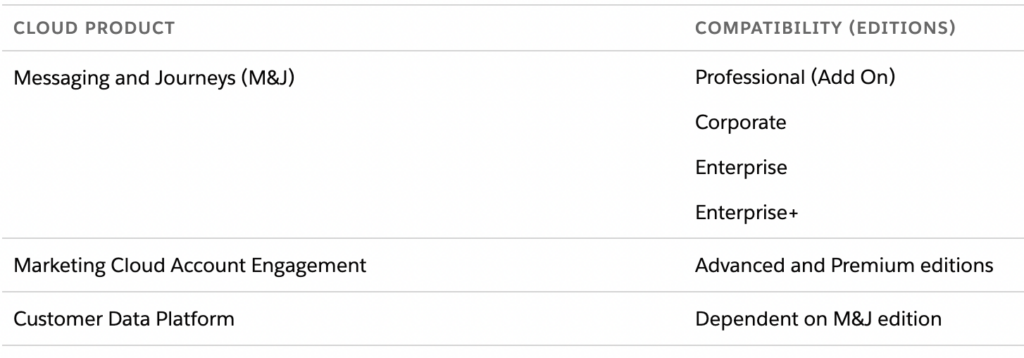
Source: Salesforce
To get the most accurate insights from Einstein apps, you should have 90 days of engagement data in your account, although the minimum required is 7 days.
The way we see it, making use of Einstein is essential for most businesses, for a few key reasons.
1. Clarity over what is and isn’t working
With instant insights available at a glance it’s quick and easy to discover the parts of your automated marketing that are working well, and where things need to be improved.
Whether it’s sending messages at low-performing times, or fatiguing subscribers with too many emails in a short period of time, Einstein for Marketing Cloud will make clear which activities are hurting your performance.
Likewise, it will help you to elevate your marketing to the next level with insights about what gets the most engagement in terms of your content too, for example, which subject lines tend to get the highest open rates.
2. The confidence to experiment
The beauty of Einstein features is that they not only provide insights for you to action, but they also predict future outcomes based on hard data. The predictive nature means you can make changes or experiment with different marketing approaches, confident in the knowledge that a certain outcome is likely.
For example, Einstein Engagement Scoring allows you to create or change audience segments based on their likelihood to engage, meaning you can experiment with audience segmentation and messaging in ways you might not have without this valuable insight.
3. Efficient marketing improvements
While all of the insights you gain from Einstein features can be uncovered manually, sifting through the data and doing this level of granular analysis is time-consuming and, let’s be honest, fairly tedious.
When you’re under the pump to get new campaigns or journeys live, or due to deliver reports that explain why performance has declined, you won’t usually have the time to spend hours delving into analytics.
Enter Einstein for Marketing Cloud, to do the hard work in a much more efficient way. All you need to do is read the insights and take action!
4. Frees up time spent on routine tasks
From writing subject lines that work, to selecting assets for the content within journeys, Einstein frees up the time and resources of your team by immediately revealing what works or allowing you to supply multiple asset options that are then automatically delivered based on contact profiles and behaviours.
Take Einstein Content Selection, as an example. With this app you can replace complex AMPscript and super segmented sends with a much faster and simpler solution, providing a catalogue of assets and letting Einstein do the selection work for you by choosing the most appropriate to serve for each subscriber.
5. Better personalisation means better results
Personalised experiences are the future of profitable digital marketing. According to McKinsey, over three-quarters of consumers (76%) said that receiving personalised communications was a critical factor in influencing their brand consideration.
Not only this, the same study found that companies that grow faster drive 40% more of their revenue from personalisation than their slower-growing counterparts. In a nutshell, better personalisation leads to tangible business results.
Marketing Cloud with Einstein means you can deliver personalisation on a sophisticated level, across email, mobile, and web content. Ultimately, achieving greater marketing ROI.
How to get started with Einstein
If you don’t see ‘Einstein’ as a menu item in your main Marketing Cloud navigation, check whether your account meets the requirements i.e. you’re using a compatible edition. As mentioned above, if you’re using ‘Professional’ you will need to purchase it as an add-on, so reach out to your Salesforce Account Executive.
Once you can access Einstein, rather than jumping into all of the features at once and ending up overwhelmed, take some time to consider which is most useful to you as a starting point. Perhaps you’ll begin with a simple feature like Send Time Optimization, to ensure the messages you’re delivering are arriving at the best possible time.
In some cases, you may need to activate certain Einstein features, for example, Send Time Optimization needs to be activated in Account Engagement and allowed 72 hours to calibrate before you can use it.
If you hit a roadblock at any point, or just want help getting Einstein features off the ground and serving your account well, our team is here to help. You can learn more about our Marketing Cloud support and consulting services or request a free account audit.

Tom Ryan
Founder & CEO of MarCloud, Tom has been on both sides of the fence, client-side and agency, working with Salesforce platforms for the best part of a decade. He's a Salesforce Marketing Champion and certified consultant who loves to co-host webinars and pen original guides and articles. A regular contributor to online business and marketing publications, he's passionate about marketing automation and, along with the team, is rapidly making MarCloud the go-to place for Marketing Cloud and Salesforce expertise. He unapologetically uses the terms Pardot, Account Engagement and MCAE interchangeably.
More by Tom RyanFeatured resource

Creating Customer Journeys in Marketing Cloud
From mapping your typical customer journey to understanding which Marketing Cloud Engagement products are right for your business, this handbook is a fast guide to strategic automated marketing that connects with the customer at each stage of their purchase journey.
Download now