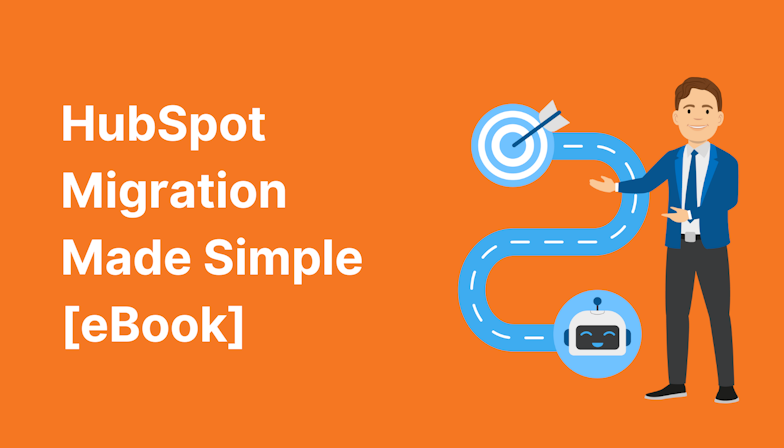This is an old article. Since writing this, Salesforce have released a resubscribe process for Pardot that works very well. Read more about this process here: https://marcloudconsulting.com/pardot-training/pardot-resubscribe-template
This blog was written before Pardot was renamed to Marketing Cloud Account Engagement. You can read more about the name change and what it means here.
For those that don’t know the process needed to opt somebody back into Salesforce email marketing, it can be incredibly frustrating. You uncheck the boxes in Pardot, but seconds later they’re checked again! The following text has been written to remove this frustration from your Pardot life. After all, time is of the essence.
Something important to remember about the opt-out/do not email relationship in Pardot and Salesforce is that the suppression will always win. For example, if you try to clear the opt-out or do not email in Pardot and the value is still in Salesforce, then the prospect will re-sync and revert to being opted out/do not email. It’s the same vice versa.
Understanding the difference between the Do Not Email’ and Opted Out’ fields in Pardot
The best way to differentiate these two fields:
- Do Not Email is more of an operational field which does not sync to Salesforce by default. It is often triggered by 1 hard bounce, 5 soft bounces or if they’re opted out within Salesforce. The prospect will not receive autoresponders or operational emails!
- Opted Out is controlled by the user, so the main ways this triggers is when a prospect clicks an unsubscribe link or report your email as spam. This field syncs with Salesforce by default. The prospect can still receive autoresponders and operational emails.
Below is a table showing the subtle differences between Do Not Email and Opted Out:
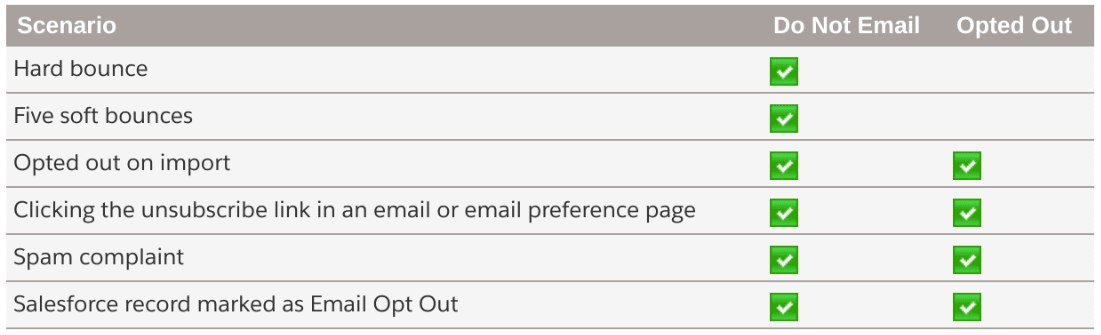
Image credit: Salesforce Pardot Documentation
Opting a prospect back in
This is relatively easy as you can temporarily pause the sync for a specific prospect record. Here the step-by-step:
- Break the sync between Pardot and Salesforce by heading to the prospect record and clicking Disable CRM syncing’ at the top right of the record. This will need to be turned on later.
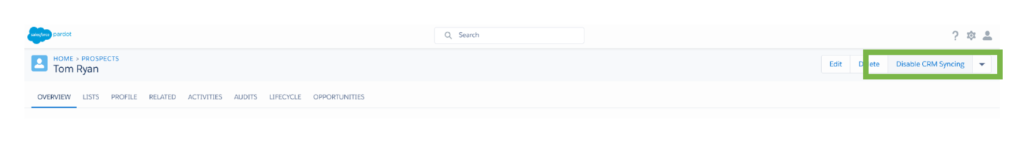
- Untick the opted out and do not email boxes in the Additional Fields’ section

- Head to Salesforce and uncheck the opted out field (and the do not email if you’ve synced that too).
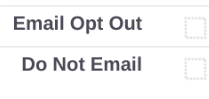
- Head back to the prospect record and turn the sync back on. This prospect is now opted back in to receiving marketing communications.
There is a sync every 2 mins between Pardot and Salesforce so if you want to go all Mission Impossible on this then that’s your call and you may nail it. However, the above approach is less stressful and highly effective (or less fun, depending on how busy your day is).
Check out our Expert's Guide to Great Pardot Email Marketing for more tips and tricks when it comes to your Pardot email activity!

Tom Ryan
Founder & CEO of MarCloud, Tom has been on both sides of the fence, client-side and agency, working with Salesforce platforms for the best part of a decade. He's a Salesforce Marketing Champion and certified consultant who loves to co-host webinars and pen original guides and articles. A regular contributor to online business and marketing publications, he's passionate about marketing automation and, along with the team, is rapidly making MarCloud the go-to place for Marketing Cloud and Salesforce expertise. He unapologetically uses the terms Pardot, Account Engagement and MCAE interchangeably.
More by Tom RyanFeatured resource

Pardot Email Marketing Best Practices
If you find the process of planning, creating, and sending emails in Pardot overwhelming or too time-consuming, this ebook is for you because understanding everything you need to know and do to ensure successful and effective email marketing activity is no easy feat.
Download now