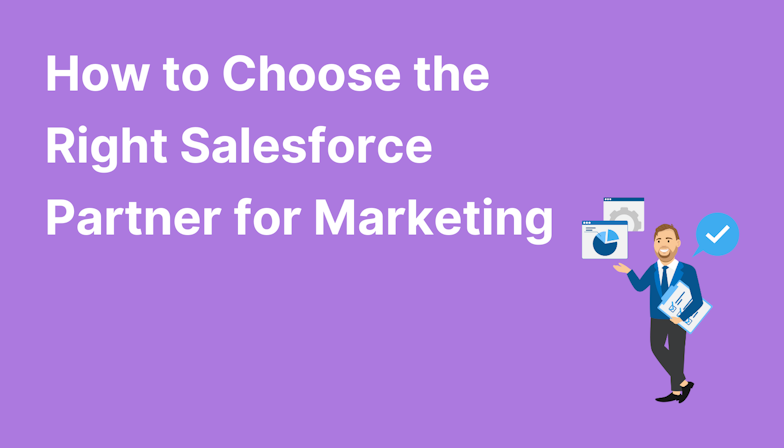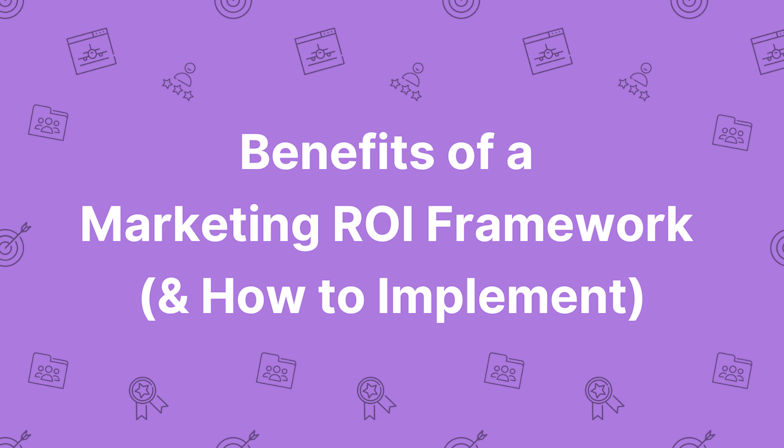You may have noticed prospects with a mailability status of ‘Operational Emails Only’ in Pardot (now called Account Engagement). If you’re an admin you may also have seen it’s possible to ‘Enable Operational Emails’ in your Lightning app settings. Tread carefully when using this option! Be sure you fully understand what operational emails are, first and foremost.
There’s a difference between email marketing and email communications. In the age of GDPR, when marketers can be held personally accountable for sending marketing emails to individuals without their consent, it’s vital to understand these differences.
Download the free eBook: Expert’s Guide to Great Pardot Email Marketing
Email communications is a broad term that covers how we use email to communicate with our database for a variety of purposes, including marketing, transactional, and operational messages.
Email marketing then, is when we use emails to send marketing messages to subscribers - this means anything that actively promotes our company, products or services. They are intended for commercial purposes and generally include things like:
Newsletters.
Product announcements.
Resource promotion i.e. new eBooks, blogs etc.
Surveys.
Seasonal sales and discounts.
Operational and transactional emails
Operational and transactional emails are functional, rather than promotional. They are slightly different from each other.
What counts as a transactional email?
Emails sent in response to a transaction initiated by the recipient i.e. making a purchase on your website, or sending a contact enquiry form. These are one-to-one messages rather than campaigns sent to entire lists or segments. They may include:
Purchase details such as an order number, product description.
Shipping information.
Event or booking confirmation.
Invoices.
Password resets.
You could also consider an email sent from a sales rep in direct response to an enquiry for submission as transactional.
Free Email Marketing Guide
If you find the process of planning, creating, and sending emails in Pardot overwhelming or too time-consuming, this ebook is for you.
- Best-practice email design
- Transactional vs marketing emails
- Email testing tips & tricks
- Where to begin
- Getting setup in MCAE
- Managing data

What counts as an operational email?
Emails sent regarding critical information that must be communicated to all customers and subscribers regardless of whether they’ve opted in to receive marketing emails. Examples include:
Changes to terms of service.
System updates that require action by the recipient.
Legal notices.
If a SaaS company were to update their plans and pricing structure, affecting all of their existing customers, it would make sense to communicate this via email and it would be considered an operational message.
Now, there’s a grey area here, of course. What some marketers do is send a transactional or operational email but embed marketing messages within this, which is generally a no-no! If a recipient has opted out and they receive content they deem to be commercial, you could be in trouble from a legal perspective.
Not to mention, we’ve witnessed a client accidentally send newsletter emails as operational emails for months, which resulted in their email Sender Score being 73, where >95 is considered a good score and anything <90 is considered a bad score, so very very bad. It destroyed their sender reputation to the extent that it was easier just to start sending from a new domain rather than recover the health of that one.
If you do have a specific use case that you’re not sure about, it’s best to seek legal counsel.
How to send operational emails in Pardot
When prospects are marked as ‘Operational Emails Only’ it means they have either previously unsubscribed, or never opted in in the first place.
To allow an operational email to these recipients, you’ll need an Account Engagement Administrator role. Follow the steps below to bypass opt-in status:
1. Open the settings for your business unit.
2. In Account Engagement, click the gear icon then ‘Settings’.
3. In the Lightning app, select ‘Account Engagement Settings’.
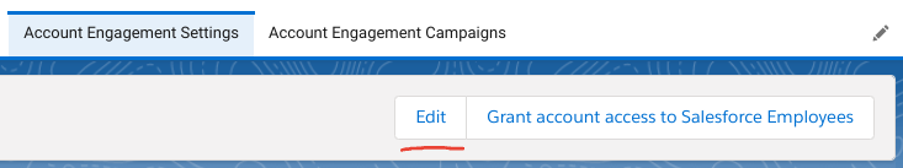
4. Click ‘Enable Operational Emails’.
5. Review the restrictions associated with operational email sending and confirm your selection. To really hammer the point home, you can read more about the Marketing Cloud Account Engagement Permission-Based Marketing Policy here.
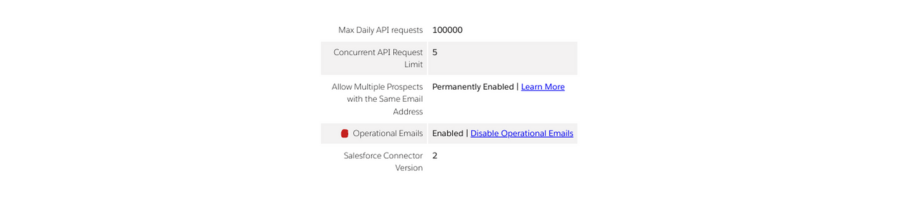
6. In the Email Builder, select the ‘Operational Email’ content type to bypass email marketing opt-in status.
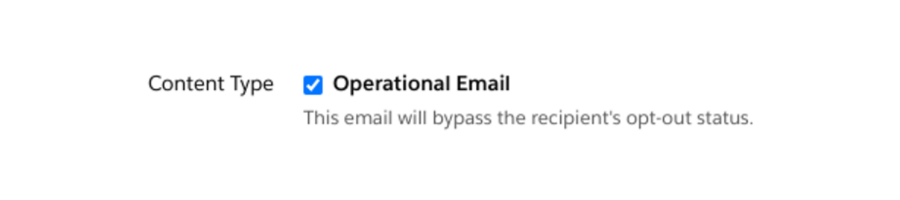
Pardot users with a custom user role can also select the ‘Operational Email’ content type when building emails but the admin needs to have enabled the setting first.
Things to note
As it stands:
Operational emails should primarily be sent as List Emails.
It’s not currently possible to send operational emails using Engagement Studio.
When it comes to auto-responder emails, these will only send to unsubscribed prospects when using a form or form handler.
If your auto-responder is triggered by an Automation Rule it will not deliver to opted-out prospects.
However, in exciting news, thanks to demand from users Salesforce has announced that operational email sending will soon be possible from Engagement Studio! There’s no set release date but we’ll update this post when we know more. You can also sign up to our newsletter to stay up to date with all things Marketing Cloud and Account Engagement.
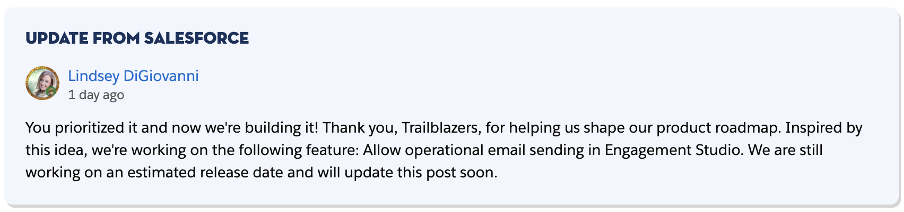
For more guidance on email marketing in Pardot, download the Expert’s Guide to Great Pardot Email Marketing eBook, or get in touch for personalised support.

Triana Jarman
Triana comes from a marketing background and has been part of the Salesforce ecosystem for five years. She loves supporting clients with getting the most from Account Engagement (Pardot) by building strategies and finding solutions that suit each client. She wants them to love it as much as she does! With four Salesforce certifications under her belt, Triana has been a Marketing Champion since 2021. She’s spoken at Salesforce community events and MarDreamin.
More by Triana JarmanFeatured resource

Pardot Email Marketing Best Practices
If you find the process of planning, creating, and sending emails in Pardot overwhelming or too time-consuming, this ebook is for you because understanding everything you need to know and do to ensure successful and effective email marketing activity is no easy feat.
Download now