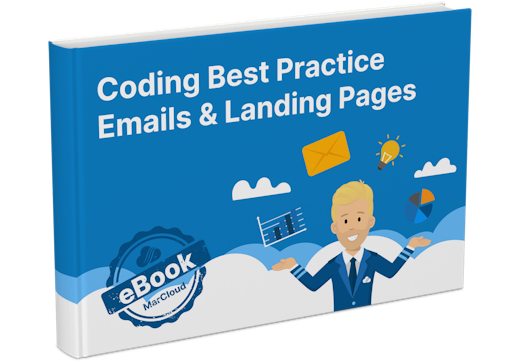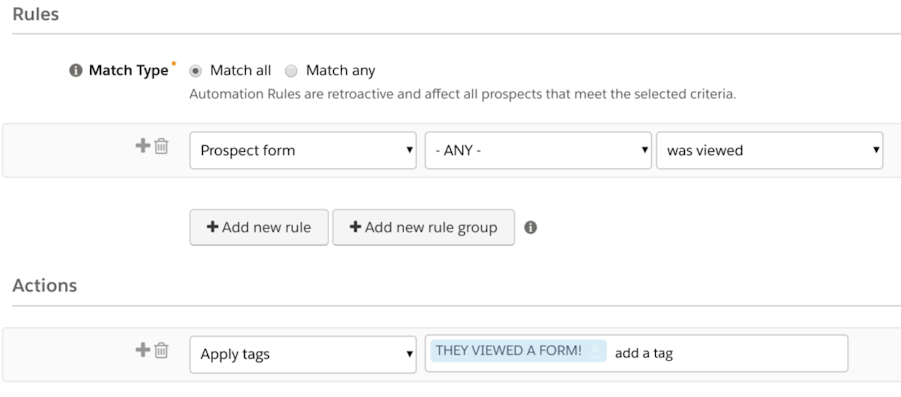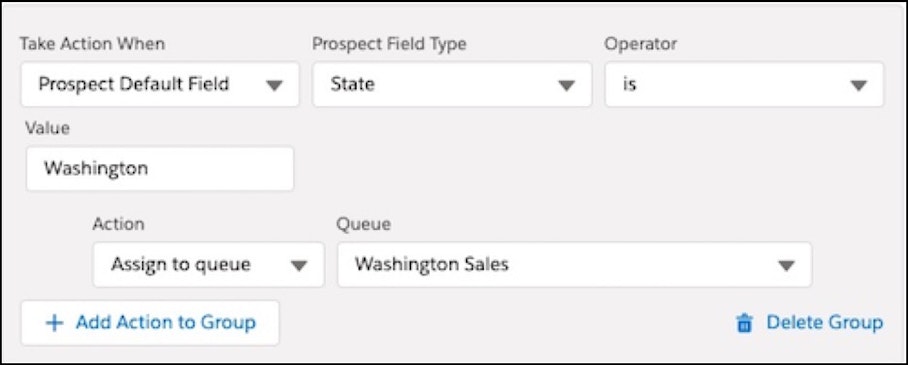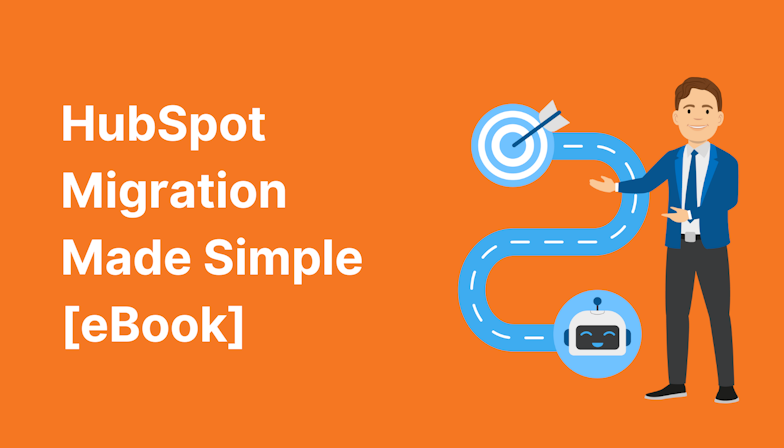Progressive profiling
Known as ‘progressive profiling’, Pardot forms can dynamically change and hide questions based on what you already know about a prospect. This keeps forms short which means higher conversion rates but it also means you gain more data about a prospect every time they submit a form, as opposed to repeatedly asking for their basic personal details i.e. name and email.
Consider this feature from the user’s perspective too. Repeat visitors to your website should be treated as such. Providing new form fields rather than requesting the same information shows they are recognised, which aids with personalisation and trust.
Built-in protection against bots
All Pardot forms have a honeypot and conditional CAPTCHA built-in. The best part? You and your prospects won’t even know it’s there. This naturally prevents spam submissions but if you want an extra layer of security then you can also add reCAPTCHA with a tick of a checkbox.
To be clear, Pardot form handlers have no bot protection so if you stick with these, you’ll need to ensure your forms have CAPTCHA or IP blocking, and as Salesforce puts it, it’s a good idea to use a double opt-in process for form handler prospects.
Form views and error data
Using a Pardot form gives you more insight into how the form is performing.
If 1000 people view your form and you have only one submission, you can play around with different CTAs and reduce the form fields to increase your conversion rate.
If there’s an unusually high error rate, it tells you that you may need a looser criteria or should use a dropdown field, for example. It’s all about conversion.
Pardot forms on Pardot landing pages
Once you’ve built a Pardot form, you’ll be able to add it to any of your Pardot landing pages pretty easily. Remember, if a prospect completes a form on a Pardot landing page, the submission will show on the landing page report instead of the form.
Automate based on form views
As we have the form view data, it means we can create automation logic around it. For example, if the contact form was viewed by a known prospect, do we want to notify someone? Or incrementally increase a field by +1 so we know how many times a prospect has viewed it? Maybe we just tag them for reference. The options are endless.