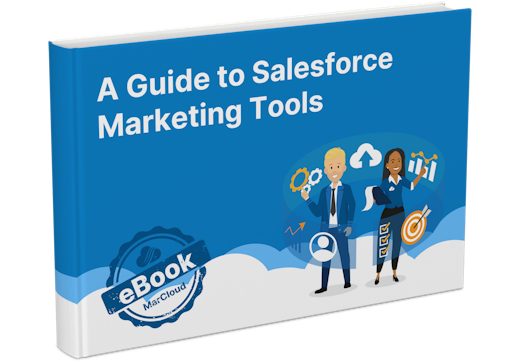3. Lead source
Knowing where your leads originated from is essential for being able to demonstrate marketing attribution and ROI.
Achieving this is completely possible using UTM parameters (aka tracking URLs). Appended to the end of your web page URLs, UTMs can help ensure leads, contacts, accounts and opportunities have an accurate lead source.
Reporting on lead source opens the door to figuring out how much revenue LinkedIn posts have generated this year, or who your top-performing online referrers are (so they can be rewarded), and which of your Google Ads campaigns generates the most sales.
If your UTM tracking isn’t fit for purpose and your lead source fields are empty, focus on fixing these issues.
4. Ideal Customer Profile dashboard
You’ve nurtured, sold, and delivered your product or service. Now, you have a record of clients/customers, current or previous, and assuming this data is clean, consistent, relevant, and timely then it can become actionable.
I personally believe everyone should have a dashboard dedicated to customer profiles.
An Ideal Customer Profile (ICP) will be different for every company, whether selling products or services, B2B, B2C, low-ticket or high-ticket items, short or long delivery timelines.
An ICP dashboard will help provide some clarity on three questions:
Of course, knowing the answers to these questions informs your buyer personas, customer journey, and future marketing activities.
Where to start with an ICP dashboard in Sales Cloud? First, determine what’s important in an ICP profile to you. Which data points do you need to see regularly? Then take it from there.
5. Sales history
This might sound kind of obvious but you’d be surprised how many customers don’t have a Sales Cloud report for sales history!
Historic sales reports show trends year over year, quarter over quarter, and month over month. Tracking sales history means you can reward your sales reps’ performance, but also identify trends in seasonality, promotions, etc.
For example, ice cream sales do well in summer, but a sales history report will help you identify exactly where the dip strikes as the seasons change. In turn, this informs marketing and sales initiatives, whereby you might run additional promotions or increase advertising budgets.
Sales history reports can also alert you to company trends. If your industry is growing but your sales are stagnant over the years, you’re likely losing market share and vice versa. C-suite stakeholders don’t always want to see the nitty gritty, they often want to see top-line numbers; cash flow, and profitability. Sales history can help to provide this.
Dashboard bottlenecks
Perhaps you’re reading this blog post with an air of frustration because you know you need each of these Sales Cloud dashboards but the trouble is, you don’t have the technical know-how, resources, or time to get them setup. I’ll be the first to admit pulling reliable, accurate data points into reports can be a challenge, even when you’re working with Salesforce systems that integrate seamlessly.
At MarCloud, we have a framework called ‘B2BMA Nirvana’, which essentially means we have a process for ensuring that our clients have the foundations in place to create reports and dashboards that show the exact information they need. After years working with Salesforce products, we know exactly what needs to be done and how to do it.
So, if you’re dreaming of the ultimate reporting nirvana and would like an expert team to care of your setup and guide you along the path, request a call. We’d love to chat with you.