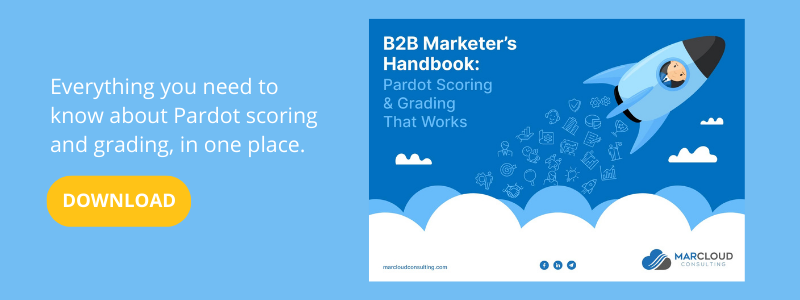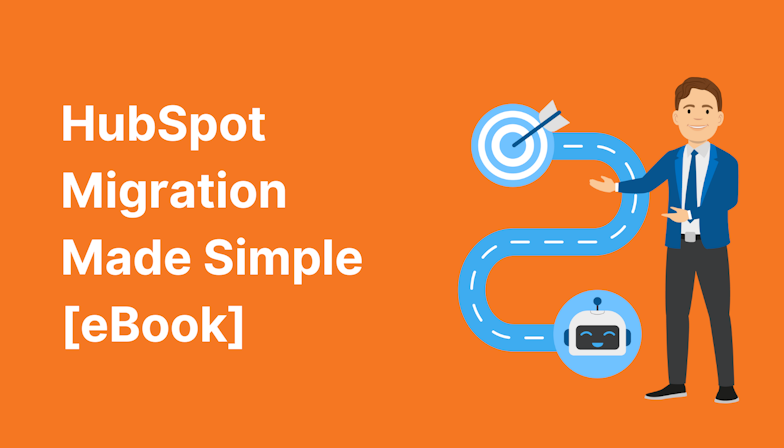This blog was written before Pardot was renamed to Marketing Cloud Account Engagement. You can read more about the name change and what it means here.
The default scoring model in Pardot allows us to score prospects from the moment they convert from a visitor, changing their score based on their activity and behaviour. Whether their score changes positively or negatively, it’s a feature we can customise within Pardot. Pardot Scoring Categories, then, are the next level of this scoring capability.
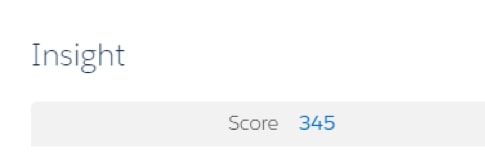
It’s all well and good knowing a prospect’s overall score and having this help us determine whether they are sales-ready, but how do we know where this overall score is generated from and which products or services they are most interested in?
Did they fill out a form to enter a free prize draw, or read a blog about a highly anticipated new product about to drop in the coming months?
Many companies have a range of products and services to showcase and if we want to pinpoint the specific interest of a prospect, then Scoring Categories are the perfect solution.
Let's get into the nitty-gritty of Pardot Scoring Categories and how to use them.
- What are Pardot Scoring Categories?
- Example of Scoring Categories
- How to Use Scoring Categories for Segmentation
- Why Folder Hierarchy is closely related to Scoring Categories
- Video demonstration setting up Scoring Categories and Rules
- How to use Scoring Categories in Salesforce
- Considerations before Implementing Scoring Categories
What are Pardot Scoring Categories?
Scoring Categories allow us to easily determine all of the marketing assets that are used to generate leads for a particular service.
They rely heavily on the use of folders. This is because once we assign a scoring category to each folder, prospects will earn category points based on their engagement and interactions with the assets in that particular folder.
Pardot allows you to create a maximum of fifty scoring categories and applies these to marketing assets such as forms, form handlers, file downloads, custom redirects, email clicks, and opens.
Additionally, automation tools can be triggered by a prospect’s Scoring Category score, meaning we can use completion actions or automation rules to add/subtract scores.
This feature is hugely beneficial for businesses that sell multiple products or services and want to be able to segment prospects’ engagement with assets.
Note: Scoring Categories are available to customers with Pro and Advanced editions of Pardot, though it can be an additional paid add-on.
Example of Scoring Categories
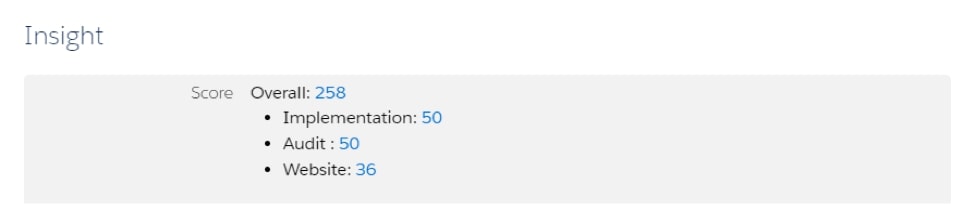
Let’s say a company wants to gain better insight into which assets a prospect engages with on their website.
Scoring Categories will signal the product or service a prospect is interested in and in return, the company can deliver email content or a sales pitch that is tailored to the prospect.
Using the prospect record in Pardot we can easily view the actions that have caused their score.
The Insights’ section of their record shows the score for each of the Scoring Categories they’ve interacted with, as well as their updated overall score.
In the above example, we can see the prospect’s score is 258 but also that the prospect has a keen interest in “Implementation” and “Audit”.
Furthermore, we can gain deeper insight by viewing the prospect's activities.
Activities are located in the prospect’s record in the Overview’ tab and can be filtered by type or/and category.
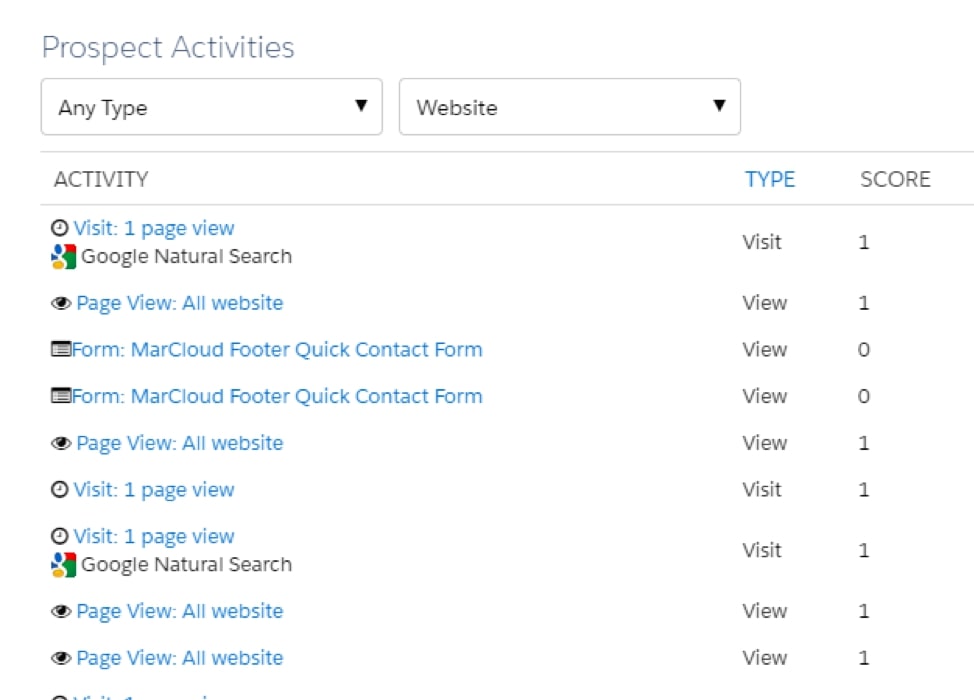
A prospect activity, based on any type and filtered to only show activities based on “Website” Scoring Category.
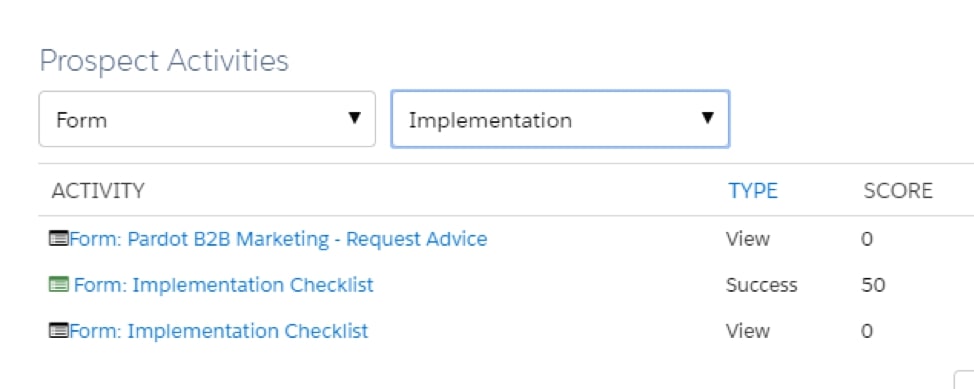
A prospect activity, based on “From” type and filtered to only show activities based on “Implementation” Scoring Category.
This process makes it easy to identify nurture opportunities and we may then have an automation rule that is running to assign prospects to an Engagement Studio Program once the threshold is reached or, if ready, assign to Sales.
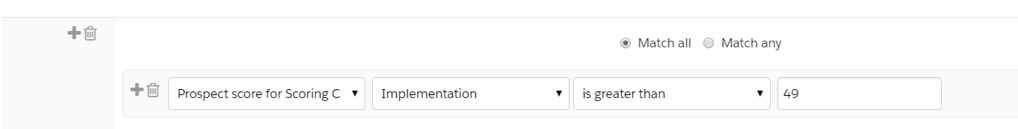
Additionally, this data on their record can be viewed in Salesforce which will benefit the Sales team, as they will now have further insight into the lead or contact.
How to use Scoring Categories for Segmentation
Scoring Categories are a great way to further segment prospects in Pardot, as we can create lists specific to prospects who have achieved a high score for a particular category.
For example, we can create a Dynamic List for prospects who have a score greater than 49 (we have a really helpful blog that explains Pardot Greater Than & Less Than Rule Criteria) in a specific category and use this as a recipient list in an Engagement Studio Program for your current campaign.
This Dynamic List will then refresh at regular intervals and pull the prospects who match the criteria.
We could also use Scoring Categories to match a scoring threshold that follows with automatically notifying your Sales team for, maybe up or cross-selling.
For example, we have a promotional offer that ends in 30 days. Prior to launch, we create a Scoring Category and a Page Action associated with the page. As we near the finish line we want insight into which prospects are actively interested in our promotion yet have not purchased.
We run an Automation Rule to match that specific Scoring Category, based on the Scoring Category score being greater than 49.
For all of the prospects who matched, a Salesforce task is created to notify the Sales team to react and contact all possible leads.
Why Folder Hierarchy is related to Scoring Categories
Scoring Categories is an advanced feature that relies on Folders.
A category does not have to belong in a folder but for it to work and give you clear insight, each category that is set up must be associated with a folder in your Pardot account.
The clearer we can make the naming convention the better!
This type of Folder Hierarchy will save us time, ensure we send the correct messaging, and most importantly establish that we do not miss out on any useful insights or interfere with any Automation Rules.
Also, by setting up Scoring Categories for each offering, we will know the exact area of the business that a prospect is interested in, broken down (Products, Services, etc) and we can send them an offer they can’t refuse at exactly the right moment.
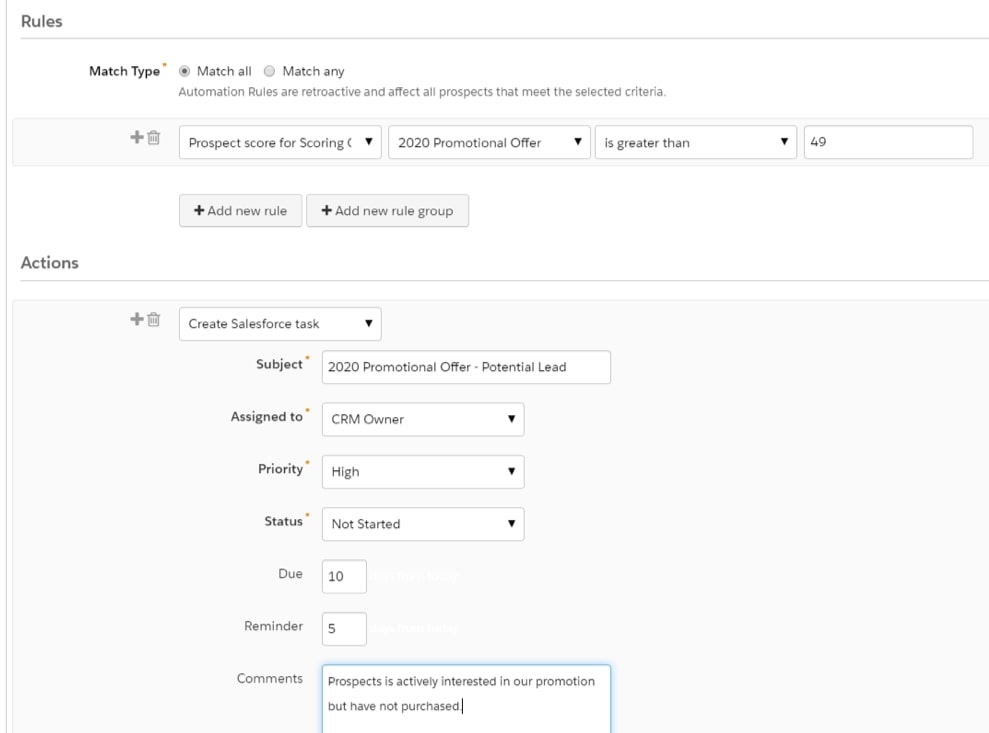
Our Folder Hierarchy is closely related to Scoring Categories because forgetting this can impact our Scoring Category system. If we don’t associate our assets to the right folder, we’ll miss out on a mass of useful insights and it could even interfere with some of our Automation Rules.
Also, a clear naming convention can save us a lot of admin and it’s worth using a coherent and logical structure when creating new campaigns anyway.
Video Demo: Scoring Categories and Rules
How to use Scoring Categories in Salesforce
Scoring Categories can be integrated into a Lead and Contact page layout in Salesforce and provide your Sales team with the insights that they require to see what a prospect’s interest relates to.
To view a prospect's overall score in Salesforce, you can simply click on the Lead or Contact and the score is located in the Pardot section.
To delve deeper and view the score for each Scoring Category, we can create a custom report type. We simply choose Pardot Category scores as the related object, and now the sales team will be able to access scoring category results!
Note: Scoring category updates sync with Salesforce approximately every 15 minutes.
Considerations before implementing
Overall, Scoring Categories is a powerful feature in Pardot and when utilised properly, contributes immensely to your scoring model. There are, however, a few considerations to take into account before utilising them.
- As you may be aware, we can perform a rule or manually edit a prospect’s score. However, when using Scoring Categories we are unable to edit category scores on a prospect record.
- Scoring Categories aren’t supported with Pardot accounts that have Person Accounts enabled.
- One Scoring Category can be assigned to multiple folders. However, each folder can only relate to one Scoring Category at a time.
- Category scores are recalculated when you move assets among folders. It could consist of moving an asset from a folder that is not assigned a Scoring Category to one with, or vice-versa.
- If an asset is being moved to the recycling bin and it is associated with a Scoring Category, the previously added points from that asset will be removed from prospects’ scores.
- We can’t delete a Scoring Category that’s actively assigned. To delete a Scoring Category, first, we need to remove the folder assignments, and then we can move the Scoring Category to the recycling bin.
- Scoring Category updates sync with Salesforce approximately every 15 minutes.
Need more information and guidance around Pardot scoring categories? Download our free B2B Marketer's Handbook: Pardot Scoring and Grading That Works and the Scoring and Grading Worksheet that will help you along the way.

Chloe Prowse
Having worked with Salesforce products for 10+ years, Chloe is a certified consultant and marketing automation enthusiast with a varied background across martech, operations, and enterprise consulting. She loves meeting new people and sharing her knowledge to set them up for success, including matching MarCloud customers with the right service solutions. Passionate about ethical marketing, she'll find any excuse to talk about GDPR and compliance on the Salesforce platform.
More by Chloe ProwseFeatured resource
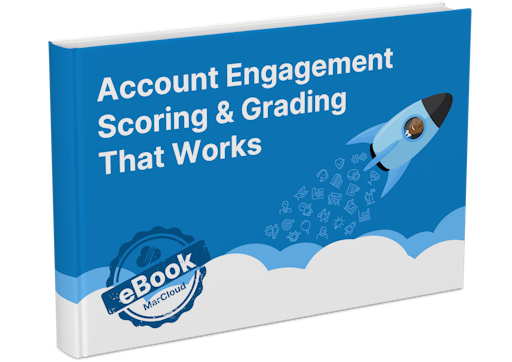
Pardot Scoring & Grading That Works
This handbook gives a straightforward explanation of Pardot grading and scoring. It outlines default versus custom models and provides a basic understanding of lead qualification. If you’ve ever wondered what the difference is between grading and scoring, we cover it.
Download now