This blog was written before Pardot was renamed to Marketing Cloud Account Engagement. You can read more about the name change and what it means here.
When Pardot dropped the Winter 20 releases were we excited? Yes! But we did not expect the Pardot releases that also came in Spring this year. With so many new releases in 2020, it’s hard to differentiate which will have the greatest impact on Pardot and our clients.
Therefore, we have condensed the latest features from the Winter 20 release to what’s coming in Spring 20. Find below the list of all the features released (as I’m sure you know by now that we can’t keep anything to ourselves), followed by a summary of each of our top picks.
Pardot Features Released Spring 20
Some of these releases were made available at the end of May 2020 and you may have noticed a few new notifications on your account to let you know about them. The rest we can expect to see rolling out from July.
Explore Factors That Determine Behaviour Scoring
Explore Engagement History Data on Leads and Contacts
See Engagement Activities on List Email Records
Reveal Relationships Between Accounts and Campaigns
Make Pardot Assets More Secure for Prospects
Enable Person Account Syncing Without Contacting Support
View Timely Advanced Email Analytics for List Email Reports
Create New Pardot Accounts with Handlebars Merge Language Enabled by Default
Manage Pardot Users with Salesforce
Retiring B2B Marketing Analytics Legacy Apps
Upgrade to Salesforce-Pardot Connector v2
Test Configuration Changes with Developer Sandbox for Pardot
Prospect List View Changing for Some Users
Access and Customise Pardot Dataflows
Add to Prospect List and Engagement Studio Programs from Records and List Views
Pardot Features Released January 20
Enjoy More Control Over Prospect Resubscribe Messaging on Forms
Know when Data Skew Prevents Syncing
Personalize Pardot Landing Pages and Forms with Handlebars Merge Language
Power Engagement Studio and Automation Tools with Einstein Behaviour Scores
See Einstein Behaviour Scoring Throughout Pardot
Extend the Power of Snippets to Pardot Landing Pages and Forms
Reuse Snippet Content Within Business Units
Limit Replication for Connected Campaigns
Add Dynamic Content to Pardot Landing Pages and Forms More Easily
Export Prospect Visitor Activity Easily with the Pardot Export API
Pardot Features Released Winter 20
Explore Combined Prospect and Activity Data in B2B Marketing Analytics
Datasets Have Moved to B2B Marketing Analytics 2.0
Reuse Content Across Campaign Emails with Snippets
Customise Marketing Content in the Object Manager
Dig into Account Records with Engagement History Dashboard
Find More Data Types in Engagement History
Find out Which Assets Resonate Best with Prospects
Group Prospect Report by Behaviour Score
Get Only the Einstein Lead or Behaviour Scores You Need
Review Campaign Insights in a Custom Report
That's some collection of new features, right? Read on for a summary of each of our top picks!
Manage Pardot users directly from Salesforce - Spring 20
Salesforce User Sync helps admins better align and manage Pardot users and Salesforce users. This latest feature aims to make it even easier to manage users. Now we can assign users to Pardot and manage them directly from Salesforce setup, whether we have Salesforce User Sync enabled already or not.
This release seems to be getting us ready for the Spring 21 release where the Pardot user authentication system will be discontinued.
Pardot assets are now more secure for prospects - Spring 20
A new account setting will force all SSL-enabled Pardot assets to load over HTTPS. This is to create a more secure browsing experience for our prospects.
Add to Prospect List and Engagement Studio Programs from Record and List views - Spring 20
New standard buttons Add to Pardot List’ and Add to Engagement Studio Lists’ can now be added to record and list view pages in Salesforce. This new feature will allow sales reps to add prospects straight to Pardot lists or into relevant Engagement Studio programs lists without leaving Salesforce. With this feature allowing sales users to send leads directly into the appropriate nurturing program, we can further align sales and marketing.
Test configuration changes with Developer Sandbox for Pardot - Spring 20
Developer Sandboxes for Pardot are here! This means we can plan, build, and test configuration changes before implementing them into our Pardot production account. To create a Developer Sandbox for Pardot, provision a new business unit from Pardot Account Setup within a Salesforce Full Sandbox. This currently only applies to Lightning Experience in accounts with Pardot Advanced or Pardot Premium edition that is connected to a Salesforce account with Sandboxes.
Pardot First-Party (Beta) - Spring 20
With web browsers moving away from supporting third-party cookies, Pardot first-party cookie tracking will allow us to continue tracking prospect activity and engagement. This release will provide more flexibility with campaign attribution, and block traffic that doesn’t come from your domains.
More control over Prospect Resubscribe Feature - January 20
The Pardot Automated Resubscribe prompt gives prospects who’ve previously opted out the opportunity to simply opt back in themselves. Now we have the ability to customise the prompt that appears for those unsubscribed prospects on our Pardot forms.
This small feature will allow us to create a more branded prompt message, that works hard to entice those prospects to resubscribe!
If you are yet to turn on the Resubscribe feature, head to our recent blog and find out how this function really simplifies workflows for marketers!
Unite Account Records with Engagement History Dashboards - Winter 20
Engagement History allows you to see your more granular metrics rolled up into an easy to understand dashboard. By adding the Engagement History dashboards to a tab on Account records, sales and marketing users can further explore data. By doing so, we can use Account dashboards together with dashboards on campaign records to get further insight into prospect engagement.
Another Engagement History release, we now have webpage visits and our Pardot emails, which have been sent via an Engagement Studio program or our autoresponder emails, right within our embedded dashboards.
Einstein Behaviour Scoring available in Pardot - January 20
After you enable Einstein Behaviour Scoring in Salesforce setup, the Behaviour Score value will be visible on prospect layouts in the Insight’ section. This will even be visible on prospect records that have not synced to Salesforce! By the score automatically appearing on all Pardot Prospect records (who have been active in the past year) we’re no longer missing out on prospects' buying intent’ score.
Make better data-driven decisions with B2B Marketing Analytics - Winter 20
This is one of my favourite features within Pardot and Salesforce! The new Analytics home is your personalised launchpad, and by utilising this tool, it is much easier to find and favourite those assets and insights! Additionally, datasets have moved to B2B Marketing Analytics 2.0. This means that B2B Marketing Analytics is now accessible straight from Salesforce. Not only will this improve performance and make it easier for users, but there is no managed package needed.
As part of the new release, there has been a new dataset added to B2B Marketing Analytics called Prospect and Activity’. This dataset combines prospect demographics with engagement activity data. The main benefit, it includes up to three years of engagement information tied to default and custom fields in the Pardot Prospect dataset.
We are really keen on encouraging clients to add the Prospect and Activity dataset to their lenses/dashboards as this feature allows us to gain a better understanding of prospect engagement. And with better insight, we can improve our data-driven marketing strategy to generate and convert more leads.
Note: This change will apply to both Lightning Experience and Salesforce Classic and is included with Pardot Plus and Advanced but will also include Pardot Pro and Ultimate editions with the B2B Marketing Analytics add-on.
Now it’s easier to add Dynamic Content to Landing Pages and Forms - January 20
Instead of copying and pasting code, adding dynamic content to landing pages and Pardot forms is now just like when we use the editor’ to add dynamic content into emails. The dynamic content button (lightning bolt) is now available in the editor for Pardot landing pages and forms - making it much easier to insert our dynamic content.
Snippets made available across Campaign Emails - Winter 20
If you aren’t already using Snippets, head to our previous Pardot Snippets Guide to get clued up on how they can enhance marketing productivity. Part of the Winter 20 release, Snippets (text, image, links or dates) can now be pulled into an email or email template associated with that campaign. This means, if we need to edit the date of a Webinar, we just update the Snippet and voila, the emails which have the Snippet are updated too!
Reuse Snippet API Names - Spring 20
We now no longer need every Snippet API name to be unique. We can use the same API name for our Snippets when we assign each Snippet to a different campaign or business unit because HML can now differentiate between Snippet assignments.
Top tip: If we do duplicate API names, we must make sure to assign those Snippets to different campaigns or business units.
More customisation in the Object Manager - Winter 20
We can now further customise the Object Manager and include Pardot landing pages, marketing forms and links. This release allows a business that may work in a certain way, the opportunity to customise records so that they will be more beneficial to business needs.
In short - we have more control over how our Pardot marketing data is structured in Salesforce!
Use Einstein Behaviour Scoring to find out which asset is best - Winter 20
The new insights from Einstein Behaviour Scoring will now bring together data points and explain how a prospect engaged with an asset. By showing us how and which specific marketing asset typically seals the deal, we can focus on the engagement activities that are most likely to generate opportunities.
Which brings us nicely on to our next feature…
Group Prospects by Behaviour Score - Winter 20
This new feature will allow us to group behaviour scores which can show us our best leads, contacts or accounts - at the same time. Pardot recommends creating a list of the highest and a list of the lowest scoring prospects. Then repeat the usual marketing strategies that you use with each. By running these reports regularly we can now see what’s working and what needs fixing.
To make things even simpler, within the Winter 20 release we now have visibility settings to decide which profiles need to view Behaviour Scores or lead scores. By setting up these visibility settings on our lead record layouts, we can make sure we see only what’s valuable to our business.
Custom Reports for Campaign Insights - Winter 20
With this new feature, we can build a custom report into campaign insights. Several new fields are available to help us create the perfect custom report. We can combine fields at the insight level, for example, asset name or ID, with specific values, including job title and industry. This will let us draw connections between a high-performing campaign and the industry or location of its members. By finding out which marketing assets people engage with most, we can make sure we are delivering the right message to the right person at the right time.
It seems like the 2020 releases have been all about customisation, analytics and data to get those valuable insights we all dream of! One of our most-read blogs is A Complete Guide to Pardot Campaign Reporting & Multi-touch Attribution’ and with the number of Analytics features released this year, we’re reminded of the endless possibilities.
We certainly cannot wait to see what’s coming in the next release!
Of course, for many Pardot users, this is all very exciting but also quite overwhelming because new features can mean time and resource spent identifying those that are most relevant to our business. It means planning and implementing those that will benefit us most and keeping others in mind for future marketing plans.
If this blog has you wondering how you'll get to grips with all of the above and put in place those that will help you to better reach your goals, working with a consulting partner like ourselves may be a great short or long-term option. For a quick chat about what's possible, send us a message.

Chloe Prowse
Having worked with Salesforce products for 10+ years, Chloe is a certified consultant and marketing automation enthusiast with a varied background across martech, operations, and enterprise consulting. She loves meeting new people and sharing her knowledge to set them up for success, including matching MarCloud customers with the right service solutions. Passionate about ethical marketing, she'll find any excuse to talk about GDPR and compliance on the Salesforce platform.
More by Chloe ProwseFeatured resource
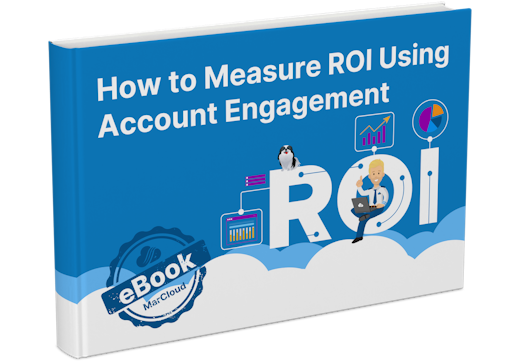
How to Measure ROI Using Pardot
Proving ROI is the holy grail for marketers. In our ‘How to Measure ROI Using Pardot’ eBook, you’ll find a detailed list of all the steps you need to take to fully track and report on marketing attribution and return on investment. If you can make it through the guide with every single checkbox ticked, you can consider yourself a true expert!
Download now



