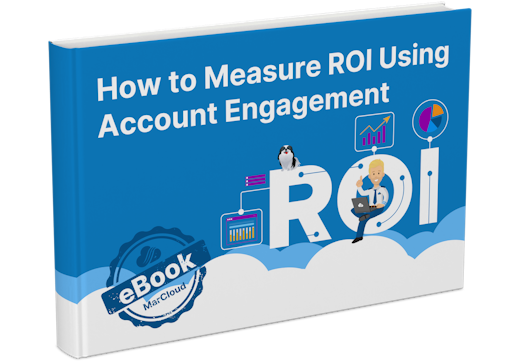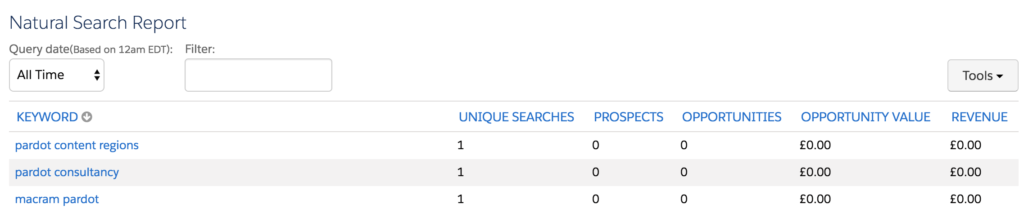This blog was written before Pardot was renamed to Marketing Cloud Account Engagement. You can read more about the name change and what it means here.
The Natural Search report in Pardot looks fairly basic when you first access it. Compared to an in-depth analytics tool like Google Analytics, this report only touches the tip of the iceberg in terms of understanding how prospects find and behave on your site when coming from natural search.
However, there are insights in the Natural Search report in Pardot that you won’t find in external website analytics tools.
How is the Natural Search Report in Pardot Different?
First, let’s consider that software like Google Analytics gives you a holistic overview of how many of your website users are visiting your site from organic search.
Accessing the Acquisition > Channels report in Google Analytics allows you to see the total number of unique visitors and page views that came from searches on Google, Bing and other search engines. For all sources except Google, you can dig into the keywords that brought these visitors to your site.
It also gives you visibility of how visitors from this channel source behave on site; how long they stay for and how many pages they view on average.
Importantly, Google Analytics tells you how many total goal conversions happened as a result of users visiting your website via natural search (termed organic search within Google Analytics).
As far as lead capture detail goes though, that’s as much as you get - a total figure that indicates how many people have converted on your website but not a whole lot more about who, specifically, these people are.
That’s where the Pardot Natural Search report comes in.
Linking Known Prospects With Their Initial Marketing Source
When you navigate to Reports > Connected Apps > Natural Search, you will access the dashboard for the Natural Search report in Pardot.
Similarly to Google Analytics, the first and second columns here tell you how many people have visited your site via natural search and which keywords they used to get there.
What’s exciting though, is when you continue to browse the columns to the right of Unique Searches’.

Here you can see that Pardot uses the data captured about your prospects to show you quickly how many actual prospects you have in your database as a result of each natural search, and the keywords used.
What’s more, if you have been accurately inputting the opportunities and opportunity value of your leads, this information is also displayed here, as well as the revenue from any closed/won opportunities.
From a return on investment perspective, this transparency between keywords you target with your website and content, and actual sales opportunities and revenue is the holy grail!
It’s pretty easy to see the value in being able to make the direct link between SEO and revenue.
But wait, there’s more to consider here.
Informing your buyer personas with the Natural Search Report in Pardot
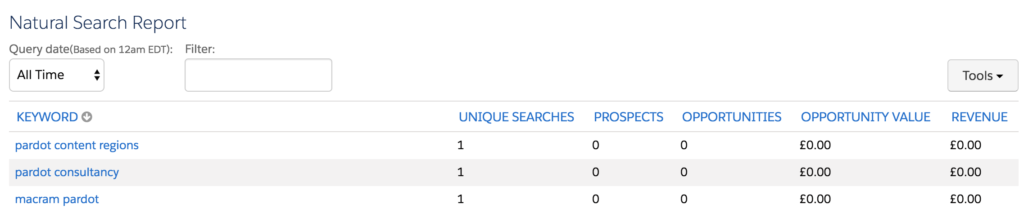
Screenshot of the Natural Search report in Pardot
If you already have data sitting in the Prospects’ column of your Natural Search report, you’ll notice that the number displayed in each row is a clickable link.
When you click into the number of prospects listed for a keyword search, you’ll access the actual details of these prospects. You can see their name, company, grade, score, when they first made the query and the date of their last activity.
All of this information tells you:
- Which qualified leads are most likely to use search engines to discover your business
- How many and which types of leads from natural search are likely to convert
- The keywords buyers from natural search are using to find your site and convert
- The average revenue value of leads from natural search
- The pain points and typical needs of different types of buyers
The Grade column is what allows you to segment by buyer, as you should have set these up to reflect your buyer type and their importance to the business.
To make life a little easier for you, you can easily export the Natural Search report by clicking the Tools button, then CSV Export’.
Take all of these learnings and use them to create or update your buyer persona documents and inform your marketing strategy moving forward.
For help with shaping your Pardot automation strategy, using the platform, or any other Pardot support, you can get in touch with us for a chat.