This blog was written before Pardot was renamed to Marketing Cloud Account Engagement. You can read more about the name change and what it means here.
You may have noticed on the Pardot-Salesforce connector you have the option to use Marketing Data Sharing’. This blog will explain what Marketing Data Sharing’ actually is, why it’s useful for your business, and how to create rules for syncing a subset of Leads, Contacts, and Opportunities.
Firstly, it's important to note that Marketing Data Sharing’ is only an option in the Pardot Lightning app in Pardot Premium and Pardot Advanced Editions, where these were purchased or upgraded after February 12, 2019. You also need to be using the V2 Connector. If you haven’t upgraded to the V2 Connector yet, I recommend doing so!
Jump to the section that most interests you…
- What is Marketing Data Sharing’?
- How does Marketing Data Sharing work?
- How to sync a subset of Leads and Contacts
- Setting up Marketing Data Sharing
- Considerations for archiving prospects
What is Marketing Data Sharing’?
The purpose of Marketing Data Sharing’ (MDS) is to restrict which Leads, Contacts, Opportunities, and/or custom objects are eligible to sync from Salesforce to Pardot.
Utilising MDS is an ideal solution if you use multiple Pardot Business Units, this is because it enables you to specify which leads, which contacts, which opportunities etc. are eligible to sync to which Business Unit. However, that doesn’t mean you can’t use it if you don’t have Business Units.
Typically, users have the connector setting enabled that automatically creates new records in Pardot after they are created in Salesforce with an email address. By using MDS in conjunction with this setting, you can allow only those key marketable leads/contacts to sync to Pardot.
How does Marketing Data Sharing work?
- Firstly, both the Lead and Contact object must have one shared MDS criteria.
- If a Lead or Contact no longer matches the MDS criteria, the corresponding Prospect record will be sent to the Pardot Recycle Bin.
- If you update a Prospect record in Pardot but not the corresponding record in Salesforce, the Prospect record will be sent to the Recycle Bin.
- If you are doing an import and those imported prospects do not match Marketing Data Sharing rules, they are automatically archived. Therefore, we recommend not adding the field that will be used in the MDS criteria to Pardot. This ensures that the Pardot-only Prospects can never unmatch the MDS rules.
- Ensure the Connector user has view and edit permissions to the field controlling MDS.
- Add the MDS field to your Page Layouts as a read-only field so it is easy to see which Leads/Contacts are syncing to Pardot, and prevent any accidental manual tampering.
How to sync a subset of Leads and Contacts
- Create a Salesforce field to control MDS, that is mapped between lead object and contact object.
- Do not map or create the field in Pardot.
- Make sure the field is Read-only’ in the Page Layout.
- Ensure the Connector user has the correct view and edit permissions for the field.
Once you’ve decided on your criteria, it's time to set up MDS rules on the Connector.
Setting up Marketing Data Sharing
With MDS, we have the choice of defining criteria for the following objects:
- Lead
- Contact
- Opportunity
- Case
- Event
- Quote
Each object can have only one rule, however, if you choose to define criteria for a Lead, you must define the rule for both Contact and Lead and vice versa. Additionally, if you have multiple Business Units, you must add criteria for both Leads and Contacts in each Business Unit.
We can choose not to define criteria for all objects e.g. the Opportunity object can be left blank. If left blank, the Connector will instead use the Connector user’s object level permissions (defined by their profile, and extended by permission sets if necessary).
The field must belong to the rule object and the Connector user must have read and edit access to it. When you create a rule for an object, both the rule and the Connector user’s permissions control which records sync.
We can edit the MDS rules later. To do so, just pause the Connector before editing Marketing Data Sharing’ rules.
Step-by-step guide
- In the Pardot Lightning app, select Pardot Settings’, and then Connectors’.
- Click the gear icon next to the Salesforce Connector, and select Edit Settings’. Select the tab Marketing Data Sharing’.
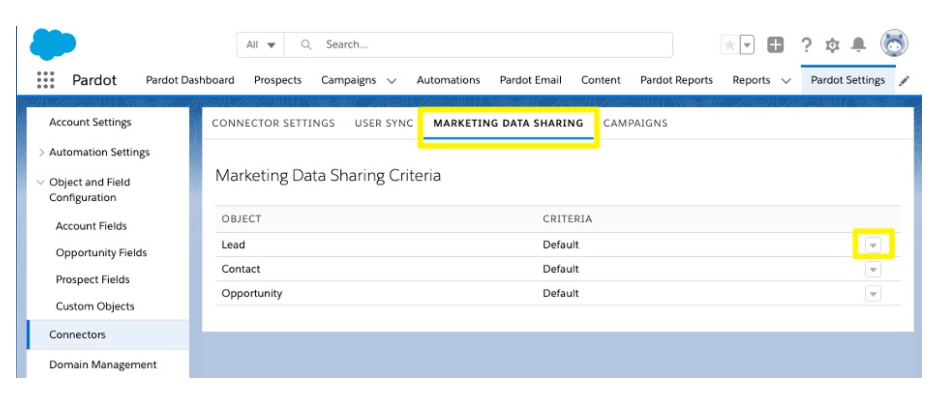
Image credit: Trailhead
Open a rule for editing. You will have the option to use Explicit Criteria’ or Default Connector Settings’.
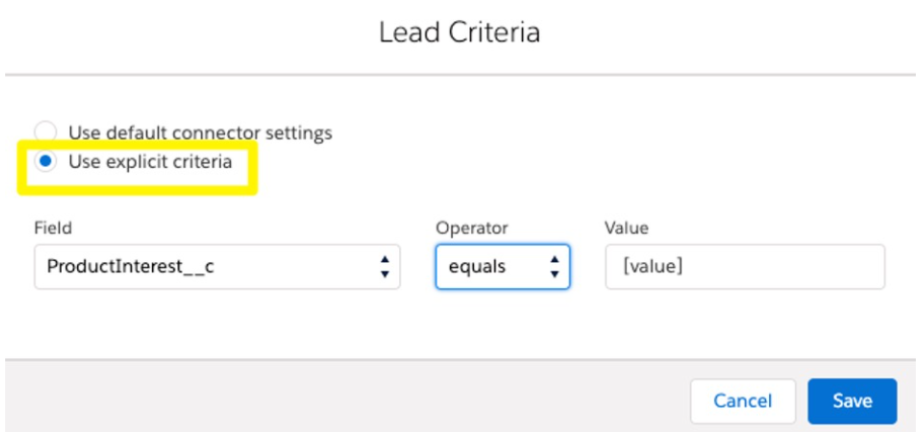
Image credit: Trailhead
- Enter the rule in that object.
- Save the rule.
- When an object has a rule, the details appear in the Criteria column on the Marketing Data Sharing’ tab.
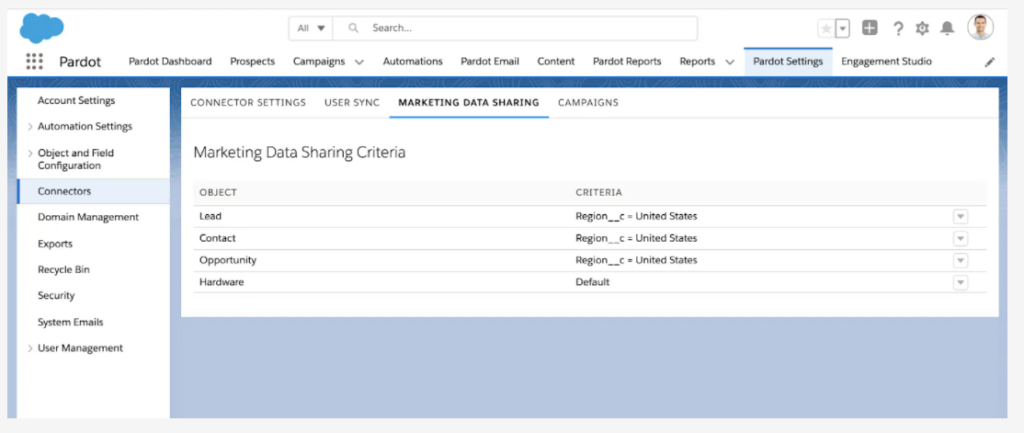
Image credit: Trailhead
Considerations for archiving prospects
As Salesforce detail in their Guidelines, “if a Salesforce record stops meeting rule criteria, whether due to record updates or changes to rule criteria, the corresponding Pardot record is sent to the recycle bin”, we must be aware of how this will impact the Pardot database.
- Prospects in the Recycle Bin do not count towards the Mailable Prospect Limit.
- We can undelete a prospect at any time by removing them from the Recycle Bin manually or via an import.
- We can also permanently delete prospects from the Recycle Bin.
- Deleted prospects don’t appear in Pardot reports.
- When you undelete a prospect, they appear in reports again. Deleting a prospect doesn’t affect the report’s original numbers. For example, if an email report had 10 HTML opens and you delete five of those prospects, the email report still shows 10 HTML opens.
- Page Actions aren’t triggered for deleted prospects.
- After a prospect is in the Recycle Bin, Pardot tracks only form submissions.
- If the deleted prospect has a record in the CRM, the prospect isn’t undeleted when the record is updated and synced via the CRM.
- Archived prospects data will not show on the Engagement History component, the Metrics Fields component, or the Related List.
So, whilst we can (and should!) always use Pardot’s key automation features to control what syncs to Salesforce, Marketing Data Sharing’ might just be the solution for you to ensure which Leads and Contacts added to your Salesforce instance should also be added to Pardot.
Ready to set up MDS? Feel free to send us a message if you need support!

Chloe Prowse
Having worked with Salesforce products for 10+ years, Chloe is a certified consultant and marketing automation enthusiast with a varied background across martech, operations, and enterprise consulting. She loves meeting new people and sharing her knowledge to set them up for success, including matching MarCloud customers with the right service solutions. Passionate about ethical marketing, she'll find any excuse to talk about GDPR and compliance on the Salesforce platform.
More by Chloe ProwseFeatured resource
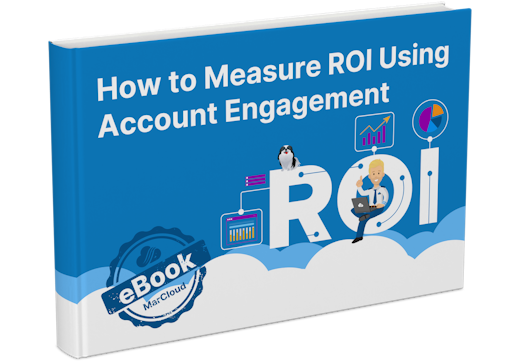
How to Measure ROI Using Pardot
Proving ROI is the holy grail for marketers. In our ‘How to Measure ROI Using Pardot’ eBook, you’ll find a detailed list of all the steps you need to take to fully track and report on marketing attribution and return on investment. If you can make it through the guide with every single checkbox ticked, you can consider yourself a true expert!
Download now




