This blog was written before Pardot was renamed to Marketing Cloud Account Engagement. You can read more about the name change and what it means here.
Myself and some colleagues were recently lucky enough to attend a training session on one of Pardot's newest features: Pardot Business Units. As a result, we've learned from the experts themselves on how to correctly set it up, woo!
Now, it's only fair that we share all this information to the Pardot masses… Here goes!
In a rush? You can skip to the section that interests you most using the menu below
- What are Pardot Business Units?
- How do Pardot Business Units work?
- Benefits of using Pardot Business Units
- Questions That Will Help You Plan For Pardot Business Units
- Considerations
- Can I turn Pardot Business Units on now?
What are Pardot Business Units?
Pardot Business Units is a pretty new feature from Pardot and is a big deal for larger organisations who might have marketing teams that operate across different geographical regions (Asia, EMEA etc.), or sell different products/services (e.g Google vs. YouTube), different branding (BMW vs Mini) or for any other organisational reason.
With Business Units you can set up email templates in Chinese within the Asia Business Unit and use them for campaigns you run in China, without this asset existing in a Business Unit run solely by US-based team members.
Of course, you may want to have a Business Unit per country but as with anything you implement in Pardot, it's really important to think about how best to structure your account before jumping in!
Currently there is a limit of 25 Business Units but there is room for more if you request them. Saying that, if you think you need more than 25 you might want to consider if that really is the best approach.
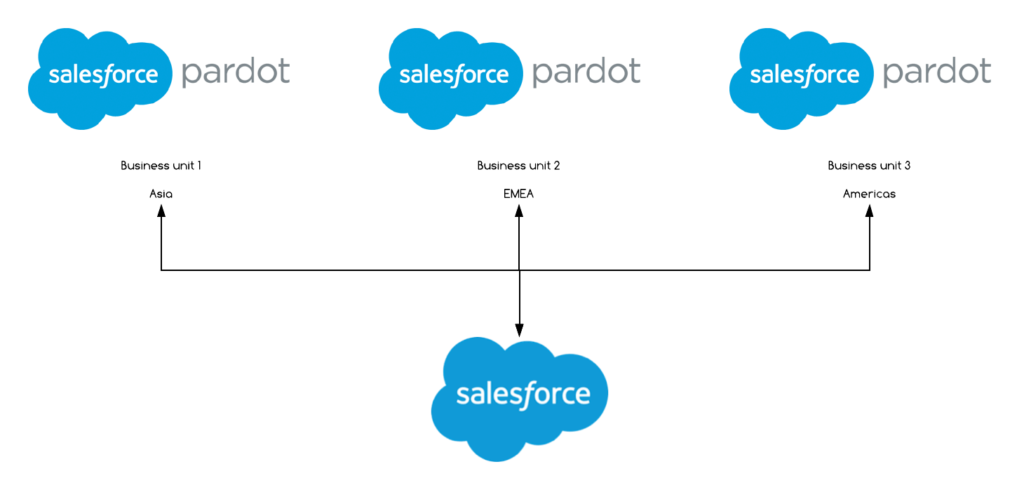
Each Pardot Business Unit will have its own:
- Tracker Domain
- Email Sending Domain
- Data / Prospects
- Reports
- Assets
- Currency - As each business unit is essentially its own instance of Pardot, it will be able to use its own currency. Just amend the account settings.
- Limits (minus the mailable database, I'll touch on that lower down) - this means e.g. 50 Engagement Studios for business unit 1, 50 Engagement Studios for business unit 2 etc…
How do Pardot Business Units work?
This is the cool part. You can specify criteria in the Marketing Data Sharing settings to easily let Salesforce know what data should be in which business unit.
Using the example in the flow chart above, you may have a Region field set up in your account that is either populated with Asia, EMEA or Americas. If a Lead/Contact has the Region EMEA, for example, they will sync to the EMEA business unit. Simple!
If, for whatever reason, a prospect is in the wrong business unit e.g. Asia and you later correct the Region information in Salesforce to EMEA, the prospect will be archived in the Asia BU and be synced to the EMEA BU.
You set your own criteria for the business unit in the Marketing Data Sharing settings, it doesn't need to be region-based!
Hot tip: the criteria for syncing Business Units should be simple and based on one field. If you're planning on using multiple criteria, it's best you use Salesforce automation to match the criteria and roll it up into one field that can be used for the Marketing Data Sharing setting.
Benefits of using Pardot Business Units
Depending on the amount of data and automation you have set up in your Pardot account, you may notice an increased efficiency in performance because the system doesn't need to look at masses of data for a dynamic list, automation rule, export etc.
Using Business Units silo's your data and really helps users focus on the data they have because everything in the BU will be relevant.
It will be easier to manage sync errors.
With each business unit comes its own tracker domains and email sending domains so you have the freedom to isolate sending reputations if you want to. They can also share an email sending domain but your context is important, if it's totally different branding then why should Brand 1 impact Brand 2? The freedom to choose is there.
A huge benefit is the account limits. Each BU will have the same allowance for automation rules, engagement studio's, page actions etc. The exception is for mailable database, see the considerations section at the bottom of this page.
Each edition of Salesforce Advanced will come with one free Business Unit.
Using Connected Campaigns, you can set up a structure whereby each Business Unit has a 1-1 relationship with campaigns in Salesforce (as child campaigns)… which brings me onto the next section:
Connected Campaigns
Each child campaign can accrue reporting data which can later be rolled up into a parent campaign using B2B Marketing Analytics. Here's a really simple example just for illustration purposes:
Child
Google Ads - 2019 - EMEA
Converted Leads: 7
Opportunities: 10
Expected Revenue: £150,000
Child
Google Ads - 2019 - Asia
Converted Leads: 4
Opportunities: 26
Expected Revenue: £275,975
Parent
Google Ads - 2019
Converted Leads: 11
Opportunities: 36
Expected Revenue: £425,975
Questions to help you plan for Pardot Business Units
Here's some questions for you to ask yourself before you get started with Business Units:
- How many Pardot Business Units do I need?
- What criteria will I use to segment data into each Business Unit?
- Who needs access to what Business Unit?
- Would I ever need access to information in another Busines Unit?
- Why is this new approach more beneficial than the current approach?
Considerations
As with all Salesforce features, there's some things to consider:
Requirements: Pardot Advanced (Enterprise) and Salesforce Advanced (and above)
Connector user permissions
If there are restrictions on the connector user, the data won't sync through to the Business Unit. Marketing Data Sharing further segments the data so if the criteria is ‘EMEA' and the connector user can only see German objects, then only German objects in EMEA can come through.
Campaign tracking code
You'll want to make sure you have specific campaign tracking codes set up on your websites. I keep using the regional example because I feel it's easiest to digest, but if you have website.eu and website.us sites then you'll want a unique Website Tracking campaign set up in the European and Americas Business Units. Basically, so reporting goes to the correct place and your teams aren't pulling their hair out wondering why no one ever visits the website anymore since Business Units were turned on…
User sync
If you have Pardot Business Units, you can set it up so users can easily switch between business units if they have access to more than one! This is incrediblty powerful and streamlines the way businesses can operate.
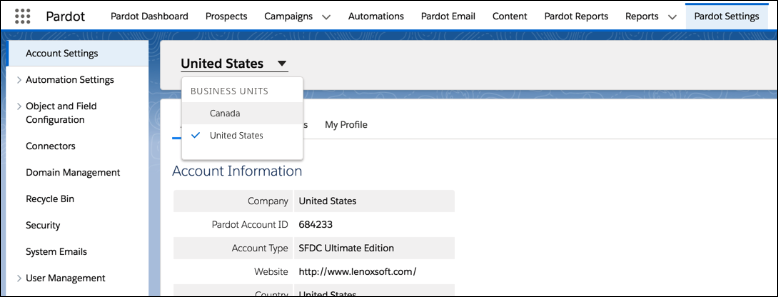
Can I turn Pardot Business Units on now?
New Pardot Users
Work with your Pardot implementation partner to get this set up in line with your organisational structure as part of your implementation. It's not something you'll want to change later on so talking it through and planning the approach in detail is very important.
Existing Pardot Users
You'll need to be on the Advanced package and it depends on what date you purchased the license. Contact your account manager to get Pardot Business Units added to your account and drop us a message to talk through the setup. There's some behind the scenes stuff we should check to make sure it gets set up correctly.
If you need a hand setting up Pardot Business Units or have any questions, drop us a message here.

Tom Ryan
Founder & CEO of MarCloud, Tom has been on both sides of the fence, client-side and agency, working with Salesforce platforms for the best part of a decade. He's a Salesforce Marketing Champion and certified consultant who loves to co-host webinars and pen original guides and articles. A regular contributor to online business and marketing publications, he's passionate about marketing automation and, along with the team, is rapidly making MarCloud the go-to place for Marketing Cloud and Salesforce expertise. He unapologetically uses the terms Pardot, Account Engagement and MCAE interchangeably.
More by Tom RyanFeatured resource
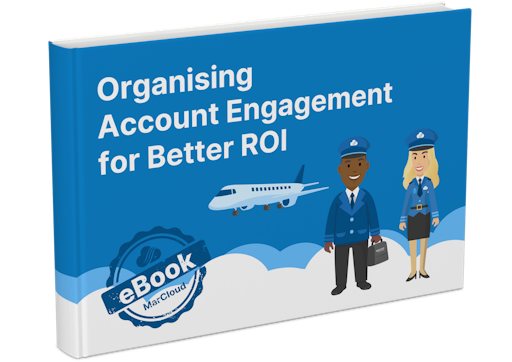
Organising Pardot for Better ROI
Tidying your Pardot account is step one in making your life easier, saving time and increasing return on marketing investment! Here you’ll find a complete guide to organising your Pardot account like a pro – whether you’re working with a new implementation or a mature account that’s in a bit of a mess.
Download now



