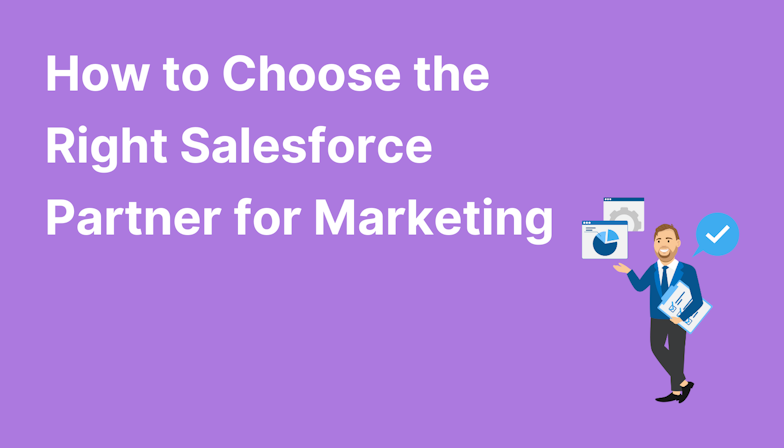This blog was written before Pardot was renamed to Marketing Cloud Account Engagement. You can read more about the name change and what it means here.
When you put so much work into designing email templates, writing content, and adding the right images and buttons in an email, it would be amazing if at least recipients opened it, right? As everyone goes about their day differently, it can be tricky to narrow down a certain time and day that’s best for all recipients. For that to happen, we need to know when prospects are available to open their inbox and tailor each email sent individually.
So how do you determine the best days and times to send to an email list? And how do you adjust sending time according to each prospect? Pardot has finally found a solution to this dilemma!
As part of the Salesforce Summer 21 release, Einstein Send Time Optimization is available for Pardot list emails. This amazing feature chooses the right time to send an email to prospects, based on past behaviour, which maximises the possibility of receivers opening the email.
In a hurry?
- What is Einstein Send Time Optimization (ESTO)?
- How ESTO works
- How to Activate Einstein Send Time Optimization
- Considerations
What is Einstein Send Time Optimization (ESTO)?
Einstein Send Time Optimization is a feature that uses AI to calculate the ideal sending time for list emails based on your specific database. This revolutionary technology is an email marketer’s dream, as it takes the guesswork out of when it is best to send your emails.
This new release helps you maximize the open rate of email sends based on the send time. Behind the scenes, Pardot will check all email engagement for an individual prospect (such as email sends, email opens, email clicks and bounces) and build the perfect schedule for every prospect based on their unique engagement.
Einstein Send Time Optimization feature is available in Pardot Advanced and Premium editions - in Lightning Experience only. This can be used in the new Email Builder, and it’s not currently available in Engagement Studios.
How ESTO works
Once the feature is enabled, you will be able to select the Einstein Optimized’ option for your email’s Send Time. From here, choose the date and time that you would like the experiment to start at (1), and when you would like it to end (2). You will be able to check the end date and time of your experiment towards the bottom of the tab (3) before sending. This is particularly useful if you are sending time-sensitive information and need to be sure that emails do not send after this point.
After you confirm your preferred settings, the Einstein AI will begin its experiments, calculating the optimal send times for your emails based on engagement. The truly genius thing about this feature is that it will only get better the more you use it. Each time you send an email, the AI will become more in tune with your specific database and learn based on this to offer more advanced decisions.
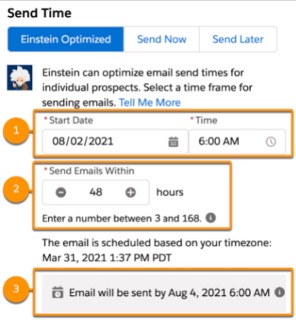
How to activate Einstein Send Time Optimization
- In Marketing Setup, type in Einstein’, and then click Send Time Optimization.
- Click Activate.
- Select the send time that the Einstein STO activity uses when there isn’t enough information about a subscriber to determine the optimal send time.
- Click Update.
- Click Settings.
- Select the time zone that STO presents results in.
Considerations before enabling
- It’s only available with the new Lightning Email Builder.
- It is available to Pardot Advanced and Premium editions with Salesforce Enterprise, Performance, or Unlimited edition.
- After enabling the feature, it will not be available to use in your account until it has had time to calibrate. This can take up to 72 hours.
- If there is not enough previous engagement data for a prospect, then a default email sending model will be used instead.
- It’s not available in the Engagement Studio.
This great new Pardot feature checks prospects' history, and based on that information, sends emails at the most optimal time. It works behind the scenes and it’s completely effortless to set up!
Here at MarCloud, we love new features that save customers time and energy. Check out our free Expert's Guide to Pardot Email Marketing eBook, or get in touch if you need further Pardot support.

Georgie Grigore
Georgie's background is in both marketing and engineering. Her goal was to combine both her analytical and creative sides into one—that's when she found her passion for marketing automation. Georgie loves helping customers find the right solutions for their needs and is well experienced to do so as a certified Pardot consultant. An excellent project manager, Georgie works to ensure projects are delivered on time and to expectation.
More by Georgie GrigoreFeatured resource

Pardot Email Marketing Best Practices
If you find the process of planning, creating, and sending emails in Pardot overwhelming or too time-consuming, this ebook is for you because understanding everything you need to know and do to ensure successful and effective email marketing activity is no easy feat.
Download now