Before you go setting anything up in your account, there are a handful of expert tips you must know about Salesforce Data Extensions, or else risk facing headaches later down the road.
These tips come from our team of experienced marketers and data scientists; people who work in Marketing Cloud Engagement (and other Salesforce platforms) day in day out.
Follow them, and you can rest assured that the work you do now will better serve your business and marketing needs for months to come, avoiding any hassle of restructuring your entire data model or tackling technical issues during segmentation.
Download the ‘Beginner’s Guide to Data Extensions’ for more detailed instructions on creating and managing your Data Extensions.
Without further ado, here they are…
Tips for Salesforce Data Extensions
1. Map out your data plans before building anything
As you’ve probably discovered, Data Extensions can be quite confusing so it’s important to have clarity on how you intend to create, link, and use these. This isn’t just for your benefit though. It also helps ensure a separate record of your data model so that others coming into the business or sharing account management understand it too.
2. Remember that Data Extensions are not Lists
Lists are best for smaller databases and one-to-one subscriber models, where the data collected is fairly straightforward and unlikely to change often. Data Extensions are highly flexible and ideal for large and one-to-many situations, where you are collecting a variety of data points that may change frequently. They shouldn’t be treated the same.
3. Only create the Data Extensions you need
It seems self-explanatory but you wouldn’t believe the number of accounts we see containing Data Extensions with no real purpose. Before you create Filtered Data Extensions, consider whether you need these, or whether a Standard ‘source’ Data Extension combined with dynamic content could allow you to tailor marketing campaigns without creating dozens of Data Extensions. The more you create, the more you need to manage!
4. Don’t underestimate the importance of data management
Talking of data management, modules such as Journey Builder rely on Data Extensions and issues in your setup can restrict what’s possible. Don’t hamstring yourself by letting your data go stale or failing to properly plan your data model in the first place. It’s worth noting that the larger your database, the more likely you’ll incur unnecessary storage costs, so remember to de-dupe and avoid database bloat.
Free Data Extensions Guide
Our ‘Beginner’s Guide to Data Extensions’ eBook will demystify any confusion around Data Extensions and how to use them.
- What is a Data Extension?
- Data relationships
- Tips for using Data Extensions
- Managing data
- Importing data
- Expert tips & tricks
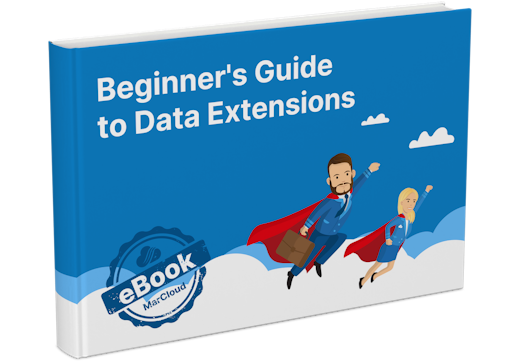
5. Automate imports into Data Extensions using Automation Studio
Naturally, we’re fans of automating anything that will lighten your workload. Automation Studio allows for less manual data handling and reduced risk of data corruption.
6. When working with SQL, update query activity definitions when you make changes to your data extensions
The more advanced users of Marketing Cloud can work with SQL to populate Data Extensions but don’t forget that when adding, removing, or editing Data Extension fields, it is important that you update any query activity definitions that use that Data Extension. For example, if you change the name of a Data Extension, you also need to change the SQL activity in Automation Studio or it will cause an error.
7. Set a Data Extension Naming Convention
A standard naming protocol for your Data Extensions helps you quickly find and remove data you no longer need, which keeps your account well-structured and efficient to use. It can also help with avoiding reaching database limits, as managing your account will become easier.
8. Get the support of Marketing Cloud consultants
If you want to save yourself the headache and confusion of navigating data modelling alone, working with a Salesforce-certified consultant is a no-brainer. You’ll get up and running faster and in line with best practices, avoiding a steep learning curve.
Okay, the last one is a little bit biased but as with any software, it takes time and effort to get to grips with the various features and options available. Marketing Cloud Engagement is no different and arguably requires a little more hand-holding than other Salesforce tools, like Account Engagement or the newest kid on the block Marketing Cloud Growth.
With this in mind, if you’re interested in having an expert Marketing Cloud Consultant support you with the implementation of Salesforce Data Extensions, feel free to reach out. We can work flexibly with you on a one-off project or ongoing retainer, depending on what you need. The first step is a simple, no-obligation conversation.

Anton Minnion
A data scientist and engineer, Anton has extensive experience in successfully delivering martech and salestech solutions for a variety of clients, both big and small, and across 25 countries. With a scary amount of knowledge in the development space, his focus at MarCloud is on innovating technical solutions for clients but also creating brand new apps and products for Salesforce platforms, to solve common business challenges.
More by Anton MinnionFeatured resource
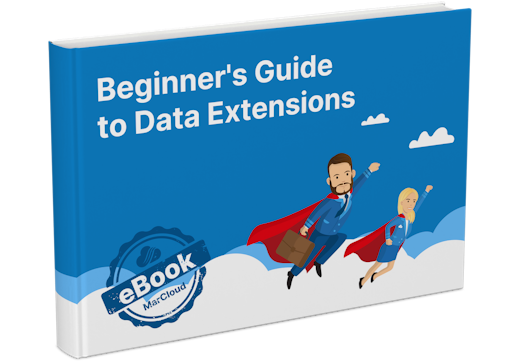
Beginner’s Guide to Data Extensions
We know from experience that Data Extensions are not always the friendliest Marketing Cloud tool – they can confuse both experts and beginners alike! Our ‘Beginner’s Guide to Data Extensions’ eBook will demystify any confusion around Data Extensions and how to use them.
Download now

![Coloured background with text How to Measure HubSpot ROI [Free eBook]](https://www.datocms-assets.com/103555/1763939582-hubspot-roi-ebook.png?auto=format&dpr=0.5&w=1568)
