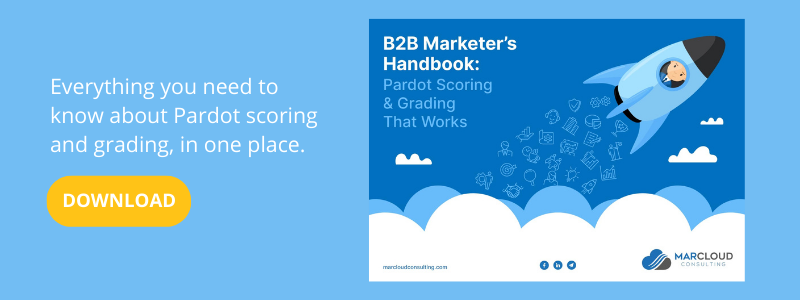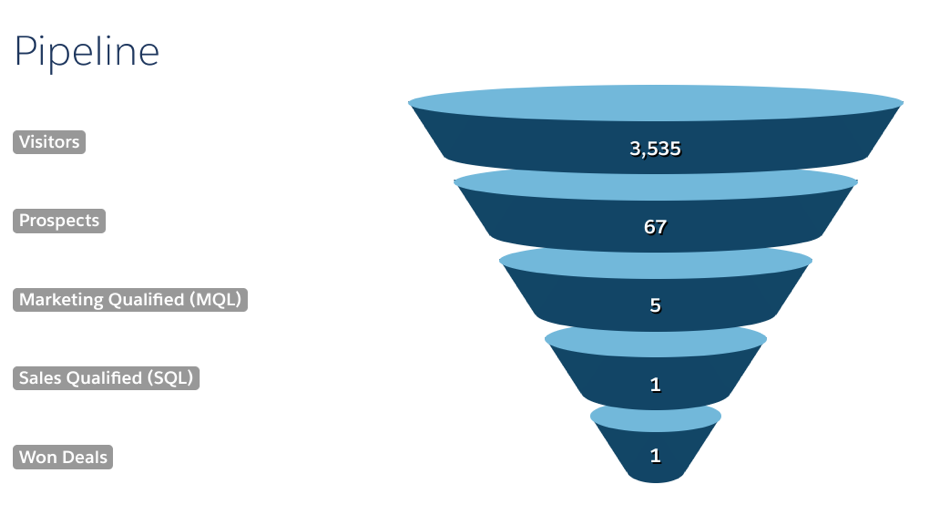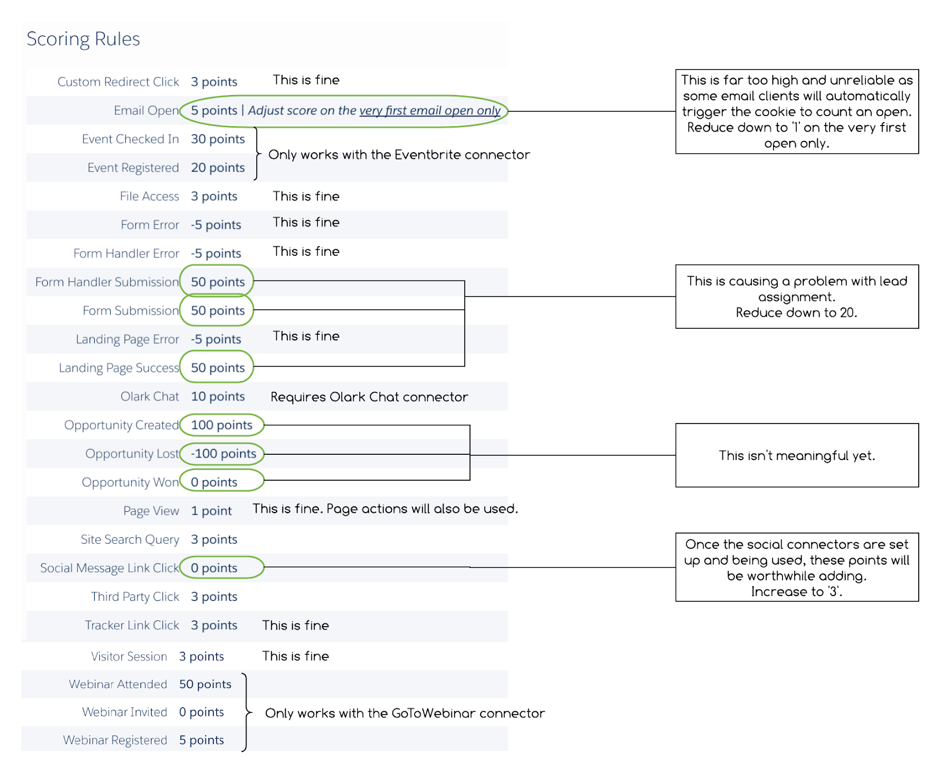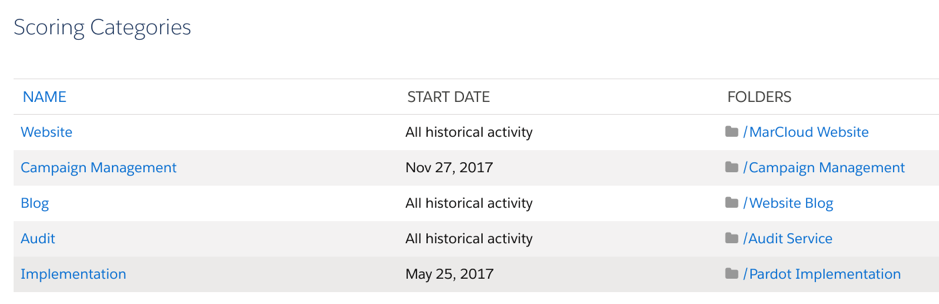Pardot lead scoring is one of those sophisticated marketing automation functions that everybody knows they should be spending more time optimising but not everyone understands how to do so correctly.
Using a blended lead scoring model can be the difference between your sales team trawling through a database of thousands in order to whittle out the warm leads manually, or simply being notified when a prospect is identified as sales-ready and at a point where they’re likely to convert.
The latter is the dream, obviously.
When your sales team is spending their time productively by only contacting those leads who are ready to buy, their conversion rates will be higher and as a result, so will your return on marketing investment. Therefore, lead scoring is a really integral part of aligning marketing and sales teams
To clarify, here’s a quick overview of how Pardot lead scoring and lead grading help with lead qualification.
In a hurry? Skip to the part that interests you most:
What is Pardot lead scoring?
Lead scoring tells us how interested a prospect is in our services.
Scoring is what it says on the tin. It is a numerical score that is calculated using the behaviour of each prospect. When a prospect is active on your site, visits a certain page, interacts with you on social media, downloads a piece of content, or some other form of engagement, they are assigned points’. It’s a way of us marketers measuring engagement.
Lead Grading tells us how interested we should be in a prospect.
Grading is the process of assigning each prospect a letter grade between A and F (it is based on American High School grades). This grade is dependent on the demographic information you have available i.e. their location, job title, industry, business size etc. Your A+ grade prospects will completely fit with your target buyer persona.
The correct use of lead grading helps you to disregard those prospects entering your database who do not fit your customer profile.
For example, if you only service companies in the United Kingdom and somebody from America enters your system, they could be assigned the lowest grade and subsequently ignored by your lead distribution automation. This is despite their lead score, which may be high if the prospect is particularly engaged and active.
The ideal lead scoring model
The general rule then, is that you want A+ grade prospects that have tallied up enough points that they are flagged in Pardot and pushed into Salesforce as being at the bottom end of the sales funnel - in that Consideration layer where they are looking at vendors and making purchase decisions. This is the ideal scoring and grading model.
Challenges of Pardot Lead Scoring
Theoretically, this all makes complete sense (I hope!).
In practice though, we’ve found that many Marketing Managers face challenges such as:
- How do I know how many points to assign per action?
- What should the total lead score be before the leads are flagged as sales-ready?
- I don’t have complete/fully developed buyer personas, how should I grade prospects?
- What do I need to know when setting up an automated scoring and grading model in Pardot?
I’ll tackle each of these one-by-one.
How do I know how many points to assign per action?
I’ll be the first to admit there is an element of trial and error with this. Pardot does actually have a default baseline scoring model that you can use to take the hassle out of creating your own scoring system but as this is a generic system I’d suggest tailoring your own to fit your business and objectives once you have the data to do so.
Upfront, the most important thing to do is to analyse those prospects who have turned into customers and understand their journey because this will give you an initial idea as to how you should weight the scoring.
For example, if viewing a specific product page was a key part in their conversion then this will need a high score. You’ll also want to identify the engagement and conversion actions on your website that matters most to the business. Contact us pages tend to be weighted higher than a generic blog post, for example.
Start by reverse engineering your converted prospects and making a list of all the valuable engagement and conversion actions for your site and any communication channels such as email, then map these out in order of importance.
They might include:
- Certain page views
- Time spent on the website
- Number of visits to the website
- Content downloads
- Attending an event
- Use of Live Chat
- Form enquiries
- Email opens
- Email clicks
- Email responses
- Video view completion rate
Once you have a clear map of what you want to score points for, start to draft a points value next to each one based on the journey that your customers took.
Think about what actions contributed to the conversion. Did they download a product whitepaper and purchase straight after? Or were there multiple actions taken between the download and the purchase?
Taking the time to map your lead scoring and grading model is a key step in aligning marketing and sales teams.
It’s an iterative process that is constantly evolving into a more accurate representation of the quality and engagement of prospects so understanding that this is completely bespoke to you is key - there’s no template!
Once set up though, you can automate your lead distribution and expect marketing and sales processes to become a lot more streamlined and efficient.
A massive benefit to remember is that once the scoring and grading model is in place, your sales teams can work with marketing to define what an MQL actually looks like and they can use actual metrics to do this.
For example, they may say a prospect with over 50 points in a particular scoring category with particular customer profile is an MQL and should be approached, therefore they can receive notifications in real-time when this happens!
What should the total lead score be before the leads are flagged as sales-ready?
The answer is, it’s completely contextual. Although, keeping it simple helps so most clients opt for 100.
As I’ve mentioned though, once you set a threshold for triggering your sales-ready leads, using the method above, it then becomes about assessing and adjusting your Pardot lead scoring approach by focusing on the quality of leads being followed up.
It’s extremely important to work with your sales team on defining what a sales-ready lead (MQL in Pardot’s eyes) actually is. The reason for this is because they’re the ones who will actually be receiving your leads!
So, arrange a meeting with them, get their feedback and incorporate it into your approach. Of course, sales will always tell you the best-case scenario so be realistic with their feedback and push back on them if they’re asking too much. Communicate with your sales team and work together to get your total lead score threshold right for your business.
I don’t have complete/fully developed buyer personas, how should I grade prospects?
Perhaps you only have partial buyer personas or even just basic demographic information you work with for marketing. If that’s the case, my first suggestion is, of course, to try to develop full and documented buyer personas because for any inbound marketing strategy to be successful, completely knowing your buyers is paramount.
Otherwise, set up a generic profile where you can pick out information and grade based on the data that applies to all of your personas. Things like revenue, employee size, job title tend to work quite well for a generic profile. You can get more granular with your profiles when you have more data!
What do I need to know when setting up a scoring and grading model in Pardot?
Pardot has a basic guide to setting up lead grading and lead scoring here. Following these instructions is pretty simple.
However, here are some best practices for Pardot lead scoring and grading:
- Make a plan before you customise any scoring - when you change scoring it will retrospectively change the scores of your current prospect data so you don’t want to do this often.
- Write up a plan before implementing any changes as the updates are retrospective. See below an image to help you map your scoring model changes.
- Sense check activity on a regular basis. If you notice a prospect looks quite engaged but all they’ve done is open all of your emails, perhaps you might want to reduce the score or limit it to the first open.
- Consider your key content. The baseline scoring model will add scores to everything depending on the action taken but remember you have the option to increase/decrease scores for each individual action by using completed actions.
- Remember that you can set the reporting date for scoring categories, so you can, for example, see the engagement with a particular service for 2018 instead of all time.
- It is an iterative process! Pardot recommends you audit your account once every quarter and revisiting the scoring and grading is a part of this review. Take a look at our Audit service for more information on this.
Ready to get going? I hope so but if you need more information to guide you in your Pardot scoring best practices you can download the B2B Marketer's Handbook: Pardot Lead Scoring & Grading That Works.

Anton Minnion
A data scientist and engineer, Anton has extensive experience in successfully delivering martech and salestech solutions for a variety of clients, both big and small, and across 25 countries. With a scary amount of knowledge in the development space, his focus at MarCloud is on innovating technical solutions for clients but also creating brand new apps and products for Salesforce platforms, to solve common business challenges.
More by Anton MinnionFeatured resource
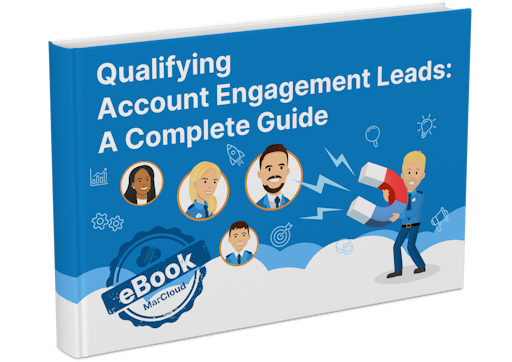
Qualifying Pardot Leads Guide
When it comes to taking your marketing and sales efforts up a notch, it’s vital to understand different types of leads, how to define and qualify them, and why it matters! Our ‘Qualifying Pardot Leads’ eBook explains exactly that.
Download now