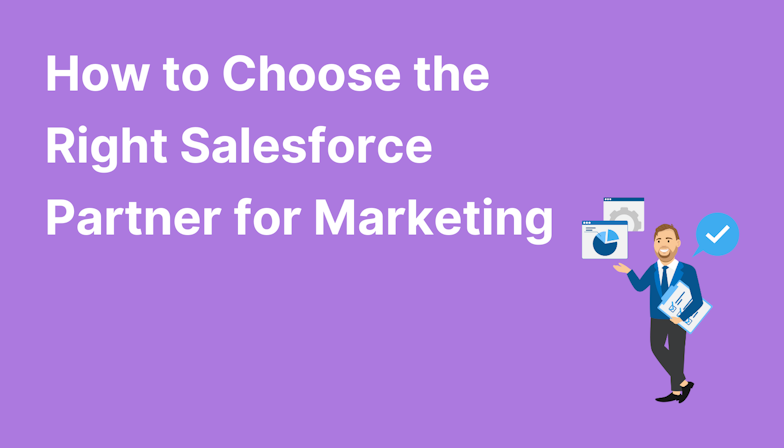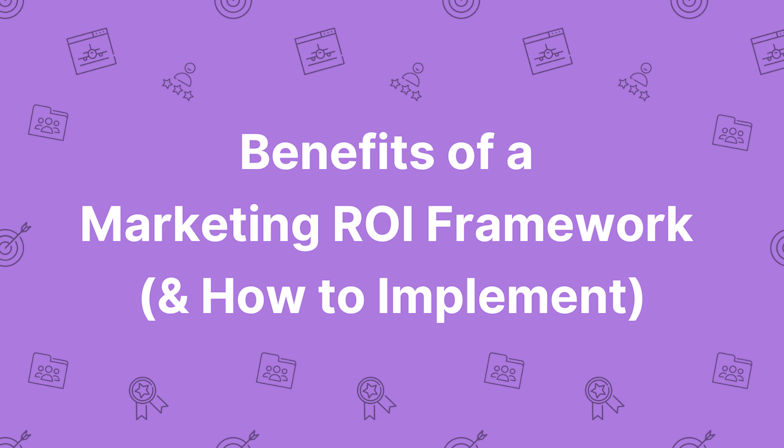Marketing Cloud Account Engagement (formerly Pardot) offers some great ways to evaluate incoming leads with scoring and grading, but how do you adapt it to go beyond the default settings of just one Scoring Category for all prospect actions? And where do Pardot Page Actions help with this?
As a marketer, you may work in an organisation with a diverse product/service range that is applicable to different audiences, so using one scoring model can result in headaches.
Fear not - Scoring Categories and Page Actions are here to help!
A use case for Scoring Categories
Whilst the default scoring model for Account Engagement provides a way of scoring visitors based on their activity, Scoring Categories provide another level of functionality that can help you when you want to focus scores on particular interest areas i.e. particular services or products.
Our previous blog post on Scoring Categories goes into detail about what Scoring Categories actually are and why they’re amazing for helping to segment data and tailor marketing approaches.
For example, if you sell varied services that are targeted at different sectors, you can create Scoring Categories that reflect this. In turn, you’ll be able to see which services a specific prospect is interested in, enabling you to assign them to the most appropriate salesperson/team, or provide tailored content to them through nurture programs.
Let’s say a manufacturer provides different products for the following sectors:
- Food
- Medical
- Construction
Each sector will have its own marketing assets, so we can assign a distinct Scoring Category to each, and by setting these Scoring Categories, the manufacturer has fast and immediate insight into which product the prospect is actually interested in, before tailoring their engagement strategy around this.
This can save invaluable time for salespeople when reaching out to leads, as well as ensure no customer touchpoint is wasted by promoting irrelevant products/services.
Aligning Scoring Categories with website structure
Naturally, companies with distinct products or services that serve different audiences usually organise their website to reflect this. You may structure your main navigation by sector and then relevant products for each, as an example.
What’s handy to know is that as well as assigning Scoring Categories by marketing asset, we can use Pardot Page Actions to increment a prospect’s score in a Scoring Category should they visit a relevant web page.
In short, you can pick a specific page or pages on your website which can be grouped to match your Scoring Category. Consider your main website navigation bar and how Scoring Categories could quite easily mirror this structure.
Take MarCloud for example. We split our services into ‘By Service’ and ‘By Platform’:

This allows us to score prospects against both service type and platform Scoring Categories and means we can accurately profile (or at least take a strong inference!) that a prospect is an Account Engagement user who is interested in Training and Templates, for example. Using this intel, we can market to the prospect using tailored and highly relevant content that they are more likely to engage with.
Using Page Actions to influence Scoring Categories
Providing you have your Account Engagement tracking code added to your website, you can use Page Actions - an out-of-the-box automation. You can choose individual pages for these Page Actions, or use wildcards on the URL to apply the action to a group of pages.
A specific URL - https://example.com/category/this-specific-page
or
A wildcard URL - https://example.com/category/*
When setting your Page Action you can apply a Scoring Category via the dropdown options, and simply decide on the page score.
You can also select whether you would like the page to be a ‘Priority Page’, which will make it clear in Account Engagement activities on the prospect record that the page has been visited - super useful for marketing insights!
The score will be applied to both the Scoring Category and the overall score, so if you’re using scoring-based MQL criteria, you can rest assured this activity will contribute to their overall engagement score. You’ll just have the additional benefit of seeing exactly how that score is made up, making sales conversations a breeze.
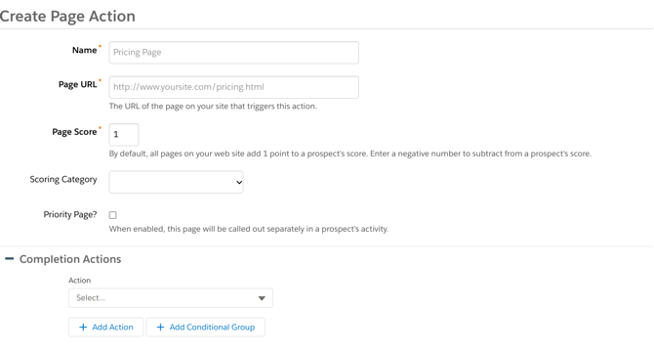
When setting your Page Actions, here are some considerations:
- Page Actions will only fire for prospects, not visitors.
- Adding a Scoring Category to Page Actions does not change the previous behaviour of the Page Actions.
- If you change the Page Action Scoring Category, scoring will update retroactively - so if you had a Page Action with a Scoring Category that was originally ‘Food’ and then you switch this to ’Medical’, the points from ‘Food’ will be switched to ‘Medical’. So always consider the impact of changes before doing anything!
For more guidance on implementing super efficient lead scoring and grading in your account, take the MarCloud Pardot (MCAE) Specialist training course, available on-demand!

Jonathan Chowdhury
Jon has over 20 years’ experience in digital marketing, and in Pardot for almost 10 years across the B2B, charity, and education sectors. He loves to create marketing solutions that exceed expectations and strives to bridge the gap between marketing and sales teams to ensure relationships are always successful. He’s a certified Pardot consultant and Lead Consultant at MarCloud.
More by Jonathan ChowdhuryFeatured resource
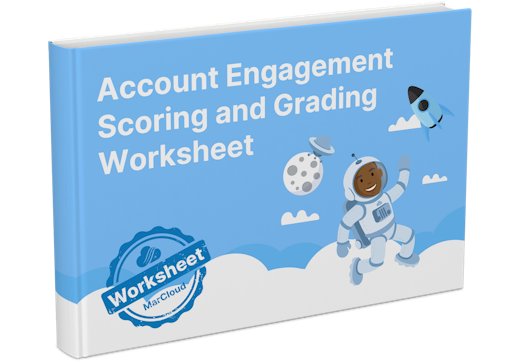
Pardot Scoring & Grading Worksheet
The Pardot Grading & Scoring Worksheet is a practical tool that marketers can use to figure out the answers to their Scoring and Grading models. Using the process we use ourselves, it will guide you step-by-step through the information you need about your buyers.
Download now