This blog was written before Pardot was renamed to Marketing Cloud Account Engagement. You can read more about the name change and what it means here.
Despite there being multiple ways you can use automation software, when we say Pardot best practices’ we simply mean, using Pardot in the most effective way to streamline activities and automation, in order to produce the best results.
As an award-winning consulting company (yes - that is a humble brag!), we push clients to do everything through best practice - from conducting regular account audits, keeping your Pardot account tidy, and much more!
Why is following Pardot best practices important?
Implementing the most efficient practices, will not only save you time but maximise the productivity of your team - it honestly makes a big difference!
Today I will share a brief overview of the top Pardot best practices (in our opinion) used at MarCloud Consulting everyday to maximise our clients marketing automation experience.
Overview of the top Pardot best practices:
- Enable Connected Users
- Turn on Connected Campaigns
- Create a Lead Scoring and Grading Model
- Comprehensive Folder Hierarchy
- Create Page Actions and Use Them with Scoring Categories
- Upgrade to Handlebars Merge Language
- Utilise All Available Features within Email Builder

1. Enable Connected Users
By syncing users between Pardot and Salesforce, it allows for a seamless transition between the two instances, with the added benefit of better management and security for users.
There are numerous benefits to having connected users turned on. The key one is, you will only have to create users in one place. Therefore, you will no longer have to create users in Salesforce, and then in Pardot - removing yet another manual process!
This can be done by manually mapping users and setting up Single Sign-On (SSO). Users will then have one login that will allow them to have access to both systems - hence a seamless transition from going between the two.
Enabling this feature is actually very important as by Spring ’21, Pardot-only user login will be retired and access into Pardot will be exclusively through Salesforce.
If you are worried about additional costs… Pardot will be distributing 100 Salesforce Identity Licenses which can be issued to users in place of a full Sales or Service Cloud License - at no additional cost.
Click here to learn more about how to map Salesforce users to Pardot.
2. Turn On Connected Campaigns
By connecting Salesforce and Pardot Campaigns, campaign data is easily accessed and beneficial to both Marketing and Sales users.
The main reason we recommend setting this up is that we are aligning reporting across both systems. Once this feature is turned on, Campaigns are created in Salesforce and automatically populated in Pardot.
This also ties in nicely with having a comprehensive Campaign Hierarchy in place.
The campaign hierarchy shows Campaigns that are associated with one another via the Parent Campaign field. One key consideration is, each Campaign can have only one parent Campaign, but an unlimited number of sibling Campaigns and a Campaign hierarchy can contain a maximum of five levels.
By adopting Parent/Child Campaign hierarchies in your account, users are able to drill down and view the metrics of individual Campaigns (child) in addition to displaying the summary on the Parent Campaign.
As a result, Connected Campaigns allows for a new visibility into reporting on how marketing initiatives are performing, evaluating the impact of each touchpoint through multi-touch attribution.
Additionally, we can use this to pull data into the B2B Marketing Analytics app to create granular reports based on Salesforce and Pardot Campaigns.
For more information regarding Campaign reporting & Multi-Touch Attribution, click here!
3. Create A Lead Scoring & Grading Model
This feature allows prospects to be scored based on their activities with your company and paired with prospect grading (how interested we are in the prospect). It is an important tool that determines which prospects are “sales-ready”.
Using a blended Pardot lead scoring and grading strategy combines both aspects to determine how prospects move through the sales funnel and qualify as a marketing qualified lead’ (MQL).
Note: We recommend ensuring that your Marketing & Sales teams are aligned with deciding at what score and grade a prospect will be to qualify as an MQL and be sales-ready e.g. do prospects need to reach a score of 100 and a grade of B+ before they are passed to the sales team.
Overall, this is best practice in order to maximise sales potential and effectively contact prospective customers with relevant products/services that they are looking for and enhance ROI. For more info on Scoring and Grading, check out our Scoring and Grading Handbook for marketers.
4. Have a Comprehensive Folder Hierarchy in Place (and set up Scoring Categories if Pardot Plus Edition)
To be brief, folders are an organisational feature and not many really reap the benefits that folders provide.
With the countless marketing assets used in your company (forms, email templates, whitepaper documents etc…), combining relevant information into specific folders allows a structure to take form.
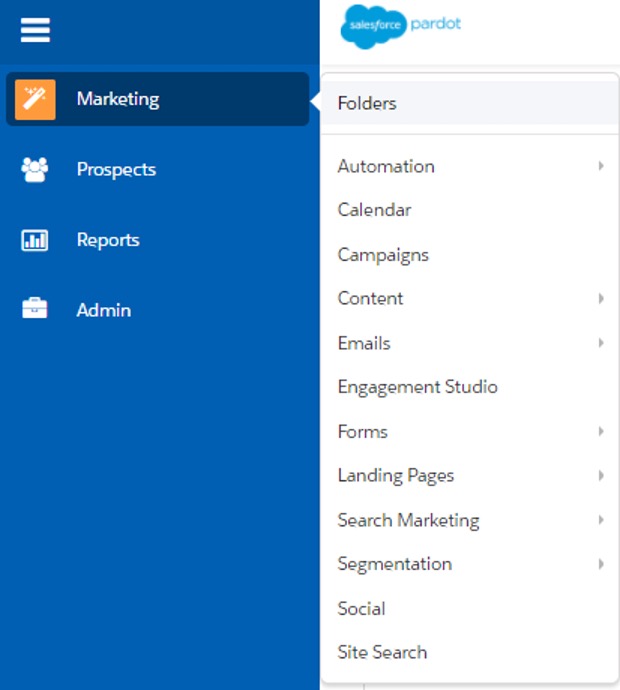
Please note you can only have 10,000 items in a folder, and 16 levels of subfolders.
If you are a Pardot Plus account user, you will be able to utilise Scoring Categories in your folder hierarchy.
By enabling Scoring Categories through Pardot’s Folder hierarchy, we are able to collectively group prospects based on different forms of engagement, illustrated by an overall score and score on each subgroup (areas of engagement).
For more information on how using Folders in Pardot can enhance your marketing automation journey, please click here.
Watch this video to learn how to organise your Folder Hierarchy
5. Create Page Actions & Use Page Actions with Scoring Categories
Page actions are simply actions that are generated when a prospect views a specific page on your website.
Every time a prospect views a page that you have listed as a Page Action’ it shows in their Prospect Activity’ section on their prospect record.
This is a powerful feature to utlise as we are able to pinpoint what interests the prospect and the stage of the buying journey they are currently at. This in turn allows us to market to them effectively and efficiently!
This is a key Pardot best practice in itself, however this can be explored further with the use of Scoring Categories.
Essentially, Scoring Categories refer to a prospect’s engagement with your business, how many points have been accumulated, shown through an overall score or subcategories based on certain activities.
When used in conjunction, this feature can add or reduce a prospect’s score in Pardot, dependent on the score allocated to certain pages.
By utilising this, we are able to segment different prospects for lead qualification.
For more information, we have a really helpful blog that explains how Pardot Scoring Categories Lead To Better Segmentation.
Additionally, we can set up completion actions off the back of a page view.
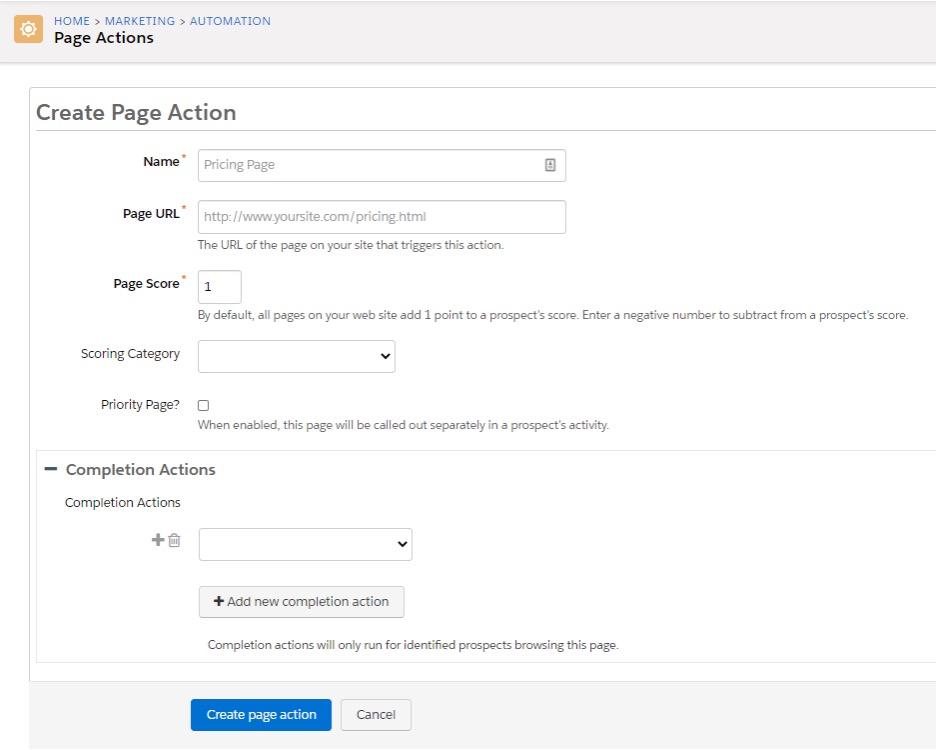
For example, we could use the Completion Action Notify user’, to inform a Sales rep that a prospect has visited the pricing page on the website. By using completion actions, the sales team can be automatically notified which allows them to act quickly whilst that prospect is engaging.
6. Upgrade to Handlebars Merge Language (HML)
Originally, we used Pardot Merge Language (PML), using Pardot variable tags to create customised content. As we upgrade to HML we are able to use one shared language between Pardot and Salesforce.
There are many key benefits of upgrading, but I will outline a few.
HML unlocks conditional logic in email content, to put this simply: HML is utilised to minimise grammatical mistakes in emails through the #IF statement. If the field you require is empty (if we don’t have the recipient's first name), the IF statement will change the sentence so there is not a blank space. For example:
Instead of “We’ve got good news for you, !” it will be “We’ve got good news for you!” and is therefore a very important aspect to Pardot email best practice.
Another cool feature from HML is the ability for prospects to opt themselves back in directly from a form through the Pardot Resubscribe Process. As a result, we are able to customise the resubscribe prompt message and help prospects to re-engage with our brand.
Most importantly, this feature works hand-in hand with the sales and marketing team alignment. HML means we will now have a more standardised language between Pardot and Salesforce, the tags are compatible between the two systems, allowing for a unified structure.
This feature may already be turned on but if not… all you have to do is click on the Get Started’ button as displayed below:
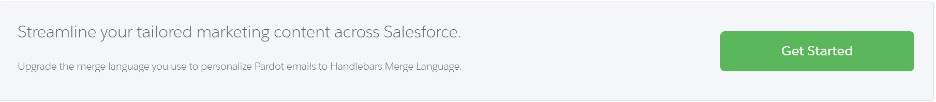
And click Upgrade to HML’ (remember, this is irreversible).
If you would like to read more, my colleague Jake has written a blog that outlines all the features of Why You Should Use Handlebars Merge Language (HML) for Pardot.
7. Utilise All Available Features within Email Builder
The list of Pardot email marketing best practices ranges from technical, to analytic, to design.
One of the most underrated Pardot email marketing features is the ability to personalise content through dynamic content and variable tags.
Dynamic content allows us to deliver different variations within one email to prospects based on criteria we determine. We encourage clients to personalise their content to align with their buyer personas they have set up within Grading Profiles. By engaging with this design strategy, the recipient's email experience is magnified for a targeted effect.
As previously mentioned, pinpointing where the prospect is in their buying journey can allow us to send relevant content and to finish it off, a clear call to action to encourage conversions.
Similarly to content, the design will have to follow the same structure, ensuring key points are clearly communicated in an engaging fashion to avoid skimming or deletion!
An exciting announcement:
And to end on a high note…
As part of the Winter ’21 Release, Pardot is releasing a user-friendly alternative to the current email builder, specially designed for Lightning.
As detailed by our Pardot Specialist Hannah, the new Pardot design feature: The New Drag-and-Drop Pardot Email Builder lets you drag email components onto your email template where you want, with ease.
One of the features of the new Drag-and-Drop Email Builder is the ability to store and take images from Salesforce CMS, therefore having all image content stored in one place.
Enabling CMS (Content Management System) allows you to create, manage and share content across multiple channels into the new email builder in Pardot. Salesforce CMS is available as an app in Lightning Experience.
Made to include all Pardot editions, this is a great feature to get excited about!
If you have other questions about putting these Pardot best practices in place, or something else Salesforce or Pardot-related, get in touch for a chat about our support and consulting options.

Hollie Fitzpatrick
Hollie joined the MarCloud team with extensive B2B marketing experience. With a keen interest in marketing technologies, they strive to find the best solution to increase the efficiency and quality of marketing campaigns through rigorous testing and data analysis. A certified Pardot consultant, Hollie spends her days at MarCloud being fully solutions-focused.
More by Hollie FitzpatrickFeatured resource
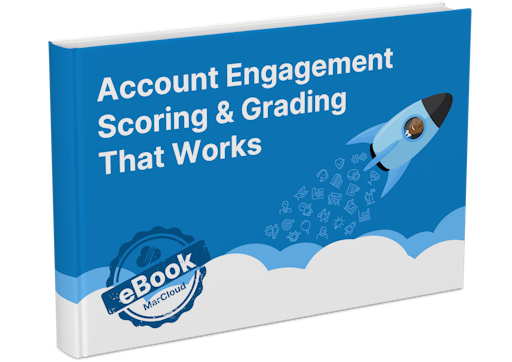
Pardot Scoring & Grading That Works
This handbook gives a straightforward explanation of Pardot grading and scoring. It outlines default versus custom models and provides a basic understanding of lead qualification. If you’ve ever wondered what the difference is between grading and scoring, we cover it.
Download now


