For marketers who are confident using marketing automation tools but unfamiliar with Salesforce, it can be quite intimidating to start using the behemoth CRM platform. The good news is, you don’t need to take on the world. You just need to learn Salesforce basics, like which elements of Salesforce are relevant to you as a marketer and will allow you to get the results you’re looking for.
In this blog post, I’ll cover five essential things that marketers need to know about Salesforce, providing valuable insights and tips to help you leverage these Salesforce features and tools for marketing success.
If you prefer to learn by listening, we actually have a podcast episode on this very topic:
Otherwise, read on!
1. Relationship between Prospect – Lead – Contact
It’s probably worth burying your nose in Trailhead for a couple of hours to get accustomed to records and objects in Salesforce, but here is a very basic overview:
- Prospect – a record in Pardot (now called Account Engagement) for identified visitors.
- Lead – a record in Salesforce for assigned prospects.
- Contact – a record in Salesforce for converted leads.
And then taking it one step further…
- Opportunity – the specific commercial opportunity raised off the back of a qualified lead.
Understanding the data flow between Prospect, Lead, and Contact records is crucial for effective marketing using Salesforce and Pardot together.
Fields from a prospect record in Pardot sync to either a lead or contact record in Salesforce. It is important to choose which fields should sync between the systems and consider creating custom fields to track data not available in standard fields.
By ensuring data consistency across these records, marketers have a unified view of their prospects and can tailor marketing strategies accordingly. Data will seamlessly flow between the objects, giving visibility of everything necessary from the first conversion through to ‘Opportunity Closed Won’.
2. Campaign Object and Member Status
The ‘Campaign’ object in Salesforce plays a pivotal role in marketing campaigns. We can add campaign members to a Campaign, which indicates they have touched a campaign at some point, whether that’s via an email sent, display ad, etc.
However, we need to know how engaged a contact is with a campaign, for example, they were sent the email but did they open it? Did they then click the link within the email?
Customising ‘Campaign Member Status’ is essential to reflect the different stages of engagement within a campaign. Default statuses can be customised based on the specific needs of the organisation.
For example, events may require different member statuses because it’s not enough to know a prospect or lead simply registered for an event, you want to report on whether they attended as well, so naturally this will require more member statuses.
In short, customising member statuses enables marketers to track and report on campaign engagement accurately.
3. Relationship between Campaigns and Opportunities
As a marketer, you’re probably quite comfortable with how to find all your high-level metrics – website sessions, email open rate, ad click-through rate etc – but that won’t help you on a call with a senior stakeholder when they inevitably ask you the dreaded question: ‘yes, but how many did we actually sell as a result of this marketing campaign?’.
Tying campaigns to opportunities is crucial for measuring the impact of marketing efforts on revenue and pipeline. Luckily, Salesforce has the ‘Contact Role’ functionality which is ideal for associating campaign members with opportunities.
By adding contacts as contact roles, marketers can create a clear view of the prospects involved in an opportunity. This linkage between campaigns and opportunities allows for better attribution and reporting, providing insights into the effectiveness of marketing campaigns, especially when combined with Campaign Influence.
4. Campaign Influence
First-touch attribution, last-touch attribution, even-touch… they’re all relevant attribution models, and at different points of our reporting journey we’d probably like to see all of these metrics – especially when there are varied stakeholders!
Campaign Influence is a powerful feature in Salesforce that attributes revenue and opportunity influence to specific campaigns. By using campaign influence models, marketers can determine the value of individual campaigns in driving opportunities and revenue, as this feature provides a comprehensive view of the impact of campaigns on the sales pipeline.
Different criteria can be set to define the influence, such as a cut-off date for the first campaign attribution or excluding certain campaign member statuses, but even without customisation this is a powerful feature that helps identify which campaigns are effective, and how this translates to sales.
5. Salesforce reporting vs. B2BMA reporting
It has long been a challenge for marketers to report on leads both before and after the point of being marketing-qualified. Prospect data is stored in Pardot, while Lead/Contact/Account/Opportunity data is stored in Salesforce. Reporting in either platform can therefore give you a limited view of the lead lifecycle.
Salesforce reporting and dashboards primarily rely on data within Salesforce’s Sales Cloud. To include Account Engagement data from Pardot, it needs to be synced to a field in Salesforce and mapped for reporting purposes.
On the other hand, Salesforce’s B2B Marketing Analytics (B2BMA) provides direct access to Account Engagement data, enabling marketers to analyse and report on Pardot-specific metrics. While Salesforce reporting is suitable for custom fields mapped in Salesforce, B2BMA offers a more comprehensive view of Pardot visitor data and other metrics. So, if you’re looking to report on both prospects and everything post-MQL, use B2BMA!
A good inbound lead and automation strategy will naturally involve both Pardot and Salesforce, so it’s really important to know how to achieve what you’re looking for in Salesforce, which elements you’ll be able to own yourself, and which you’ll likely need to ask for some support from a Salesforce Admin or Developer.
Ultimately, embracing Salesforce as a marketing tool alongside Pardot opens up new possibilities for marketers to achieve both their sales and marketing goals, giving you a taste of marketing operations in the business as opposed to the traditional siloed view of sales and marketing teams.
While Account Engagement may be a marketer’s true home, the insights gathered from these Salesforce tools empower marketers to make data-driven decisions, improve campaign effectiveness, and drive revenue growth – maybe it’s worth looking into that Salesforce Admin cert after all…
Listen to The MarCloud Podcast for more Salesforce, Marketing Cloud, and Account Engagement guidance, available on Spotify, Apple Music, and other popular platforms. You can also find recordings of all podcast episodes on our YouTube channel.

Ellie Anderson
Ellie is experienced in both Salesforce and Marketing Cloud, providing both a sales and marketing lens to projects, ensuring both teams align their processes to complement each other. She thoroughly enjoys creating efficient and cost-effective solutions.
More by Ellie AndersonFeatured resource
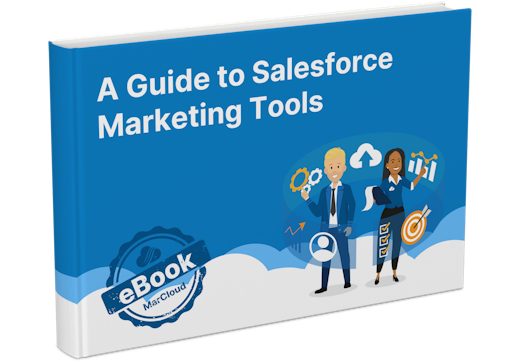
Salesforce Marketing Tools
With the eBook ‘A Guide to Salesforce Marketing Tools’ in your arsenal, you’ll have a go-to, comprehensive, expert guide to understanding and selecting your perfect Salesforce marketing platform(s), be it Marketing Cloud Account Engagement (Pardot) or Engagement, and the products available to each.
Download now

