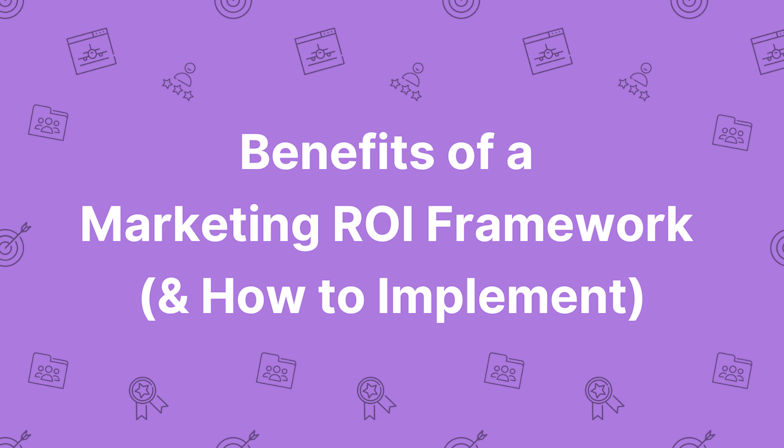This blog was written before Pardot was renamed to Marketing Cloud Account Engagement. You can read more about the name change and what it means here.
The Pardot Lifecycle Report is a marketers dream when it comes to reporting because it combines both marketing and sales reports. As long as you have Salesforce configured and being used correctly, then you'll benefit from some extremely useful statistics. This includes a breakdown of visitor/prospect stage in the funnel, velocity chart showing the average transition time in each stage and you'll be able to see a list of individual prospects in these stages.
Now, we all know what a marketing qualified lead is. But, what is a Pardot MQL? How does Pardot define a SQL?
Take a look at the infographic we created below to find out what it all means:
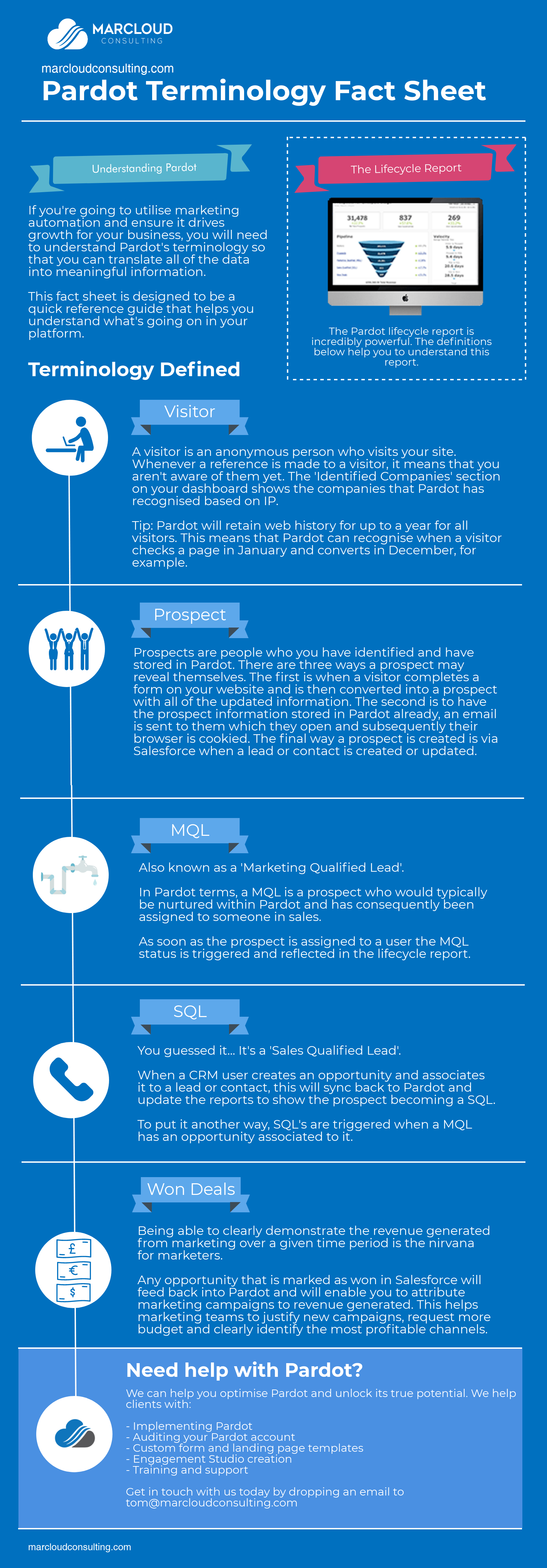
Text version:
Pardot Terminology Fact Sheet -The Lifecycle Report
The Pardot lifecycle report is incredibly powerful. The definitions below help you to understand this report.
Understanding Pardot
If you're going to utilise marketing automation and ensure it drives growth for your business, you will need to understand Pardot's terminology so that you can translate all of the data into meaningful information. This fact sheet is designed to be a quick reference guide that helps you understand what's going on in your platform.
Visitor
A visitor is an anonymous person who visits your site. Whenever a reference is made to a visitor, it means that you aren't aware of them yet. The ‘Identified Companies' section on your dashboard shows the companies that Pardot has recognised based on IP. Tip: Pardot will retain web history for up to a year for all visitors. This means that Pardot can recognise when a visitor checks a page in January and converts in December, for example.
Prospect
Prospects are people who you have identified and have stored in Pardot. There are three ways a prospect may reveal themselves. The first is when a visitor completes a form on your website and is then converted into a prospect with all of the updated information. The second is to have the prospect information stored in Pardot already, an email is sent to them which they open and subsequently their browser is cookied. The final way a prospect is created is via Salesforce when a lead or contact is created or updated.
MQL
Also known as a ‘Marketing Qualified Lead'. In Pardot terms, a MQL is a prospect who would typically be nurtured within Pardot and has consequently been assigned to someone in sales. As soon as the prospect is assigned to a user the MQL status is triggered and reflected in the lifecycle report.
SQL
You guessed it… It's a ‘Sales Qualified Lead'. When a CRM user creates an opportunity and associates it to a lead or contact, this will sync back to Pardot and update the reports to show the prospect becoming a SQL. To put it another way, SQL's are triggered when a MQL has an opportunity associated to it.
Won Deals
Being able to clearly demonstrate the revenue generated from marketing over a given time period is the nirvana for marketers. Any opportunity that is marked as won in Salesforce will feed back into Pardot and will enable you to attribute marketing campaigns to revenue generated. This helps marketing teams to justify new campaigns, request more budget and clearly identify the most profitable channels.
Need help with Pardot?
We can help you optimise Pardot and unlock its true potential. We help clients with: - Implementing Pardot - Auditing your Pardot account - Custom form and landing page templates - Engagement Studio creation - Training and support Get in touch with us today by dropping an email to tom@marcloudconsulting.com

Tom Ryan
Founder & CEO of MarCloud, Tom has been on both sides of the fence, client-side and agency, working with Salesforce platforms for the best part of a decade. He's a Salesforce Marketing Champion and certified consultant who loves to co-host webinars and pen original guides and articles. A regular contributor to online business and marketing publications, he's passionate about marketing automation and, along with the team, is rapidly making MarCloud the go-to place for Marketing Cloud and Salesforce expertise. He unapologetically uses the terms Pardot, Account Engagement and MCAE interchangeably.
More by Tom RyanFeatured resource
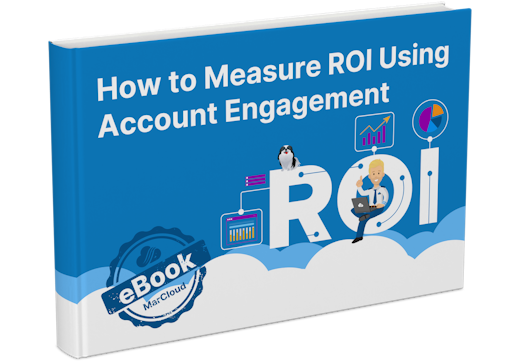
How to Measure ROI Using Pardot
Proving ROI is the holy grail for marketers. In our ‘How to Measure ROI Using Pardot’ eBook, you’ll find a detailed list of all the steps you need to take to fully track and report on marketing attribution and return on investment. If you can make it through the guide with every single checkbox ticked, you can consider yourself a true expert!
Download now