Salesforce Marketing Cloud Email Studio is capable of much more than you probably think. Typically, you would expect your average email builder to be somewhat drag-and-drop, able to handle lots of different layouts/styles, and responsive on all devices.
The Marketing Cloud Email Studio builder ticks all of these boxes, and more.
With Blocks categorised into ‘Advanced Content’, ‘Interactive Content’, ‘Social Media’, and ‘Custom’, it’s clear just by looking at the builder menu that marketers can do some really powerful things.
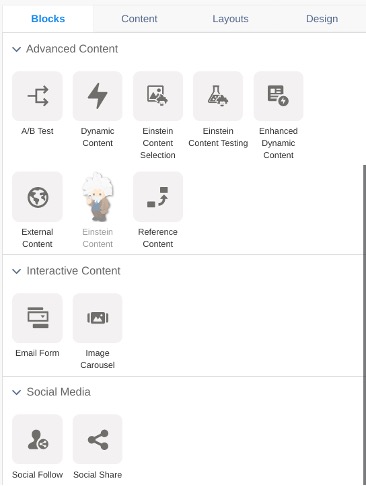
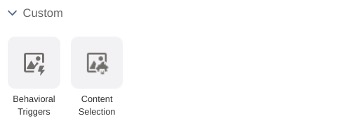
At MarCloud, we have some personal favourites and today I’ll share these with you, along with why they’re something to be excited about! You can use the menu below to skip to those that interest you the most:
- A/B Test
- Dynamic Content
- Enhanced Dynamic Content
- Einstein Content Selection & Einstein Content
- Reference Content
- Email Form
- Image Carousel
Powerful Marketing Cloud Email Features
A/B Test
It’s common for email builders to have A/B testing as a standard feature but in many other tools, including Pardot, users need to have an entirely separate ‘B’ version of an email. This isn’t ideal because sometimes it can mean the content or code can accidentally mismatch between versions A and B when these should actually be identical for it to be a truly fair test.
Email Studio, however, allows you to use an ‘A/B Test’ block for an image or piece of content directly into a singular email, so it can be continually tested over time if your email is part of a journey. There’s no need to create multiple emails.
Plus, the test itself can be run on emails that contain dynamic content, a dynamic subject line, or AMPscript.

Dynamic Content
One of the more basic personalisation features within Marketing Cloud is ‘Dynamic Content', which is a term you may have heard from time to time (commonly used in Pardot!).
Dynamic Content is a block you can configure to change based on a particular piece of information within a profile or within a Data Extension/Audience. In other words, you may have data to tell you which product or service someone might be interested in most and you can lean on this to tailor your content accordingly.
For example, you could use the Dynamic Content block to show a recipient running trainers instead of hiking boots, if you know their preferred sport is running.
Our marketing team here at MarCloud uses dynamic content to tailor content based on whether a prospect uses Pardot vs Marketing Cloud and it works really well!
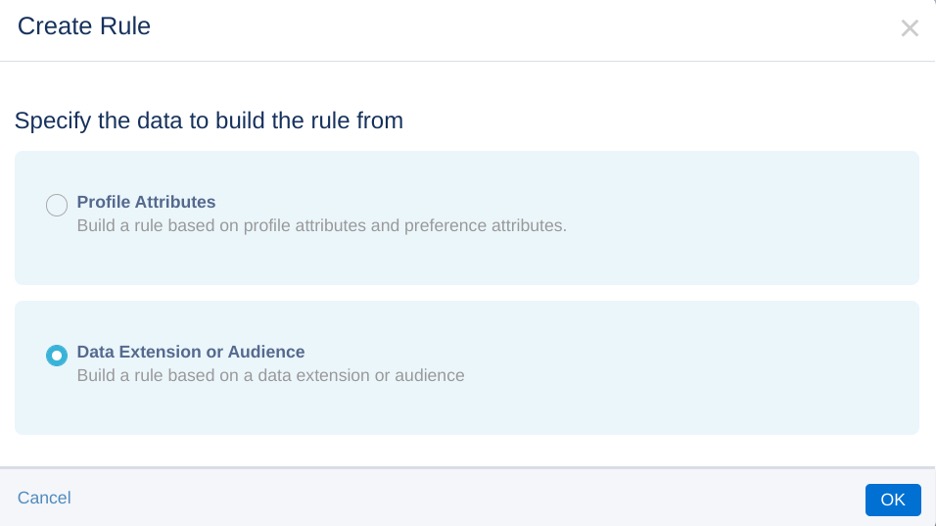
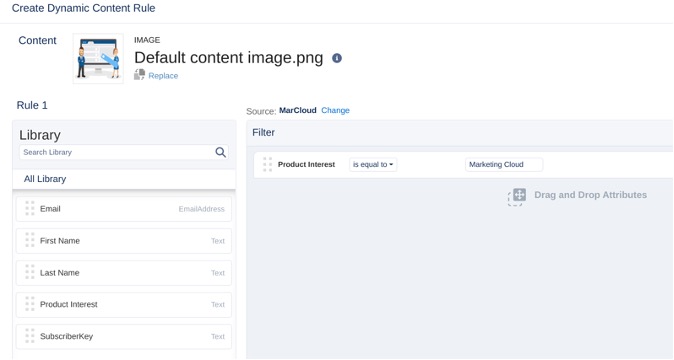

Enhanced Dynamic Content
In simple terms, Enhanced Dynamic Content is the same as regular Dynamic Content except you’re inputting delimited files (containing text and image URLs) to create the content instead of direct images or directly inputting text.
It’s a smarter way to consolidate and build Dynamic Content instead of using AMPscript or complicated ‘standard’ Dynamic Content with lots and lots of rows.
The reason it’s smart is because Marketing Cloud will lean on the rows within your import file to decide which content to serve, thus saving your team lots of time and simplifying the process.
Einstein Content Selection & Einstein Content
Anything titled ‘Einstein’ you can view as a data-driven AI tool.
These particular components are Dynamic Content on steroids because you’re letting the data drive the decision-making. Think of it as a way to deliver content using clever AI. The data will decide what to present to the recipient.
For example, you can simply upload a catalogue of products and let the AI manage sending the right message to the right people.
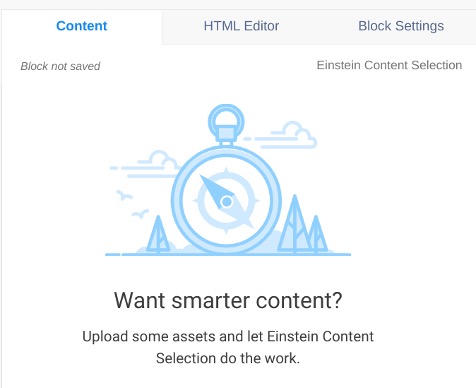
Reference Content
Reference Content is the ultimate productivity component!
This allows you to reference an existing ‘block’ of content in an existing template or email to save time and launch campaigns faster and more easily. You just reference what you want to pull into your email from existing templates or emails, and it appears for you. No need to create from scratch again!
The cool thing about Reference Content is that it will always use the latest content. Bear this in mind in case you reference a block that is updated and you wanted the old content to be in there.
The editor will always show the content instead of the AMPscript.
Email Form
This is next-level interactivity within your emails. You can literally embed a form in your email so the recipient can complete it within the email itself.
This is amazing because it means your engagement rates should be much higher than if you were to direct someone to a landing page with a form and strong CTA, which is the default approach.
Keeping everything contained within the email avoids drop-offs from those users who click links but won’t wait for external pages to load and generally removes friction from the customer experience.
From directly within the Marketing Cloud email, you can:
- create your own form.
- set up a form to capture reviews.
- gather more information via progressive profiling (great for dynamic content and AMPscript).
- allow someone to submit a support case via Service Cloud.
Even better, the data can post directly to a Data Extension for use later on!
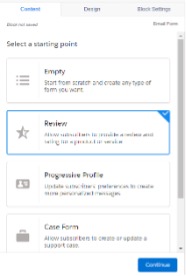
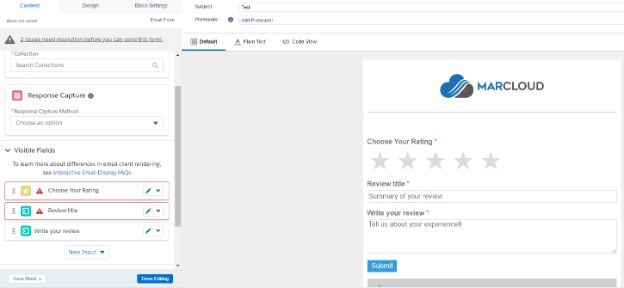
Image Carousel
Okay, this one’s kind of self-explanatory.
This feature allows you to add a series of images that can automatically move left and right. Kind of like an interactive GIF if you like.
You see this on websites a lot and of course, within social media channels such as Instagram.

The familiarity of using carousels to engage with content is one of the reasons they’re effective.
Need a hand with Marketing Cloud Email Studio?
Our team can empower you to use all of the above features and we can also provide you with support on full AMPscript solutions that will supercharge your dynamic content marketing. Send us a message to let us know what you need and we’ll be in touch.

Tom Ryan
Founder & CEO of MarCloud, Tom has been on both sides of the fence, client-side and agency, working with Salesforce platforms for the best part of a decade. He's a Salesforce Marketing Champion and certified consultant who loves to co-host webinars and pen original guides and articles. A regular contributor to online business and marketing publications, he's passionate about marketing automation and, along with the team, is rapidly making MarCloud the go-to place for Marketing Cloud and Salesforce expertise. He unapologetically uses the terms Pardot, Account Engagement and MCAE interchangeably.
More by Tom RyanFeatured resource
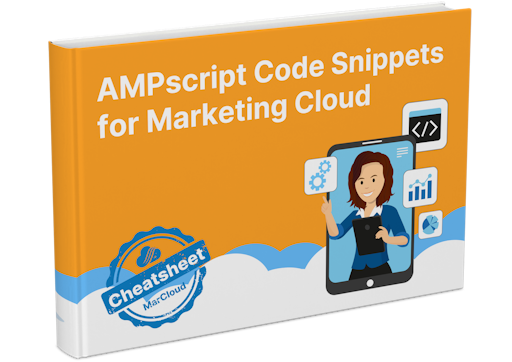
AMPscript Code Snippets for Marketing Cloud
Our genius MarCloud developers have combined the most commonly requested AMPscript code snippets into one document. Simply download, then copy and paste into your own account for fast solutions. Download the cheatsheet today and take your marketing to the next level.
Download now
