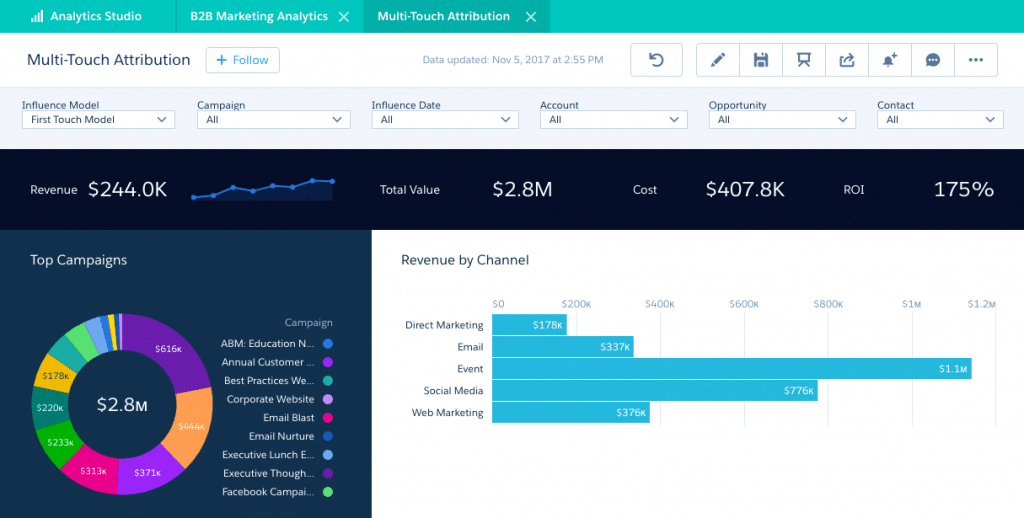This blog was written before Pardot was renamed to Marketing Cloud Account Engagement. You can read more about the name change and what it means here.
Pardot campaigns and Salesforce campaigns are different things. Wait, what?
Yes, confusing. But not any more! Pardot Connected Campaigns correct something that should always have been, as it aligns Pardot campaigns to Salesforce campaigns and means there's complete alignment for your reporting across both systems.
The gist of this, is that Salesforce becomes the new place for you to create all of your marketing and sales campaigns. It means Campaigns, as an object, becomes read-only in Pardot but you'll still be able to choose what folder it's saved in, tag it as you need to and assign prospects.
Benefits of Pardot Connected Campaigns:
-
- Campaign alignment: 1-1 relationship between Pardot & Salesforce campaigns
-
- Enables campaign influence reporting & attribute revenue to different marketing campaigns with custom models
-
- View engagement history metrics in Salesforce records
-
- Seamless reporting between Pardot & Salesforce and is a step toward the single-cloud approach
-
- No duplicated efforts when creating campaigns
-
- Capability to track all touches across the customer journey
-
- Rich reporting in B2B Marketing Analytics
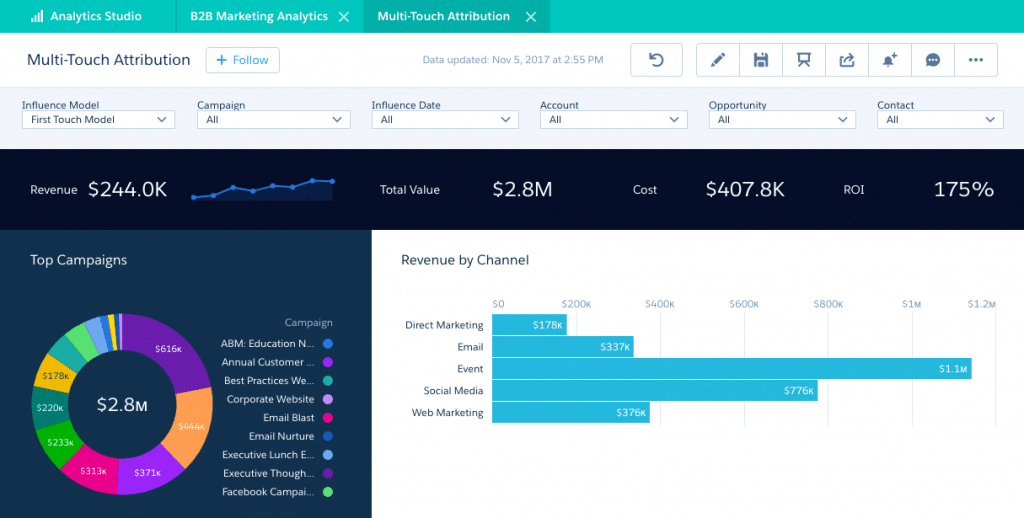
Considerations before turning Pardot Connected Campaigns on
There's some prep to do before turning Pardot Connected Campaigns on. Don't just flick it on and hope for the best please, that's absolutely not best-practice and I hate to bring bad news but it's never gone well for anybody.
I like to refer to this whole process as ‘zipping Pardot and Salesforce up' because it really brings the two systems closer together in a poetic way. Beforehand, they used to be a strong married couple but after turning connected campaigns on, they're like a married couple who just renewed their vows and then went on honeymoon to an island for 2 weeks. They are talking the same language and actually understanding each other, which brings lots of new benefits.
What you need to consider:
-
- Ensure Salesforce Campaigns are assigned to a record type in Salesforce. This record type will need to be selected for enablement during setup.
-
- Be sure to set up Salesforce campaigns that mirror Pardot campaigns so you can then connect them. For example, Website Tracking and Google Ads might not be set up in Salesforce, but they will be in Pardot. It’s a 1-1 relationship so it needs to exist both sides when you turn this feature on.
-
- Add engagement history fields on the Salesforce Page Layouts for connected campaign record types to allow engagement data to show.
-
- At the point of enablement, you will only be able to use Pardot campaigns that have been connected to a Salesforce campaign.
-
- Pardot campaigns become read-only and cannot be created in Pardot. Use Salesforce moving forward.
Steps for campaign alignment:
-
- Ensure there is a matching campaign in both Pardot and Salesforce ready to connect them. We’ll essentially be zipping’ the systems up, remember.
- Ensure all Salesforce campaigns that you are connecting are associated to a Record Type. Create new ones if needed.
The master record type is the default record type in Salesforce.
- Any existing Salesforce campaigns that you want to bring over to Pardot should be done so before enabling the feature. Existing campaigns will not sync to Pardot and new campaigns cannot be created in Pardot so it’s important to get the account ready.
- Enable Connected Campaigns once all of the campaigns are ready for zippage.
- Once enabled, you can then link up the Pardot campaigns to Salesforce campaigns. This can be done on a 1-1 basis or you can bulk update via an excel import or Workbench. This will be available via the Pardot campaign screen.
What happens now?
Once connected campaigns are turned on, Salesforce now becomes the place to create campaigns. Salesforce will overwrite information on the campaign level for these fields:
- Name
- Archive Date
- Cost
- Created By
- Updated By
- Updated At
Once the values are overwritten, they cannot be reversed.
This feature also enables customisable campaign influence which ties in with B2B Marketing Analytics where you can see multi-attribution modelling reports. This granular reporting is amazing for working out how much impact a marketing activity had on a particular conversion and shows the full journey of a prospect from first touchpoint all the way through to won deal!
Helpful Resources:
Have questions? Leave a comment below or for one-on-one support, feel free to get in touch!