Salesforce Engage was recently renamed to ‘Sales Emails and Alerts‘ but while this is still being adopted across the board, we'll continue to use ‘Salesforce Engage' for the sake of fast understanding and search visibility. We also continue to use ‘Pardot' interchangeably with ‘Account Engagement', which became the platform's new name in 2022.
Nurturing prospects shouldn’t stop as soon as they are converted to leads and Salesforce Engage is specifically designed to boost nurture and prospect engagement.
Salesforce Engage provides Salesforce users with access to relevant Pardot (now called Account Engagement) information about the lead they are contacting and relevant marketing assets. Meaning, straight from the Salesforce platform, users can find marketing-approved content to nurture leads and close deals faster!
The goal of Salesforce Engage is to bring Pardot and Salesforce more closely aligned. It is the bridge for the (usually) separate marketing and sales teams.

Now, Salesforce Engage does not replace Pardot or Salesforce. The marketing content will remain in Pardot, and the Sales team will still live and breathe in Salesforce. But, with Salesforce Engage the latter can now utilise marketing automation for lead follow-up!
Sales users will not only be able to use marketing content for nurture but also see when leads and contacts interact with marketing assets.
Now let’s explore how it can be a game-changer for organisations…
How to use Salesforce Engage
The four key components that make up Salesforce Engage are:
Engage Campaigns
Engage Campaigns allow Salesforce Engage users to launch 1:1 or 1:many campaigns, directly from Salesforce using marketing-approved content that normally would only be accessible in Pardot. Engage Campaigns will be launched within the Salesforce interface.
Marketing teams in Pardot can provide sales reps with email templates and nurture campaigns that they can send from Salesforce, Salesforce1 (the app), or Gmail and Outlook.
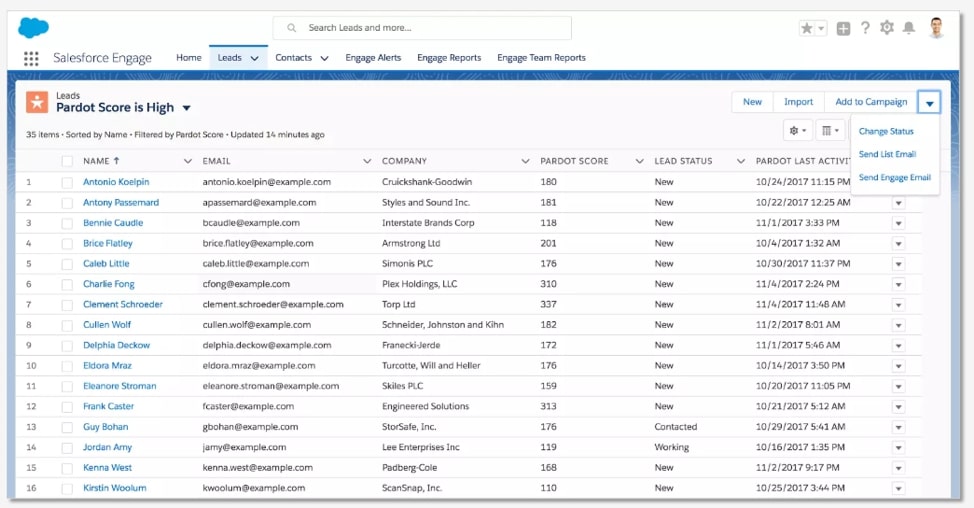
Engage Reports
Once we’ve launched our 1:1 or 1:many campaign, we can use Engage Reports to analyse how the leads and contacts have engaged with the campaign. Using the filters we can see which email performed best last week or over a custom date range.
What’s great is, marketers can then use the Engage Team Reports to see all the results from Engage users’ emails. By seeing which email templates and campaigns performed best, we can make data-driven decisions!
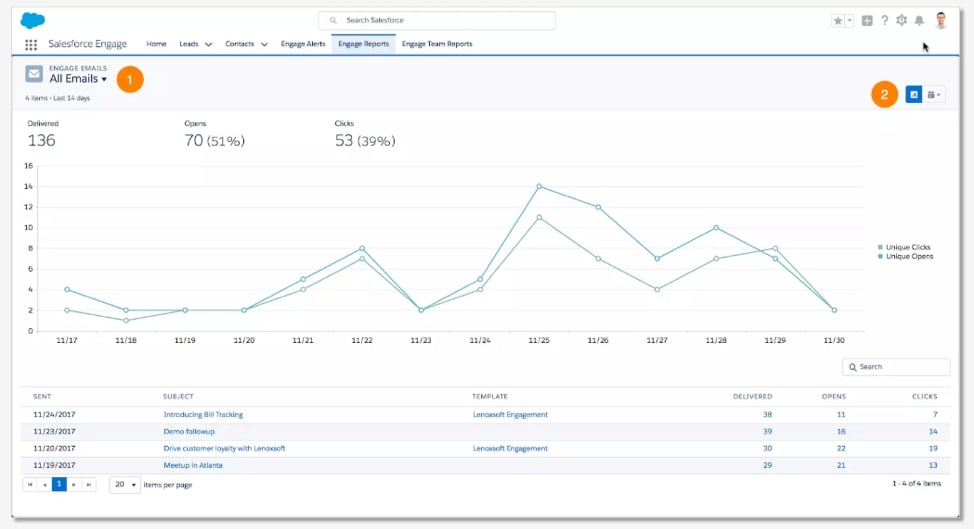
Engage Alerts
Salesforce Engage users can view real-time prospect activity via the card-based column. This means we can then reach out to the right prospects and deliver the right content, at the right time!
In addition to being able to see exactly what content prospects have engaged with, Engage Alerts’ can be pushed to Sales users super quickly via the Engage Alerts’ tab.
The user can then see the interaction a prospect has had with marketing communication e.g. email, downloaded a whitepaper, etc.
Engage Alerts are arranged on a card-based column view. The columns can be filtered by specific criteria and the users can edit these without System Admins.
One of the USPs of Salesforce Engage is its nice visual format. Alert Cards are organised by prospect (depending on users’ column filters) with the most recent on top.
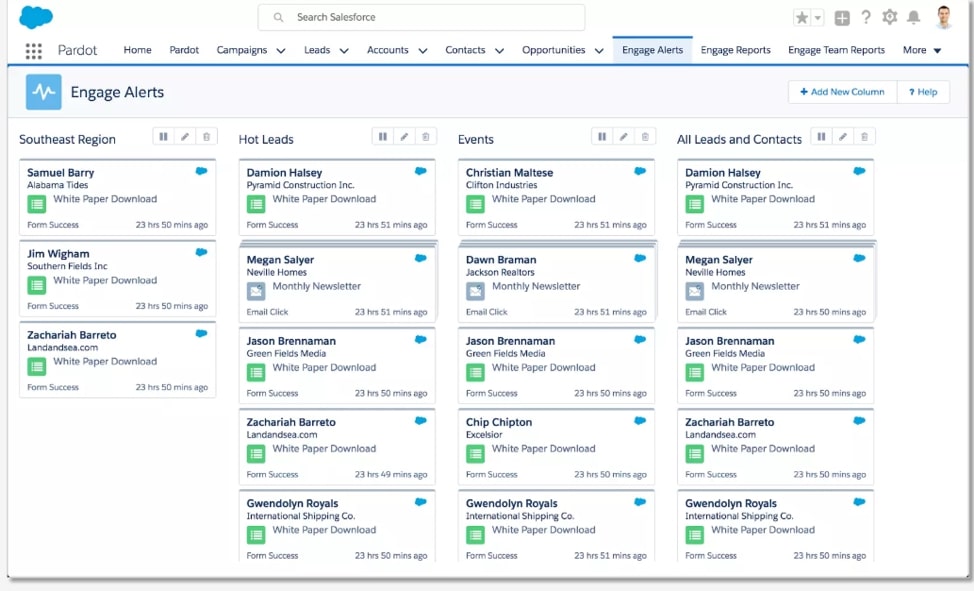
Engage for Gmail and Outlook
This handy component lets users send trackable emails to prospects directly from Gmail and Outlook!
Not only will the emails be trackable, thanks to the marketing team they will be well-formatted and provide effective, on-brand communication.
Users can track email opens and clicks and also, without having to leave Gmail or Outlook, they can insert email templates straight from the email composer box.
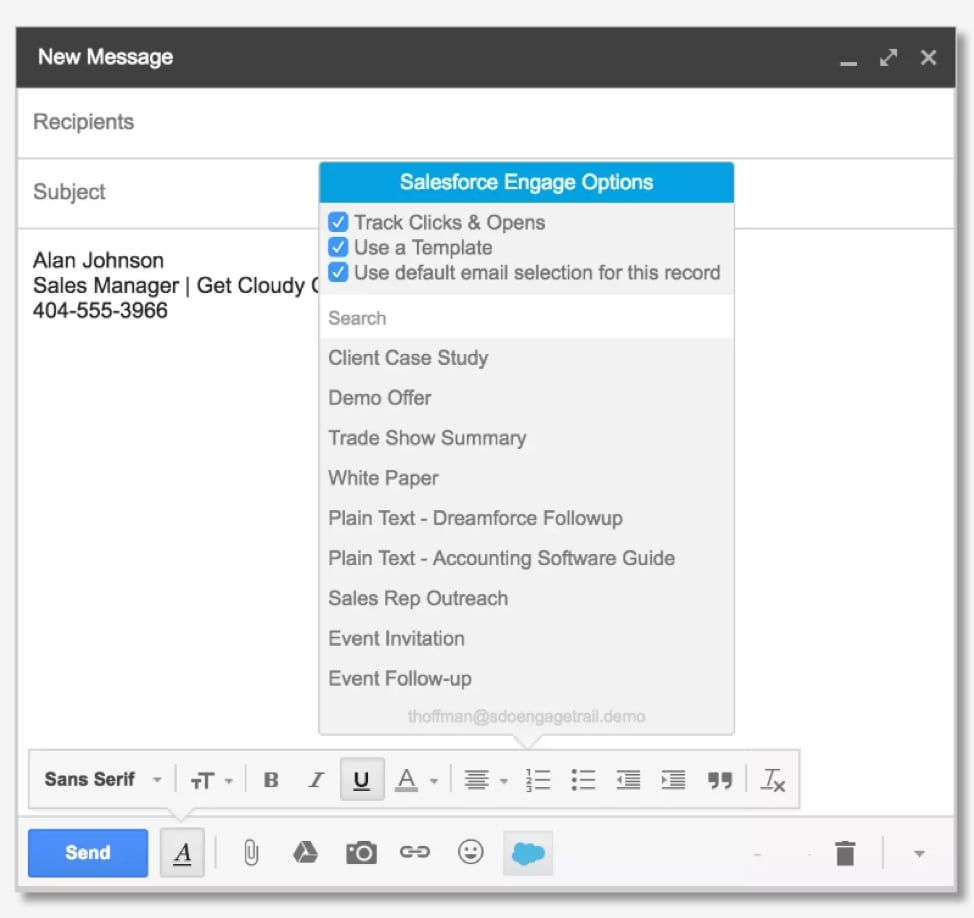
As shown in the screenshot below, if the lead or contact is a prospect in Pardot, the sales user will be able to access their information (e.g. name, company title, activities, score and grade etc.) in the Outlook panel.

And an additional super-handy component is Engage Alerts and Engage for the Salesforce app. This real-time service informs us about prospect activity.
Simply match prospects based on criteria, and we can display them in a card-based view. This is customisable, as we can create our own filters to display the most relevant prospects.
How does it work alongside Pardot?
As we know, Pardot is where marketers create and manage marketing campaigns and assets. Prospect nurturing is critical but can be time-consuming, and sales reps don’t always have the time. So how can sales nurture leads/contacts to close more deals?
Well, the marketing team will still use Pardot to create marketing-approved content for the sales team to use in Salesforce Engage, including custom email templates, which can be used for 1-1 emails.
As they are created in Pardot, they can then be shared easily with the sales team.
At a granular level, sales reps do know who they want to target and which deals are more likely to become won-deals. Now, with the Engage prospect filtering, Sales teams can view prospects based on data collected and stored inside of Pardot. This is a feature that usually only Pardot users would be able to utilise.
In Salesforce Engage, a user can filter at 3 levels:
- Assignment: view either assigned Prospects or Visitors that have no Salesforce Lead/Contact record.
- Activities: view form submissions, event registrations etc. There are 9 activities available.
- Geographically: view single or multiple countries, or even at a regional level.
This allows sales reps visibility into prospect behaviours and actions, which will allow them to connect with prospects in a more meaningful way - right from the Salesforce platform.
Despite being able to report in Salesforce Engage, Pardot will still remain the platform behind tracking data and monitoring campaign success.
In Pardot, we see which sales emails are working, and which ones aren’t. This added reporting will enable us to consistently improve our approach.
By having both platforms, we can reach prospects at the exactly right moment they need nurturing. Thanks to the marketing content being shared with Salesforce Engage users, these users can nurture prospects at the right moment of engagement by being proactive with Engage Alerts.
On the other hand, thanks to the app, sales reps can access live prospect activity right on their phone or desktop. Additionally, this allows them to connect from anywhere using tracked emails in Gmail, Outlook and of course, Salesforce.
So, whilst Pardot does not necessarily need Salesforce Engage, it’s clear that the latter cannot be used without Pardot.
Tips for implementing
To complete setup, you need both the Salesforce admin and the Pardot admin.
- For users to access Salesforce Engage features within Salesforce, they must be linked to a Pardot User. So our first tip is, enable Salesforce User Sync. Map Salesforce profiles to Pardot user roles to keep users in Sync and then manage these from Salesforce.
- Use the Salesforce Engage License Assignment Tab to easily assign and unassign licences and permission sets for users.
- Add Engage in the Salesforce App. Firstly, ensure Engage is present on the Lightning app navigation bar and navigate to Customise Mobile Navigation with Mobile Only’. Then add the Marketing Action Summary Lead Visualforce’ page to the Mobile Cards section of the lead and contact page layouts for your Engage users. Finally, add the Marketing Action Summary Person Account Visualforce’ page to the Mobile Cards section of the account page layout.
There are also a few things to consider before implementing this add-on.
Considerations
- The Salesforce-Pardot connector must be verified before setting up Salesforce Engage and it is not supported for Salesforce sandbox accounts.
- Salesforce Engage does require some Pardot API permissions. To grant these permissions, make sure to assign a Salesforce Engage permission set and license to a user.
- We are unable to add legacy Custom Permissions for Pardot to your Salesforce profiles.
- To load all user variable tags when using Send on behalf of’, firstly we must create Pardot Users for all account, lead and contact owners that are used in a from address (then link to their Salesforce username).
Want to know more about using Salesforce and Pardot for marketing and sales alignment? This kind of work is our bread-and-butter! Send us a message and let’s see how we can help you get going, quickly and correctly.

Chloe Prowse
Having worked with Salesforce products for 10+ years, Chloe is a certified consultant and marketing automation enthusiast with a varied background across martech, operations, and enterprise consulting. She loves meeting new people and sharing her knowledge to set them up for success, including matching MarCloud customers with the right service solutions. Passionate about ethical marketing, she'll find any excuse to talk about GDPR and compliance on the Salesforce platform.
More by Chloe ProwseFeatured resource
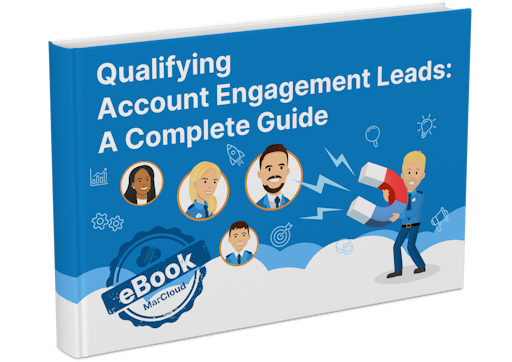
Qualifying Pardot Leads Guide
When it comes to taking your marketing and sales efforts up a notch, it’s vital to understand different types of leads, how to define and qualify them, and why it matters! Our ‘Qualifying Pardot Leads’ eBook explains exactly that.
Download now


