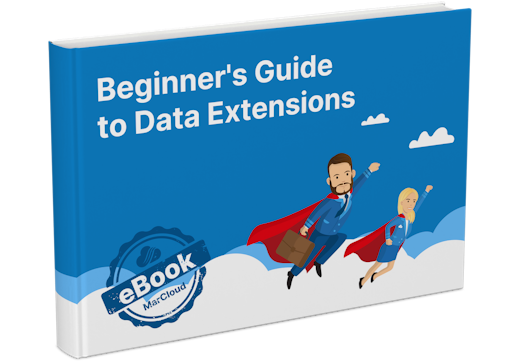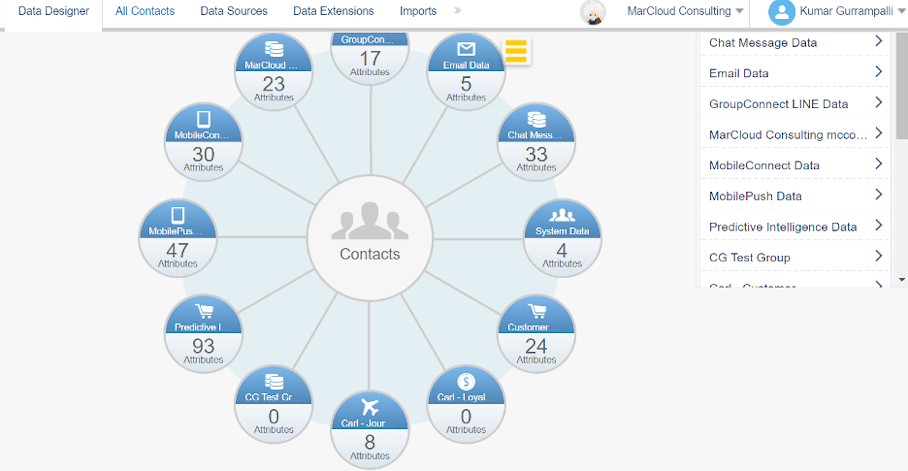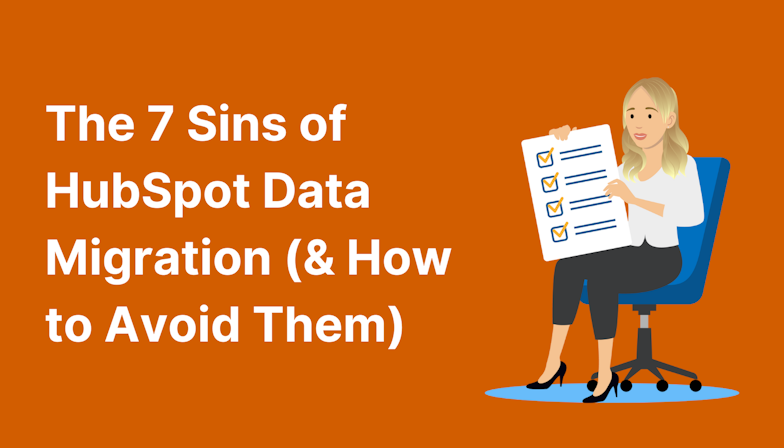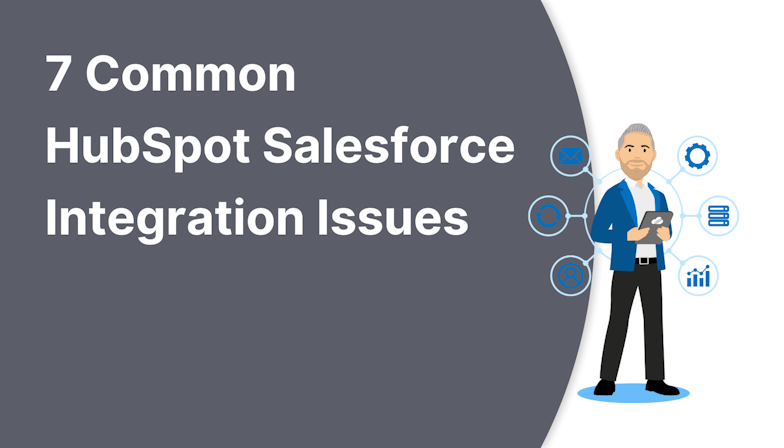If you’ve dug around the system, you’ve no doubt come up against a number of strange terms and if you’ve charged forward and attempted to create your data model already, perhaps you’re seeing duplicate contacts as a result.
This isn’t uncommon! We speak with many users who are lumbered with Marketing Cloud Engagement when joining a new company or following a basic implementation. Often, they’ve been plowing their way through, trying to successfully pull in data sources and set up journeys single-handedly. The result is confusion, many hours of troubleshooting, and an unreliable database.
Creating a data model can be complicated, especially if you’re not familiar with best practices.
Allow us to remove some of the headaches for you with this basic introduction to the key terms and steps.