B2B Marketing Analytics (B2BMA), within Account Engagement powered by Pardot, is an incredible tool for getting a clear understanding of your marketing efforts and how they have helped the sales pipeline. However, it can be a complex tool to master, and time and again, we see the same problems arise that lead to a B2BMA project failing.
So what I’m about to do is outline some of the common issues that lead to B2BMA problems, which include:
1. Not understanding how datasets work
B2BMA is far more powerful than standard Salesforce reports and dashboards since it can pull data from various sources, not just Salesforce. For example, you can see Account Engagement metrics in a B2BMA dashboard that you can’t see in a Salesforce report. This is because, for Salesforce to be able to report on these metrics using the more common report object, they need to be data points in Salesforce and not just Account Engagement.
Datasets underpin everything in a B2BMA lens and dashboard. You can mix and match on the same dashboard i.e. having Opportunity and marketing data in one place.
Within a dataset, you decide on which objects and fields you want to be included. You then link these objects together using a common field or data point, such as a contact ID. That way, you can associate each record correctly, such as tying prospects to the correct contact to see engagement for that contact.
This is the same for any dataset within the dashboard. You might have the above set up correctly but if it’s on the same dashboard as an Opportunity dataset and that dataset doesn't have a common link you can use as a filter, then the dashboard won’t work.
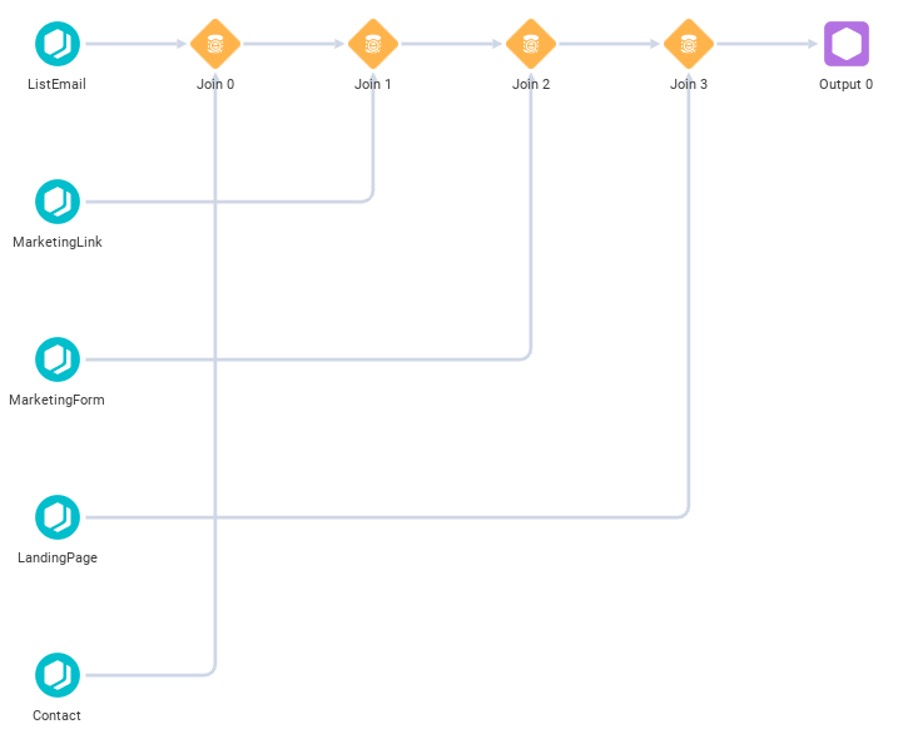
2. Limited number of licences
With Account Engagement you get five licences to use with B2BMA, which also includes Engagement History.
A lack of understanding of how basic Salesforce functionality works can lead to marketing teams over-promising sales teams that they can get access to all of this wonderful data. Yet, as with most Salesforce products, you will require a licence to use B2BMA.
If you navigate to ‘Salesforce setup’ and search for ‘Company Information’, scroll down to find ‘Permission Set Licenses’. You will find the Permission Set Licence titled ‘B2B Marketing Analytics’, along with your entitlement and used licences.
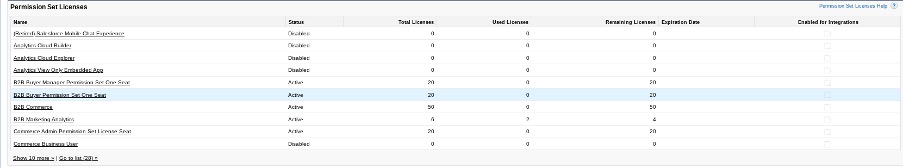
Be warned though. One of these licences needs to be assigned to the B2BMA integration user and, if you’re working with a partner (like ourselves), you will need a licence temporarily assigned to them. You can, of course, purchase additional licences from Salesforce.
If you’re sticking with your out-of-the-box entitlement of licences though, pick the people that need access while factoring in the B2BMA user and don't get caught out.
3. Problems with your B2BMA setup
Salesforce has always provided collateral on how to set up their systems at a very basic level, but there are a few areas within the B2BMA implementation that aren’t discussed and so lead to errors more often than not.
For example, the B2BMA integration user is key, and you need to set them up with Manager access to the application itself.
You also need to have a good understanding of how data works within B2BMA, as you will need to set your own schedules dictating how often datasets and recipes should run. Without this, dashboards usually appear to be ‘stuck’ at a point in time, which can lead to its own issues if you aren’t careful. If you schedule datasets to run too frequently and one dataset is dependent on another, this can lead to inaccurate data being shown on the dashboard.
Whilst these areas aren’t very clear in Salesforce guides, you do need to consider them - which is where having a partner like MarCloud to guide you through that journey can stop problems from arising in the future!
4. Your data doesn’t match Salesforce definitions
B2BMA dashboards were designed with certain definitions in mind; the definitions Salesforce considers to be the standard for Account Engagement and Salesforce to work together. If your business definitions differ then your dashboards may be skewed.
Take the lifecycle snapshot of the Pipeline Dashboard, for example.
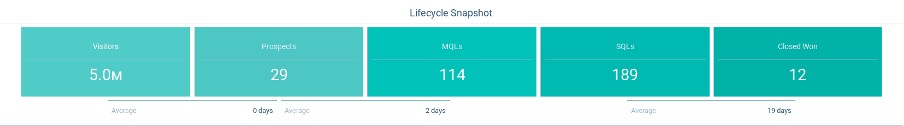
The purpose of this component is to show you the funnel of visitors through to closed-won Opportunities and how long it takes on average to move them through each stage of the funnel.
For marketing-qualified leads (MQLs), the standard logic is that if a prospect is assigned to Salesforce, then they’re an MQL. However, if you have a different way of measuring MQLs or a Lead / Contact could be multiple MQLs over the lifespan of that record, then that component becomes inaccurate.
Understanding that these are default definitions will go a long way in helping you know why something isn’t adding up the way it should, and when you should start making amendments to existing dashboards.
B2BMA is a much more involved project than simply creating Salesforce reports and dashboards, so don't take this task on too lightly. The tenth pitstop of our Account Engagement (Pardot) training course is dedicated entirely to B2BMA, to help make sure that you don’t fall foul of these issues. View the course and enroll today to become a pro.

Carl Mortimer
Carl spent eight years in sales before moving to consulting in the martech space with Pardot, Marketing Cloud and Sales Cloud. With his first-hand experience, he's able to produce solutions with the full lead-to-revenue cycle in mind. He loves seeing his clients thrive as a result of working together, and this buzz drives him in every project he delivers. Focused on delivering a 5-star experience for clients, Carl is a Salesforce Marketing Champion who actively engages with the Salesforce community both directly and via blog posts.
More by Carl MortimerFeatured resource
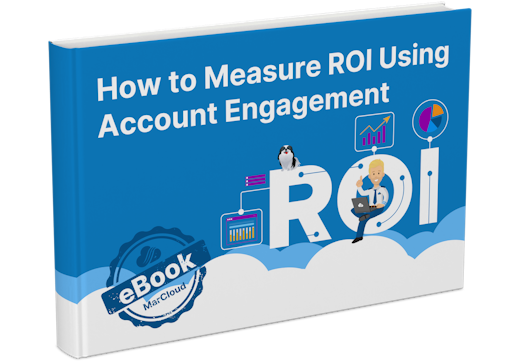
How to Measure ROI Using Pardot
Proving ROI is the holy grail for marketers. In our ‘How to Measure ROI Using Pardot’ eBook, you’ll find a detailed list of all the steps you need to take to fully track and report on marketing attribution and return on investment. If you can make it through the guide with every single checkbox ticked, you can consider yourself a true expert!
Download now


