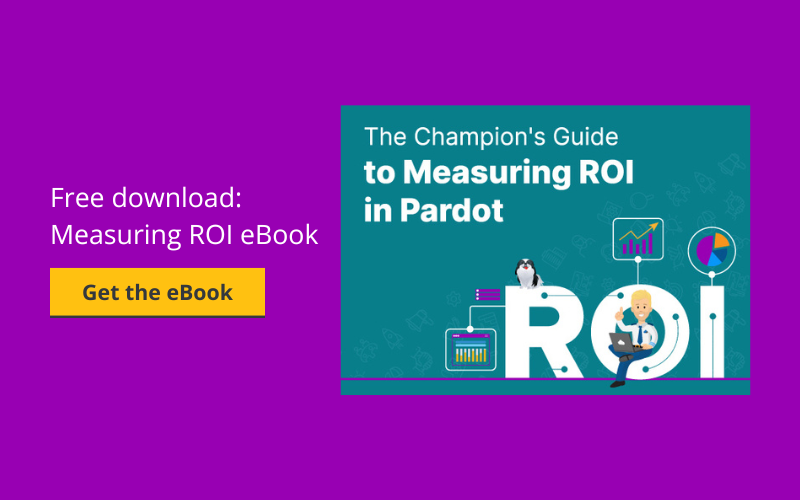This blog was written before Pardot was renamed to Marketing Cloud Account Engagement. You can read more about the name change and what it means here.
Pardot requires a decent chunk of marketing or IT budget. Getting the C-suite to invest in automation software is a challenge in itself, so when we’re successful, it’s vital we show it was the right decision by demonstrating clear marketing and Pardot ROI.
The good news is, making it easy to show return on investment is exactly what Pardot can do.
However, this is only possible if users are taking all the right steps.
For Pardot reports to give complete, accurate visibility over campaign performance, we need to set things up in a certain way.
They are fuelled by what we tell them; the structure of our campaigns, lists, folders, and assets.
Of course, they are also reliant on how Pardot and Salesforce are syncing and used by the team.
So, to help understand what needs to be done in order to have Pardot analytics and reports that can be quickly reviewed and shared with the wider team, here are my recommendations.
Tips for showing ROI from Pardot
In a hurry? Skip to the part that most interests you…
Implementation
From the get-go, we need to be confident that our Pardot implementation is correct, especially in terms of how we sync with Salesforce.
As a consultant, I see so many sync errors and missteps when it comes to integrating the two systems. Aligning sales and marketing relies on how these talk to each other.
Because this is such a crucial part of both using Pardot and reporting on performance in terms of sales-qualified leads and won customers, the team at MarCloud have written plenty of blogs on the topic:
Understanding Pardot and Salesforce Sync Behaviours
The Ins and Outs of Pardot and Salesforce Integration
Common Pardot Sync Errors & How To Approach Them
While implementing Pardot, be sure to:
- Ensure the correct technical set up, including tracking code, SPF/DKIM, CNAME, email templates, form templates and so on.
- Import prospects correctly - upload to Pardot first!
- Set up CRM integration via connectors or custom API.
- Upload content assets so these are hosted in Pardot, not on your website.
- Make a lead assignment and distribution plan.
- Connect third-party platforms.
- Set up Custome SSL Tracker Domain. When setting up Tracker Domains, always make sure you default them and enable HTTPS.
- Associate your CRM users with Pardot users connector is turned on, to create and manage users from one system.
- Add website tracking code across all pages of each website.
- Ensure all users have the correct level of access in both Salesforce and Pardot.
All of this will help ensure Pardot becomes a single-view of our marketing activity and performance.
Account structure
The way that we organise Pardot matters. I’m forever recommending clients plan and set up a clear Pardot folder structure.
Why?
Firstly, it prevents the account from becoming an unruly mess of assets, which in turn makes it quicker and easier to browse through campaigns.
Secondly, using Pardot folders gives us the ability to store marketing content in a way that contributes towards the scoring of prospects via scoring categories.
In turn, this allows us to better analyse our prospects and leads and allows the sales team to build a more relevant conversation around their interests.
Better sales conversations mean more won customers; more won customers means better marketing-attributed ROI.
Generally, keeping Pardot organised is a must-do for accurate reporting. Here's a full guide to organising Pardot like a pro.
Campaigns
To echo the above, organising marketing assets into Pardot Campaigns is essential. We can do this by associating our assets with our Campaigns, such as email sends, landing pages, forms and so on.
What’s most important here though, is making use of Connected Campaigns.
Connected Campaigns align Pardot campaigns to Salesforce campaigns which means the reporting is completely aligned in both systems!
There are other benefits of Connected Campaigns, including:
- Enabling campaign influence reporting
- Attributing revenue to different marketing Campaigns with custom models
- Viewing engagement history metrics in Salesforce records
- No duplicating of reporting
- Rich reporting in B2B Marketing Analytics
If Connected Campaigns isn’t yet turned on in your account, find more details about this here.
In addition to this, I recommend defining customisable campaign influence’. This allows us to set up a logic that tracks the amount of influence a marketing campaign has on opportunities.
Find more information on this in our blog about Pardot reporting and proving marketing attribution using Salesforce.
Reporting features
Pardot comes with a host of built-in reporting tools and some more advanced features.
One of the most effective for tracking ROI is the B2B Marketing Analytics app, which also has a Plus’ version.
This tool is exciting because it visually combines data from both Salesforce and Pardot into pre-built dashboards and allows us to create granular dashboards using near-real-time data.
Those with B2B Marketing Analytics Plus can also dive deeper into this data to uncover insights.
We cover everything you need to know about B2B Marketing Analytics Plus in this post.
Other valuable reporting tools in Pardot include:
- Engagement History
- Lifecycle report
- Campaign reporting
The details for all of these are here.
How’s your Pardot reporting?
Perhaps this blog post has highlighted some areas that need attention in your Pardot set up so that you can start using the reporting features confident in the knowledge that they are correct.
If so, we’re able to help correct any implementation errors, audit your account for improvements to things such as folder hierarchy and campaigns, as well as support with campaign management and reporting off the back of this!
All of which has the single aim of allowing you to show Pardot ROI.
Feel free to get in contact for a chat.

Chloe Prowse
Having worked with Salesforce products for 10+ years, Chloe is a certified consultant and marketing automation enthusiast with a varied background across martech, operations, and enterprise consulting. She loves meeting new people and sharing her knowledge to set them up for success, including matching MarCloud customers with the right service solutions. Passionate about ethical marketing, she'll find any excuse to talk about GDPR and compliance on the Salesforce platform.
More by Chloe ProwseFeatured resource
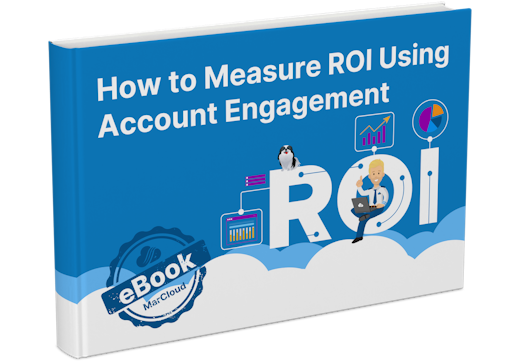
How to Measure ROI Using Pardot
Proving ROI is the holy grail for marketers. In our ‘How to Measure ROI Using Pardot’ eBook, you’ll find a detailed list of all the steps you need to take to fully track and report on marketing attribution and return on investment. If you can make it through the guide with every single checkbox ticked, you can consider yourself a true expert!
Download now