This blog was written before Pardot was renamed to Marketing Cloud Account Engagement. You can read more about the name change and what it means here.
When an organisation has multiple stakeholders with a vested interest in where and how funds are being used, including the government grants and donations achieved via public fundraising, reporting on not-for-profit marketing activity must justify every pound, dollar, or euro spent.
Besides being able to demonstrate how your marketing budget is used, reporting also highlights the qualitative impact your marketing strategies and activity is having on the organisation - whether that’s creating more awareness for a cause, or recruiting new volunteers.
So when you’re putting in the hard yards to plan and implement all of your marketing campaigns, it makes sense to put just as much effort into knowing how you will report. In this blog, I’ll run through how to get the most out of Pardot reporting features for your not-for-profit organisation.
Jump to the relevant sections below:
- Reporting on not-for-profit marketing efforts
- Where to find reports in Pardot
- Analysing not-for-profit marketing reports in Pardot
Reporting on not-for-profit marketing efforts
You can create a report in Pardot using existing reporting templates, or by creating a custom template based on your specific reporting objectives. However, before you get stuck into reporting templates. You need to know why you’re creating the report in the first place.
What is the purpose of your report?
It may seem like a fairly straightforward question, but it’s important to understand nonetheless. As a not-for-profit organisation, you might be reporting on anything from fundraising campaigns, general awareness campaigns, or events marketing. And depending on your marketing channels, each report might be to gauge the performance of an email campaign, the effectiveness of your landing page assets, or uncovering the prospect lifecycle.
How are you measuring your objectives?
Once you know the purpose of your report, what are the measurements or metrics you need to report on?
When it comes to email campaigns, for example, reporting on metrics such as deliverability, bounces, unsubscribes, clicks and engagements will help to paint a comprehensive picture of the campaign performance.
Or, if you’re looking at the prospect lifecycle, you can look at prospect scoring and grading to better understand a prospect’s level of interaction and engagement with entire campaigns.
One of the biggest advantages of using Pardot in this regard is its closed-loop reporting functionality. Closed-loop reporting means you can track and identify the source and origin of your leads to identify how a prospect found your organisation, and view every interaction they have had with you up until the point that they converted.
Where to find reports in Pardot
There are a host of readymade reports in Pardot and you can access these by navigating to the Reports’ item in the left-hand menu upon logging in to your home dashboard.
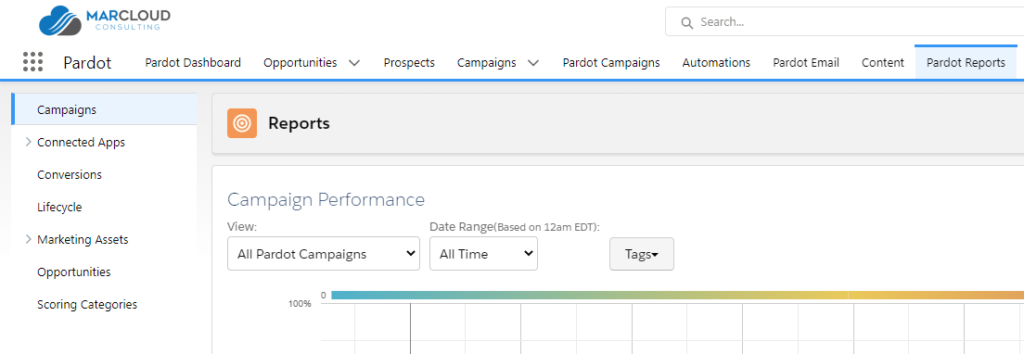
Here you’ll find reports for:
- Pardot campaigns - be sure to associate all of your marketing assets with the correct campaign in order to see performance of the full suite. Folder structure is also an important consideration here, and you can see our advice on that topic in this blog.
- Any Connected Apps such as Eventbrite, Paid Search (Google Ads), Natural Search, social posts, and webinars.
- Marketing assets by category i.e. Emails, Forms, Landing Pages, and so on.
- Lifecycle - detailing prospects, opportunities, your pipeline, and revenue for a set period of time.
- Conversions - showing prospects who converted and the conversion details.
- Opportunities - for a quick overview of the accounts pending and their status i.e. Closed Won.
- Scoring Categories - every Pardot account should be making use of Scoring Categories and if you’re not, head to our blog: How Pardot Scoring Categories Lead to Better Segmentation.
In order to get the most out of all of these reports, you need to consider the following Pardot features:
- Connected Campaigns
- Lead Source & UTM Tracking
- Campaign Hierarchy
- Engagement History
- Pardot Content Strategy
- B2B Marketing Analytics
For a detailed guide to each of these and why they’re so crucial, read this blog by MarCloud Founder Tom Ryan: A Complete Guide to Pardot Campaign Reporting & Multi-touch Attribution.
Analysing not-for-profit marketing reports in Pardot
It’s all well and good to be able to crunch the numbers and collate the data, but the real advantage lies in being able to interpret information. Report analysis is a crucial and logical step to not just displaying numbers to stakeholders but telling a story and sharing meaningful insights.
Pardot reports help to connect the dots between your marketing and the engagement and response you receive in turn.
I will give a special mention here to the B2B Marketing Analytics app. The purpose of B2B Marketing Analytics is to track engagement and pipeline and report on performance and ROI with pre-built and custom dashboards.
It allows us to see our analytics data visually, using charts and graphs, timelines, and even heat maps and comparison tables or pivot tables.
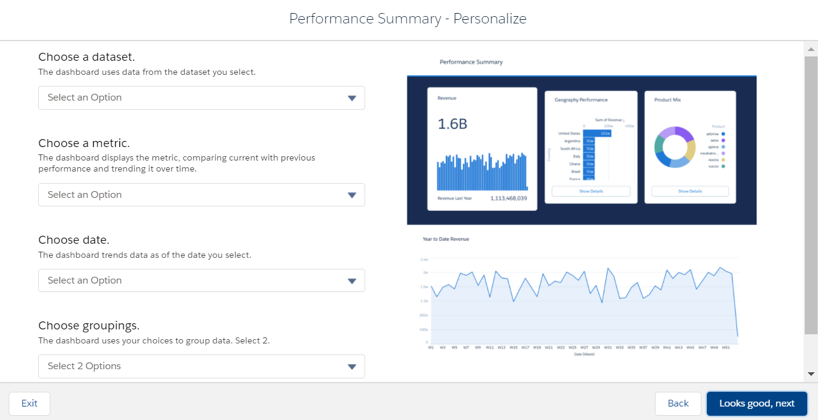
It holds both Salesforce and Pardot data, made possible by your Salesforce connector. This means the app consolidates marketing and sales data in one place, which means marketing attribution is much easier to prove!
For not-for-profits, users can pull together overall fundraising performance by country or channel - any dimension that suits!
In a nutshell, B2B Marketing Analytics takes reporting to a new customised level. The app is included with Pardot Plus and Advanced editions.
Those using Pardot Premium editions also have access to B2B Marketing Analytics Plus, which has even deeper reporting capabilities and Einstein Discovery Stories. B2B Marketing Analytics Plus can be used with Pardot Advanced and Plus editions when you purchase this as an add-on.
Embrace the data to make more informed decisions
Ultimately, developing a best-practice reporting process that focuses on both data collation and analysis will provide you with more informed insights to share with the team and stakeholders, and to rely on when it comes to planning future marketing campaigns and activity.
Proving marketing attribution, particularly if you’re reporting across multiple touchpoints is a sophisticated but vital approach to marketing reporting. This in turn helps to justify your marketing spend, and secure confidence in your efforts from stakeholders!
Need help using Pardot to configure and interpret your not-for-profit marketing reports? We’d be happy to help! Get in touch and let us know what you need.

Anton Minnion
A data scientist and engineer, Anton has extensive experience in successfully delivering martech and salestech solutions for a variety of clients, both big and small, and across 25 countries. With a scary amount of knowledge in the development space, his focus at MarCloud is on innovating technical solutions for clients but also creating brand new apps and products for Salesforce platforms, to solve common business challenges.
More by Anton MinnionFeatured resource
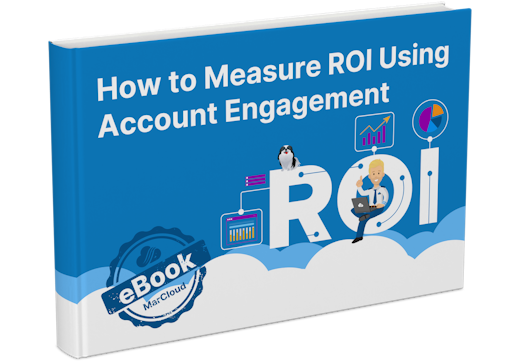
How to Measure ROI Using Pardot
Proving ROI is the holy grail for marketers. In our ‘How to Measure ROI Using Pardot’ eBook, you’ll find a detailed list of all the steps you need to take to fully track and report on marketing attribution and return on investment. If you can make it through the guide with every single checkbox ticked, you can consider yourself a true expert!
Download now

