This blog was written before Pardot was renamed to Marketing Cloud Account Engagement. You can read more about the name change and what it means here.
A brand new Pardot email builder is actually happening…
And the best news is that it will be made available to all Pardot editions.
The way we create emails is about to get a whole lot easier.
Anyone who has previously struggled with the classic Pardot Email Editor is going to love this feature! As part of the Winter’21 Release, Pardot will be introducing a drag-and-drop ‘marketing email in Lightning‘.
Pardot Email Builder - Key Features
- Simplified content creation
- New send experience
- Contextual reporting at every level
- A video demonstration
Simplified Content Creation
We now have the option to create emails from scratch using the drag-and-drop editor, or starting off with a template:
- Each asset created in the builder will automatically generate a responsive design.
- We can add in buttons and style them to suit our brand, for example, by changing the colour or adding rounded corners.
- Quickly undo mistakes at the touch of a button.
- Access a mobile preview within the editor.
- We can use the Salesforce CMS to organise and share images across our email content (the CMS is included for all Salesforce customers).
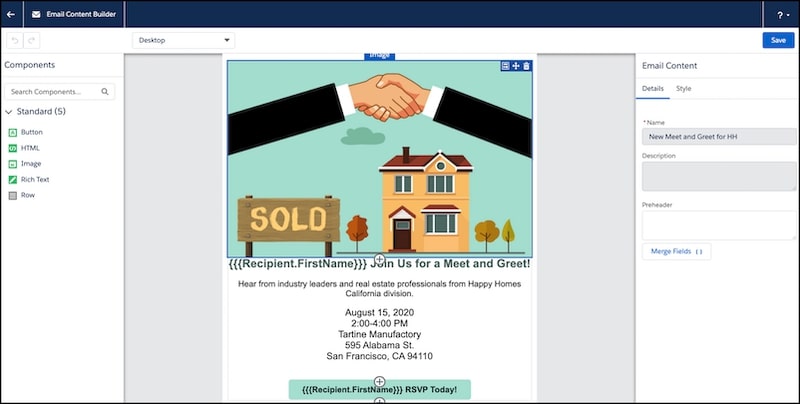
Preview of the Pardot email content builder. Source: Salesforce Winter'21 Release Notes
New Send Experience
Once created, we can send and resend content to different recipients and segments.
- No more cloning previously sent emails!
- We can no longer select the same list for both the recipient list and suppression list.
Contextual Reporting at Every Level
Metrics will be available at the email template level, allowing us to see the performance of a particular asset at a glance. We can then access more granular data at the email send level to get a better understanding of the overall success.
By using Engagement History, we can also see all of this valuable data at the campaign level.
What does the email builder look like?
The Pardot email builder is built on the Salesforce platform, ensuring a consistent experience for marketing, sales and service users.
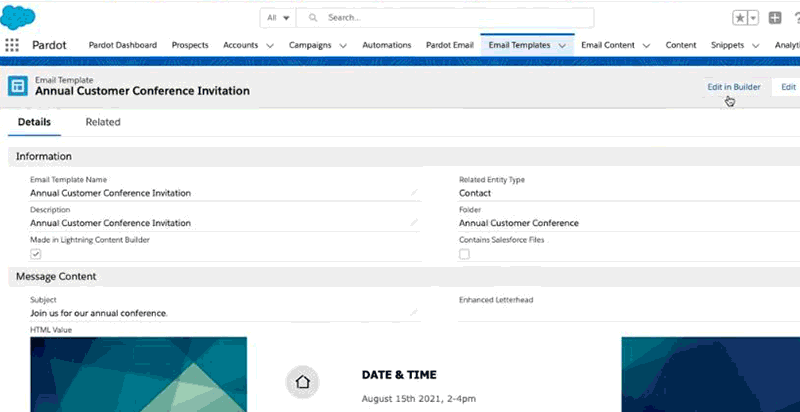
So, what needs to be on our to-do list?
If we want to take advantage of this new builder - and let’s face it who wouldn’t - we’ll need to enable the following:
-
Pardot Lightning App
-
-
- The builder is exclusive to the app, so now is the time to get this set up if not already.
-
-
Connected Campaigns
-
-
- Again, if not done already, we will need to connect Pardot and Salesforce campaigns. Not only will this give us access to the new builder it will also save time with no need for duplicate data entry.
-
-
Handlebars Merge Language (HML)
-
-
- This will standardize merge language and we will also benefit from this in the classic Pardot email experience.
-
-
Salesforce CMS
-
-
- By creating a workspace we can organise content for use with the new builder. Get started with this early on as it requires us to set up our domain and workspaces.
-
Need a hand getting started?
Whether you need our expertise or simply don’t have time to get this feature up and running – we’re here to help.
Our on-demand training pitstop 4 ‘The life of an email marketer' covers everything an email marketer needs to know when navigating Marketing Cloud Account Engagement (Pardot), from file and template storage to compliance, and practical use of the drag-and-drop builder.
Video demonstration

Anton Minnion
A data scientist and engineer, Anton has extensive experience in successfully delivering martech and salestech solutions for a variety of clients, both big and small, and across 25 countries. With a scary amount of knowledge in the development space, his focus at MarCloud is on innovating technical solutions for clients but also creating brand new apps and products for Salesforce platforms, to solve common business challenges.
More by Anton MinnionFeatured resource
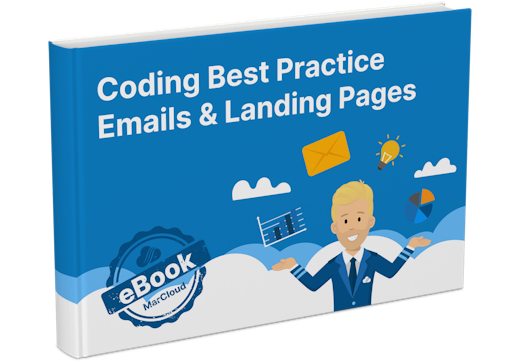
Coding Best Practice Emails & Landing Pages
When it comes to nurturing leads and winning conversions, you want to create emails and landing pages that are responsive, engaging, and optimised for your audience. To help you develop emails and landing pages as seamlessly and effectively as possible, we’ve put together an eBook on coding best practices.
Download now


