GDPR compliance is arguably the least fun part of a marketer’s general responsibilities. It is, however, one of the most important too. Part of any standard implementation, Account Engagement (aka Pardot) means the tracking code is installed on your website, which also means you must correctly manage Pardot cookies if you’re to be compliant.
Pardot is now called Account Engagement but throughout this blog we’ll use the two names interchangeably. If you’re confused about the different Salesforce marketing tools and their history, download our explainer eBook.
How does Pardot use cookies?
Pardot uses first-party cookies to track website visitor behaviour and allow us to record prospect activity, for example page visits. The beauty of first-party cookies is they protect consumer privacy and allow us to see insights about prospects that help with marketing attribution.
Unlike third-party cookies, which are often used in advertising and can be blocked by browsers using automated cookie blockers, first-party cookies are set by our own domain, which means greater control over tracking.
From a user perspective, it can make interacting with a website much easier because cookies store personal data for web form submissions, such as name and email address, meaning they don’t need to fill every field of a form on a website they have downloaded from previously.
Likewise, first-party cookies can store login information, language preferences, and recently entered search terms, all of which can benefit user experience on the website.
Salesforce: If your business unit was created before February 13, 2023, an admin must enable first-party tracking. Business units created after February 13, 2023 have first-party tracking enabled by default.
Why get Pardot cookie consent?
As wonderful and useful as first-party cookies are for both customers and businesses alike, with the ability to store data and identify a visitor they can be considered personal data. GDPR and the ePrivacy Directive means users must consent before you use any cookies, with the exception of strictly necessary cookies.
Not only this, the user should understand what information is being collected and how it will be used, and be able to change their mind and withdraw consent at any time. Businesses cannot prevent users from accessing their website because they decline the use of cookies.
All this to say, you can’t just go installing the Pardot tracking code on your website, using cookies to track visitors and prospects, and not tell them about it. You need a cookie consent banner that is fully aligned with Pardot and how you use the data.
How to manage Pardot cookie consent
The good news is, as part of the Salesforce Spring ’22 release, a Javascript Consent & Tracking API was launched to manage website tracking cookie opt-in and opt-out, and enable marketers to align it with third-party tools like cookie consent banners (OneTrust, CookieBot, Iubenda) that businesses with large websites and website portfolios use to manage all of their cookie compliance in one place.
In simple terms, it means we have the ability to manage Pardot cookie compliance fully, with a little bit of code, but without relying on advanced technical support and tinkering with Google Tag Manager for hours.
You can enable the Consent and Tracking API by:
- Going to ‘Settings’ in Account Engagement.
- Choosing ‘Account Engagement Settings’ in the Lightning app.
- Clicking ‘Edit’ and then selecting ‘Activate the Tracking & Consent JavaScript API’.
- Hitting ‘Save’.
Once enabled, it’s ready for your web developer to use.
There are multiple steps to getting your cookie compliance in order:
Step one: A new version of the Pardot tracking code needs to replace the out-of-the-box one you find in your account ‘Domain Management’ section.
Step two: Depending on your current setup, flexibility to change, and number of cookies to be treated on top of Pardot, the tracking code in your current banner needs to be either slightly customised, or you’ll need to build a banner script from scratch that will align with the Pardot cookie opt-in and other third-party tracking systems with cookies whose consent needs to be managed too.
Step three: To allow users to to get back to the cookie banner from any web page and at any time they would like to, you need to add a preference management script. If you are using a paid consent management tool, you may be able to do this there.
Step four: Including add-ons for more insights from your cookie consent tools means you can get really granular, logging things like prospect and contact cookie opt-in status on each of your web assets, with timestamps and more. Again, some paid consent management tools have this built-in but if you’re not using one, you can code the tracking required instead.
This is part where you ask: but how exactly do we do all of the steps above? You won’t be surprised when I say it’s pretty technical and requires a web developer comfortable with APIs. For a really simple answer though, you can buy the ‘Pardot-Aligned Cookie Consent Banner’ solution directly from MarCloud.
We have done this time and again for clients, so we’ve packaged the service up into its own ready-made solution that you can contact us to implement. It’s a one-time investment and because we’re fully across how to align with Pardot, we can include valuable add-ons to gain marketing insights from web tracking consent logs alongside mailability fields in Pardot and Salesforce.
In a nutshell, we take care of steps one to four above for you, quickly and correctly, customising to your business and requirements. For more information, get in touch.

Hollie Fitzpatrick
Hollie joined the MarCloud team with extensive B2B marketing experience. With a keen interest in marketing technologies, they strive to find the best solution to increase the efficiency and quality of marketing campaigns through rigorous testing and data analysis. A certified Pardot consultant, Hollie spends her days at MarCloud being fully solutions-focused.
More by Hollie FitzpatrickFeatured resource
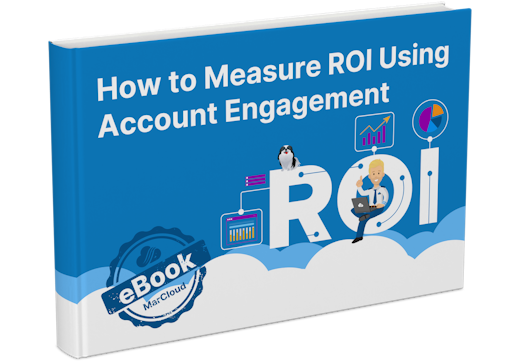
How to Measure ROI Using Pardot
Proving ROI is the holy grail for marketers. In our ‘How to Measure ROI Using Pardot’ eBook, you’ll find a detailed list of all the steps you need to take to fully track and report on marketing attribution and return on investment. If you can make it through the guide with every single checkbox ticked, you can consider yourself a true expert!
Download now


