This blog was written before Pardot was renamed to Marketing Cloud Account Engagement. You can read more about the name change and what it means here.
Apple’s Mail Privacy Protection came into effect on September 20, 2021, as part of the Apple iOS 15 release. If you have sent any Pardot emails since the release you may have witnessed an impact on your email engagement, in particular, an increase in open rates.
- What is Mail Privacy Protection?
- Does it affect all Apple devices?
- What percentage of users are using Apple Mail?
- What do Pardot marketers do now?
What is Mail Privacy Protection?
Here’s a quick reminder of how email opens work in Pardot. Pardot inserts an invisible, single-pixel image into HTML emails. When a recipient opens the email and the image loads, it is counted as an open.
The Mail Privacy Protection feature means Apple Mail users can choose to hide their IP address, locations, and additional data from senders, which of course, then prevents brands from seeing recipient data and behaviour, such as open rates and location.
Now when the Mail Privacy Protection update was first announced, there was some confusion around how it would affect email reporting in Pardot because once an email is delivered, Apple will create a copy of all of the images within the email, including the tracking pixel. To do this, Apple needs to request the images from Pardot, making it appear as though the email has been opened.
This is an automated process that will happen regardless of whether the recipient has interacted with the email, causing an inflated view of open rates.
Does it affect all Apple devices?
The good news is that Mail Privacy Protection doesn’t affect all Apple devices. A person using an iPhone with the Outlook app will be tracked as normal. It’s only relevant to those using Apple Mail as their email client.
So, the first thing businesses need to identify is what percentage of prospects are using Apple Mail on either an iPhone or Apple Mac.
What percentage of users are using Apple Mail?
In the Litmus Email Client Market Share report, Apple iPhone, Apple Mail, and Apple iPad accounted for almost half of all email opens.
But that doesn’t mean half of all your subscribers are using these email clients.
To see what percentage of your database is, head to a recently sent email in Pardot. Ideally, this will be something like a newsletter that has been sent to the vast majority of subscribers. Click on the Email Clients’ option and you can see two graphs, including one for email clients. Simply take note of the percentage of recipients using Apple Mail.
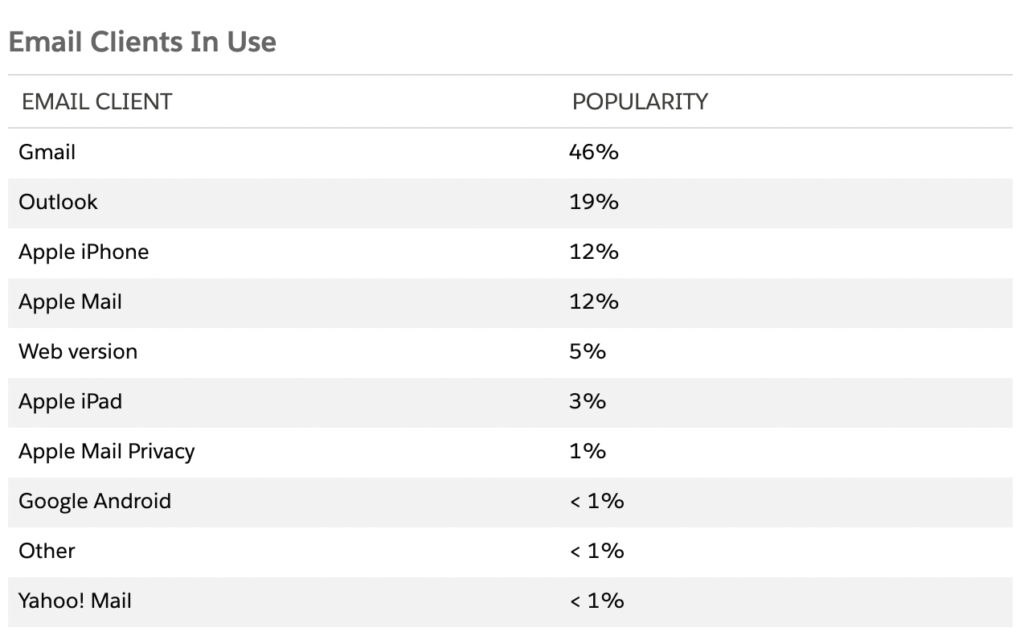
What do Pardot marketers do now?
It’s time to refocus…
At MarCloud, we have always been huge advocates of focusing on click-through rates and conversions e.g. form fills. Think of email openers as window shoppers but those who click have actually walked through the door!
If the focus has previously been on open rates, we can now move our attention to other metrics. Of course, as open rates increase we will see a dip in click-to-open rates.
So, how to increase click-through rates? This could well be a separate blog post but we suggest starting with a robust testing plan and focusing on the following:
-
Have one clear call to action
While this doesn’t work for newsletter-style templates, we see improved engagement for product-focused emails if we don’t overload the recipient with too many options.
-
Nail the call-to-action
One factor that could increase our click-through rates is front-loading our call-to-action with persuasive verbs like boost’, explore’ or maximise’. Try including text links as well as a HTML button (not sure anyone is still doing this but, just in case, make sure the button is not an image!).
-
Personalise email content
By this, we mean think beyond Hi, Firstname’ and really focus on where each prospect is in their customer journey. We can show the recipient that we understand their needs and how we can help them to accomplish their goals. Dynamic content is going to be your best friend here!
-
Keep email design fresh
Relying on the same email template can result in prospects becoming tired of what they see. Keep campaign concepts varied to keep recipients engaged. This is where an email template library built for Pardot can come in really handy, especially if you are using the classic Email Builder for automated campaigns.
Of course, remember that while you may be following Pardot email marketing best practice, every business is unique so any changes you make should be thoroughly tested. Want to learn more about getting the most out of your Pardot email marketing? Download The Expert’s Guide to Pardot Email Marketing ebook.

Anton Minnion
A data scientist and engineer, Anton has extensive experience in successfully delivering martech and salestech solutions for a variety of clients, both big and small, and across 25 countries. With a scary amount of knowledge in the development space, his focus at MarCloud is on innovating technical solutions for clients but also creating brand new apps and products for Salesforce platforms, to solve common business challenges.
More by Anton MinnionFeatured resource

Pardot Email Marketing Best Practices
If you find the process of planning, creating, and sending emails in Pardot overwhelming or too time-consuming, this ebook is for you because understanding everything you need to know and do to ensure successful and effective email marketing activity is no easy feat.
Download now

