One of the most undervalued features of Marketing Cloud Account Engagement (MCAE) is the platform’s ability to grade prospects. Grading is one of the many features within MCAE used to automate the surfacing of leads within your database, among others such as scoring, progressive profiling, and lead gen forms.
To get the most out of grading within MCAE, it’s best to approach it in two parts:
- Take the time to clearly define the difference between what represents a lead and a qualified lead, according to your business from both a marketing and sales perspective.
- Implementation of your grading system, based on the definitions determined in part one.
Since we’ve already talked in greater detail about part one of this process in our ‘How to Qualify Leads’ eBook (if you haven’t downloaded that yet, do so now!), we want to give you access to a pretty handy tool to help you out with part two – our Lead Grading Calculator.
This is a tool our team often uses internally when working with clients to create their lead grading model! We give away resources like this all the time because the more knowledgeable about MCAE you are, the easier it will be for us to work together.
What is lead Grading, and why is it so important?
In case you need a refresher, Grading refers to pre-entered criteria in MCAE used to identify ‘marketing-ready’ and ‘sales-ready’ leads in your database. Grading usually goes hand-in-hand with Scoring – a points-based system that tells us how interested a lead is in the business (the higher the score, the more interested the lead).
The Grading process, however, tells us how interested your business should be in a lead, based on the business’ ‘marketing-qualified’ lead definition, and is conveyed in the form of a grade from A-F.
In MCAE, you have the option to use the platform’s default Grading profiles, or you can create your own using criteria that are determined according to your business objectives and strategy.
While it might seem time-consuming, it’ll actually save you time and effort in the long run because it means you’re putting in the necessary steps to create a more efficient lead qualification system that will automate the lead-surfacing process for you, to easily identify leads that are most likely to convert.
How the Grading Calculator works
The Grading Calculator is a Google spreadsheet that helps you to visualise and fine-tune the criteria and points that make up your Grading profiles, before setting them up in MCAE.
This is particularly useful because it gives you the chance to;
- figure out which demographic data points matter to your business.
- visualise your Grading model before implementation in-platform.
- check those different combinations of prospect details result in the correct score.
- share the Grading model with teams so they are in full agreement.
- use the Grading Calculator to then set up Grading within your account quickly.
How to use the MCAE Grading Calculator:
- Create a copy of the master Google sheet.
- Amend the details in the ‘Lists’ tab to suit your business.
- Update the validation fields in the ‘Grading’ tab.
- Play around with the dropdowns to select different options and see what the score for that prospect should be.
- Double-check that all the information inputted is logical and correct before setting the grades up in your MCAE account.
Think of the Grading Calculator as a practice run before setting up the real thing in MCAE, with the added comfort of knowing that your model is strategic and future-proof and that you can avoid having to revise it later down the track!
Sound like just the tool you need? Check out our Grading Calculator here.
For any questions or queries, don’t hesitate to message us.

Karen Kalejaiye
With over eight years in the marketing automation space, Karen likes tapping into the left and right sides of her brain equally, being both creative and analytical. A Salesforce-certified consultant, she's very thorough in B2B marketing strategy, marketing automation troubleshooting, and tailoring platforms such as Marketing Cloud and Account Engagement (Pardot), to support business needs and goals.
More by Karen KalejaiyeFeatured resource
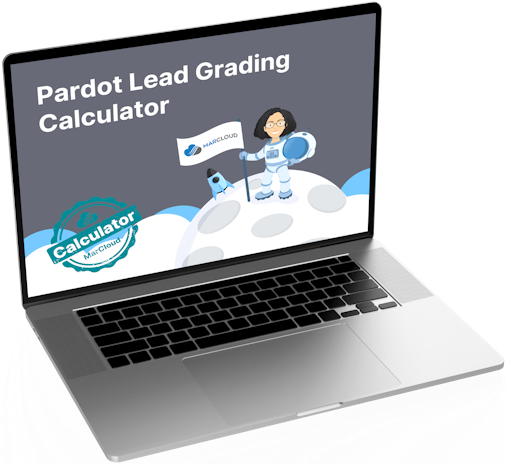
Pardot Lead Grading Calculator
We’ve created a Pardot Lead Grading Calculator so you can play around with the criteria that make up your Grading profiles, allowing you to tweak and change them before setting them up in your account.
Download now



