It kind of goes without saying, but to get the most out of Grading in Pardot (now called Account Engagement), your data collection strategy for events, in lead capture forms, and for sales teams needs to reflect the data you intend to analyse and use for assigning grades.
Surprisingly, users don’t always make use of Pardot Grading and when they do, they don’t take steps to ensure the data they capture is directly aligned with their Grading model.
Why is Grading important?
Pushing prospects with high grades into Salesforce from Pardot helps sales to prioritise early-stage prospects by focusing on the most viable according to your company's buyer personas. If there’s only time to reach out to a select number of people a day, it should be those prospects with a higher grade.
To be clear, Grading assesses the demographics of your prospect, such as their job title, location, or company industry. It does not take into account the prospect’s engagement or behaviour (that’s where Scoring comes in!). The letter grade assigned by Pardot shows how well a prospect fits your ideal buyer profile and the higher the letter grade, the more relevant that prospect will likely be for your sales team.
However, you can’t take advantage of Grading and customer profiling if you don’t have the necessary data. This is why it’s essential the data is collected and standardised to preset Grading values, and that there’s a plan for prospects missing this data.
How to align data capture and Grading
We take a three-step approach to aligning data collection and Grading for clients:
- Use Progressive Profiling to collect the necessary data over multiple form submissions.
- Standardise data against the values used for Grading.
- Enrich missing data using lead nurturing tactics.
Use Progressive Profiling to collect the right data
The most robust data collection strategies begin at the source - the initial conversion. Usually, your website landing pages contain forms where prospects complete the necessary fields, and as a general best practice, these should reflect the absolutely essential data points you’re using for Grading i.e. job title and/or location.
As we know though, short lead capture forms convert at a higher rate, so we can’t collect endless amounts of information about our prospects in a single conversion. The good news is, with Pardot we can use ‘Progressive Profiling’ to help fill in the blanks over multiple form submissions.
What is Progressive Profiling?
Progressive Profiling is a Pardot form feature that aids user experience just as much as it helps businesses to understand more about prospects over time.
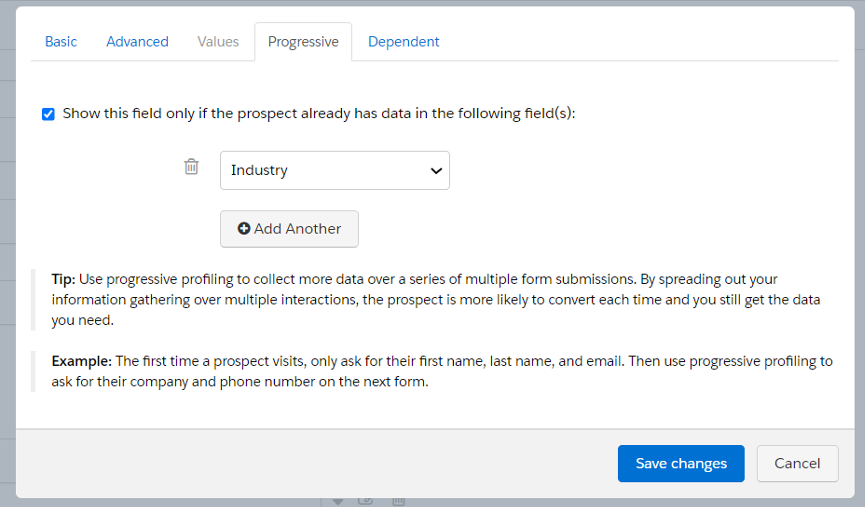
Prospects shouldn’t need to fill out a form with the exact same information they shared with you in previous form submissions. It’s tedious for the user and detracts from any personalised journey you’re trying to provide.
With Progressive Profiling set up, if information has already been gathered for a given field, the form will no longer show this field and you can program it to instead show the next required field. This means we can collect more customer data and it helps prevent conversion rates for known prospects from dropping.
Standardise the data to help with Grading
With Pardot looking for explicit values to grade the prospect, we need to ensure there’s complete alignment between data capture fields and Grading analysis. If your form values don’t match what Pardot is looking at for Grading, then you need a standardisation framework.
Let’s say you’re using a job title as a Grading value. There are endless ways to write the same job title i.e. Chief Executive Officer, CEO, Chief Exec, etc. and there are thousands of job titles out there. To standardise the answers, it’s a good idea to make the job title form field a dropdown with preset answers to choose from, based on your personas. This means all prospects for a single persona will have the same phrasing and spelling value in their profile.
Considering and planning all the ways to standardise your data capture does involve some manual effort, the end result is hugely beneficial for your marketing/sales efforts.
What if I already have prospects without standardisation?
To standardise data you already have, start by exporting a list of prospects from Pardot containing your chosen custom field values and then, within the spreadsheet, check to see if they can be mapped to one of the Grading values.
For example, if prospects match a value of ‘Banking’ they could be part of a wider Grading value for the ‘Finance & Insurance’ industry.
Document the existing values that can be mapped and once you’re happy, action in one of two ways:
- run a one-off import
- use an Engagement Studio as a future-proof solution for replacing values
Whilst many people think of Engagement Studios being used simply to send emails, there are many other ways to take advantage of them, data management being one of them!
Using the ‘Rule’ node, a ‘Rule’ is used to define paths based on a prospect’s criteria. So in this instance, you can use the rule to check what a prospect’s value is for a custom field or default field. You can then use the ‘Action’ node to update the field to the required value, standardising all of your data through the power of automation.
Collect ‘missing’ prospect data via lead nurture
Pardot is known for its ability to nurture prospects into marketing-qualified leads, so why not go a step beyond and use nurture tactics to collect missing data for prospects, without the need for another conversion on their side?
With Engagement Studio, you can map out an email journey where you send emails to prospects who don’t yet have the necessary data for Grading, and capture it using buttons combined with custom redirect clicks, or by sending them to a form. Here's an example of how we do this for one of our clients:
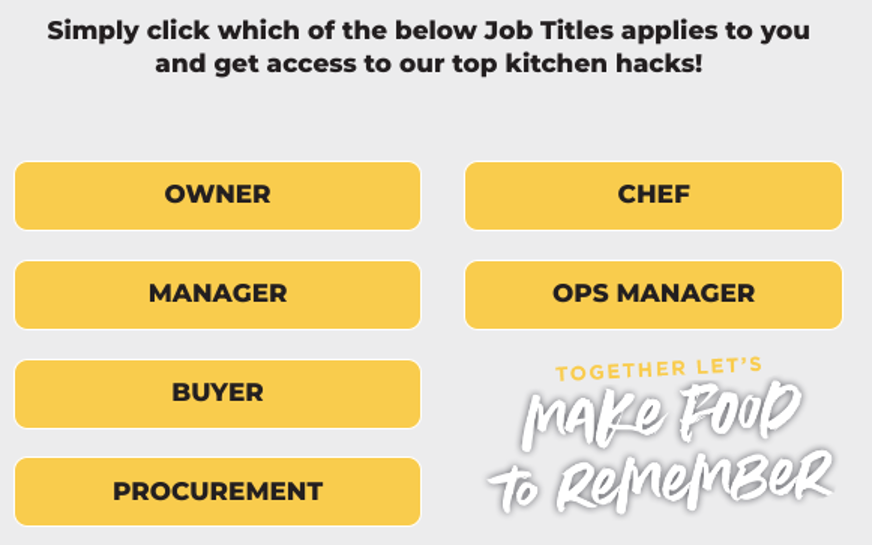
Let's say we are looking to populate the ‘Industry’ and ‘Company Size’ fields for a prospect.
We could always simply send them to a landing page with a form, where we can collect the extra information we need - a pretty standard approach that may convert a small percentage of prospects. But a more-tailored and lower-commitment approach for the prospect would be to send them a series of emails that each use custom redirects. When the prospect clicks a link, that information is used to fill their profile.
Using Custom Redirects to populate field values
To achieve this, you can include a rule within the Engagement Studio to first check if they have data within a given field, such as ‘Industry’. Then, add the logic that if the designated field is empty, an email will be automatically sent. Design this email to feature buttons asking what their ‘Industry’ is, where each button indicating a value is actually a unique custom redirect. When a prospect clicks a button, we can action the information by applying a Completion Action to update the field, based on the ‘Industry’ value that was clicked.
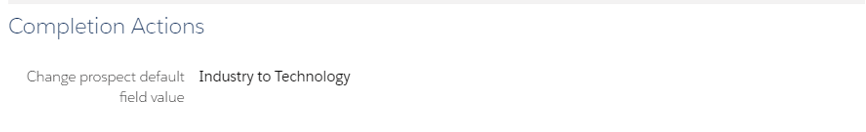
Once a prospect reaches the end of an engagement program, hopefully, they have at least interacted with the campaign enough to collect some of the missing data. If there are outlying prospects who don’t engage, these can be tagged and added to a list to determine what approach to use in the future to collect that data.
Questions to ask
Unsure whether your current data collection strategy is fully aligned with your Grading model? Some key points to consider are:
- Do all of our prospects have accurate grades?
- What are our key Grading and segmentation data fields?
- Do our existing lead forms and other capture efforts include these key fields?
- Are there multiple versions of the same answer throughout our database?
- Do we have ‘Progressive Profiling’ on our forms for additional data capture?
- Are prospects more willing to give us data through email clicks rather than form fills?
We cover the best practices for Grading and more in our Pardot Specialist training course, available on-demand from the Marketing Cloud Training Academy. See the course details and sign up easily online.

Hannah Telford
Hannah has a background in B2B marketing, with a focus on delivering automated marketing campaigns through Pardot. Combining both her IT skills and marketing knowledge, she strives to support customers with powerful and effective solutions for Marketing Cloud.
More by Hannah TelfordFeatured resource
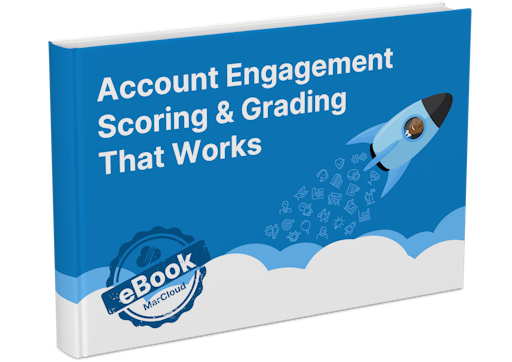
Pardot Scoring & Grading That Works
This handbook gives a straightforward explanation of Pardot grading and scoring. It outlines default versus custom models and provides a basic understanding of lead qualification. If you’ve ever wondered what the difference is between grading and scoring, we cover it.
Download now

