Sales Cloud Campaigns are made great when combined with a strategic approach that does one crucial thing: tells marketing teams how well their activities are performing. Whether it’s acquiring new leads, converting these to customers, and contributing to business revenue, your campaigns should be easily linked to real business influence.
At MarCloud, supporting clients with CRM strategy is often one of the first tasks we tackle. And since Sales Cloud Campaigns underpin all marketing activity, we need a proper approach from the get-go. Without this, it’s challenging (nearly impossible!) to link campaigns with reliable ROI.
There are five best practices for using Campaigns to their full potential. Read on to learn how to extract the valuable data and attribution insights all marketers are after.
Best practices for Sales Cloud CRM Campaigns
Having a solid approach to your CRM campaigns is crucial for organising marketing activity and being able to report on it correctly. It’s not just about being able to say “this marketing activity attracted this many new leads”, but far more importantly, “this marketing activity contributed to X amount of closed-won opportunities/revenue.” This is the marketing gold!
To get to this pot at the end of the marketing rainbow, we need to establish a CRM campaign approach, which includes five elements:
Campaign fields
Campaign naming convention
Campaign hierarchy
Campaign member statuses
Campaign record types
Let’s go through each of these items and what you can expect from them.
1. Campaign fields
Many marketers want to cram a lot of information into a Campaign name, such as products, regions, and activity type. However, this area is free-text, which means data can be prone to human error, and you’ll lack consistency.
Often, additional information is better stored as fields on the Campaign object. This way, you have more control over reporting because you can set logic around values.
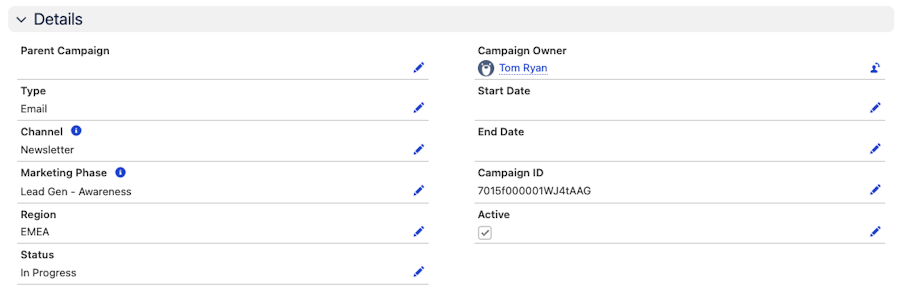
Individual data points will also enable you to slice and dice campaign data in Sales Cloud by adding fields as filters or groupings. Consider all the ways you’d want to interrogate campaign data, and what makes sense as a campaign naming convention or a custom campaign field.
Side note: There are ways to automate how the Campaign Name field is populated, but these solutions rely on combining individual field data anyway.
2. Campaign naming conventions
Having a solid campaign naming convention is important because it makes it easy to:
Locate and view Campaigns in Sales Cloud.
Report on campaigns.
Search Pardot and attribute a campaign to a marketing asset, such as an email.
Naming convention top tips:
Keep names as short and clear as possible.
Ensure the most relevant data is in the name; anything “extra” can be considered for use in those custom campaign fields mentioned in point one.
Make it as future-proof as possible i.e. if you know the business will restructure into new divisions, factor that in.
3. Campaign hierarchy
A campaign hierarchy can be used to group campaigns. It means your Sales Cloud Campaigns have a tiered structure, where there is a grandparent campaign, and under that sit parent campaigns, and below those sit child campaigns. For example:
Grandparent: Annual Marketing Plan
Parent: All Web Marketing
Child: Google Ads, Industry Website Advertising, Partner Webinar.
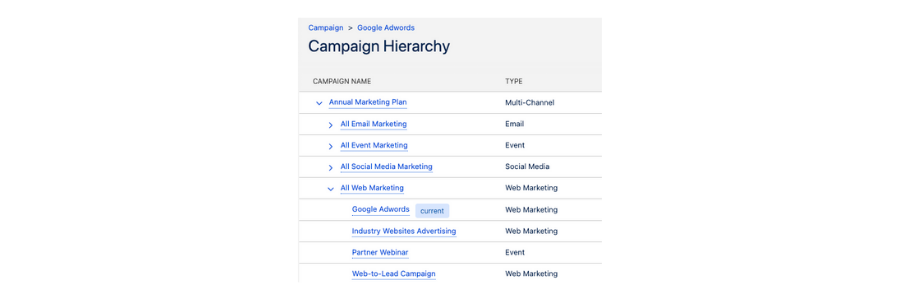
There are many ways to approach campaign hierarchy, but which is best for your business?
Start by asking these questions:
How is my budget allocated?
What key metrics am I expected to report on or by?
Does my marketing activity tend to follow a grouping?
These questions will start to give you a sense of the hierarchy grouping and how many levels are required. You might group by marketing type, like above, or you might prefer marketing objective or lifecycle stage, such as: lead generation, customer communications, and reactivation.
In this case, a structure that makes sense is:
Lead Gen
Campaign X
Campaign X - Channel 1
Campaign X - Channel 2
Campaign X - Channel 3
Campaign Y
Campaign Y - Channel 1
Campaign Y - Channel 2
Customer Comms
Campaign Z
Campaign Z - Channel 1
Campaign Z - Channel 2
Campaign Z - Channel 3
Notice I only went down three levels in my hierarchy. You can create up to five levels, but we advise sticking to three because reports in Sales Cloud allow for three levels of data.
4. Campaign member statuses
Campaign member statuses can be customised, and I absolutely recommend that you do this. To be blunt, the out-of-the-box options you get from Sales Cloud are not great. “Sent” and “Responded” do not give us any real insights, and the fact that we can customise the statuses means we can create more meaningful ones.
My top tip here is to take a unified approach, regardless of the campaign activity.
As an example, let’s take campaigns with activity relating to email nurture and events. Instead of creating statuses for your email campaigns, such as “sent”, “opened”, “clicked”, and then statuses for your event campaigns, such as “invited”, “registered”, “attended”, it’s possible to use a unified terminology to signify similar stages.
One approach I like is:
New (the default value - could simply mean someone’s been added to the campaign as a starting point)
Awareness (signifies an email being sent, or someone being invited to an event)
Interest (signifies someone opening an email or registering for an event)
Engaged (signifies someone clicking an email link or attending an event; this would also be your “responded” status)
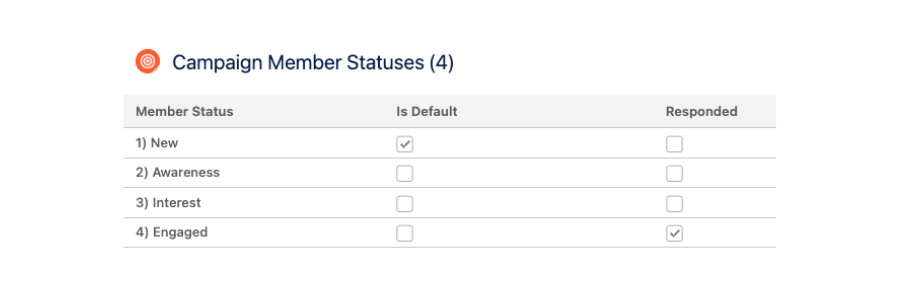
The benefit of a single naming convention is that when it comes to reporting, and if you want to do any filtering or grouping using campaign member statuses, then you just have one set of values, rather than several. You don’t have to remember the significance of each and which campaign types they relate to.
5. Campaign record types
Campaign record types are another feature of Sales Cloud campaigns, giving you the ability to select certain campaigns to sync to Pardot (Marketing Cloud Account Engagement).
Out-of-the-box Campaigns have the default record type “Master record type”. If you create custom record types - such as “marketing”, “sales”, “general” - you can select an individual record type to sync via the Connected Campaigns settings.
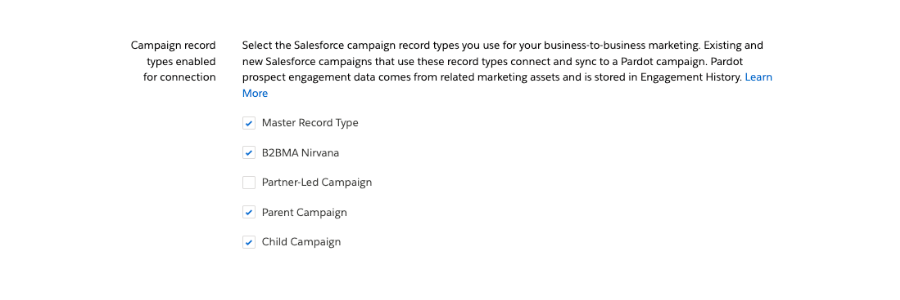
Why does this matter? Well, if your company has various departments using Campaigns in Sales Cloud, then it means all of these are “visible” in Account Engagement. When an MCAE user goes to select a campaign relating to a specific asset (email, form, etc.), there are too many to search through, and they may select the wrong one. While you can use the search function, it creates a situation ripe for human error. A tidy Account Engagement org breeds efficiency, so take the opportunity to remove any irrelevant campaigns from the mix.
Note: For Marketing Cloud Growth and Advanced users, if you want to limit the campaigns marketers can see and use, you can still use campaign record types, but you would then modify their Sales Cloud profile to only access the right record types.
How Campaigns are used in Marketing Cloud
Now that we’ve covered Sales Cloud campaign best practices, let’s join the other end, which is the role they play in Marketing Cloud.
Firstly, Marketing Cloud assets related to a Sales Cloud Campaign have their stats (email opens, clicks, form views, form submissions, etc) surfaced on the campaign page layout, and are also available in Sales Cloud reports.
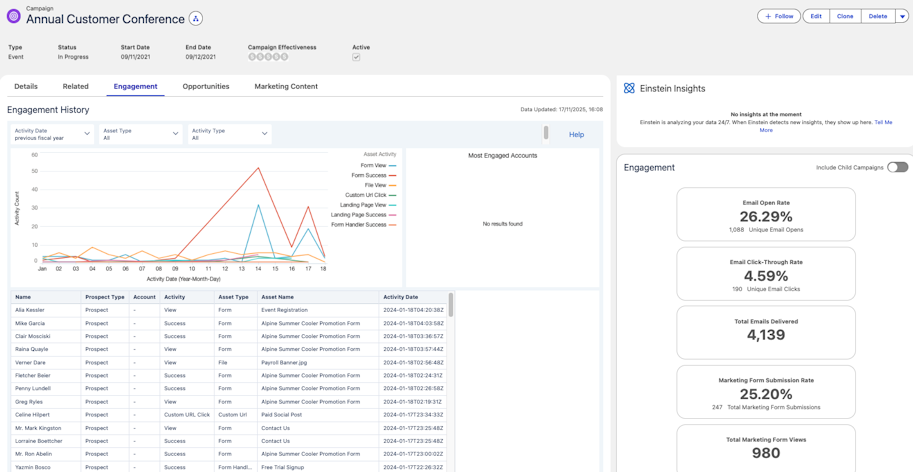
Secondly, marketers must ensure prospects are added to appropriate CRM campaigns. This can be achieved through a few automations in MCAE, such as form completion actions, automation rules or Engagement Studio, and in MCG/A, you would leverage Flows. The significance of doing this action cannot be understated, in particular for MCAE users.
Without campaign members, you will struggle to attribute which campaigns contributed to closed-won opportunities. This is because the function called Campaign Influence in Sales Cloud relies on two things:
Campaigns have campaign members
Opportunity Contact Role
Even if you aren’t using Campaign Influence, it’s still important to add prospects to Campaigns as they engage. Campaigns provide marketers with a way of grouping leads/contacts together who have interacted with campaigns, and at the very least, they help to paint a picture of engagement that a person has had with your company.
An important note: Prospects will only be added as campaign members if they exist as leads/contacts in Sales Cloud, and that is only possible when the prospect is assigned. Bear this in mind if you have a process preventing prospects from being added to the CRM until they meet an MQL criteria.
Campaign reporting possibilities unlocked
With a thoughtful Sales Cloud Campaign approach in place, you bring order to how marketing activity is grouped and tracked, which leads to improved ROI reporting.
Let’s imagine we are three months into running new campaigns, and we want to see how they are performing. By following these five best practices, we have options to run reports based on:
Campaign theme: In our example earlier, we talked about having a campaign hierarchy based on theme, such as “Lead Generation’ and “Customer Comms”. Right now, we just need to look at our lead gen campaigns, which is easy to do because we can select in a Sales Cloud report to only show my campaigns where “Lead Generation” is the parent campaign.
Paid channel activity: If we decided to create child campaigns in our hierarchy based on channel, we can easily identify and hone in on them with our Sales Cloud report. This allows us to see what paid activity is generating, and if we also layer campaign member statuses, we can tell how many “conversions” were achieved.
Product-specific campaigns: If “product” is a key field on the campaign itself, then this is now a field we can filter campaigns by, to show only those promoting specific products, and measure those interaction levels.

The above are just some high-level examples of reports you may want to run. There are certainly many more possibilities!
Ready to report better in Sales Cloud?
At this point, you may be thinking, “Wow, this sounds great, but also a lot of work.’ And you would be correct. Establishing all of the above will take time, consideration and effort, but it is doable and worth it when you can realise the reporting benefits.
The first step is to get out your Lucid Chart/Miro/Google Sheets, or pen and paper if you want to be old school, and start jotting down answers and ideas. I also strongly recommend doing a mock-up of what your campaigns would look like if you take a certain approach - rewrite campaign names, restructure the hierarchy, then imagine how you will connect people to those campaigns in your Marketing Cloud tool. And consider how you want to report on campaigns. Will the new naming convention/fields/structure deliver this?
For help in tackling your Sales Cloud Campaign setup, contact MarCloud. We have a team of in-house marketers, Sales Cloud specialists, and developers who can support with strategy and take on the technical setup, so you can focus on creativity.

Triana Jarman
Triana comes from a marketing background and has been part of the Salesforce ecosystem for five years. She loves supporting clients with getting the most from Account Engagement (Pardot) by building strategies and finding solutions that suit each client. She wants them to love it as much as she does! With four Salesforce certifications under her belt, Triana has been a Marketing Champion since 2021. She’s spoken at Salesforce community events and MarDreamin.
More by Triana JarmanFeatured resource

Pardot Email Marketing Best Practices
If you find the process of planning, creating, and sending emails in Pardot overwhelming or too time-consuming, this ebook is for you because understanding everything you need to know and do to ensure successful and effective email marketing activity is no easy feat.
Download now

