By now, we should all have integrated our Salesforce and Pardot accounts, because let’s face it, why wouldn’t we want a streamlined platform for both the marketing and sales teams? By syncing the two orgs together, we find ourselves with an array of possibilities, with the ability to view our customer’s sales journey from first touch to won opportunity.
If you’re yet to get your integration in place, or you’re unsure whether your current integration is setup correctly, feel free to reach out for a free Pardot (MCAE) audit.
Assuming you’re integrated and ready to rock, you’re now able to easily add leads to a Pardot List and Engagement Studio, without the time-consuming task of switching between the two platforms or risking duplication of prospects in the system.
The ‘Add to Pardot List’ button
You may be aware of the ‘List membership’ Visualforce section on the record page layout in Salesforce. One of MarCloud’s favourite simple yet underappreciated features within this is the ‘Add to Pardot List’ button.

Just as the name indicates, this button allows us to add a lead or contact in Salesforce to a list in Pardot with the click of a single button.
You can find the ‘Add to Pardot list’ button in Salesforce by heading to the record you’d like to add in Salesforce and hitting the dropdown menu if you are adding records one by one. Alternatively, if you want to add multiple records at once, you can do so through the Salesforce List View.
After clicking, you’ll be shown a pop-up allowing you to choose from the Pardot lists available. Records can be added to up to five lists.
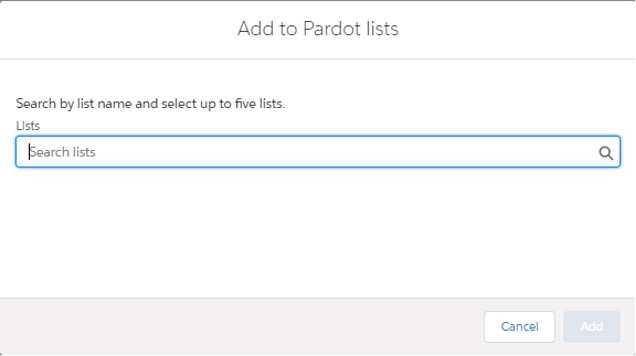
Why add a Salesforce record to a Pardot list?
The general best practice is for all prospects to be added to Pardot first, rather than Salesforce. This ensures all potential customers receive lead nurture communications when they are still in the consideration stage of their purchase journey. It also ensures that Salesforce only contains qualified leads and prevents the system from becoming cluttered and unruly with meaningless data.
However, there may be occasions when the sales team has a potential customer within Salesforce that does not yet exist in Pardot. For example, offline marketing such as in-person events or advertising may have generated immediate enquiries that require urgent attention.
It’s in these cases that the sales team may want to send record data into Pardot. If a sales rep has responded to a direct enquiry but the lead is actually not qualified or ready to buy, they should be added to the marketing database to receive nurture comms.
Likewise, if a conversation between the sales rep and a lead has turned sour, the rep may wish to ensure the contact does not receive certain marketing communications, in which case they still want to add the lead to Pardot so they can be suppressed from activity.
Once the ‘Add to Pardot list’ button is clicked in Salesforce, records can be included in or suppressed from Engagement Studio journeys based on their list membership.
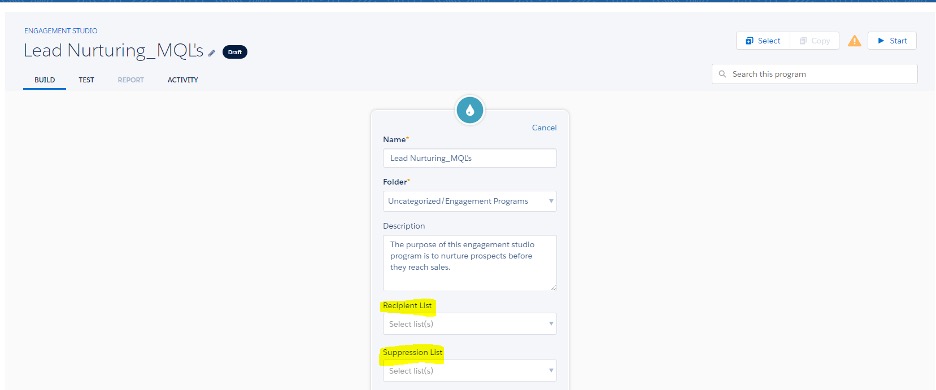
‘Add to Engagement Studio Lists’
For businesses using Engagement Studio (which we hope is pretty much every Pardot user!), adding a record from Salesforce into a list that is currently being utilised in an Engagement Studio will also add the record to the related Engagement Studio program.
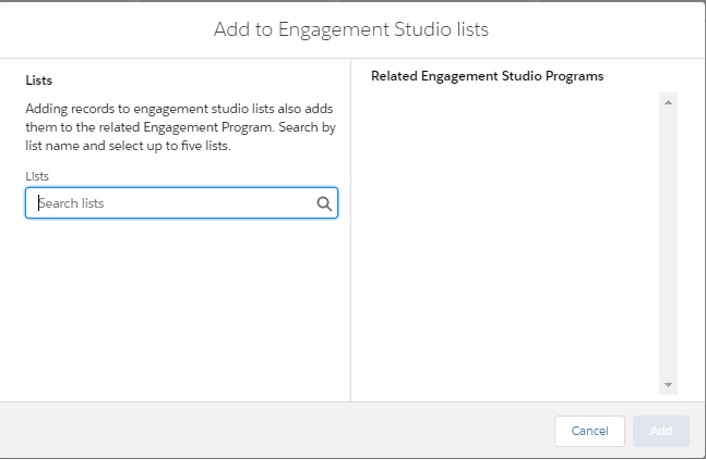
So, for the sales team to ensure their records are immediately entered into lists that are actively used for Engagement Studio programs, selecting the ‘Add to Engagement Studio lists’ button is one step better than simply ‘Add to Pardot lists’.
This button will allow users to search and select only lists that are actively used within Engagement Studio.
It’s really as simple as that!
Have questions about managing data between Salesforce and Pardot? As certified specialists, chances are we can help - and quickly. Get in touch for a chat about our support packages for both Pardot and Salesforce.

Anton Minnion
A data scientist and engineer, Anton has extensive experience in successfully delivering martech and salestech solutions for a variety of clients, both big and small, and across 25 countries. With a scary amount of knowledge in the development space, his focus at MarCloud is on innovating technical solutions for clients but also creating brand new apps and products for Salesforce platforms, to solve common business challenges.
More by Anton MinnionFeatured resource

Pardot Implementation Checklist
Starting out with Marketing Cloud Account Engagement, formerly known as Pardot, is no easy feat. Set yourself up for marketing automation success with this step-by-step checklist for implementing Account Engagement (aka Pardot). Work through the stages and get in touch if you need support!
Download now



