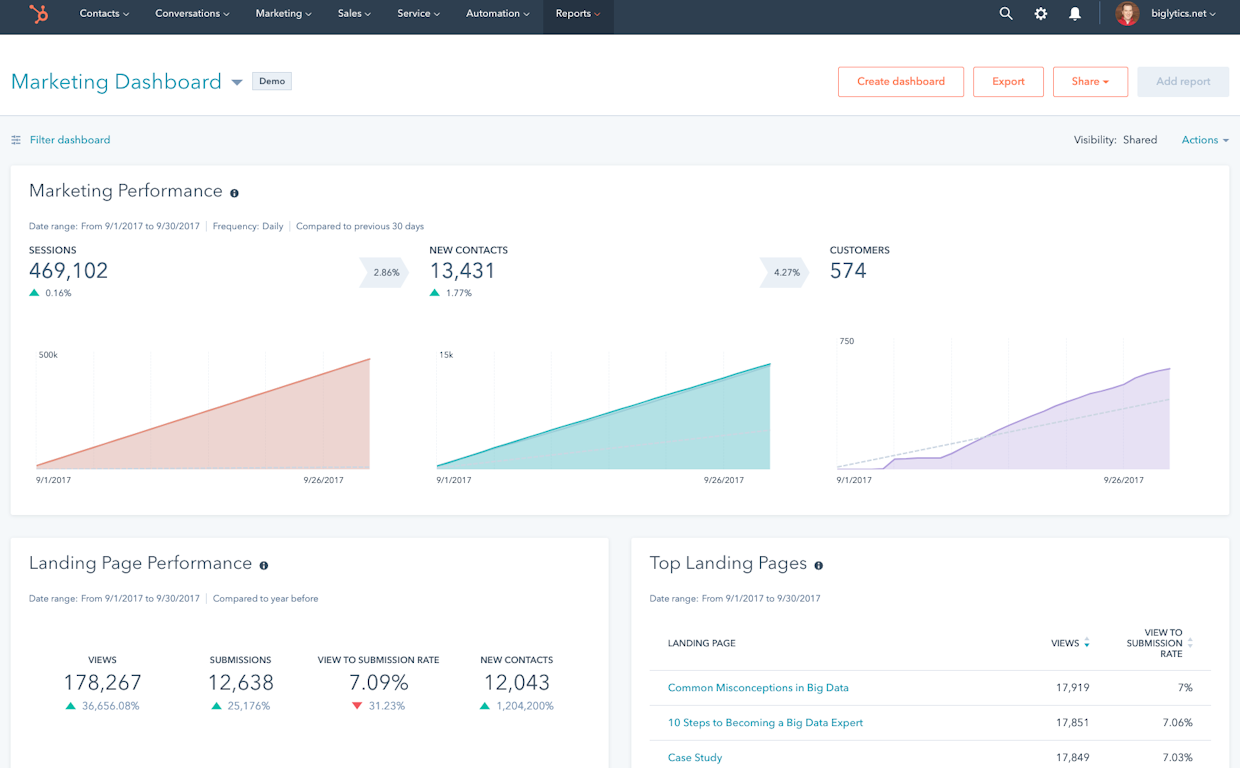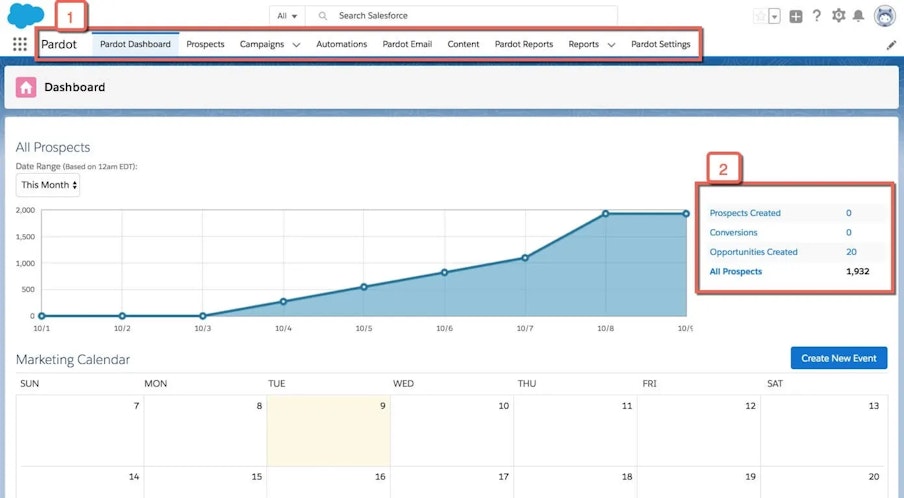Table of Contents
- Who is best suited for each platform?
- Changes in the marketing automation world
- Feature-by-feature comparison
- AI & predictive intelligence
- CRM integration & ecosystem
- Data management & hygiene
- Lead scoring, grading & nurturing
- Campaigns, email & landing pages
- Events, webinars & social media
- Reporting, analytics & attribution
- User interface, usability & onboarding
- Training & customer resources
- Where HubSpot pulls ahead (and what that means for you)
- When Salesforce Marketing Cloud is a better fit
- AI, trends & what to look out for
- Which is right for you?
Updated October 2025.
When it comes to marketing solutions, the Salesforce suite of marketing automation products falls under the umbrella of ‘Marketing Cloud’, while HubSpot has the ‘Marketing Hub’.
It’s no wonder potential customers are confused about the differences!
To give you clarity, we’ve done a Marketing Cloud vs HubSpot comparison that takes into account all of the features and capabilities of both. If you’re torn between Marketing Cloud (including Growth, Advanced, Engagement and Account Engagement) or HubSpot Marketing Hub, this comparison will help you decide which platform is best suited to your business, its current operations, goals, and growth plans.
Crucially, we’re doing this now because Salesforce recently launched a new product, called Marketing Cloud Growth, which could be viewed as more of a direct competitor to HubSpot than their other marketing automation platforms:
Marketing Cloud Engagement - formerly known as ExactTarget and with a primarily B2C customer base.
Marketing Cloud Account Engagement - formerly known as Pardot and with a primarily B2B audience.
For a more detailed comparison of Marketing Cloud Engagement and Account Engagement, read this blog post.
For the record, Salesforce has other marketing products, including Data Cloud, Personalization, Intelligence, and Einstein, but given these are add-ons to the core Salesforce Marketing Cloud platforms above, we’ll be considering them as part of the overall product offering rather than comparing each individually.
Who is best suited for each platform?
Before we take a look at the features and how well these two platforms stack up, it’s important to consider the intended target audience for both Marketing Cloud and HubSpot.
HubSpot describes its products as:
‘A cloud-based customer platform that helps scaling businesses grow better with marketing, sales, service, and content management engagement hubs.’
Note the word ‘scaling’. The translation is that HubSpot is primarily aimed at small and medium-sized businesses that are ambitious and fast-growing.
On the flip side, Salesforce has historically been an excellent enterprise solution. We’ll get into the nitty-gritty of why in the features overview section, but take this line from the Marketing Cloud page, for example:
‘See how top brands activate data and AI with Salesforce to grow customer relationships.’
Note the words ‘top brands’. Now, top brands don’t have to mean enterprise businesses, but most of us would take it to mean well-known, multinational companies rather than SMBs.
Obviously, there is overlap and use cases where enterprises are using HubSpot and SMBs are using Marketing Cloud, but generally, we can look at the products as being best suited to different business sizes.
For a personalised review and recommendations on your martech strategy, including which automation software is the best fit for your business, get in touch.
|
Platform |
Typical ideal users/companies |
|
HubSpot Marketing Hub |
Small to mid-sized companies scaling fast; businesses focused on inbound/content marketing; teams who want quick time to value and less reliance on deep technical or Salesforce-centric setup. |
|
Salesforce Marketing Cloud (Growth/Engagement /Account Engagement aka Pardot) |
Enterprises, or those already embedded in the Salesforce ecosystem; organisations with complex data/segmentation/custom workflows; companies that need very advanced capabilities in customisation, data handling, and large‐scale deployment. |
Changes in the marketing automation world
Salesforce has expanded its offerings: Marketing Cloud Growth is more directly competing with HubSpot for smaller to mid-market use cases.
HubSpot is adding more AI and predictive intelligence tools: predictive lead scoring, content suggestions, smart content, enhanced reporting, conversation intelligence, etc.
Buyer expectations are shifting: rapid personalisation, better attribution models (multi-touch), tighter alignment between marketing and sales, more self-service, and less technical overhead.
The UX and onboarding experience have become more significant decision factors, especially for small and mid-size teams.
Feature-by-feature comparison
Below is a comparison of important features, including what each platform offers, where it tends to shine, and what to watch out for.
Before we jump into the comparison, let’s also highlight a couple of key points.
In our opinion, the versatile features of Marketing Cloud make it a clear winner for enterprise businesses. In Marketing Cloud Engagement, you have access to SQL and relational data modelling, which means anything is possible when it comes to segmentation and data management. While Account Engagement has B2B features that HubSpot doesn’t, such as custom lead scoring and grading.
On the other hand, the easy-to-use features and user-friendly interface of HubSpot mean less of a learning curve for its customers, and because the Marketing Hub has been around for longer than Salesforce’s newest small business product, Marketing Cloud Growth, HubSpot marketers can currently do more.… for now (there’s no doubt MC Growth will evolve quickly!).
Now, into the nitty-gritty.
Salesforce Marketing Cloud vs HubSpot by features
AI & predictive intelligence
Both HubSpot and Salesforce deliver powerful AI capabilities, but they differ in accessibility and depth. HubSpot’s AI tools, including predictive lead scoring, smart content, conversation intelligence, and automated insights, are built for ease of use, helping teams reduce manual work and improve targeting with minimal setup.
Salesforce Marketing Cloud and Account Engagement offer equally strong predictive intelligence through Einstein Behaviour Scoring and AI-driven analytics in Marketing Cloud Growth. However, these tools typically require more configuration and are better suited to enterprise environments handling large-scale predictive models.
CRM integration & ecosystem
When it comes to CRM alignment, HubSpot benefits from its native CRM and seamless integration across marketing, sales, and service hubs. It’s an ideal choice for businesses already using HubSpot’s full stack or integrating lightly with third-party CRMs.
Salesforce Marketing Cloud, on the other hand, is deeply integrated within the Salesforce ecosystem, particularly Sales Cloud. This tight connection allows for Connected Campaigns, data sharing, and unified dashboards, making it a smoother choice for organisations already invested in Salesforce.
Data management & hygiene
HubSpot focuses on simplicity with built-in data quality tools, duplication detection, and clear dashboards, helping teams maintain clean data without a complex setup.
Salesforce excels in flexibility and scalability. Data Cloud can unify customer data from multiple sources and handle advanced relational data models. That said, this power often comes with higher setup and maintenance complexity, making HubSpot easier for smaller teams and Salesforce better for heavy data environments.
Lead scoring, grading & nurturing
HubSpot makes lead scoring and nurturing straightforward. Its predictive scoring is strong, and setting up nurture workflows requires little technical expertise. Lead grading, evaluating fit as well as engagement, can be customised through workflows and properties.
Salesforce Account Engagement provides a more advanced framework with both scoring and grading out of the box, and with customisation, enriched by Einstein Behaviour Scoring. Marketing Cloud Growth supports sophisticated engagement scoring and can be extended with custom models for complex enterprise needs.
Campaigns, email & landing pages
HubSpot’s campaign tools prioritise speed and usability. Its drag-and-drop builders, reusable templates, and A/B testing make it quick to launch polished campaigns and landing pages.
Salesforce Marketing Cloud, by contrast, offers more power and flexibility, including advanced dynamic content, custom HTML, and multivariate testing, but these features can increase setup time and complexity.
In short, HubSpot favours simplicity and speed; Salesforce favours control and precision.
Salesforce Marketing Cloud to HubSpot Migration Made Simple
Get your hands on the exact migration process MarCloud follows for Marketing Cloud and HubSpot, plus tips for integrating your new account with Salesforce CRM.
- Preparing to migrate
- Planning your MVP
- Configuring HubSpot
- Migration best practices
- Expert tips and advice
- Training & change management

Events, webinars & social media
For social media and events, HubSpot provides an accessible suite for scheduling, monitoring, and attribution, plus straightforward webinar integrations that work out of the box.
Salesforce’s approach is more expansive, offering broader connector options and deeper event management controls, especially when linked with its larger data and CRM ecosystem. The trade-off: Salesforce enables more custom tracking, while HubSpot delivers faster setup.
Reporting, analytics & attribution
HubSpot’s reporting stands out for its clean dashboards and easy multi-channel attribution. It gives marketers clear visibility into which assets drive revenue and has added AI-driven reporting in recent updates.
Salesforce, however, remains the powerhouse for deep analytics. With B2B Marketing Analytics (B2BMA), users can aggregate data across Salesforce products and create sophisticated reports, though this often demands more setup, technical knowledge, and licensing investment.
User interface, usability & onboarding
HubSpot wins for usability. Its intuitive interface and well-structured onboarding mean most teams can get started quickly without extensive training.
Salesforce’s interface is richer but more complex; its Growth offering improves the onboarding experience, yet some legacy parts of Marketing Cloud remain less intuitive. In essence, HubSpot prioritises accessibility, while Salesforce rewards users who invest in learning its full depth.
Training & customer resources
Both ecosystems shine when it comes to customer education and support. HubSpot Academy is known for its comprehensive free courses, certification programs, and strong community. Salesforce Trailhead is equally robust, with a huge library of guided learning paths and a vast partner network. The difference lies in focus: HubSpot’s resources are highly centralised and beginner-friendly, while Salesforce’s ecosystem is broader but can feel more fragmented across its various products.
Where HubSpot pulls ahead (and what that means for you)
While Salesforce Marketing Cloud remains very capable, here are areas where HubSpot tends to have advantages, especially for many B2B and medium-sized businesses:
Speed to value & lower overhead
The set up is generally quicker. For companies without huge internal martech ops resources, HubSpot allows you to build campaigns, landing pages, and emails more quickly, with fewer dependencies.
Inbound & content marketing tools built-in
HubSpot has strong features for blogging, SEO tools, social content scheduling, and CMS features, which help if your strategy leans heavily toward content & inbound lead generation.
Integrated AI features for everyday use
For example: content suggestions, predictive scoring, conversation intelligence (calls/chat), smart content. These reduce the friction in executing marketing.
Unified platform for marketing, sales, support
Using one platform helps reduce silos, duplicate tools, and misaligned data. HubSpot tends to have fewer “hidden costs” to connect things (if you stay within the HubSpot stack).
Ease of onboarding & usability
More intuitive UI, strong documentation, and good support. For many businesses, less time is needed for training or waiting for tech support, meaning faster returns.
When Salesforce Marketing Cloud is a better fit
HubSpot isn’t perfect for every situation, and there are clear scenarios where Salesforce Marketing Cloud makes more sense:
If you are already deeply invested in Salesforce (Sales Cloud, etc.) and want seamless data sharing, opportunity attribution, and a unified platform leveraging Salesforce’s AI and/or Data Cloud.
If you have very complex data, segmentation, or custom journey requirements, needing advanced customisation, dynamic content, multivariate testing, etc.
For large enterprise organisations where campaigns are global, data sources are many, and the systems need to scale with high complexity.
When email volume, subscriber base, or custom content demands exceed what some of HubSpot’s entry and mid-tier plans comfortably support (or when very custom code and dynamic templating are essential).
AI, trends & what to look out for
Drastic changes in digital technologies have both HubSpot and Salesforce evolving rapidly. Here are a few things to watch out for as you assess and compare both platforms:
Predictive analytics & behavioural scoring: AI isn’t a ‘nice-to-have’ anymore. Knowing which leads are more likely to convert, not just who is active, matters. Pay attention to how platforms are using AI to supercharge analytics.
Smart content & personalisation: Content that adapts based on persona, behaviour, or lifecycle stage. HubSpot’s smart content tools, dynamic content, etc. vs Salesforce’s more advanced but more manual options.
Multi-touch attribution models: Understanding the customer journey from first touch, through content, to conversion, which is increasingly required by leadership and finance teams.
Conversational intelligence & chat/voice data: Capturing data from calls, chatbots, meetings, and feeding back into lead scoring and CRM. HubSpot has been investing here!
Privacy, data governance, inbox deliverability: Managing consent, subscriber preferences, data hygiene; ensuring high email deliverability. These will influence platform choice, especially across geographies with strict privacy laws.
Which is right for you?
Ultimately, both Salesforce Marketing Cloud and HubSpot have strengths and weaknesses and of course, both will evolve in time. Which is the right choice for your business depends on your marketing strategy, business structure, and budget. But to help whittle it down based on common business profile…
|
Your business profile |
Likely best fit |
|
Growing B2B or mid-market business, heavily content and inbound-led, wanting fast deployment |
HubSpot |
|
Enterprise businesses, or already heavy Salesforce users, needing complex custom workflows and segmentation |
Salesforce Marketing Cloud (Account Engagement / Engagement / Growth) |
|
Mixed scenario (some inbound and some enterprise scale, wanting to scale up capability over time) |
Consider starting with HubSpot (if manageable), or Salesforce Growth, but plan for scale. |
Getting expert advice on your martech strategy helps avoid painful migrations or feature gaps.
Not sure which platform will deliver the best ROI for your business?
Book a strategy session with one of MarCloud’s certified consultants. We’ll audit your current stack, map your growth goals, and help you choose the marketing automation solution that gives the best balance of power, usability, and cost.

Tom Ryan
Founder & CEO of MarCloud, Tom has been on both sides of the fence, client-side and agency, working with Salesforce platforms for the best part of a decade. He's a Salesforce Marketing Champion and certified consultant who loves to co-host webinars and pen original guides and articles. A regular contributor to online business and marketing publications, he's passionate about marketing automation and, along with the team, is rapidly making MarCloud the go-to place for Marketing Cloud and Salesforce expertise. He unapologetically uses the terms Pardot, Account Engagement and MCAE interchangeably.
More by Tom RyanFeatured resource

Salesforce Marketing Cloud to HubSpot Migration
Get your hands on the exact migration process MarCloud follows for Marketing Cloud and HubSpot, plus tips for integrating your new account with Salesforce CRM.
Download now