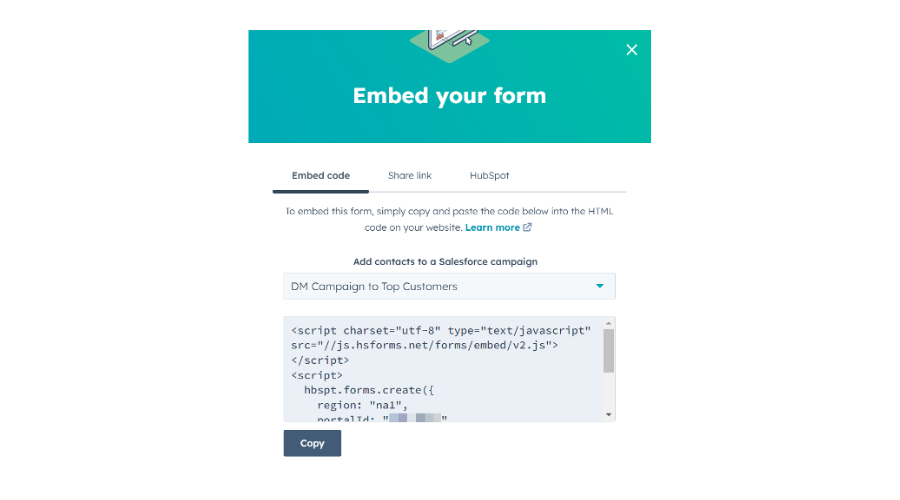Before diving into the step-by-step process, it’s worth making sure we’re clear on how these two tools are used in the first place.
HubSpot Lists
In HubSpot, Lists are used to segment your contacts based on specific criteria, such as lifecycle stage, email engagement, page views, form submissions, or any custom property you’ve defined in the system. There are two main types:
Static Lists: A snapshot of contacts at a particular time. These don’t update automatically, they’re ideal for one-off sends or temporary audiences.
Active Lists: Dynamic groups that update in real-time as contacts meet (or no longer meet) the criteria. These are often used for ongoing nurture programs or behaviour-based targeting.
In short, HubSpot Lists allow marketers to speak to the right people at the right time, but on their own, they’re not visible to the sales team using Salesforce.
Salesforce Campaigns
Salesforce Campaigns track and manage sales and marketing efforts. You can associate both Leads and Contacts with a campaign, assign them a ‘member status’ (e.g. Invited, Responded, Attended - these can be customised), and then see how they interact over time.
Salesforce Campaigns allow you to:
Connect marketing efforts directly to pipeline
Track engagement across multiple touchpoints
Give sales visibility into who has engaged and how
Used properly, Salesforce Campaigns help both teams identify which activities generate the best outcomes and which leads are most likely to convert and deliver ROI.