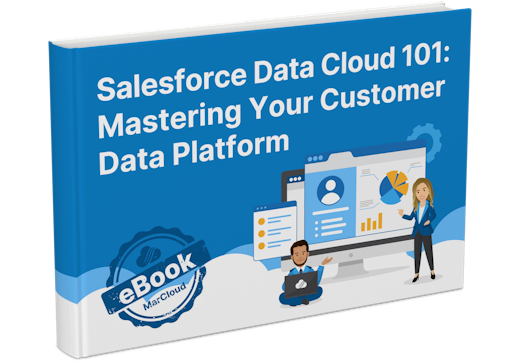Now we’re clear on the basics, here’s a step-by-step guide to creating a Unified Individual Profile from clean data sources, using Data Cloud’s Batch Data Transform feature.
1. Identify your Data Lake Objects (DLOs)
Your customer data might be split across multiple DLOs, say:
Orders – Purchase history, order value, item categories
Support Cases – Customer support tickets, resolution times
Campaign Responses – Email engagement, event attendance
Each source contains valuable information. The key is identifying which fields you can use to link them. This is typically a name and email address, but may be different for your business.
2. Join your datasets
In the Batch Data Transforms editor, match your records across DLOs using shared identifiers. For example:
Join “Orders”, “Support Cases” and “Campaign Responses” where first_name, last_name, and email are equal.
If your data is consistent, this step is straightforward and doesn’t require tedious matching or algorithmic rules.
3. Choose which fields to include
From each source, select the fields that matter most to your business. For example:
From Orders: Total spend, last purchase date
From Support: Number of cases, average resolution time
From Campaigns: Click-through rate, email opens
These fields will feed into your unified dataset and form the basis of customer insights.
4. Output as a new DLO
Once configured, Batch Data Transforms will output your selected data into a new Data Lake Object. Effectively, your raw Unified Individual Profile.
You can schedule the transform to run as frequently as needed: daily, weekly, or monthly.
5. Map to a custom Unified Data Model Object (DMO)
Finally, map the fields in your new DLO to a custom Unified Data Model Object (DMO). This ensures the data is structured in a way that Salesforce Data Cloud can understand and activate across the platform.
For example: