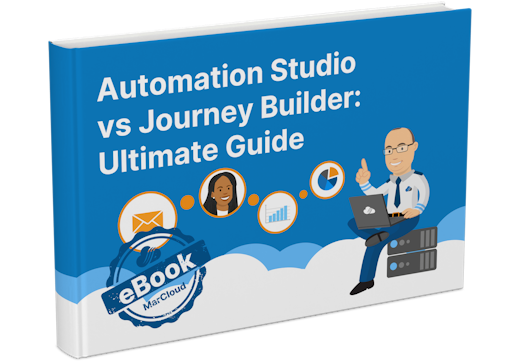First up, we touched on how versatile Marketing Cloud Engagement is. It’s not just for one type of marketing team. Whether you’re B2B, B2C, or both, and whether you rely on email, mobile, advertising, or all of the above, Marketing Cloud Engagement can handle it. The challenge is in the setup.
One myth we hear time and again is that Marketing Cloud Engagement is “just for emails.” This couldn’t be further from the truth.
Journey Builder gives you access to a range of channels, including email, SMS, WhatsApp, app push notifications, and advertising platforms. And when connected with Salesforce Campaigns, the possibilities grow.
In the webinar, we explored several practical use cases:
Triggering sales tasks when a lead reaches a certain stage in a journey
Sending automated emails based on behaviour or status changes
Updating prospect profiles in real time as contacts engage
Syncing campaign statuses to keep the CRM team in the loop
In short, Marketing Cloud becomes a lot more powerful when your journeys and campaigns are connected and speaking the same language.