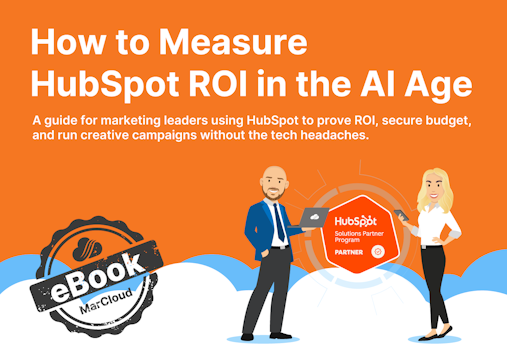If you’re using both HubSpot and Asana, you might have wondered whether it’s worth the effort to connect them. In our view, yes. And here’s why.
Remove silos between planning & delivery
It’s common for HubSpot activity and internal task management to happen in isolation. For example, you create a new form, campaign, or automation, but the asset creation and similar tasks still need to be manually entered into Asana and assigned to relevant team members.
Integration removes that manual admin and ensures delivery can happen sooner. When something happens in HubSpot, like a campaign being marked as live, it can trigger the automatic creation of a task in Asana. That might be a reminder to check the design assets, to start post-launch monitoring, or to build a follow-up nurture flow. This simple link makes a huge difference to how smoothly (and quickly!) things move from planning to execution.
Free up time by reducing manual admin
Creating tasks in Asana to manage day-to-day work can be repetitive, especially for recurring activities like campaign launches, content uploads, or reporting cycles. The HubSpot Asana integration allows you to automate the creation of these tasks, which saves time and ensures they’re never missed.
Let’s say you publish a new blog post using HubSpot’s CMS. You can automatically trigger an Asana task for someone to update internal content libraries, schedule social posts, or review the blog’s performance after two weeks. These kinds of to-dos are easy to forget when they rely on manual entry.
Improve visibility across teams
When marketing tools are disconnected, it’s harder to keep track of what’s happening. Has the latest email newsletter been signed off? Has a new campaign gone live? Has someone updated the reporting dashboard?
By connecting HubSpot and Asana, you can reflect key marketing activities within your task management system. This gives project teams a clearer view of what’s been done, what’s pending, and where their attention is needed, without digging through email inboxes.
Support clearer, more consistent reporting
When internal processes are properly joined up, your team can spend more time on measuring impact and less on troubleshooting. You can use the integration to create recurring Asana tasks for performance checks, post-campaign reviews, or monthly marketing reports.
Ultimately, the goal is to create more space for meaningful analysis, so when the C-suite asks what marketing has delivered this quarter, you have a clear answer.