Landing pages are a fundamental tool for marketers and Marketing Cloud Account Engagement (formerly Pardot) provides the ability to build these directly within your account. But given that many website content management systems (CMS) now offer easy ways to design and publish landing pages, when does it make sense to build them in Pardot? Why use Pardot landing pages instead of WordPress or another CMS?
Pardot is now called Marketing Cloud Account Engagement but we’ll continue to refer to it as Pardot in this post for the sake of simplicity and SEO.
There are a number of considerations to help you decide, including:
For the purpose of this blog, I’ll use Pardot’s classic landing page features rather than the drag-and-drop builder, as this is still a developing tool.
Pardot landing pages vs traditional CMS builders
Consideration 1: Reporting
In scenarios where you require detailed reporting functionalities within Salesforce, Pardot landing pages definitely have an edge over your standard CMS pages.
All of your Pardot landing pages are linked to a campaign. Because of that, all activities on your landing pages are reportable in your Salesforce Campaigns. Let’s say you set up a Pardot landing page and a prospect converts. Later down the line, you can attribute that prospect with their original landing page view or submission.
Native reports in Pardot tell you all you need to know about error rates, conversion rates, views, and more, which helps you identify which content works best for your target market.
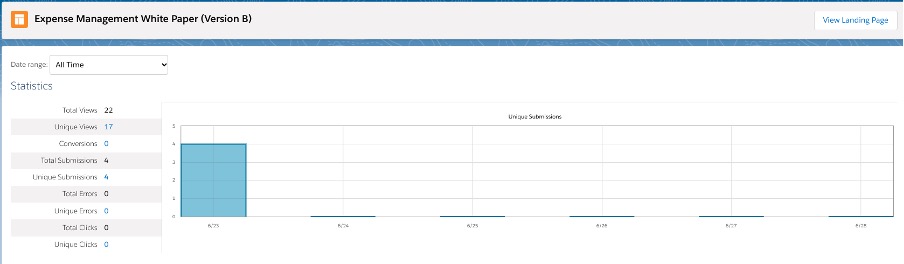
There are also significant advantages if you’re using B2B Marketing Analytics (B2BMA). The out-of-the-box Engagement Dashboard makes it very easy for you to see how all of your assets are performing, including your Pardot landing pages.
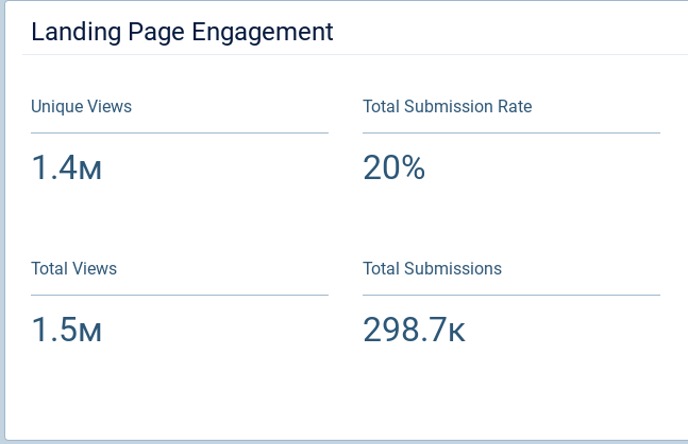

Consideration 2: Your customer journey
A lot of thought should go into the wider customer journey when building any landing pages. In situations where prospects are visiting a landing page to make a high-intent conversion, it could be preferable to create your page in Pardot. This is because they help you to influence the customer journey via Automation Rules, Engagement Studios, and segmentation via static and dynamic lists.
Need to check who viewed or submitted a landing page in an Engagement Studio or an Automation Rule, then take subsequent action on those prospects? Or maybe build a dynamic list of prospects who viewed the landing page but did not submit the form? Pardot landing pages let you do all this, and more, allowing you to use them seamlessly as part of your wider marketing initiatives.

You may be able replicate this in some ways using CMS landing pages, for example, by adding tags with Page Actions for prospects who viewed your landing pages. However, these features will never be as seamless or as easy to set up and use for your customer journeys.
Consideration 3: SEO
Both Pardot and a traditional CMS will have search engine optimisation (SEO) features available, helping to ensure that prospects and visitors can find your page organically through search engines.
However, a landing page built with your CMS may have greater SEO benefits. Why? When creating a landing page on a CMS, it will instantly benefit from the clout that your top-level website domain will bring. As well as this, it’s likely your website will already be highly developed from an SEO perspective on the back end, meaning that low, or no code will be required to potentially rank highly.
Pardot landing pages, on the other hand, exist on a subdomain i.e. pardot.marcloudconsulting.com. This can dilute SEO in itself, but you’d also need to ensure that your developer spends time coding the entire page to SEO best practices. That’s not to say that Pardot landing pages don’t rank highly! They certainly do. They just require a little extra effort.
In short, if you want to publish a landing page that is an extremely high priority for users to find in search engines, you might opt for a traditional CMS page.
Consideration 4: A/B testing
A/B testing is the art and science of testing the same page with subtle design or content differences. Website visitors are served one version or the other, based on the split ratio that you choose i.e. 50% see version A, and 50% see version B. After a period of time, you asses the results and use these to improve your overall page. For example, figuring out the best CTA text on a demo sign-up page using A/B testing will optimise your page for the most conversions.
Now, testing landing pages created in your typical CMS can prove challenging without a third-party plugin (depending on what CMS you use).
Luckily, Pardot allows you to conduct ‘multivariate tests’. Similar to A/B testing, you can produce multiple variations of a landing page and display different versions of it each time a unique prospect clicks the link to the page. You can then measure which one performs better judging by the number of conversions each version produced.
Testing in your CMS will likely not be as fluid, may require you to continuously manually change the pages served during the course of the test, and can slow down your page speed and overall website if you’re using a heavyweight plugin.
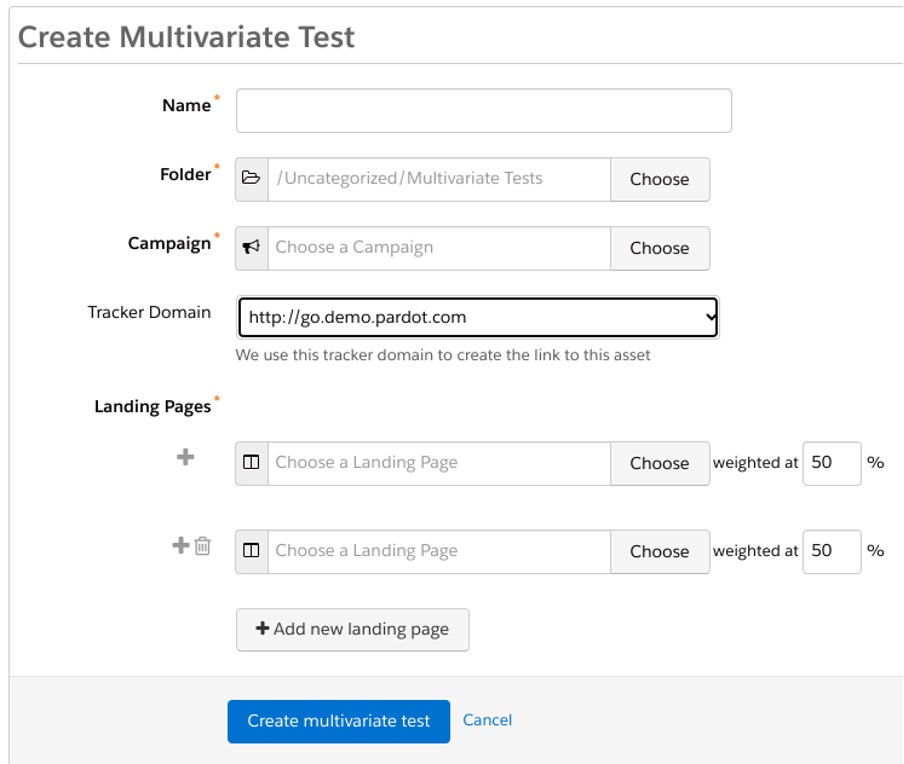
Consideration 5: Personalisation
As a marketer, any extra personalisation features you can access and use on your landing pages are a huge advantage. More personalised content helps to address the needs of your individual prospects and customers and can lead to greater conversions. For personalisation, Pardot landing pages are a clear choice.
‘Merge Fields’ are just one personalisation feature available. When building your landing page in Pardot, you have all your merge fields at your fingertips, enabling you to address prospects directly by including their name, or other data point in your content.
Dynamic content can easily be added too, enabling you to craft specific messages to each segment of your audience right on your landing pages. Although you can do this on your website, you will need to use coding, which for some marketers, isn’t a readily available option.
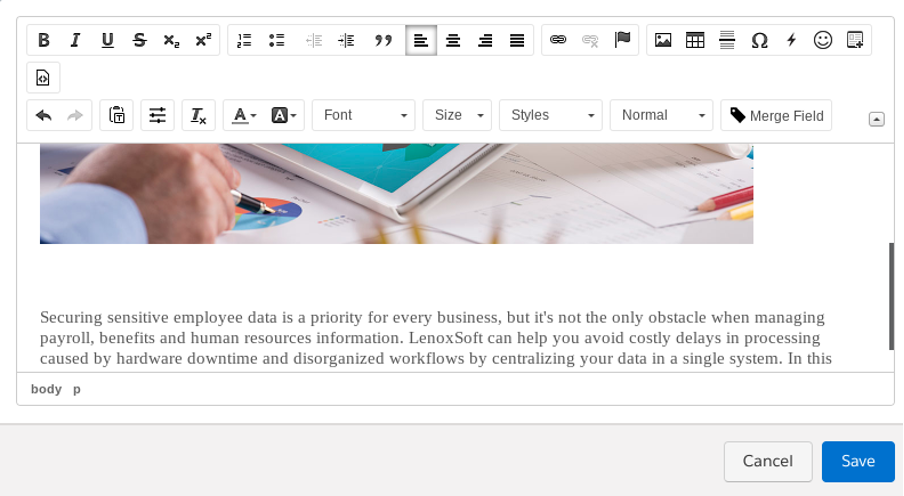
Lastly, Pardot landing pages naturally integrate with Pardot forms, enabling you to take advantage of progressive profiling, which you cannot do when using a landing page built on your CMS.
As marketing automation enthusiasts, it’s no surprise we see significantly more advantages to using Pardot landing pages than traditional CMS options, or even external builders. The detailed reporting, customer journey considerations, testing, and effortless customisation features available to you make answering the ‘Why use Pardot landing pages?’ question easy.
You can find plenty more guidance to Pardot landing pages in pitstop 6 of our ‘Pardot MCAE Specialist’ course, available on-demand and with a free trial.

Ollie Dodd
Ollie has a strong background in digital marketing. He worked in various roles before discovering marketing automation and the world of Salesforce, becoming certified in Pardot and Salesforce alike. Ollie loves learning new skills and experimenting with new marketing automation tools. As a marketer, he can see things from both perspectives and deliver solutions to businesses to reach their goals.
More by Ollie DoddFeatured resource
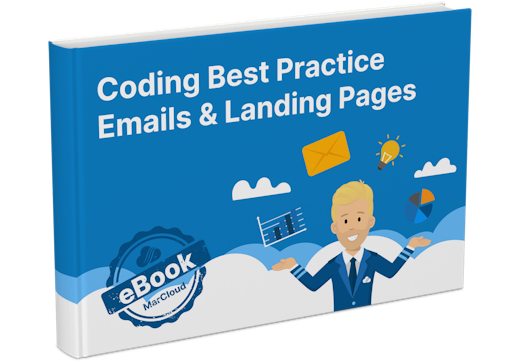
Coding Best Practice Emails & Landing Pages
When it comes to nurturing leads and winning conversions, you want to create emails and landing pages that are responsive, engaging, and optimised for your audience. To help you develop emails and landing pages as seamlessly and effectively as possible, we’ve put together an eBook on coding best practices.
Download now


