This blog was written before Pardot was renamed to Marketing Cloud Account Engagement. You can read more about the name change and what it means here.
Given the flux of information people are served on a daily basis, it’s not unusual for audiences to quickly tune out to information that isn’t relevant to them. When trying to reach our audiences and deliver high quality leads, we want to make sure we’re reaching the right people in the right way - and this is where Pardot segmentation is crucial.
Pardot segmentation allows us to be more targeted in our approach, by dividing prospects into groups to ensure we are sending relevant and tailored content based on that group’s needs.
Providing content that is directly relevant to the audience helps to move them along in the sales funnel faster.
If it wasn’t already obvious from the many blogs MarCloud has published to-date, we love a best practice guideline! In this blog I’ll explain the different ways you can segment your prospects within Pardot and outline some best practice guidelines on how to do this.
A Complete Guide to Pardot Segmentation:
- How to segment prospects using Pardot
- Lists
- Segmentation Rules
- Tags
- Scoring and Grading
- Take Pardot segmentation to the next level
How to segment prospects using Pardot
There are four main ways you can segment your prospects using Pardot, which we’ll run through in this section. These are Lists, Automation Rules, Tags, and Profiles.
Before we get there, however, the first step to segmenting your prospects is to decide how you would like to segment your audience, so you can then select the segmentation method that will best help you do this. You can work this out by determining what attribute you want to identify your different audience groups by.
Just a few ideas for segmentation criteria include:
- Geographic location
- Job function
- Job title
- Company size
- Industry
For example, perhaps you want to treat US-based prospects differently to UK-based prospects, simply so that you can tailor the message to reference an event that’s taking place in their country.
Or, if you sell to multiple job functions, like HR and finance, segmenting prospects by their job function, will allow you to better resonate with each by including their specific pain points and how your product/service solves these.
You might even combine these criteria to create segments for each job function in the various countries.
Whatever your segmentation choice, you can achieve it in Pardot in the following ways. Be sure to document your requirements in a simple Google or Word doc first and foremost, then use the below methods to figure out which is most suitable for your account and needs.
1. Lists
Lists are a simple, yet great method of Pardot segmentation.
Segmenting prospects using Lists can be done one of two ways: a static or dynamic list. Static lists are updated manually and generally used only once or twice. Dynamic lists are rule-based lists that automatically update with new prospects when prospects meet a certain set of criteria (your segmentation criteria).
For the most part, we recommend using dynamic lists to ensure you always have the most up-to-date segments available for marketing communications.
Let’s say we segment our prospects based on their job title. The segments we have are:
- Finance Manager/Director
- HR Manager/Director
- Business owner
- Finance Associate
- HR Associate
Now, Associates are not decision makers for us but they are influencers who get involved in the purchase process at their company, so we market to them very differently.
However, one day a Finance Associate will progress to a Finance Manager/Director and we would like our prospect record to update as soon as they submit a form with the updated title. We then need this prospect to exist in the Finance Manager/Director list.
If we are using static lists for this segmentation, we’ll have to manually change the list our prospect exists in. Whereas, if our lists are dynamic, as soon as the prospect record updates, so will their list membership.
2. Segmentation Rules
The first thing to note about using Segmentation Rules in Pardot is that they are one-time automations based on predetermined criteria used to create static lists. Rules are best used if you’re looking to pull a static list for a specific reason at that point in time.
Additionally, Segmentation Rules differ from Automation Rules in that you can add or remove prospects from an existing list in the one go.
However, because Segmentation Rules are for one-time activity only, I recommend that you use Automation Rules for lists that will need to be continually updated.
A good example of this is if you’d like to send an ad-hoc email only to customers who exist at that precise moment in time. You could use Segmentation Rules to pull this list and be confident it’s accurate but the following day, week, month etc. it will no longer be useful.
3. Tags
Tags can be used for more than simply organising your campaigns and assets; they are also highly useful as a way to segment prospects.
When using Tags as part of Pardot segmentation, they can be applied to prospects to identify if they have completed certain actions, such as downloading content or clicking on links in emails.
Once your prospects have been tagged, you can then automatically segment your prospects to create more focused lists based on more than their demographic information. You can also include behaviours to create segments of your audience who are most engaged with your brand.
4. Scoring and Grading
The fourth way to segment prospects is to identify attributes and actions in their profiles that surface the most engaged and priority prospects in your database, using Grading and Scoring combined with Automation Rules.
It’s particularly useful if you’re looking to target prospects based on how qualified they are as a potential customer, or if they require further nurturing.
Grading and Scoring has a huge role to play in segmentation (you can download an entire handbook to Pardot Lead Grading & Scoring here). In a nutshell, grading tells us how interested we should be in a prospect based on their demographic information, while scoring tells us how interested our prospects are in us.
By setting these features up in Pardot and creating Automation Rules that ensure we can quickly see and use the segments of our prospect audience that are most valuable to us because they are most likely to convert, or those who need an extra nudge.
This level of strategic segmentation is where the powerful insights are really gathered!
Take Pardot segmentation to the next level
As I mentioned earlier, taking the time to first understand how you want to segment your audience will help you identify which route of segmentation is most appropriate.
Of course, you’re not limited to just one method to segment your prospects either - the best way to create audiences that are highly targeted is to use a combination of segmentation strategies!
For example, Grading and Scoring as best practice, combined with dynamic lists for A-grade prospects in the various job functions you target.
Needless to say, Pardot segmentation can become a bit of a rabbithole situation because within Pardot, anything is possible (particularly if your Pardot account is in need of a tidy up!).
If you’re keen to make better use of your prospect database and would like some expert assistance in planning or setting up any of the methods described here, contact us.

Chloe Prowse
Having worked with Salesforce products for 10+ years, Chloe is a certified consultant and marketing automation enthusiast with a varied background across martech, operations, and enterprise consulting. She loves meeting new people and sharing her knowledge to set them up for success, including matching MarCloud customers with the right service solutions. Passionate about ethical marketing, she'll find any excuse to talk about GDPR and compliance on the Salesforce platform.
More by Chloe ProwseFeatured resource
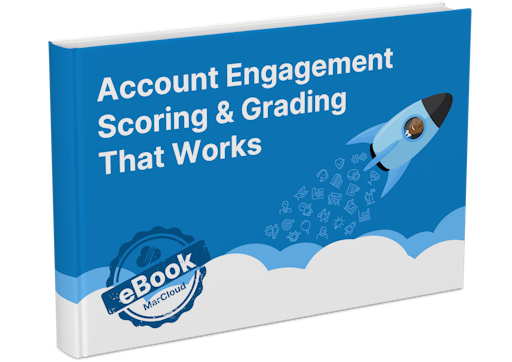
Pardot Scoring & Grading That Works
This handbook gives a straightforward explanation of Pardot grading and scoring. It outlines default versus custom models and provides a basic understanding of lead qualification. If you’ve ever wondered what the difference is between grading and scoring, we cover it.
Download now

