This blog was written before Pardot was renamed to Marketing Cloud Account Engagement. You can read more about the name change and what it means here.
You may have heard through the grapevine, read the releases, or just seen a new banner on your Pardot Dashboard, that we have a new feature in Pardot: Prospect Mailability. This is exciting because it’s going to ensure we have the most success with our Pardot email marketing campaigns.
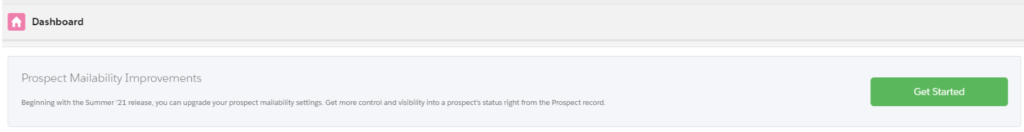
In a hurry?
- What is Prospect Mailability?
- What is included in the upgrade?
- How are Pardot prospect imports affected?
- How to upgrade Prospect Mailability?
- Considerations
What is Prospect Mailability?
The purpose of the Prospect Mailability feature is to give Pardot users more visibility of prospects’ mailable status.
How many times have sales reps or other Pardot users asked why a prospect didn’t get a particular email? Have you had to dig through their activities report to see exactly when and why they hard bounced, or even unsubscribed? Or even, “why is a prospect marked as Do Not Email’ but they aren’t Opted Out’ and what can we send them?”.
Well, say hello to improved Mailability settings.
Not only will these save you time, but you’ll also have a better understanding of the quality of your prospect data and can use these insights to ensure all those who can receive your marketing emails, do, and those emails that could affect your sender reputation, don’t.
In order to access the deeper level of detail, you’ll need to upgrade your Mailability settings first.
What is included in the upgrade?
Once upgraded, you will be able to view the following fields in prospects’ records:
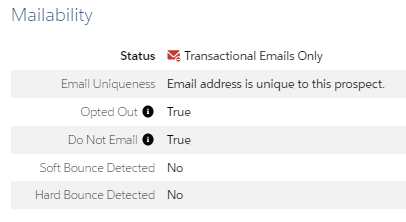
- Status - this is clear and practical for all users in Pardot. Their status is due to their values in the Do Not Email’ field, the Opted Out’ field, and any previous email bounces. For example, if a prospect has chosen to unsubscribe from emails, but has not hard bounced it will say “transaction email only”.
- There are four statuses available, which are:
- Mailable, All Emails - this means that this prospect can receive all marketing, transactional, or operational emails.
- Mailable, Transactional Emails Only - the prospect will be able to receive transactional and non-promotional emails only.
- Undeliverable - the prospect can’t receive any emails because their address has hard bounced or their email had five soft bounces. The reason will be detailed below in the field Bounce Reason’.
- Unmailable, Prospect is in the Recycle Bin - the prospect has been archived and can’t receive any emails.
- There are four statuses available, which are:
- Email Uniqueness - this field defines whether this email address is the only one in your Pardot instance. We have found this very beneficial with our clients who have AMPSEA turned on and deal with duplicate prospects.
- Opted Out - this is the prospect preference field and values will be true for unsubscribed prospects or false for mailable prospects.
- Do Not Email - this field is a functional field controlled by Pardot users, and values will be true or false. This field will also no longer be controlled by a prospect’s Hard Bounce value, but more on this later in the blog.
- Soft Bounce Detected - this field will display as Yes’ or No’. What’s really cool about this field is that Pardot Admins now have the option to remove the Yes’ value, right from this field. Now just because we can, doesn’t mean we should. The Soft Bounce should only be cleared after the email address has been confirmed valid, in order to not affect the sending reputation of your domain.
- Hard Bounce Detected - similar to the above, once the prospect Hard Bounces or has had 5x soft bounces their value will show as Yes’. Then if a bounce is detected it will show:
- Bounce Date
- Bounce Reason
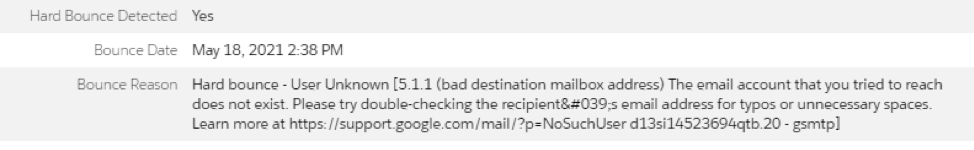
Not only are we getting more clarity about a prospect’s mailable status, but we can use these field values in automation to determine whether the prospect can receive marketing emails.
For example, having a suppression list in an Engagement Studio program populated with prospects who have soft bounced could protect your email domain.
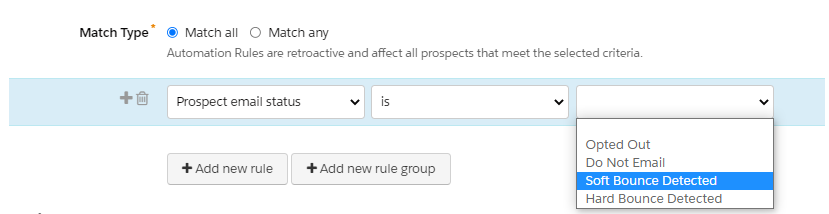
As mentioned earlier, this upgrade means the Do Not Email’ field and Opt Out’ field will now be separate. This means the Do Not Email’ field no longer affects a prospect's opt-out status when syncing between Pardot and Salesforce.
The default behavior is similar to how the Overwrite Prospect Opted Out’ setting on your Connector Preferences determines opt-out status. This means a prospect’s opted-out status can be updated in Pardot and in Salesforce, which makes things easier (refer to our hard bounce blog) because the field behaviour is set to “most recently updated”.
Therefore, the last place the opted-out settings updated will be used as the source of truth when the record next syncs.
How are Pardot prospect imports affected?
After the upgrade, users can import Mailability settings as part of the prospect import.
Simply use 1’ and 0’ values in the Do Not Email and Opted Out fields. These values will overwrite settings in Pardot during the import, simplifying any issues if you accidentally mark your database as “Do Not Email”.
However, with great power, there also comes great responsibility. So, whilst the Do Not Email’ field can be ideal for imports, please be aware that changing “Opted Out” to true via an import without prospects opt-in consent is not GDPR compliant!
How to upgrade Prospect Mailability?
The upgrade is available for all Pardot editions with Salesforce Professional, Enterprise, and Unlimited editions.
The setting can only be enabled by Admins. If you are an admin (and have read our considerations below) you can enable the Mailability changes from the banner that appears at the top of the Pardot Dashboard.
Currently, the upgrade is optional, but Salesforce has advised that by the end of 2021, every Pardot account which still has the original fields will be upgraded automatically.
The update is instant and a Mailability’ section will show on all prospect records right away.
Once upgraded, the icons and tooltips will update to show prospects' mailable status and the types of emails they can receive. This makes it much easier to determine than the plain email icon we’re used to!
![]()
My favourite feature so far is being able to filter prospects in the Prospect Data Table based on mailable statuses! Even after only a couple of days of enabling this feature, it’s crazy to think how I ever lived without it.
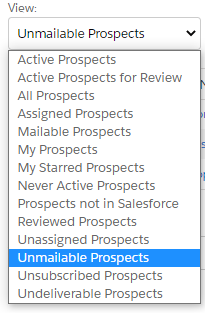
Considerations
- The upgrade isn't reversible.
- It changes the way Do Not Email’ and Opted Out’ field settings work. Whilst it won't change an existing prospect’s current values in these fields, the fields will now behave independently of one another. This is a good thing!
- From now on, Do Not Email’ will be a field owned by Pardot users and the ‘Opted Out' field is controlled by the prospect. They can update this field by unsubscribing.
Tip: Salesforce has a super handy table which explains what a prospect’s mailable status is depending on the fields.
- Due to the change in behaviour of the Do Not Email’ field, we recommend reviewing any automations, or segmentation rules which feature Do Not Email’ and update them to refer to the hard bounce field.
- Once this upgrade has happened in your org you can change Opted Out’ and Do Not Email’ values for email automation rules, Engagement Studio programs, dynamic lists, and on prospect import files - be cautious of which users will have access to do this.
- After you upgrade, users can view and edit Mailability settings on the prospect record. For example, users can clear the soft bounce value from prospect records. This should ideally only be done once the email address is verified.
- The upgrade doesn’t change a prospect’s current value for Opted Out’ or Do Not Email’. It changes how those fields determine a prospect's mailable status and the types of emails they can receive. Therefore, after upgrading you may need to update a prospect’s Do Not Email’ or Opted Out’ settings to ensure it displays their actual email marketing preferences.
- After you’ve upgraded, the new default behavior for prospect syncing is similar to how the Overwrite Prospect Opted Out’ setting works. The field is removed upon upgrading, and won’t be visible on your Connector Preferences anymore.
If you have any questions about the Prospect Mailability feature, how to use Pardot email marketing like a pro, or you get stuck during the upgrade, we’re here to help! We have flexible Pardot support packages available to suit all business needs.

Chloe Prowse
Having worked with Salesforce products for 10+ years, Chloe is a certified consultant and marketing automation enthusiast with a varied background across martech, operations, and enterprise consulting. She loves meeting new people and sharing her knowledge to set them up for success, including matching MarCloud customers with the right service solutions. Passionate about ethical marketing, she'll find any excuse to talk about GDPR and compliance on the Salesforce platform.
More by Chloe ProwseFeatured resource

Pardot Email Marketing Best Practices
If you find the process of planning, creating, and sending emails in Pardot overwhelming or too time-consuming, this ebook is for you because understanding everything you need to know and do to ensure successful and effective email marketing activity is no easy feat.
Download now


