This blog was written before Pardot was renamed to Marketing Cloud Account Engagement. You can read more about the name change and what it means here.
First off, MarCloud uses Pardot Advanced but you can achieve all of the below if you have Pardot Plus too. When I see clients using Growth, I will always tell them to consider the upgrade to Plus and it’s because of the reporting benefits I’m going to show you below. There's also an incentive to upgrade because of Ad Studio but I'm getting sidetracked…
It was actually Brian Coles who inspired me to write this blog (I recommend you read Brian’s marketing automation book) because the description of his Trailblazer event said there is no known documentation that ties all Pardot’s elements together to make this (campaign influence) work’.
Campaign Influence is interesting because every single marketer has a strong desire to have it implemented. I personally love it because it proves a point of how powerful marketing actually is, so when sales are moaning at us for doing webinars and drawing pretty pictures’ we can actually say how much £/$/€ we actually generated off the back of it. Watch the organisation invest in pencil sharpeners once they see the ROI…
Sometimes blogs are a little bit theoretical so I want to show you how we do it. Take from it what you like.
For a practical guide on how to approach campaign reporting and multi-touch attribution, read this one instead.
Pardot Prerequisites
First things first, you need the below:
- A strong Campaign Hierarchy that actually aligns with questions you want to answer. For example, do you compare performance in Germany vs the UK? Do you want to measure campaign success on your product/service lines - maybe it’s by marketing channel? Do you want to measure the effectiveness?
In any case, the Salesforce campaign hierarchy should answer your questions. I strongly suggest writing down what you want from your reports before building a structure. Starting with the end in mind goes a long way. P.S. I do not like using dates in the campaign name unless it’s relevant! Think about how many things you’ll need to update next year if you stick a year in the name… Use B2B Marketing Analytics filters to be smarter with reporting on dates. - In the above prerequisite I am assuming you already have Connected Campaigns turned on. If you don’t, do it now! It’s such a core feature that enables you to get the reporting you need and want. Put it this way, if you don’t enable it you cannot confidently attribute revenue across your campaigns.
- You need marketing content. If you don’t actively market (which is rare but I’ve seen it) then you don’t have anything to measure. Content is key here and it gives you something to talk about. Otherwise you’re that loud shouting person in the middle of town who just repeats nonsense.
- All of your marketing can be boiled down to touchpoints’ and when you define what these are, you can create a Salesforce campaign against it to measure the effectiveness of the touch’. This will become clearer later on…
- Ensure you’re using Pardot first-party cookies and Pardot forms. We want this to be seamless and your technical setup can impact tracking.
- Review your lead management and conversion process. Speak to sales about when and how they convert Leads - I want to feel confident that Contact Roles are being used properly and values are being added to Opportunities. You will need Pardot Advanced if you want to get away with not using Contact Roles (the Einstein AI is REALLY cool).
- Enable campaign influence and configure it to align with your business.
The Basics
Before we get into what we do at MarCloud, let’s lay some foundations.
You want to be tracking all of your touchpoints. Think about paid ads, third-party blogs, events, webinars, content downloads, video plays, demo signups, newsletters, email campaigns and so on…
If you put money or time into it, we want to know if it generates revenue directly or indirectly.
That’s the basic logic. If money or time goes in, we should be tracking it.
There may be some instances where this doesn’t apply, like a partnership with a third party who just sends Leads (lucky you!) and in these cases, I still recommend a campaign for this because I want to know who is the best partner!
Campaign Influence
Moving up a gear, we need to make sure Campaign Influence is turned on, and you can find this in your account settings by searching for said feature.
At MarCloud, we have a relatively long customer journey as we have to build enough trust with our prospects for them to really know that we know what we are talking about. For that reason, and based on data, we typically say it can take up to a year for a company to commit to a paid engagement with us. This answers the question below, the timeframe for campaign auto-association:
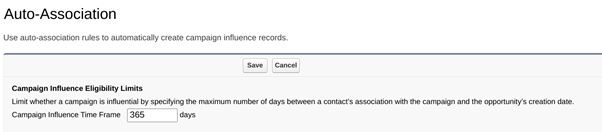
I mentioned we use Pardot Advanced and that wasn’t just me flexing, it’s relevant because we’ve been playing with using the default model’ of campaign influence to be the Data-Driven model. If you’re using Plus, you won’t see this option but that’s fine, we quite like the other options and I sometimes flick between them as I’m optimising the system. I quite like the even-distribution but I’m still deciding my favourite for MarCloud…
We can still see reports for the other models in B2B Marketing Analytics but this means on our Campaign records we’ll see ROI figures based on this model.
Have conversations internally to help you choose which direction to go, but try to choose a default model that most aligns with your customer buying cycle. If you dominate a space and there are no decent competitors, chances are your prospects will buy from you and therefore the First Touch model should probably be your default. You get the gist!

Putting this into practice: How MarCloud do it
Pardot forms are the best. There, I said it. We use them all over the MarCloud site and for good reason too. We add prospects to a campaign at each touchpoint to build a bigger picture.
Top tip: You can add a prospect (not in Salesforce) to Salesforce campaigns and not assign them. Once they are assigned and pushed to Salesforce, all of the historical campaign touchpoints will appear!
And on that note, we don’t assign prospects straight away unless it’s a contact form. We have assignment logic in place and once they’re pushed into Salesforce, then they show up in our reports! How nice it is that we check our reports and only the meaningful data appears.
Bear in mind the completion actions as I walk you through a scenario.
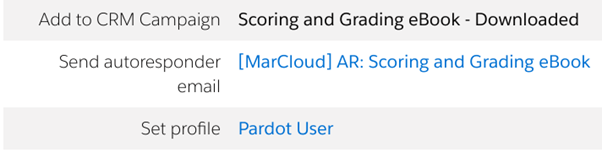
Let’s say someone takes the following actions:
- Visits our blog and signs up to the newsletter (opts-in)
- Automatically joins our nurture Engagement Studio because of the opt-in
- Downloads our scoring and grading eBook.
- Downloads our Pardot account audit eBook.
- Downloads our expert guide to Pardot emails.
- Eventually gets assigned to a user and created as a Lead
The below is how it will look in Salesforce, you can see all of the touchpoints!
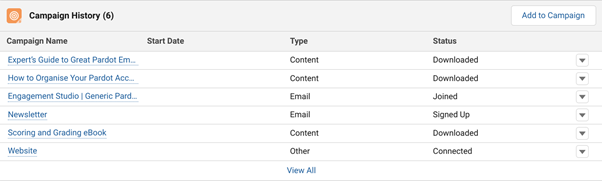
Get Hands-on
Feel free to play around on the MarCloud website, download content, and then reach out to us. We will show you your own record in our Salesforce account and walk you through the data!
There’s no better example than showing you your own journey.
Let’s say an Opportunity closes for £100,000. I convert the Lead into a Contact, Opp, and Account which automatically associates the Lead with a Contact Role, win!
But look at what happens. The Opportunity has the Campaign Influence ROI calculated on the object (because we put it there). It’s leaning on our model to work out how to spread out the revenue across the campaigns! Let’s say an Opportunity closes for £100,000. I convert the Lead into a Contact, Opp, and Account which automatically associates the Lead with a Contact Role, win!
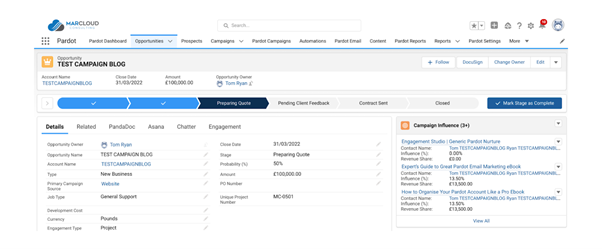
Screenshot for illustrative purposes only
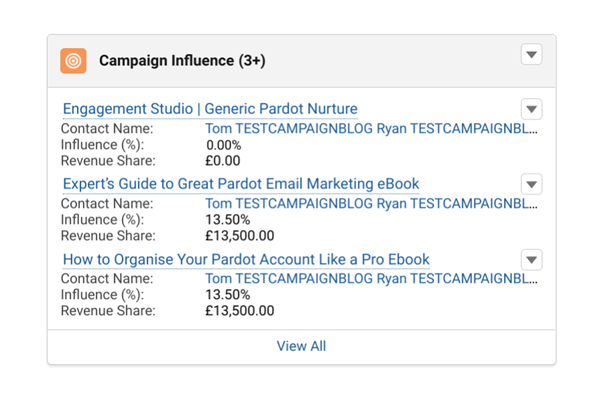
Screenshot for illustrative purposes only
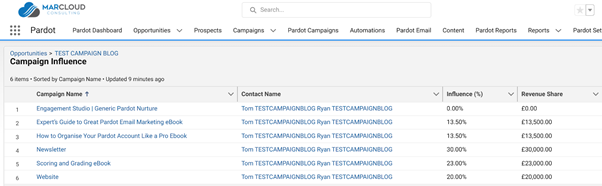
Screenshot for illustrative purposes only
If this Opportunity closes, it means the revenue will show up in B2B Marketing Analytics reports tomorrow and any revenue that has been nicely distributed to each campaign will be added to the total on the multi-touch campaign attribution reports.
I can’t show you these reports in our account because it’s sensitive information. But I can show you dummy data for what it would end up filtering into:
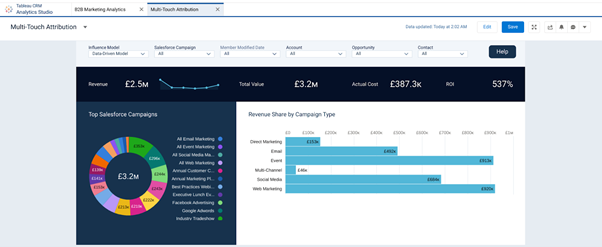
If you want to read a blog that’s more focussed on the how’ to set up Campaign Influence, check out our blog here.
Work with us
The whole point of sharing this with you is to convince you that we know what we’re doing.
If you’re not convinced, hopefully, we will speak to you within a year and we can talk about the touchpoints that eventually led you back to us!
If you are convinced, you can fill in our contact form and I’ll personally reach out to you.

Tom Ryan
Founder & CEO of MarCloud, Tom has been on both sides of the fence, client-side and agency, working with Salesforce platforms for the best part of a decade. He's a Salesforce Marketing Champion and certified consultant who loves to co-host webinars and pen original guides and articles. A regular contributor to online business and marketing publications, he's passionate about marketing automation and, along with the team, is rapidly making MarCloud the go-to place for Marketing Cloud and Salesforce expertise. He unapologetically uses the terms Pardot, Account Engagement and MCAE interchangeably.
More by Tom RyanFeatured resource
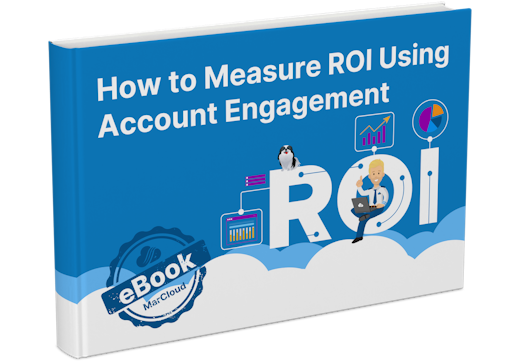
How to Measure ROI Using Pardot
Proving ROI is the holy grail for marketers. In our ‘How to Measure ROI Using Pardot’ eBook, you’ll find a detailed list of all the steps you need to take to fully track and report on marketing attribution and return on investment. If you can make it through the guide with every single checkbox ticked, you can consider yourself a true expert!
Download now
