There comes a point in time when the Pardot Plus edition reaches its limits and you find yourself looking for workaround after workaround to try and get the solution you need. Needless to say, this can add hours to the workload of your team and make managing your Pardot (aka Marketing Cloud Account Engagement) account much more difficult.
When this happens, it’s usually time to upgrade to Pardot Advanced.
What is Pardot Advanced?
There are four Pardot (MCAE) editions; Growth, Plus, Advanced, and Premium. You can find a full Pardot edition feature comparison here. In a nutshell though, Pardot Advanced comes with sophisticated features that aren’t found in the lower-level plans.
Our favourites are:
- Business Units
- Einstein Attribution
- Predictive Lead Scoring
- Custom User Roles
- Increased API calls
- Greater SEO keyword monitoring
- A Sandbox account for testing major changes
The Business Units feature alone is a valid reason to upgrade for many businesses!
Not sure whether an upgrade applies to you just yet? See below some common scenarios that illustrate when you might need to move to Pardot Advanced.
Reasons to upgrade to Pardot Advanced
- You want to restrict data in Pardot for different teams.
- You are reaching account limits very quickly and often.
- You want to manage multiple languages and mitigate risk.
- You want to keep teams aligned, productive, and focused.
- You want to report on performance by Business Unit.
1. You want to restrict data in Pardot for different teams
Sometimes clients want to show specific data to specific teams only. For example, UK data for UK teams and US data for US teams, and so on. There may also be different levels of protection on data (think GDPR) that must be adhered to. In countries like Germany, regulations are very strict about who can collect or see certain data.
It is not possible to restrict data per region in one single account e.g. Pardot Plus.
If you amend the Connector, you are amending the connection for the entire account (this is where Pardot Plus differs from Sales Cloud because it can be done in the CRM).
When data needs to be partitioned to align with your organisational structure, Business Units are for you and this is available in the Pardot Advanced edition. With Business Units, you have access to Marketing Data Sharing Rules which allow you to configure which data is allowed into each Business Unit. This relies on a single field in Salesforce and is a great way to restrict what data goes where.
Alongside this, you can lean on User Sync and only allow certain users into each Business Unit. This means only the right people are allowed to see the right data!
It keeps data safe, teams productive, and reporting accurate.
2. You are reaching account limits very quickly and often
Sometimes you might be hitting data, Engagement Studio or Automation Rule limits really quickly and you don’t know why.
This can be a huge problem because once an automation asset limit is hit it will restrict all of your users from creating more. This will completely stall a team!
When lots of teams across the globe use a single instance of Pardot it tends to get very busy, quickly. This breeds a culture of putting a plaster on a problem for as long as possible and teams will pay consultants like us to help them clean up the database to free up storage or help them archive automations to try and free up the system.
Completely remove this problem using Business Units, as each one comes with its own set of account limits. This means you have a lot of breathing room and you can let your teams do their thing. Again, Business Units is a Pardot Advanced feature.
3. You want to manage multiple languages and mitigate risk
One of the most common problems for global corporations is when teams in many different countries with different languages are using a single instance of Pardot.
You might have multiple websites too and using one instance of Pardot will mean lots of data from different sites in various countries is flowing into one single account.
Think how many templates you’ll need to create in different languages (header/footer/address info) and factor in how many users will be in the system. The risk of a user accidentally overwriting the wrong template is quite high and this could cause massive disruption.
Short story - why a single account isn’t good for global businesses
Years ago, when I was a Pardot freelancer, I worked on a global project where I had to change the opt-in process from a double opt-in to a single opt-in.
This sounds simple in theory but I had to do this for 36 countries.
The complexity increased because some countries had more processes, forms, and automation than others, which meant additional time had to go into ensuring ‘business as usual’ and compliance for that country.
In the end, it was a very expensive project for the client and we had a very large spreadsheet with all of the assets as I standardised it for them.
If they were using Pardot Advanced, it would have been easier to manage (and subsequently cheaper) and quicker to implement. There would have been less need for a master spreadsheet too because it would all be homed in isolated Business Units.
4. You want to keep teams aligned, productive, and focused
Naturally, your teams will grow and junior colleagues will come into the business. It’s so important to futureproof Pardot so you’re able to bring new employees into the business with no risk.
With Pardot Advanced, you can create Custom User Roles which limits access to the system for certain users. This means you can hire a junior and remove any ‘delete’ or ‘edit’ permissions until they’re properly onboarded.
Furthermore, you can only allow them access to a particular Business Unit, meaning no risk of them interfering with another team’s assets.
Business Units enable teams to be productive by focusing solely on their assets and of course, with a cleaner account it’s easier for them to understand and be familiar with the system as a whole.
5. You want to report on performance by Business Unit
Reporting by Business Unit is especially useful for global companies because some countries will be more mature than others, with differing growth rates.
It means you can identify what type of marketing to do in a particular market rather than looking at all as a whole. Do you need to focus on thought leadership? Is account-based marketing the way to go? Should you be aggressively growing or focusing on retention?
By using Business Units combined with B2B Marketing Analytics, you can choose to report on Business Units specifically or collate your data and report on the global business as a whole.
The crucial point is, you have the flexibility and visibility over the siloed metrics you need to report on. The analytics world really is your oyster!
This blog is a quick-fire explanation of the power of Pardot Advanced and Business Units but there are many other benefits too. If you have questions, feel free to contact us about flexible support packages, including ongoing retainers or one-off projects.

Tom Ryan
Founder & CEO of MarCloud, Tom has been on both sides of the fence, client-side and agency, working with Salesforce platforms for the best part of a decade. He's a Salesforce Marketing Champion and certified consultant who loves to co-host webinars and pen original guides and articles. A regular contributor to online business and marketing publications, he's passionate about marketing automation and, along with the team, is rapidly making MarCloud the go-to place for Marketing Cloud and Salesforce expertise. He unapologetically uses the terms Pardot, Account Engagement and MCAE interchangeably.
More by Tom RyanFeatured resource
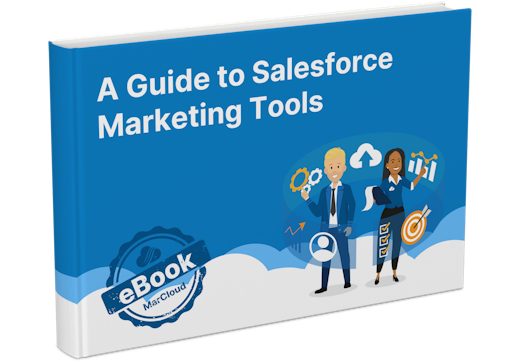
Salesforce Marketing Tools
With the eBook ‘A Guide to Salesforce Marketing Tools’ in your arsenal, you’ll have a go-to, comprehensive, expert guide to understanding and selecting your perfect Salesforce marketing platform(s), be it Marketing Cloud Account Engagement (Pardot) or Engagement, and the products available to each.
Download now

