This blog was written before Pardot was renamed to Marketing Cloud Account Engagement. You can read more about the name change and what it means here.
Typically, Pardot and Salesforce are used to hold information about people within companies. This works perfectly for B2B businesses who pitch to contacts but win business accounts. However, Person Accounts in Pardot is a feature built to cater to those who may need to manage both a B2B and B2C approach.
Why?
Pardot may be a B2B product but Salesforce knows that the typical Contacts/Account model doesn’t fit ALL business requirements.
In some cases, a prospect may not be linked with a business account and they may be the direct purchaser of a product or service.
Person Accounts in Pardot allows such businesses to keep prospects organised accurately.
Firstly, to fully understand Person Accounts it is important we get to grips with the language Pardot and Salesforce use to describe the different elements:
| Term | Definition |
|---|---|
| Accounts | Companies or organisations that you’re doing business with. Account always refers to both Business Accounts and Person Accounts. |
| Account Owner | Individual user to which a record (e.g. a contact) is assigned to. |
| Business Account | A company or organisation that you do business with. |
| Person Account | An individual customer that you do business with. |
| Leads | People and companies that you’ve identified as potential customers. |
| Lead Records | Consists of a number of fields that you use to capture information about a potential lead. |
| Prospects | A prospect is an anonymous visitor that has converted and is now identified in Pardot. |
| Prospect Records | A prospect’s record holds the prospect’s online activities. |
| Prospect Account | Prospects accounts give you the ability to group prospects that work for the same company, keeping all the information about the company in one place. |
- What actually is a Person Account?
- How do the objects link together?
- How to enable Person Accounts
- How to convert a lead into a Person Account
- Things to consider before enabling Person Accounts
What actually is a Person Account?
Before we dive into it, let’s first remind ourselves what the normal’ B2B approach looks in Salesforce. As you may be aware, the traditional flow of information goes like this:
Lead is created > Lead is qualified by Sales > Lead is converted into Contact > Contact has an Account associated with it.
So eventually, our basic objects in Salesforce will have a hierarchy like this:
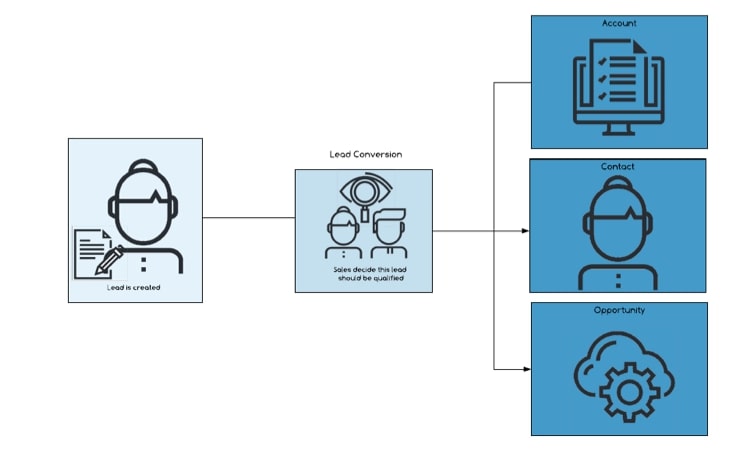
However, this model presumes that your prospects have an associated company or account’ that you can take note of for later use.
This obviously suits the B2B marketing and sales approach, but what if your company is B2C or even a mixture? In the case of B2C customers using Salesforce and Pardot, it wouldn’t make sense to associate them with an overarching account’, as they are essentially as far as it goes in terms of the hierarchy.
Therefore, Salesforce developed the Person Account model specifically for B2C companies, where the end-user can still be effectively managed.
The introduction of the Person Account object looks something like the below, where instead of your lead being converted to a contact with an associated account, they will instead be converted straight to a Person Account’, which is a separate object altogether in Salesforce.
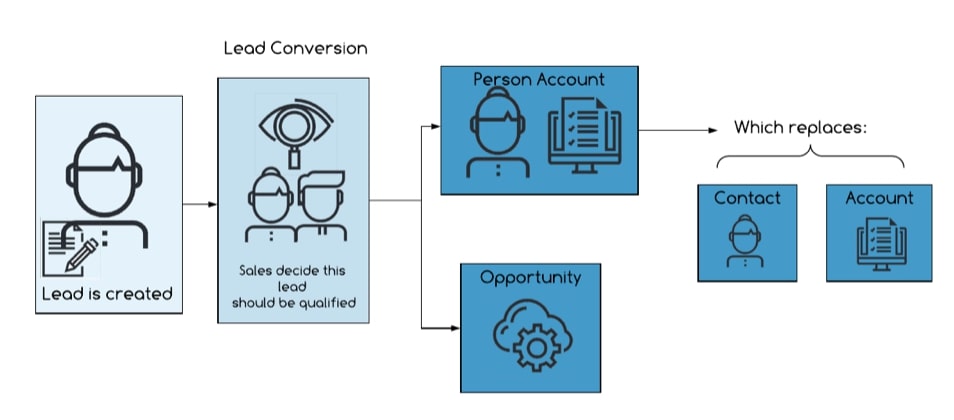
A Person Account in Pardot and Salesforce is a combination of Salesforce traditional’ accounts and opportunity objects.
Note: By Traditional’ Accounts I am referring to the fact that by default Salesforce accounts are business accounts which store the companies or organisations information.
Typically, Person Accounts are used by B2C companies, because it is the prospect who is making the purchase - therefore the prospect would not be attached to a company (the account). Person Accounts also do not have contacts, because the Person Accounts acts like the contact and stores the first name, last name, address details etc.
For example, let’s say your company is in the home insurance industry. Typically, your customer will be a residential homeowner, therefore there is no need for the accounts/contact model.
Prospects can still be attached to Opportunities, which allows you to still take full advantage of traditional’ Salesforce to Pardot functionalities.
What is really great is that we aren’t just limited to using Person Accounts alone.
There are many examples of businesses that sell to both a B2B and B2C market, therefore Salesforce and Pardot give us the option of combining the use of Person Accounts and the more traditional setup - we’ve seen this called The hybrid model’.
This way, we can seamlessly manage both the individual consumer and overarching company in either case.
The Business Accounts will store information about the company and Person Accounts extend this functionality so we can hold information about individual customers.
Therefore our Pardot org will have prospects, prospect accounts and Accounts!

How do the objects link together?
How it works’ very much depends on how your Salesforce is set up. For example;
Syncing with traditional leads and Person Accounts
If you use leads in Salesforce, Pardot will create lead records in Salesforce, which are later converted to Person Accounts.
In this case, the Person Account object will sync with two different records in Pardot, the prospect, and the prospect account. The two records will be displayed separately in Pardot, unlike in Salesforce.
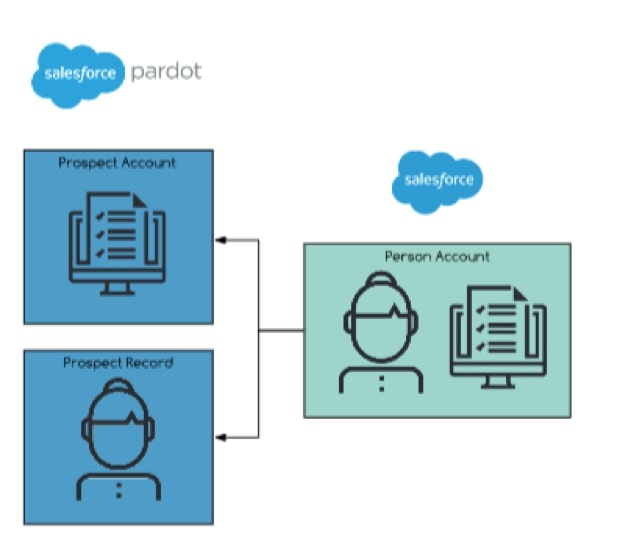
However, it’s important to understand how field information is transferred and displayed between Pardot and Salesforce.
Let’s say you are syncing a prospect and prospect account record in Pardot with a Person Account in Salesforce;
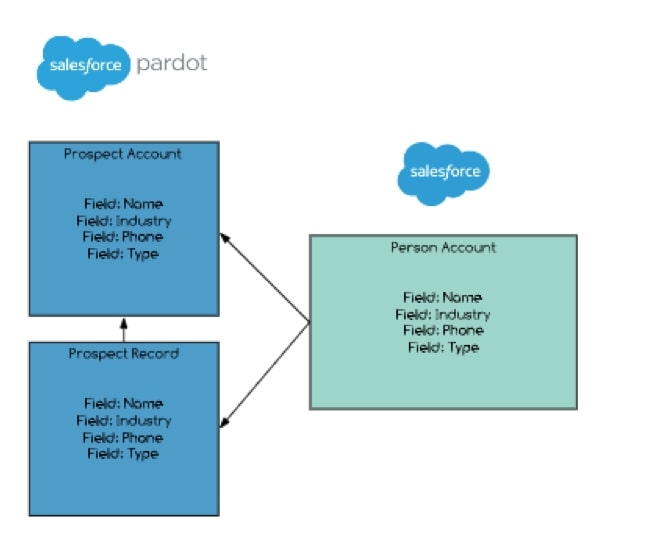
Whilst Business Accounts field mapping will remain the same if you're using the hybrid model’, Person Accounts will combine certain accounts and certain contact fields into the single Salesforce record.
Key consideration: In Pardot, the account owner will sync to both the Assigned User field on the prospect account and the Assigned User field on the prospect record.
Now, because there will be a prospect record and a prospect account, the prospect account will have the same name as the prospect record.
For clear visual differentiation in Pardot, the Record Type ID will state Person Account’:

and for prospect records which do not have a prospect account (as they are associated with a Business Account) their prospect record in Pardot will say CRM type: Contact.

To differentiate between the two in Salesforce; the Person Accounts and Business Accounts will have different icons.
If you’re still using Salesforce classic, then the Person Accounts will have a person icon, whilst all Business Accounts will have a folder icon. Whilst, in the Lightning experience the icons are buildings, but Person Accounts will have a person with the building icon.
Syncing with just Person Accounts
If you aren’t using leads, Pardot will not create leads in Salesforce. Instead, this step is skipped altogether, and a Person Account is created straight away. However, field mapping will still work the same, as mentioned in the above.
How to enable Person Accounts
Whilst Person Accounts are not enabled by default, you can ask Salesforce support to enable it in your Salesforce instance.
It’s really important you ask for their support here as you can’t go it alone and begin syncing to Person Account objects without it being properly configured!
Salesforce support will verify that you meet the prerequisites, these include, but aren’t limited to:
- Having at least one record type for the account object
- User profiles have read permissions on contacts need the same permissions on accounts
- Default sharing is set so that the contact is controlled by the parent, or alternatively default sharing is set so both account and contact are private.
At the time of writing this, you also need to ask Pardot support to turn on this feature from the Pardot side too, which will essentially let you start syncing with Person Accounts.
However, Summer 20’ release notes from Salesforce say that from the end of May, we will be able to set this feature up ourselves, without having to involve Pardot support!
Remember, after Person Accounts is enabled, you cannot disable it. It is highly recommended that you preview how utilising Person Accounts will affect your Salesforce org by testing it in a sandbox environment first.
How to convert a lead into a Person Account
Provided you have reached out to Support and they have enabled the feature for you, Salesforce will convert the lead based on what’s in their Company’ field.
If the lead doesn’t have a value in its Company field, it will be converted to a Person Account. If the lead does have a Company value, it will be converted to a normal’ business account.
TIP - Stamp out any possibility of converting the record to an incorrect account type. First, apply different record types to both the leads that should be converted to Business Accounts and Person Accounts. You can then customise the page layout of each, by making the Company field required on those that should be Business Accounts, and removing it altogether for the Person Accounts! Here’s a useful article on doing just that: Remove Company Requirement from Leads.
Things to consider before enabling Person Accounts:
- This feature cannot be turned off after you enable it. Salesforce will make this pretty clear to you when you ask for it to be enabled!
- If you are thinking about making the switch to Person Accounts with an already-established Salesforce setup, make sure you take a step back and see what kind of undertaking it will end up being - how many records will you need to convert? This could be a hugely manual process if you don’t have a way of identifying those who should be converted.
- Setting up the send to Pardot and send email buttons on the Person Account object.
- Person accounts can't be included in account hierarchies. This is because Person accounts can't have direct relationships with other accounts or contacts.
However, we can create indirect relationships between Person Accounts or Business Accounts by using the feature contacts to multiple accounts’ - this enables us to relate a contact to more than one account so we can track the relationship. - Person accounts do not support scoring categories.
- Before you enable Person Accounts, check the AppExchange to make sure that Person Accounts are compatible with all the apps you require.
- Each Person Account consists of one account and one contact, therefore Person Accounts will count towards both account and contact storage.
Could Person Accounts be right for your business? If this blog has made you realise that your Pardot account would benefit by utilising Person Accounts, we’d be happy to help and take a look at your account.
Request a free Pardot audit from MarCloud, where we break down each aspect of your account and provide you with recommendations to start reaping the full benefits!

James Haney
James has delivered countless projects in the martech industry and has worked closely with some huge clients over the years. He particularly enjoys the challenge of working with large-scale operations to optimise their tech stack, but also loves to get smaller businesses up to speed, giving them the best start in their automation journey. As a certified Pardot consultant, James spends his days at MarCloud as Head of Client Services; supporting the team to deliver on client objectives and ensuring the client experience is excellent.
More by James HaneyFeatured resource
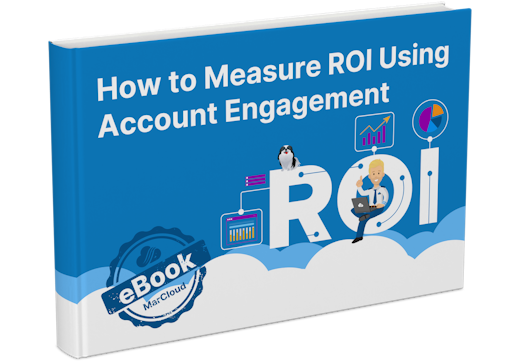
How to Measure ROI Using Pardot
Proving ROI is the holy grail for marketers. In our ‘How to Measure ROI Using Pardot’ eBook, you’ll find a detailed list of all the steps you need to take to fully track and report on marketing attribution and return on investment. If you can make it through the guide with every single checkbox ticked, you can consider yourself a true expert!
Download now


