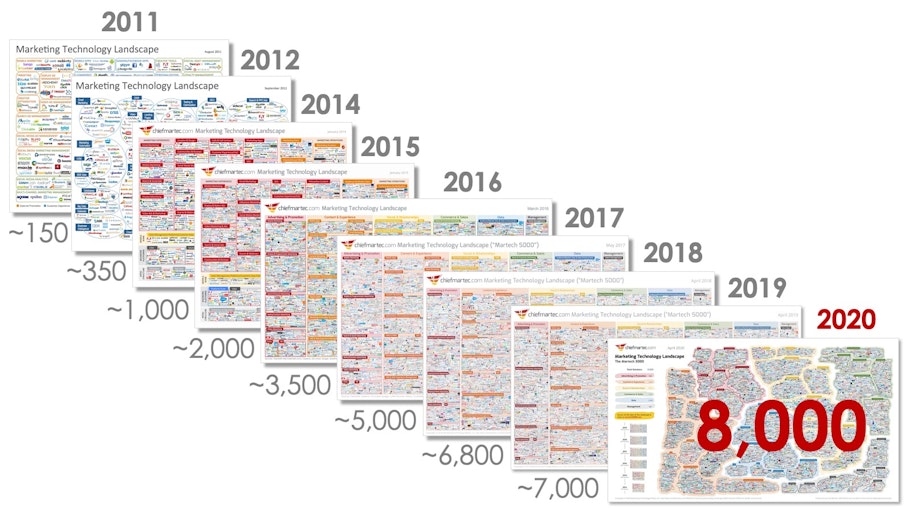Table of Contents
- Before we begin
- Comparing Pardot vs HubSpot vs Marketo
- TL;DR comparison table
- CRM integration
- Lead nurturing & AI personalisation
- Email marketing
- Landing pages
- Events & webinars
- Social integrations
- Reporting & analytics
- Marketing & sales alignment
- User interface & accessibility
- Training & support resources
- Product roadmaps
- The rise of AI in marketing automation
- Pardot vs HubSpot vs Marketo: Which is best?
Last updated in October 2025.
There are approximately 8,000 marketing technology companies in existence, and that number continues to grow. When it comes to choosing the right marketing automation software for your business, you have more choices than Pardot vs Hubspot vs Marketo.
However, these three names consistently dominate conversations and rankings. They are regularly listed in the top marketing automation tools by G2, Gartner, and other reputable industry analysts. They’re premium, full-scale solutions, designed to manage far more than just email and landing pages.
In this comparison, we’ll look at how each platform stacks up, factoring in new AI-powered features, HubSpot’s growing dominance, and Salesforce’s continued evolution of Pardot (now called Marketing Cloud Account Engagement, or ‘MCAE’).
Before we begin
When MarCloud was founded, we did extensive research to identify the platform with the greatest long-term potential. We chose Pardot (MCAE) because of its seamless Salesforce integration and scalability.
That said, we work with clients using HubSpot and other platforms too. This article is not about bashing competitors; it’s about helping you make the best decision for your business.
Your automation platform should deliver ROI, simplify processes, and enhance collaboration between sales and marketing. So we’ve been as objective as possible in this Pardot vs HubSpot vs Marketo comparison.
Comparing Pardot vs HubSpot vs Marketo
A great marketing automation platform should help you:;
Capture and manage customer data
Deliver personalised, AI-powered nurture campaigns
Clearly identify potential customers
Align sales and marketing teams
Attribute marketing activity directly to revenue
Create multi-channel campaigns from a single platform
To see how Pardot, Hubspot, and Marketo meet these requirements, we’ve compared them across 10 core criteria, including:
CRM integration
Lead nurturing & AI personalisation
Email marketing
Landing pages
Events & webinars
Social integrations
Reporting & analytics
Marketing & sales alignment
Ease of use
Training & support resources
TL;DR comparison table
Use the table below for a snapshot comparison of Pardot vs HubSpot vs Marketo, or read on for a more detailed explanation.
|
Feature |
Marketo |
HubSpot |
Pardot (MCAE) |
|
CRM integration |
Salesforce & Dynamics |
Built-in CRM & Salesforce integration |
Seamless Salesforce-native |
|
Lead nurturing & AI personalisation |
Scoring only |
Scoring & AI predictive |
Scoring & Grading & Einstein AI |
|
Email marketing |
Functional but clunky |
Drag-and-drop, AI-assisted |
Flexible templates & Litmus testing |
|
Landing pages |
Best for coders |
Drag-and-drop, 2-variant A/B |
Multi-variate testing, dynamic content |
|
Events & webinars |
Flexible but requires dev support |
Native integrations |
Native integrations & Salesforce sync |
|
Social integrations |
Workflows for social engagement |
Built-in social management |
Enriches CRM data |
|
Reporting & analytics |
Manual setup required |
Clean dashboards, limited by tier |
B2B Marketing Analytics, advanced attribution |
|
Marketing & sales alignment |
Customisable alerts and triggers |
Single platform avoids silos |
Tight Salesforce integration |
|
AI capabilities |
Developing |
Strong focus on SMB growth |
Advanced B2B predictive analytics |
|
Ease of use |
Steep learning curve |
Highly intuitive |
Familiar Salesforce Lightning UI |
|
Training & support resources |
Marketo University |
HubSpot Academy |
Salesforce Trailhead |
|
Best for |
Complex enterprises |
SMBs & growth teams |
Salesforce-first B2B businesses |
Free Guide to Salesforce Tools
With the eBook ‘A Guide to Salesforce Marketing Tools’ in your arsenal, you’ll have a go-to, comprehensive, expert guide to understanding and selecting your perfect Salesforce marketing platform(s).
- The Salesforce ecosystem
- Understanding Salesforce tools
- Choosing your Salesforce tools
- Implementation tips
- Build your business case
- Free quiz
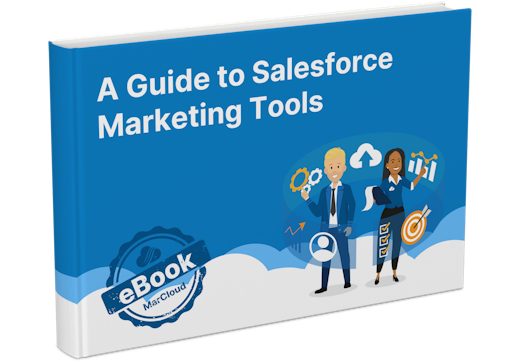
CRM integration
Seamless CRM integration is non-negotiable for modern marketing teams. Without it, sales reps don’t get real-time insight into lead behaviour or marketing engagement.
Marketo
Native integrations with Salesforce and Microsoft Dynamics
Good flexibility, but sales teams have limited visibility into marketing-side activities
Lists and automation features are not fully accessible to sales users
HubSpot
Built-in HubSpot CRM — perfect for businesses starting without an existing CRM
Native Salesforce integration is available, but data mapping can get messy, especially for custom fields
HubSpot’s AI now assists with data cleaning and duplicate management, improving sync reliability
Pardot (MCAE)
Deep, native integration with Salesforce
Sales can view Pardot engagement data directly inside Salesforce
Create and connect custom fields without technical support
Lightning app provides a unified experience across both platforms
Winner: Pardot for Salesforce-first businesses, HubSpot for all-in-one simplicity.
Lead nurturing & AI personalisation
Modern nurturing is no longer just about timed emails – AI and predictive analytics play a massive role.
Marketo
Strong lead scoring, but no grading feature
Requires manual effort to separate ideal buyer profiles from low-fit leads
HubSpot
Good lead scoring plus predictive scoring, powered by HubSpot AI
Still lacks grading, so teams must manually define audience fit
AI also helps suggest next-best actions for leads, improving conversion rates
Pardot (MCAE)
Scoring and grading built in:
Scoring = how interested the prospect is in you
Grading = how closely they match your ideal customer profile
Einstein AI Behaviour Scoring predicts purchase intent based on cross-channel data
Engagement Studio enables highly personalised nurture journeys within Salesforce
Winner: Pardot for precision scoring + grading, HubSpot for ease of AI-driven predictions.
Email marketing
One of the most basic but essential features of automation software is the email builder and testing functionality. All three platforms have enhanced email marketing capabilities, but the focus areas differ.
Marketo
It can be challenging for non-coders.
Advanced branching logic and dynamic content personalisation for complex nurture programs.
Best for enterprise teams managing highly segmented audiences and multi-step campaigns.
HubSpot
Drag-and-drop editor makes creating nicely designed emails straightforward.
Built-in AI writing assistant helps with subject lines, copy optimisation, and send-time recommendations.
Ideal for teams needing to create and launch campaigns quickly without technical expertise.
Pardot (MCAE)
Drag-and-drop email builder makes it simple to create basic emails.
The ability to build and update HTML emails quickly depends on the strength of your templates.
Deep Salesforce integration gives sales teams instant visibility into email engagement.
Perfect for organisations needing seamless data flow between marketing and sales.
Winner: HubSpot wins for speed and simplicity, while Marketo takes the edge for enterprise complexity.
Landing pages
Most good automation software includes the ability to create landing pages. The question is, how easy to use and powerful is the landing page builder? And does it allow for personalisation and conversion optimisation?
Marketo
Ability to build hosted landing pages from scratch or using ‘Guided’ templates.
Offers advanced personalisation through tokenisation and dynamic content.
Flexible but often requires design or developer resources to fully customise.
HubSpot
Drag-and-drop editor with AI layout suggestions and adaptive content blocks.
Quickly produces professional, mobile-friendly pages without developer support.
Includes A/B testing with some limitations.
Pardot (MCAE)
Drag-and-drop editor and library of stock templates that make it fast to launch new pages.
Includes multi-variate testing, allowing you to test versions of your page with slightly different variants.
Seamlessly syncs landing page form submissions into Salesforce for clean attribution.
Simplifies lead capture and follow-up processes for Salesforce-driven teams.
Winner: HubSpot leads for usability, while Marketo is best for advanced personalisation.
Events & webinars
Marketing automation plays a critical role in event strategy, so it only makes sense to consider how these three platforms can support online and offline events.
Marketo
Event-based triggers and programs.
Allows for advanced integration with ‘Certain’, including data capture, check-in management, and speaker and session oversight.
Offers advanced personalisation through tokenisation and dynamic content.
Flexible but often requires design or developer resources to fully customise.
HubSpot
In the HubSpot Marketplace, you’ll find event apps for the most popular event registration systems.
Drag-and-drop email editor with AI layout suggestions and adaptive content blocks.
Quickly produces professional, mobile-friendly registration pages without developer support.
Pardot (MCAE)
Native integrations with Eventbrite and other event management platforms.
Seamlessly syncs landing page form submissions into Salesforce for clean attribution.
Simplifies lead capture and follow-up processes for Salesforce-driven teams.
Winner: HubSpot leads for usability, while Marketo is best for advanced personalisation.
Social integrations
What use is a marketing automation tool that doesn’t integrate well with the social media channels we use every day for our marketing? It’s crucial to consider how social interactions are pulled into prospect profiles.
Marketo
Provides flexible, trigger-based workflows for reacting to social engagement.
Often requires custom integrations for niche social platforms.
HubSpot
Built-in publishing, monitoring, and analytics for managing social campaigns.
Reduces the need for separate social media management tools.
Pardot (MCAE)
Enriches CRM records with social data for deeper audience insights.
Tracks social activity to inform marketing and sales strategies.
Winner: HubSpot is the leader for integrated social management and reporting.
Reporting & analytics
When it comes to getting fast, transparent attribution for leads that convert to closed customers, we need excellent visibility of this in our automation analytics
Reporting isn’t about tracking opens and clicks. It’s about multi-touch attribution and predictive revenue forecasting.
Marketo
Functional but not visually intuitive
Custom reports require extra time and advanced setup
Harder for non-technical marketers to extract actionable insights
HubSpot
Beautiful, user-friendly dashboards
Limitations by pricing tier:
Pro plan: basic attribution only
Enterprise plan: advanced models and AI revenue forecasting
Great for quick insights, but scaling teams may hit reporting ceilings
Pardot (MCAE)
B2B Marketing Analytics inside Salesforce = real-time data visualisation
AI-driven pipeline predictions
Multi-touch attribution is built in, linking marketing efforts directly to revenue
Fully customisable reports without leaving Salesforce
Winner: Pardot for complex reporting, HubSpot for ease of use.
Marketing & sales alignment
Ah, the holy grail. Getting marketing and sales completely aligned is a goal many of us dream of but rarely achieve. The good news is that your automation software should make alignment much easier.
Marketo
Customisable alerts and triggers for lead management and follow-ups.
Requires careful setup to avoid overwhelming sales teams with irrelevant notifications.
HubSpot
Single platform for marketing, sales, and service, reducing silos.
Shared contact records provide visibility across all customer touchpoints.
Pardot (MCAE)
Tight Salesforce integration for instant visibility into lead engagement.
Advanced scoring and grading capabilities for lead qualification.
Supports collaboration through shared data and CRM-driven workflows.
Winner: Pardot is the best for Salesforce-centric organisations, while HubSpot excels for end-to-end collaboration.
User interface & accessibility
Not every business has a digitally native team using its automation software. Sometimes the users are green to marketing and learning the ropes, while others specialise in offline marketing or areas outside of digital.
This is why it’s so important that your software be as intuitive and user accessible as possible. The more you can do without the aid of a platform consultant or tech team, the better.
Marketo
Deep feature set but complex navigation with a steep learning curve.
Best for organisations with dedicated marketing operations teams.
HubSpot
Intuitive, modern interface with guided workflows and AI recommendations.
Minimal training is needed for teams to get up and running quickly.
Pardot (MCAE)
Improved usability since becoming fully embedded in Salesforce.
Best suited for teams already familiar with the Salesforce ecosystem.
Winner: HubSpot dominates for ease of use and faster adoption.
Training & support resources
Training and support can make or break your success with a marketing automation platform.
Marketo
Marketo University provides deep, advanced training for power users.
Often requires external consultants for specialised support.
HubSpot
HubSpot Academy offers free certifications and courses for all skill levels.
A large, active community provides additional resources and peer support.
Pardot (MCAE)
Backed by Salesforce Trailhead and global support communities.
Extensive documentation and knowledge base for CRM users.
Winner: HubSpot provides the most accessible and comprehensive free training.
Product roadmaps
Implementing marketing automation software is one of the biggest projects marketing leaders will head up. It involves a huge technical and strategic setup that anticipates and aligns with your marketing strategy and business direction for years to come. Needless to say, you don’t want to invest time and money into a solution that won’t last.
Product roadmaps are important to consider because they inform us about what the future holds for our chosen software. Investigate things like:
Does the software receive regular updates and or new features?
Does the company promote competing or complementary products?
Has the company published updates about the future of the product?
What are industry experts and long-term users saying about the product?
Take Salesforce, for example. There have been huge changes in the Salesforce ecosystem over the past few years, including:
Renaming Pardot to Marketing Cloud Account Engagement.
Launching Marketing Cloud Growth & Advanced as ‘on-core’ platforms.
Integrating Growth & Advanced features into Pardot rather than developing Pardot.
All of which suggests a focus on newer, ‘on core’ products and features rather than legacy platforms like Pardot. What is the future for Pardot? At this stage, we don’t know.
This is one of the reasons Salesforce customers are switching to HubSpot.
The rise of AI in marketing automation
AI is transforming how marketing automation works across all three platforms:
HubSpot has leaned heavily into AI-powered content generation, predictive lead scoring, and automated workflows. Its AI tools help SMBs create campaigns faster and scale without needing large teams.
Pardot’s Einstein AI focuses on predictive analytics, revenue forecasting, and smart nurturing, making it powerful for B2B sales cycles. Salesforce has also launched ‘Agentforce’, its agentic AI solution, and this is an exciting focus for the company.
Marketo is improving its AI capabilities, but adoption lags behind HubSpot and Salesforce.
Pardot vs HubSpot vs Marketo: Which is best?
The right choice depends on your business goals, team expertise, marketing plans, and tech stack. The right automation software for a business with a strong focus on social media marketing and events may be different to one that is laser-focused on marketing and sales alignment and with a preference for seamless CRM integration.
Choose HubSpot if…
You want an all-in-one platform with built-in CRM and AI features, particularly if your team is lean and prioritises usability.Choose Pardot (MCAE) if…
Your business already uses Salesforce, you need deep reporting, and your focus is on B2B lead generation and revenue attribution.Choose Marketo if…
You’re an enterprise with complex workflows and don’t mind a steeper learning curve.
If you’re still unsure which platform fits your business, we can help. At MarCloud, we’re certified Salesforce and HubSpot experts with hands-on experience across all three platforms. We’ll review your current setup, team structure, and growth goals to recommend the right automation strategy, whether that’s Pardot, HubSpot, or Marketo. Simply send us a message.

Tom Ryan
Founder & CEO of MarCloud, Tom has been on both sides of the fence, client-side and agency, working with Salesforce platforms for the best part of a decade. He's a Salesforce Marketing Champion and certified consultant who loves to co-host webinars and pen original guides and articles. A regular contributor to online business and marketing publications, he's passionate about marketing automation and, along with the team, is rapidly making MarCloud the go-to place for Marketing Cloud and Salesforce expertise. He unapologetically uses the terms Pardot, Account Engagement and MCAE interchangeably.
More by Tom RyanFeatured resource
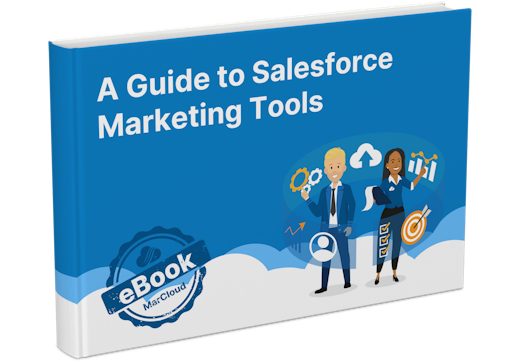
Salesforce Marketing Tools
With the eBook ‘A Guide to Salesforce Marketing Tools’ in your arsenal, you’ll have a go-to, comprehensive, expert guide to understanding and selecting your perfect Salesforce marketing platform(s), be it Marketing Cloud Account Engagement (Pardot) or Engagement, and the products available to each.
Download now