In previous blogs, we’ve revealed our top Marketing Cloud Engagement Email Studio features. But with so many studios and tools across the full suite, it’s time we shared our ‘must-use’ pick of all the Salesforce Marketing Cloud features available.
The criteria for appearing in our ‘Top Marketing Cloud Features’ list is simple: the feature must either create incredibly powerful customer experiences or saves Marketing Cloud users heaps of time.
Depending on the studios you’ve purchased, you may not have immediate access to all of the features we’ll run through below. Don’t skip past them though! You might see a use case that’s perfect for your business and find a good argument for adding an entirely new studio to your Marketing Cloud account.
In no particular order, here’s the shortlist:
- Data Extensions
- Marketing Cloud Connect
- Dynamic Content Blocks
- Ad campaign for Journey Builder
- Structured Query Language (SQL)
- Geofenced mobile messages
- Interaction Studio Activity
- Interactive Email Forms
- Journey Builder ‘Copy Activity’
1. Data Extensions
Some marketers might groan at the thought of Data Extensions and we understand why. For those new to the world of ‘relational data models’, Data Extensions can be complex and confusing (so much so that we’ve written a free beginner’s guide).
However, when it comes to standard lists versus Data Extensions, the latter is far more powerful and that’s one of the reasons Marketing Cloud sits above other marketing automation platforms.
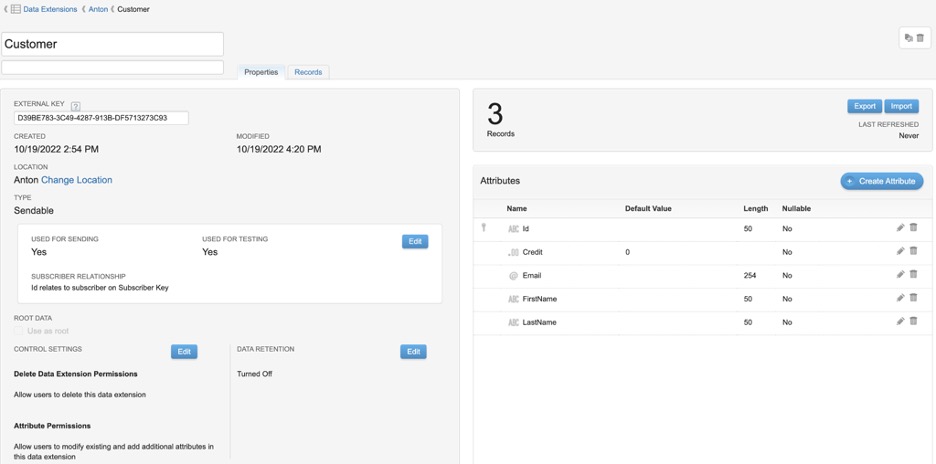
Required for tools like Journey Builder, Data Extensions allow you to create flexible hybrid objects that combine data from your contact records with, for example, your account or event attendance data. They power sophisticated customer journeys by allowing flexible personalization and decision logic that is informed by your entire data set, not a single monolithic data model. They also help to avoid huge lists with hundreds of prospect fields, which in turn keeps your account much tidier and more reliable.
If you’ve been sticking your head in the sand and avoiding moving to Data Extensions, get started with our Beginner’s Guide to Data Extensions.
2. Marketing Cloud Connect
One of the best reasons to use Marketing Cloud is its neat, out-of-the-box integration with other Salesforce Clouds. Aligning marketing and sales teams is no easy feat but Marketing Cloud Connect makes it possible to share data and branded assets with Sales or Service Cloud.
A huge benefit of using the connector is the ability to automate customer journeys i.e. email or SMS sends, based on their Salesforce CRM records, using Journey Builder. Crucially, you can remove prospects from journeys or campaigns based on their interactions with the sales team, avoiding clumsy marketing emails to those in advanced talks with a sales rep, or newly won customers. You can even create tasks to remind your sales team to follow up on promising leads who are actively engaging.
Also, your developers will be happy as Marketing Cloud Connect enables some powerful cross-platform functionality that will allow you to directly use Salesforce data with AMPScript, Marketing Cloud’s proprietary scripting language.
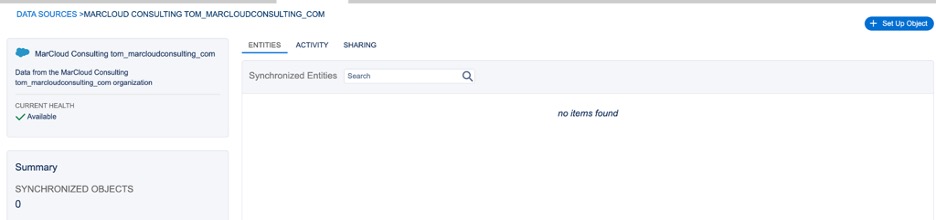
3. Dynamic Content Blocks
Dynamic Content is a game-changer. It allows you to change email copy or images for individual recipients, based on preset rules, within a single email. For example, suggesting the most relevant products based on their most recent purchase.
Not only does this enable you to send comms that resonate with your audience and drive better engagement, but it also saves hours of setup time.
Remember the days of segmenting a list into ten groups and creating ten individual email campaigns? Those days are long gone. The Dynamic Content Blocks feature has made it easy to personalise and tailor content within a single email campaign.
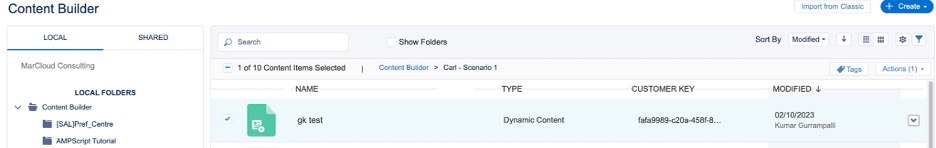
4. Ad campaign for Journey Builder
Journey Builder has a host of ‘Activities’ users can drop into automated customer journeys. One of these is ‘Advertising’ and it includes creating an ad audience and adding your contacts to an ad campaign. You’ll need to have the Advertising Studio module to access this feature.
The reason we love it is that it makes journeys truly multi-channel by allowing us to include social media in our touchpoints. All great marketing campaigns integrate multiple channels to ensure maximum reach and frequency among the audience, but often the setup of these is entirely siloed. From Journey Builder, we can automatically send a recipient an email, SMS, and admit them to a relevant ad campaign, from a single screen.
Side note: If you’re still a little unsure of the difference between Journey Builder and Automation Studio and when to use each one, download our explainer guide.
5. Structured Query Language (SQL)
Definitely a more technical feature and one that is best managed by somebody experienced in data science and/or development, Structured Query Language (SQL) is an industry-standard way to transform and group precise segments of data.
While the standard Data Filters in Email Studio do the job for basic segmentation needs, SQL means you can quickly pull out more complex segments and use them in your marketing.
Not only this, SQL makes managing your data easier because you can merge or adjust tables of data as you need. Is it easy? No. Is it a hugely beneficial feature when used by the right person in the right way? Absolutely.
6. Geofenced mobile messages
Marketing Cloud’s Mobile Studio does what it says on the tin; allows you to communicate with your subscribers and customers via their mobile devices. What we really love about this studio though, is the geofencing capabilities.
Rather than simply enabling you to send a message to a list based on their stored country or town, geofencing allows you to set up a physical geographical area to target and then send messages only to those contacts when they are within that area.
Take a retail store, for example. Great use cases include targeting contacts within a set radius around the store and pushing a message to them on entry or exit, but also, you might like to set up a geofence around competitor stores and target users on their mobile when they visit those competitors.
Let’s say you’re exhibiting at an event. Easily set up a geofence around the event venue and target contacts within the boundary as they enter or leave the event.
The possibilities are endless!
7. Interaction Studio + Journey Builder
Not an individual feature per se, but Interaction Studio combined with Journey Builder is a really exciting way to use Marketing Cloud.
With Interaction Studio providing key information about your audience’s affinities and interactions with your brand, you can identify how they best like to engage with you and on which topics, categories, products, or services.
Having these insights means you can create a single journey in Journey Builder but ensure that individual contacts receive messages via their preferred channels. The journey may be the same but the experience is completely personalised.
8. Interactive Email Forms
As good marketers know, a best practice for prompting engagement or conversion is to reduce the number of steps a user needs to take. Fewer clicks and fewer page loads usually means higher engagement or form completion.
The Marketing Cloud Interactive Email Forms feature within the Email Builder (available in Marketing Cloud Pro editions or higher) means you can include forms within an email that a recipient can submit without ever needing to leave their inbox.
Useful for immediate reviews, prospect interests, and one-click sales enquiries, Interactive Email Forms are really nifty. We’ve published four ideas for using this feature before but really, you can be as strategic and imaginative as you like!
9. Journey Builder ‘Copy Activity’
Okay, so this one is arguably not as exciting as the previous features but bear with us. Sometimes, the simple tools that save us time are the ones we value most and the ‘Copy Activity’ feature in Journey Builder is an example.
Building journeys can be time-consuming, especially with multiple decision splits and paths. The ‘Copy Activity’ button means we can create a journey for one split, then simply copy, paste, and amend this same journey for other paths rather than building every little bit from scratch.
Simple, but effective!
Dive into Marketing Cloud features
Beyond these nine, Marketing Cloud has so many clever features but sometimes it’s easy to get stuck in your ways and use only those you feel comfortable with. Take this blog post as your queue to branch out and have a play with some you’ve yet to test!
If you’d like a hand with configuring or using any of the features within your account, our team of certified specialists can help. Take a look at our support and consulting packages.

Anton Minnion
A data scientist and engineer, Anton has extensive experience in successfully delivering martech and salestech solutions for a variety of clients, both big and small, and across 25 countries. With a scary amount of knowledge in the development space, his focus at MarCloud is on innovating technical solutions for clients but also creating brand new apps and products for Salesforce platforms, to solve common business challenges.
More by Anton MinnionFeatured resource
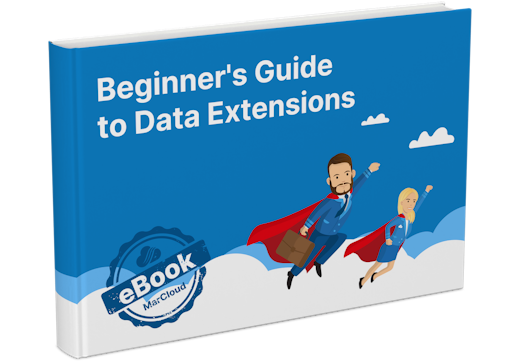
Beginner’s Guide to Data Extensions
We know from experience that Data Extensions are not always the friendliest Marketing Cloud tool – they can confuse both experts and beginners alike! Our ‘Beginner’s Guide to Data Extensions’ eBook will demystify any confusion around Data Extensions and how to use them.
Download now

